Distant Horizons Mod (1.21.11, 1.20.1) – A Level of Detail Mod
Distant Horizons Mod (1.21.11, 1.20.1) adds a Level Of Detail (LOD) system to Minecraft. This implementation renders simplified chunks outside of the normal render distance allowing for an increased render distance without harming performance. In other words: this mod lets you see farther without turning your game into a slide show. Now you can finally enjoy that lookout tower you built on top of a mountain.

Features:
- The mod allows you to see chunks far beyond what Minecraft normally renders. It can reach extremely large view distances, for example up to 512 chunks.
- When distant chunks are displayed, Distant Horizons renders them in a simplified form (with many details removed) to reduce the load on your computer. Very distant chunks may appear only as simple colors or basic shapes to save resources.
- As you move closer, the simplified chunks are replaced with the fully detailed versions.
- This mod can be used together with other mods such as OptiFine, Sodium, and Iris to enable shaders and resource packs while still maintaining good performance.
- The mod also provides several customization options (quality profiles, CPU impact levels, etc.) so players can balance performance and visuals.
Screenshots:
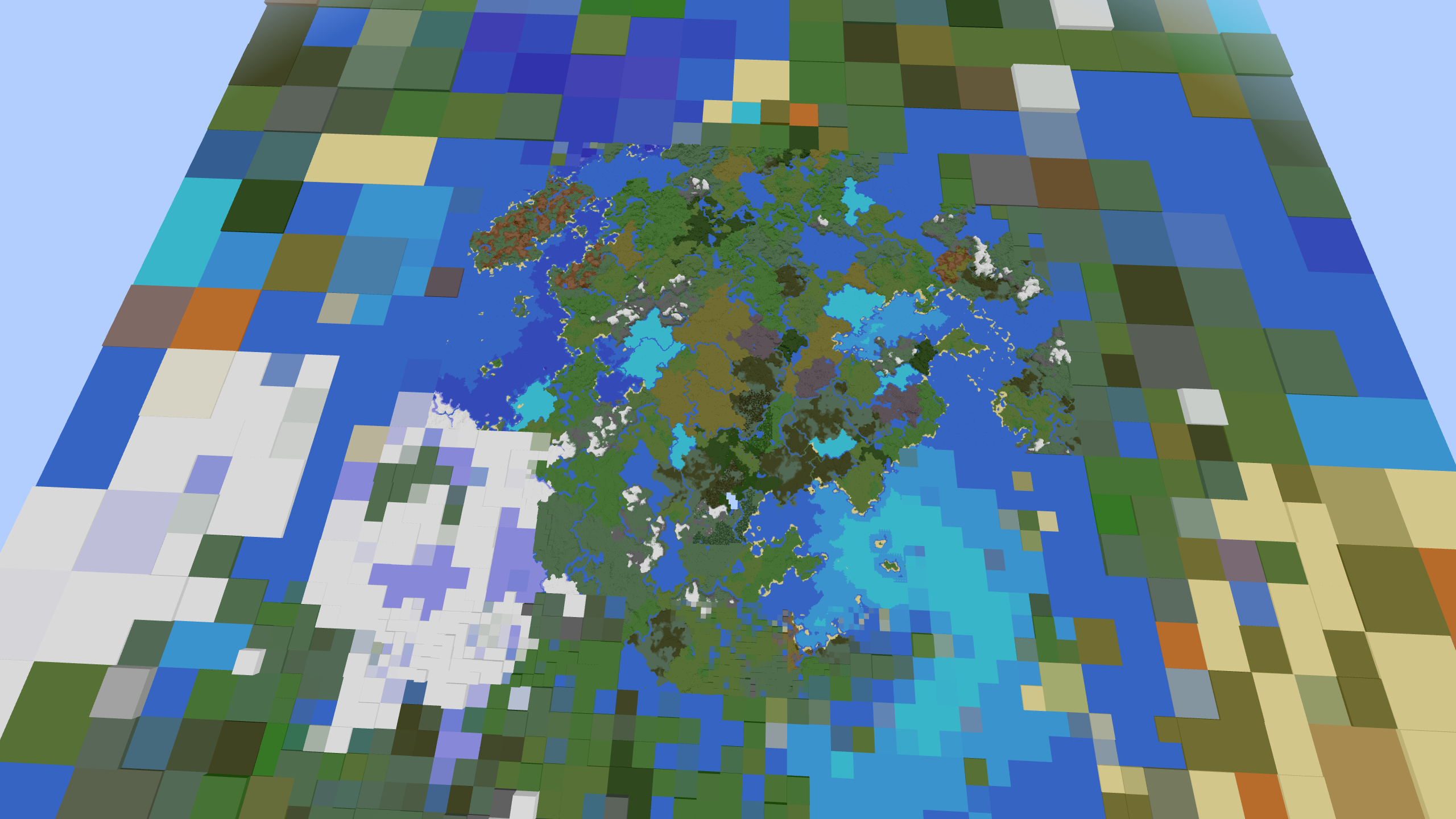
Variable Detail: Fake chunks closer will become larger and less detailed the further they are from the player, increasing performance.
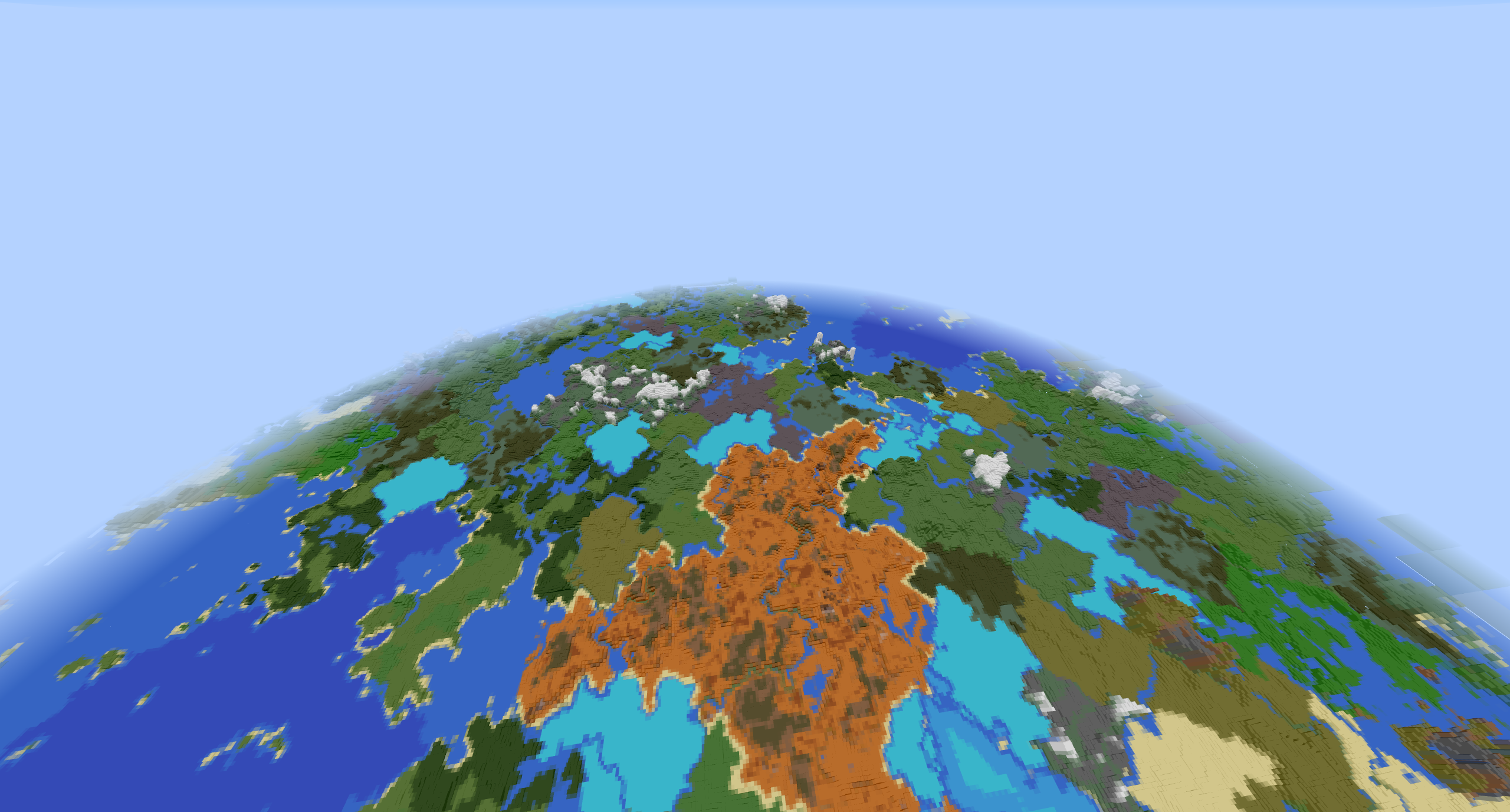
Distant Fog: Fog can be enabled and disabled in the config GUI.
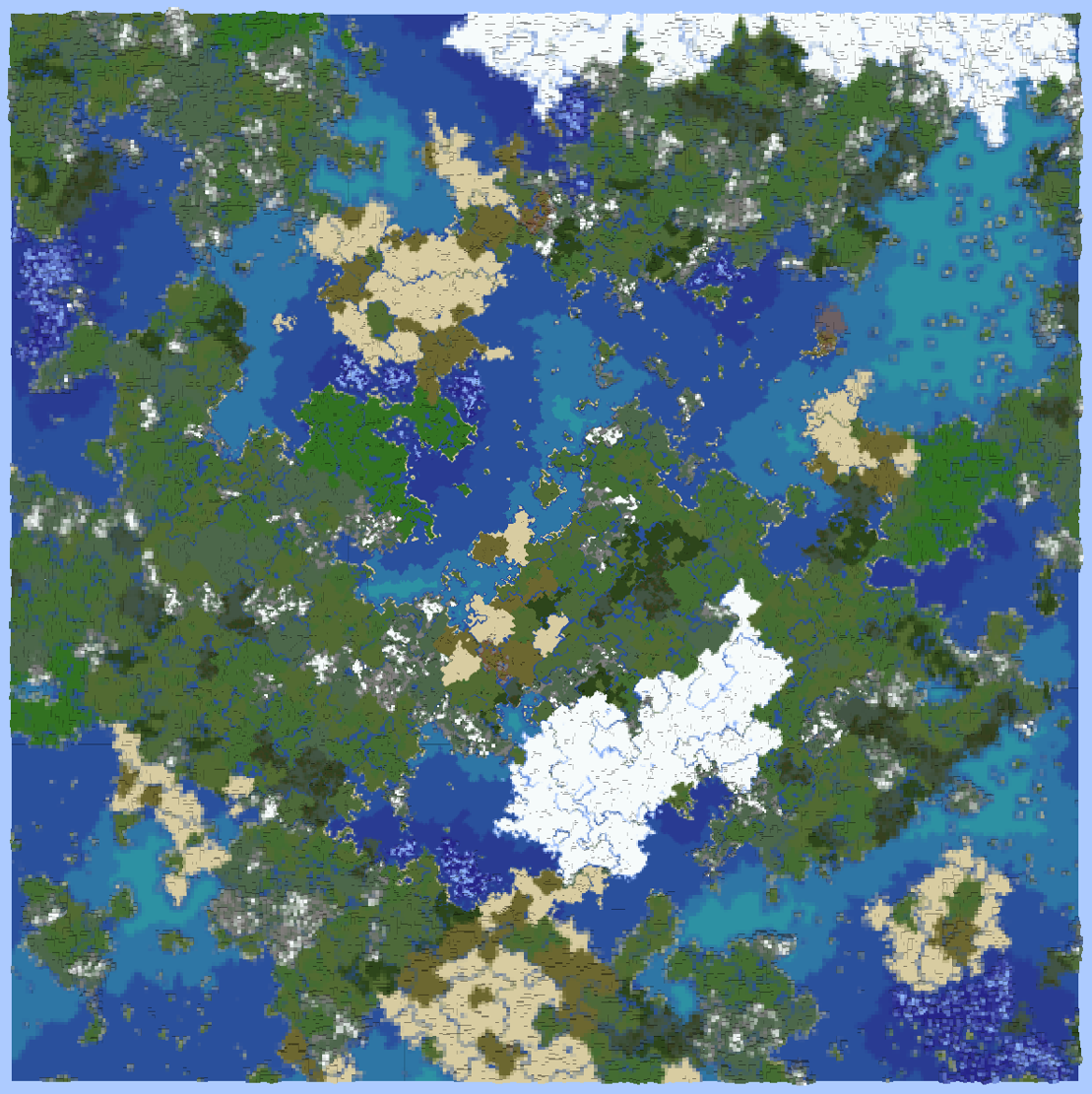
256 render distance: By default the mod renders at 64, but can go up to 4096! (although anything above 512 may become difficult due to high RAM or GPU usage)
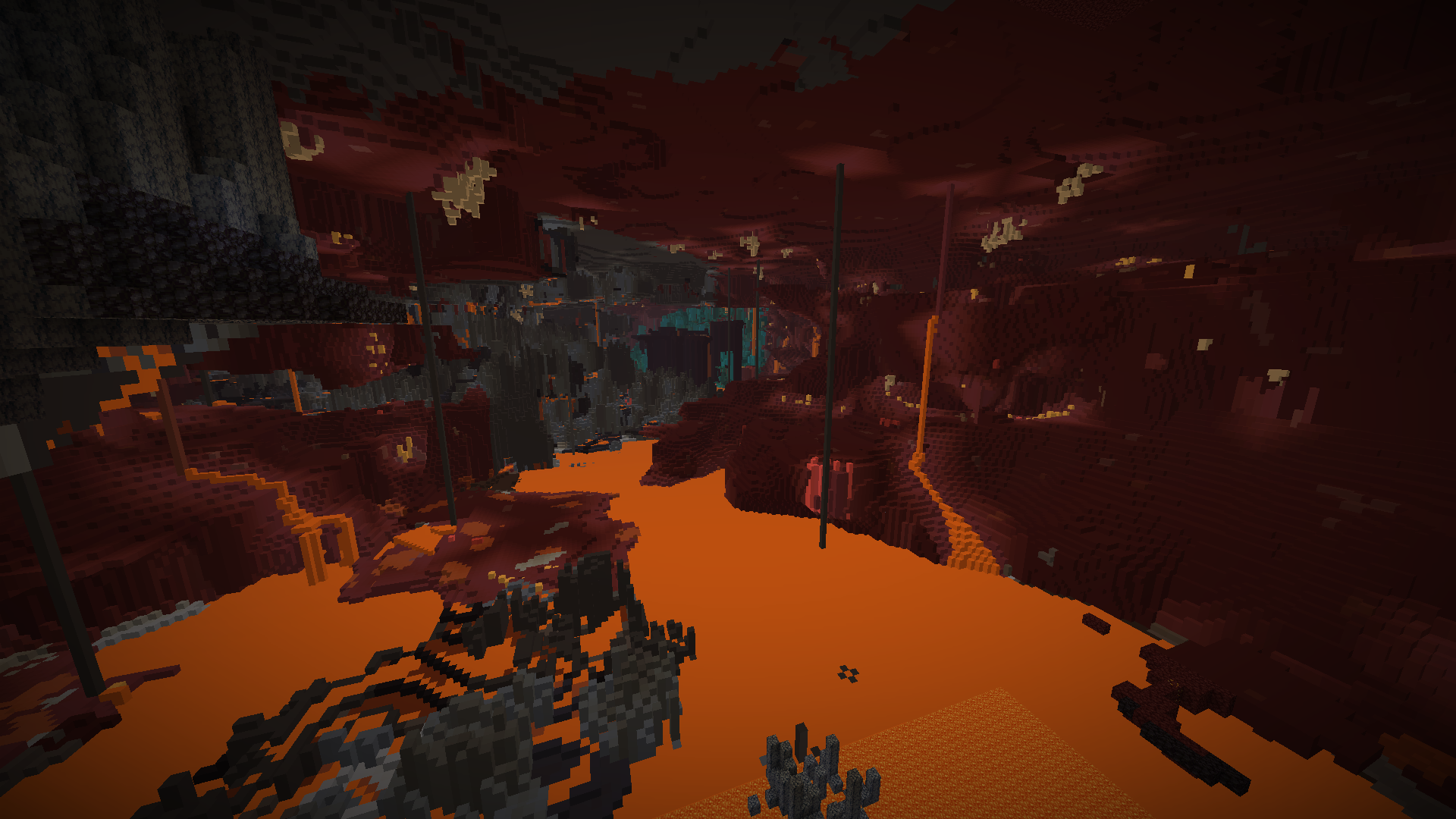
Cave/Nether support: Now you can see farther in caves! I mean, you still can’t see that far because you’re in a cave…
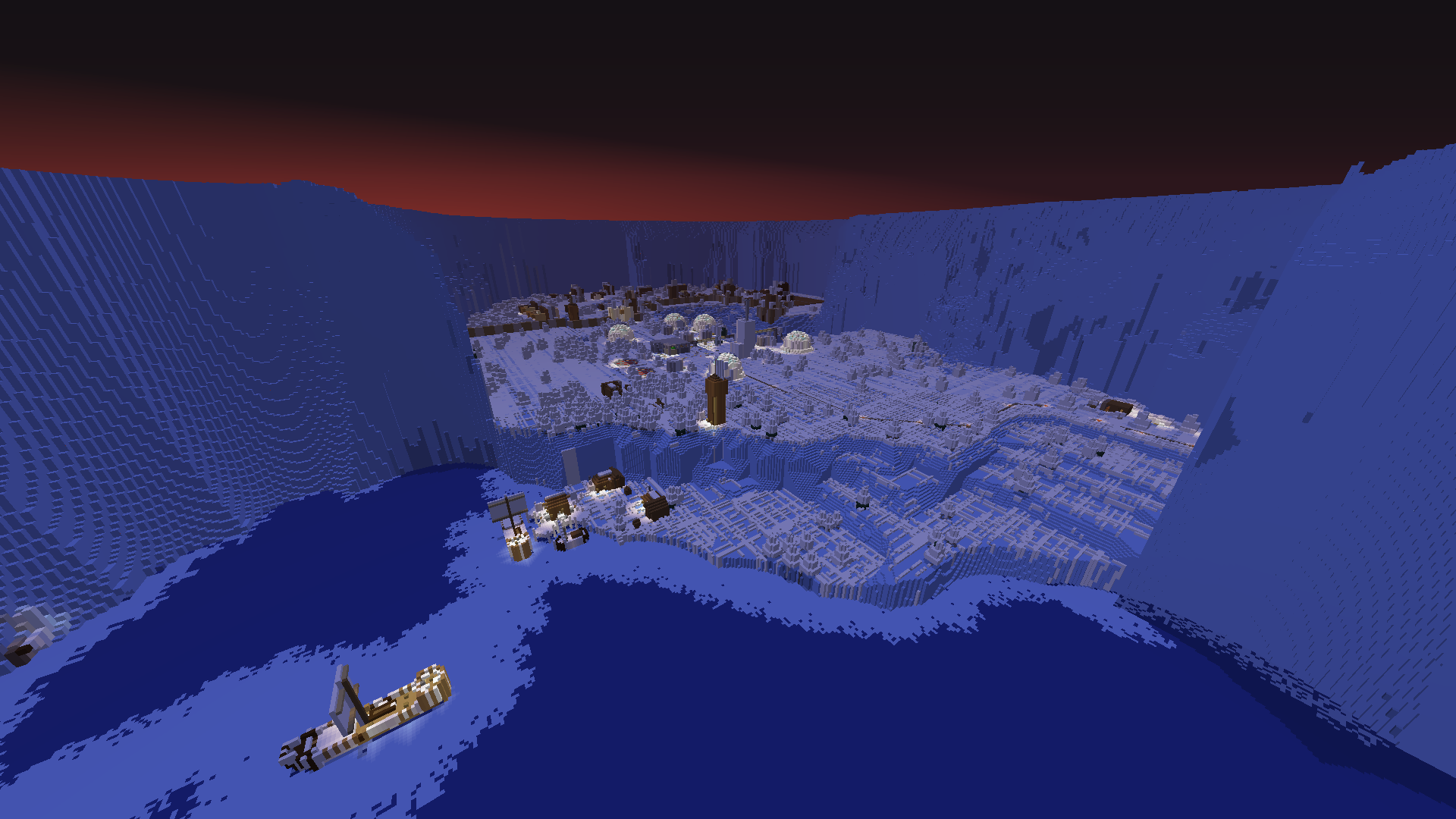
Custom map support: Pictured: Super Hostile Iceolation

Ground level horizon

A Distant Horizon

Modded Terrain Generation: Distant Horizons works with mod terrain generators!
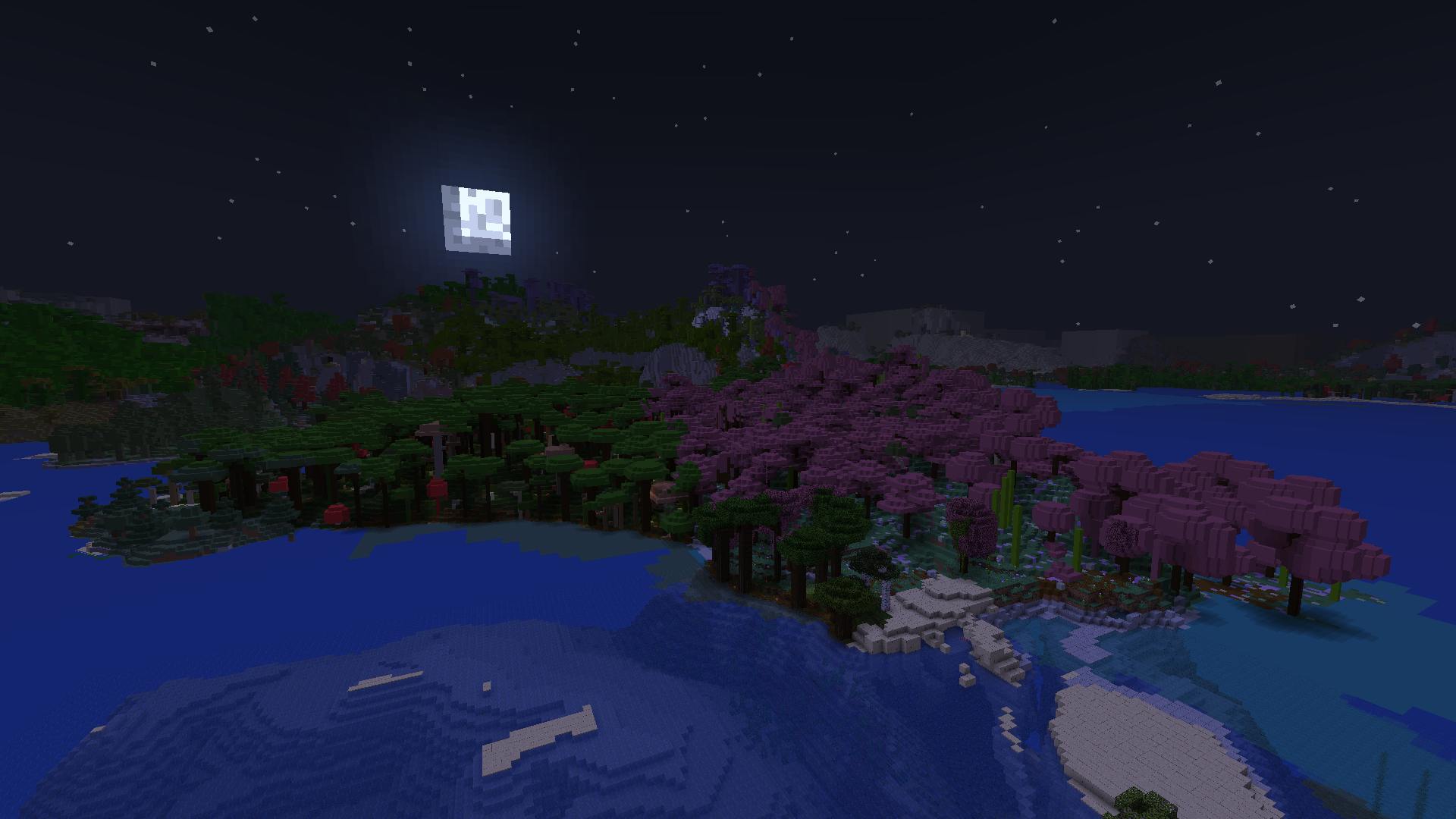
Night time forest

Cliff side: Vanilla render distance 4. Mod render distance 512.

Ciff side: Vanilla render distance 4. Mod render distance 512.
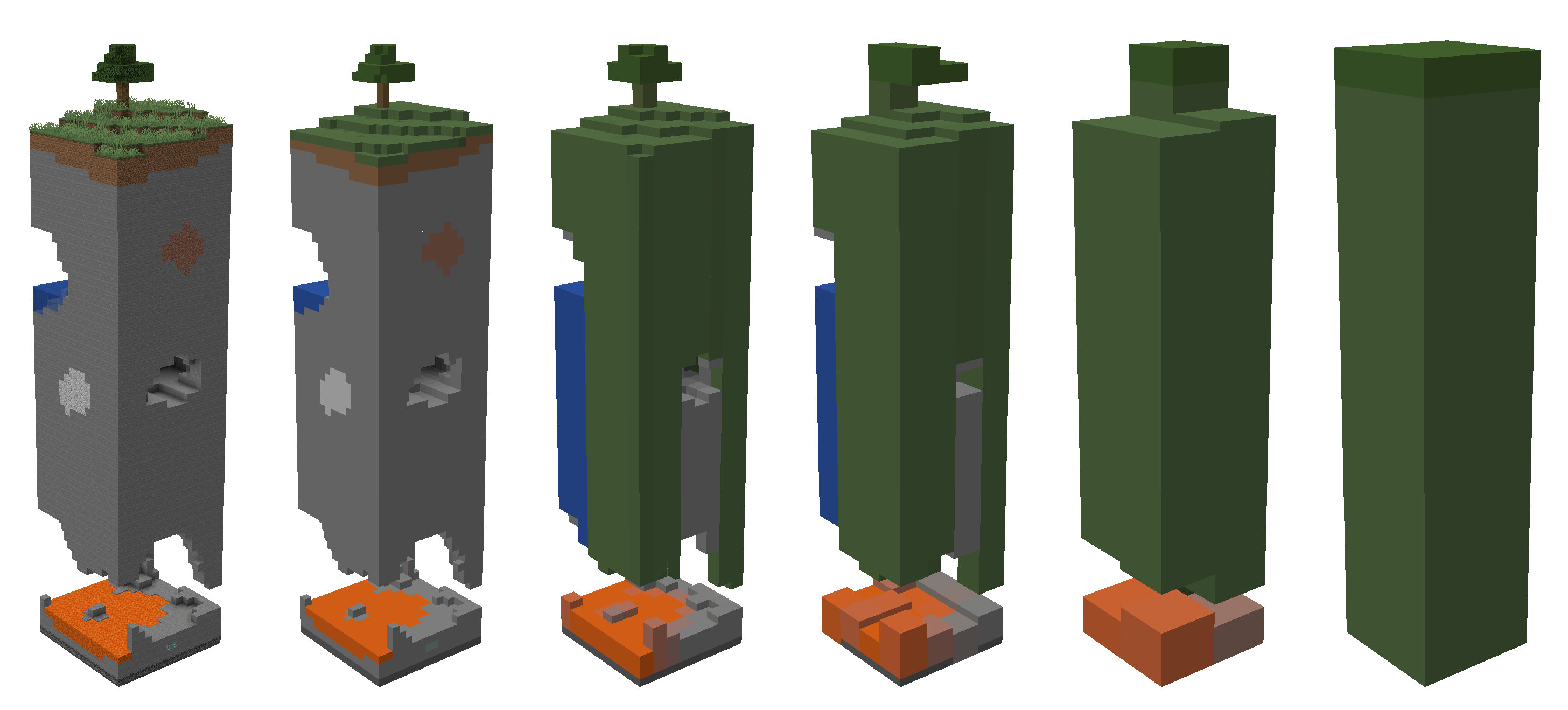
Detail levels: The mod will render chunks at different detail levels depending on how far they are from you.

Vertical Fog: Fog can be customized to change with vertical height along with horizontal distance.
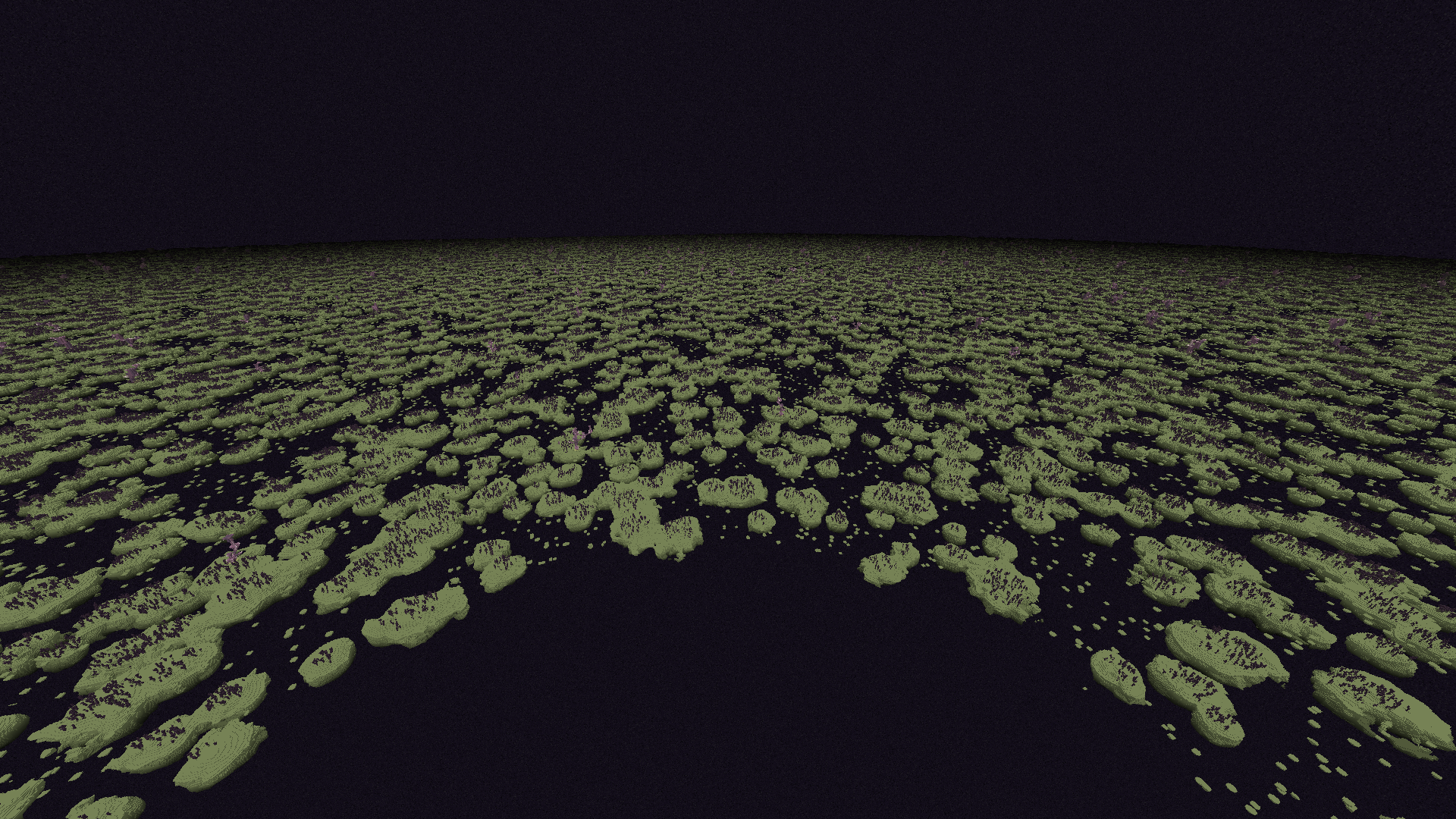
The End: Finding end cities will be much easier now…




Requires:
How to install:
Click the following link to view details: How to Install Mods for Minecraft Java Edition on PC: A Beginner Guide
Distant Horizons Mod (1.21.11, 1.20.1) Download Links
Other Versions:
For Minecraft 1.16.5
Forge/Fabric version: Download from Server 1
For Minecraft 1.17.1
Forge/Fabric version: Download from Server 1
For Minecraft 1.18.2
Forge/Fabric version: Download from Server 1
For Minecraft 1.19.2
Forge/Fabric version: Download from Server 1
For Minecraft 1.19.3
Forge/Fabric version: Download from Server 1 – Download from Server 2
For Minecraft 1.19.4
Forge/Fabric version: Download from Server 1 – Download from Server 2
For Minecraft 1.20.1, 1.20
Forge/Fabric version: Download from Server 1 – Download from Server 2
For Minecraft 1.20.2
Forge/Fabric version: Download from Server 1 – Download from Server 2
For Minecraft 1.20.4, 1.20.3
Forge version: Download from Server 1 – Download from Server 2
NeoForge version: Download from Server 1 – Download from Server 2
Fabric version: Download from Server 1 – Download from Server 2
Forge/Fabric/NeoForge version: Download from Server 1 – Download from Server 2
For Minecraft 1.20.6, 1.20.5
NeoForge version: Download from Server 1 – Download from Server 2
Fabric version: Download from Server 1 – Download from Server 2
Fabric/NeoForge version: Download from Server 1 – Download from Server 2
For Minecraft 1.21.1, 1.21
NeoForge version: Download from Server 1 – Download from Server 2
Fabric version: Download from Server 1 – Download from Server 2
Fabric/NeoForge version: Download from Server 1 – Download from Server 2
For Minecraft 1.21.3
NeoForge version: Download from Server 1 – Download from Server 2
Fabric version: Download from Server 1 – Download from Server 2
Fabric/NeoForge version: Download from Server 1 – Download from Server 2
For Minecraft 1.21.4
NeoForge version: Download from Server 1 – Download from Server 2
Fabric version: Download from Server 1 – Download from Server 2
Fabric/NeoForge version: Download from Server 1 – Download from Server 2
For Minecraft 1.21.5
NeoForge version: Download from Server 1 – Download from Server 2
Fabric version: Download from Server 1 – Download from Server 2
Fabric/NeoForge version: Download from Server 1 – Download from Server 2
For Minecraft 1.21.8
NeoForge version: Download from Server 1 – Download from Server 2
Fabric version: Download from Server 1 – Download from Server 2
Fabric/NeoForge version: Download from Server 1 – Download from Server 2
For Minecraft 1.21.10
NeoForge version: Download from Server 1 – Download from Server 2
Fabric version: Download from Server 1 – Download from Server 2
Fabric/NeoForge version: Download from Server 1 – Download from Server 2
For Minecraft 1.21.11
NeoForge version: Download from Server 1 – Download from Server 2
Fabric version: Download from Server 1 – Download from Server 2
Fabric/NeoForge version: Download from Server 1 – Download from Server 2



 6 days ago
6 days ago 











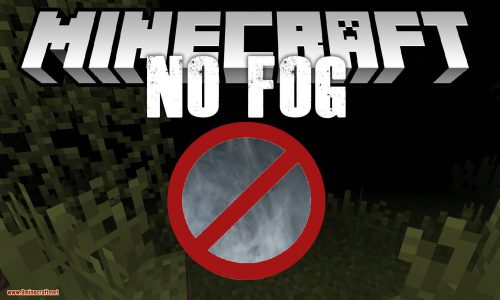


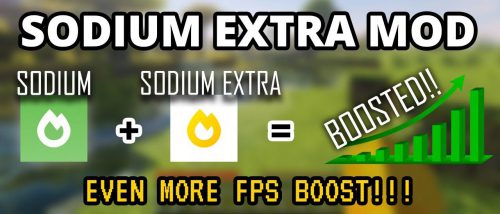













It’s working