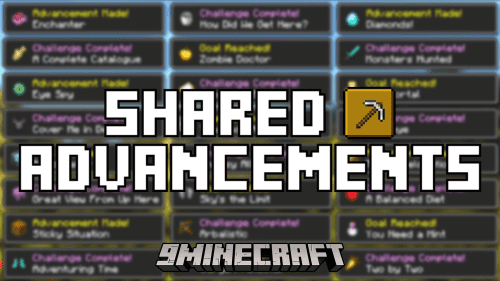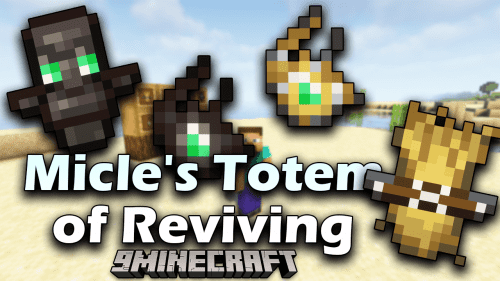Enchant the Rainbow Mod (1.20.4, 1.20.1) – Colorful Equipment
Enchant the Rainbow Mod (1.20.4, 1.20.1) will allow players to change the color of the enchantment glow on items. To change an item’s color, you will need a Nether Star, whose fragment must be dyed on an anvil and then combined with the desired item.

Features:
- 1 new Item: the “Nether Star Fragment”.
- 4 can be crafted by putting a “Nether Star” in a crafting grid, breaking it into pieces.
- Use an Anvil to add a dye in combination with your fragment to dye the fragment. All 16 Dyes are supported!
- Combine the dyed fragment with an enchanted item to color the glint!
- Lore friendly: Beacon beams can have their color changed by colored glass in vanilla, so nether stars clearly interact with color somehow.
- Give yourself more than just 1 single reason to kill a Wither.
Screenshots:



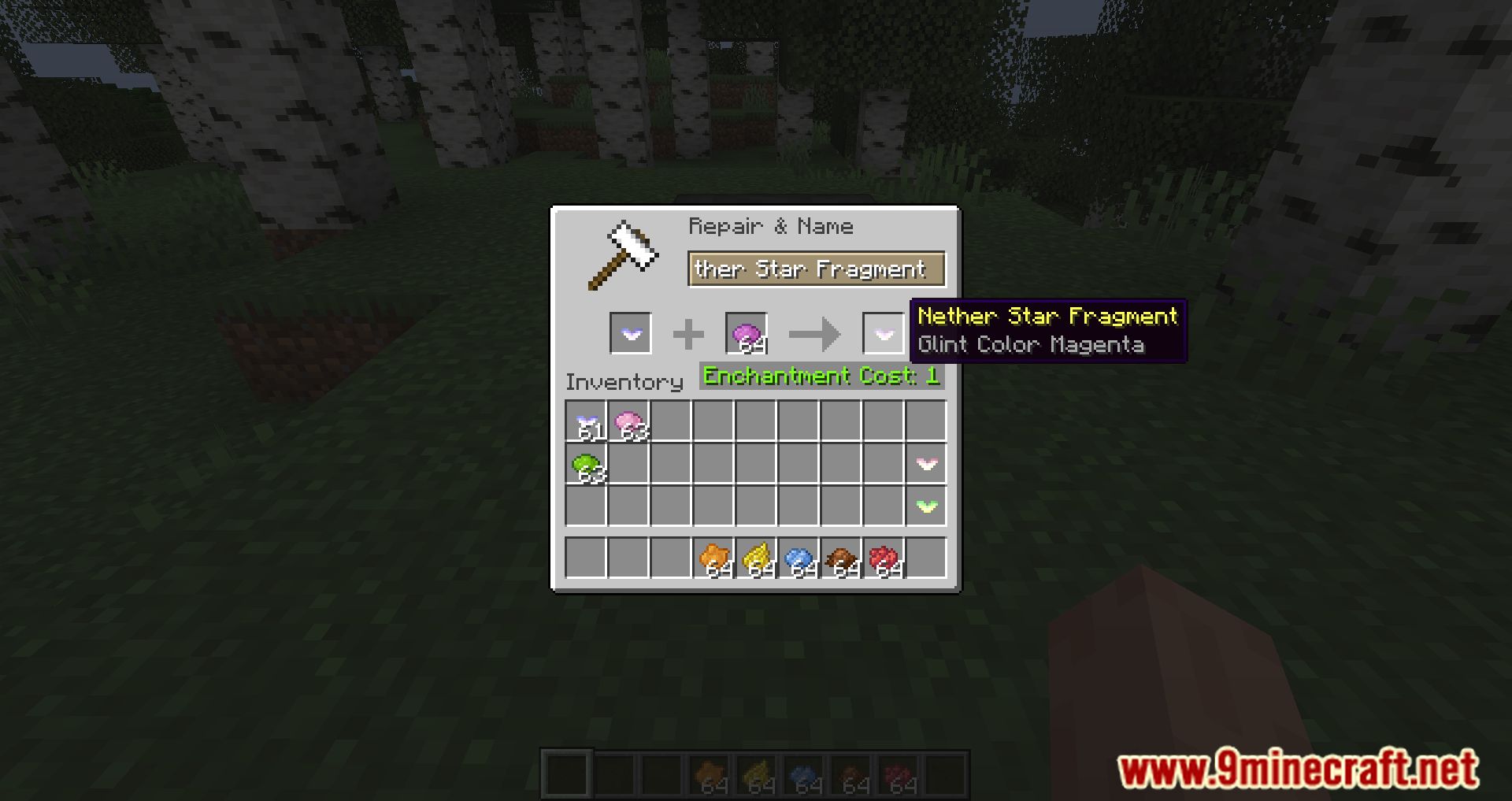


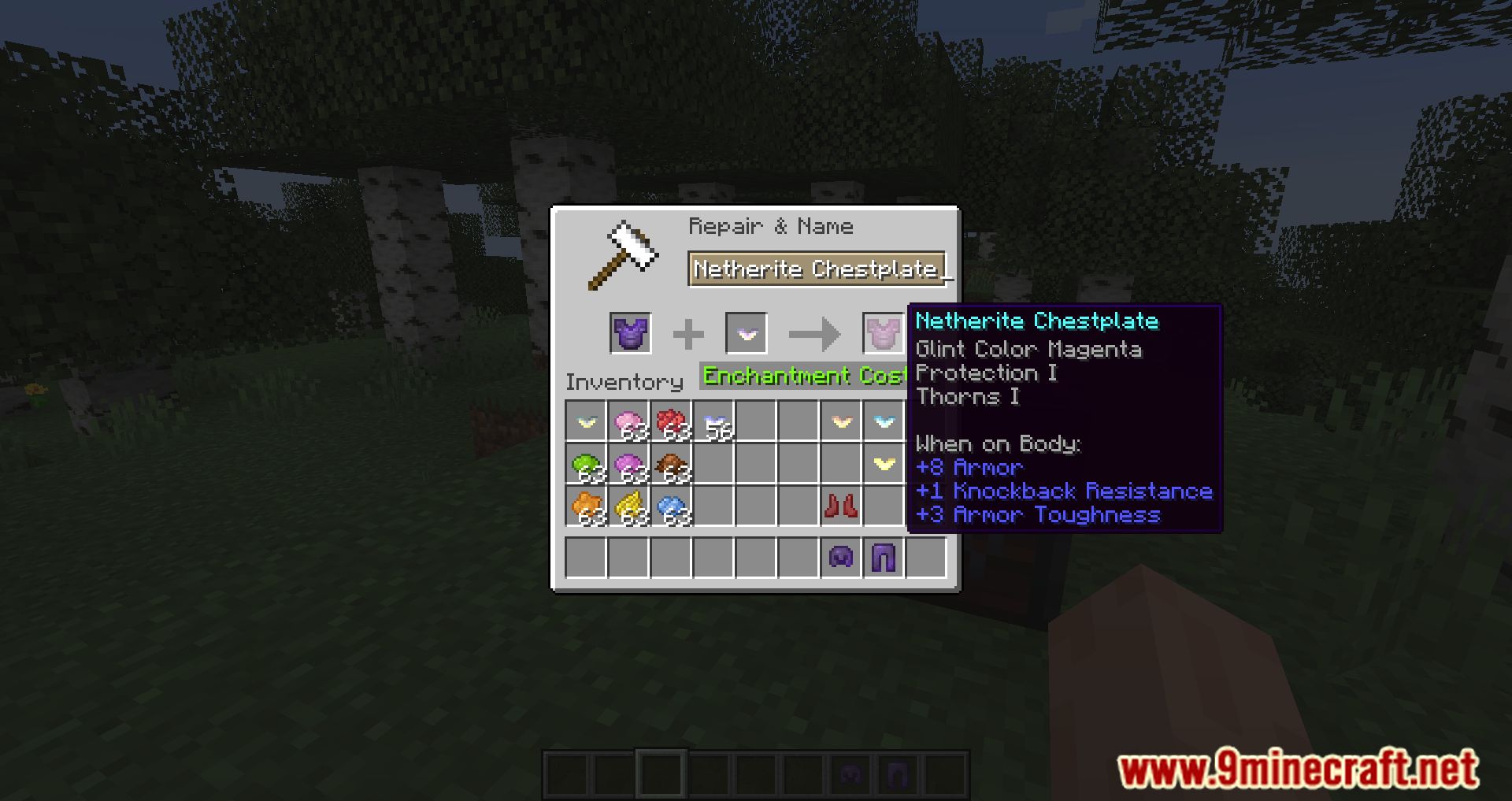
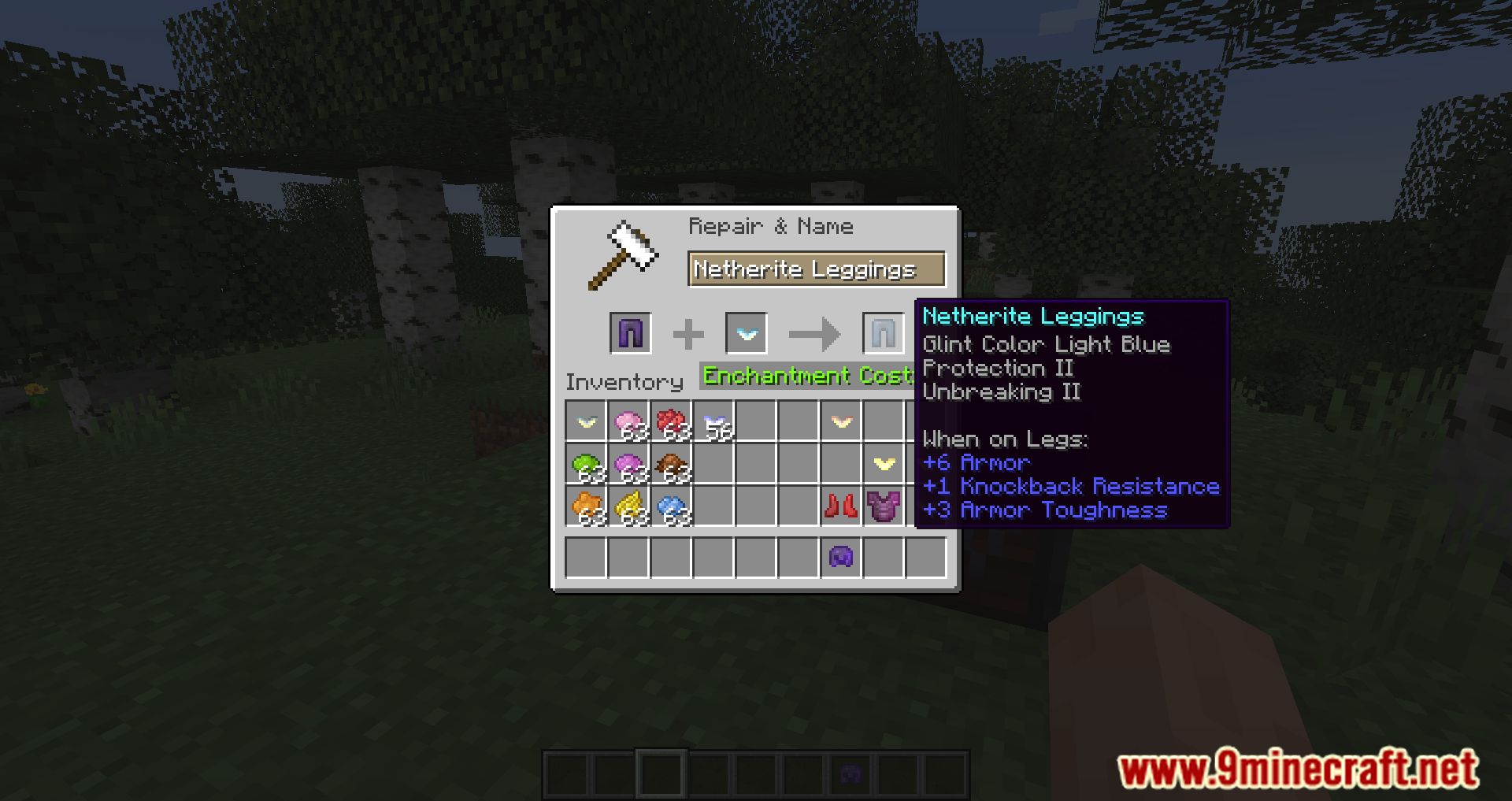




Crafting Recipes:
Recommend that you should install Just Enough Items (for mods using Forge) or Roughly Enough Items (for mods using Fabric) to view the full recipes included in this mod.
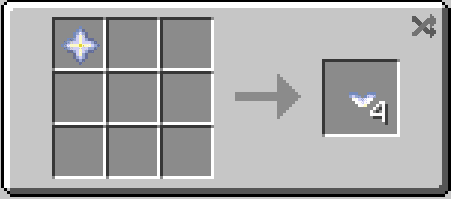
Requires:
How to install:
Click the following link to view details: How to Install Mods for Minecraft Java Edition on PC: A Beginner Guide
Enchant the Rainbow Mod (1.20.4, 1.20.1) Download Links
For Minecraft 1.16.5
Fabric version: Download from Server 1 – Download from Server 2
For Minecraft 1.17.1
Fabric version: Download from Server 1 – Download from Server 2
For Minecraft 1.18.1
Fabric version: Download from Server 1 – Download from Server 2
For Minecraft 1.18.2
Fabric version: Download from Server 1 – Download from Server 2
For Minecraft 1.19
Fabric version: Download from Server 1 – Download from Server 2
For Minecraft 1.19.2
Fabric version: Download from Server 1 – Download from Server 2
For Minecraft 1.19.4
Fabric version: Download from Server 1 – Download from Server 2
For Minecraft 1.20.1
Fabric version: Download from Server 1 – Download from Server 2
For Minecraft 1.20.4
Fabric version: Download from Server 1 – Download from Server 2


 0
0  April 15, 2024
April 15, 2024