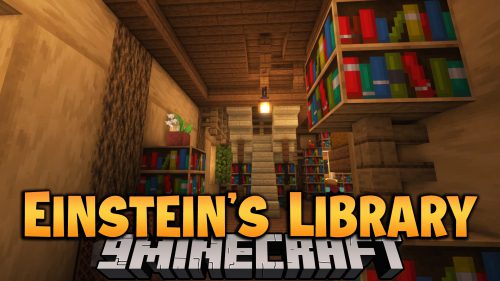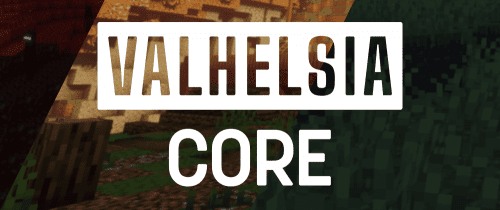Environmental Core Mod (1.16.5) – Library for Environmental Series Mods
4,104
views ❘
April 16, 2022
Environmental Core Mod (1.16.5) contains all of the essential resources and crafting mechanics for the Environmental series of mods. It contains Multiblock Components, Crystals, Interconnects, Machines and various other common crafting materials.

Features:
Crystals and Mica:
- Litherite: The first crystal, Litherite, can easily be obtained by combining emeralds, ender pearls and quartz. This recipe is just a regular crafting recipe and can be viewed in JEI. There are several recipes associated with crafting litherite and you’ll most likely want to aim for the one that uses 4 ender pearls, and 4 quartz in order to get the most out of your emeralds.
- Eriodium, Kyronite, Pladium, Ionite and Aethium: All of these crystals have the same method to obtain them and that is through the Crystal Miner program in the Void Miner. In order to get the next tier of crystal though you will need to have the previous tier miner to mine them with.
- Nanorite and Xerothium: These two crystals are obtained in the same way as the crystals above(through mining in the void Miner) the one exception being that your miner needs to be located in the End dimension. You can however, mine these crystals in any dimension that you want but it will require you to craft an Interdimensional Modifier and replace one of your modifiers on your miner with it.
- Mica: You can obtain mica using the Resource Miner (Multi Miners->Resource Miner) or the Rocky Resource Miner (Resource Miners->Rocky Resource) programs. Mica does not have a lens focus which means there is no lens type that will improve its mining rates. The best way to obtain it is using the Rocky Resource Miner program.
Assembler:
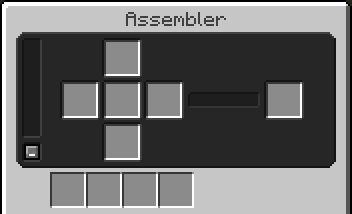
- The Assembler is used to craft and upgrade many items and blocks in the Environmental Mods. It is also one of the first machines you will need to craft in order to progress in any of the Environmental Mods.
- Crafting Slots: In the Assembler the order in which each slot is populated is: top, bottom, left, right, center.
- Modifiers/Speeding up the Assembler: The Assembler is pretty slow by default but you can make it a lot faster by using Frequency Modifiers(Yes the same ones you put in your Void Miner). Using the bottom 4 slots in the GUI you can have up to 16 modifiers installed at a time.
- Automating: It is pretty simple to automate the Assembler. The button in the bottom left of the GUI switches the input slots between accepting 64 items or 1 item per slot. Make sure this is set to 1 item per slot if you intend on only crafting 1 thing at a time. If you are using Refined Storage its best to use its JEI + button to create the recipes as it puts the input items in the right insertion order in the pattern.
Memory Programmer:

- The Memory Programmer is a machine that uses energy to program Flash Memory. For example you can program various Void Miner programs onto them in order to make your Void Miner mine different items.
- The Interface and Programming:
- By default the interface displays Categories of programs and you’ll need to select a category before selecting a program. If you need to go back to the Category selection screen you can press the arrow button in the top left of the GUI.
- Before you start programming your Flash Memory in the Memory Programmer you will need to supply it with some energy.
- To program flash memory all you do is place a Flash Memory Item in the top right slot of the interface and then select a program you want to program to it. Once you have selected a program the Memory Programmer will program the selected program to the Flash Memory and then transfer it to the bottom right slot inside the Interface. Once your Memory is in the bottom slot it is ready to take out and use. Flash Memory can be written over which means you can use your previously programmed memory to add a new program too.
Lens Grinder:
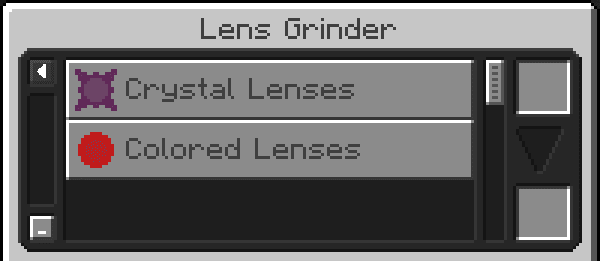
- The Lens Grinder is a machine that uses Energy to create Lenses. For example you can create Crystal Lenses by placing a block of the corresponding crystal into the Lens Grinder and selecting the Lens recipe associated with that lens.
- The Interface and Grinding Lenses:
- By default the interface displays Categories of Lenses and you’ll need to select a category before selecting a program. If you need to go back to the Cateogory selection screen you can press the arrow button in the top left of the GUI.
- Before you start grinding lenses you will need to supply it with some energy.
- To grind a lens all you need to do is place a regular Lens or a Crystal of the corresponding Crystal Lens that you want to craft and then select the crystal lens type you want to craft.
Requires:
How to install:
How To Download & Install Fabric Mods
Environmental Core Mod (1.16.5) Download Links
For Minecraft 1.16.5
Forge version: Download from Server 1
Click to rate this post!
[Total: 0 Average: 0]