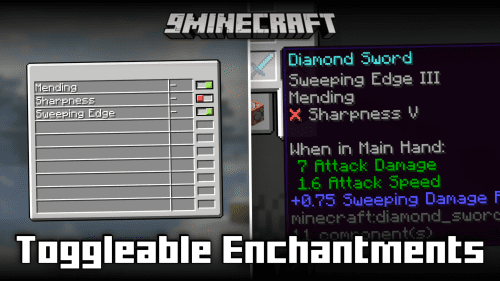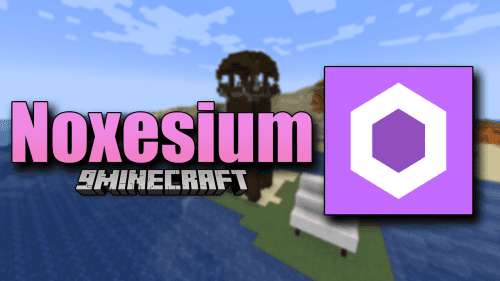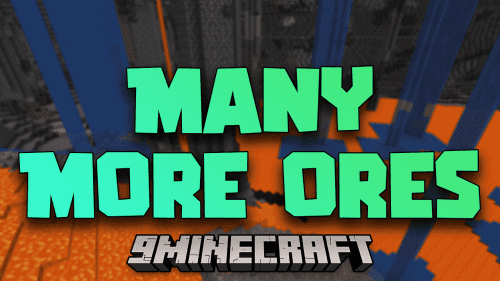Gufl Chat Toggle Mod (1.21.1) – Toggle Chat Visibility Using Keybind
Minecraft’s in-game chat can be annoying at times. Sometimes they obstruct your view and you would prefer to turn down the opacity. But manually adjusting the chat opacity in the game settings can be an inconvenience. Gufl Chat Toggle Mod (1.21.1) is here with a one-click solution. This mod basically allows you to toggle the visibility of the in-game chat just by pressing a keybind.

Features:
- Toggle the visibility of the in-game chat.
- Simply press a keybind.
- Keybind is set to C key by default. Can be configured.
Screenshots:





Requires:
How to install:
Click the following link to view details: How to Install Mods for Minecraft Java Edition on PC: A Beginner Guide
Gufl Chat Toggle Mod (1.21.1) Download Links
For Minecraft 1.21.1
Fabric version: Download from Server 1 – Download from Server 2
Click to rate this post!
[Total: 1 Average: 5]


 0
0  June 7, 2025
June 7, 2025