Gun Customization Mod 1.7.10 (Create Your Own Guns)
Gun Customization Mod 1.7.10 allows you to craft your own guns in minecraft. Build a weapon of your choice, craft an AK-47, M16, P90 and more… Add a silencer or laser sight, there are ton’s of options with this mod. You can also build your own addon packs to this mod.

This mod called the mod “GunCus”. “Gun” because there are new guns (of course) and “Cus” because there are really a lot of ways to customize a gun. But the best is that you can now create your own guns and join with them on multiplayer.
Screenshots:



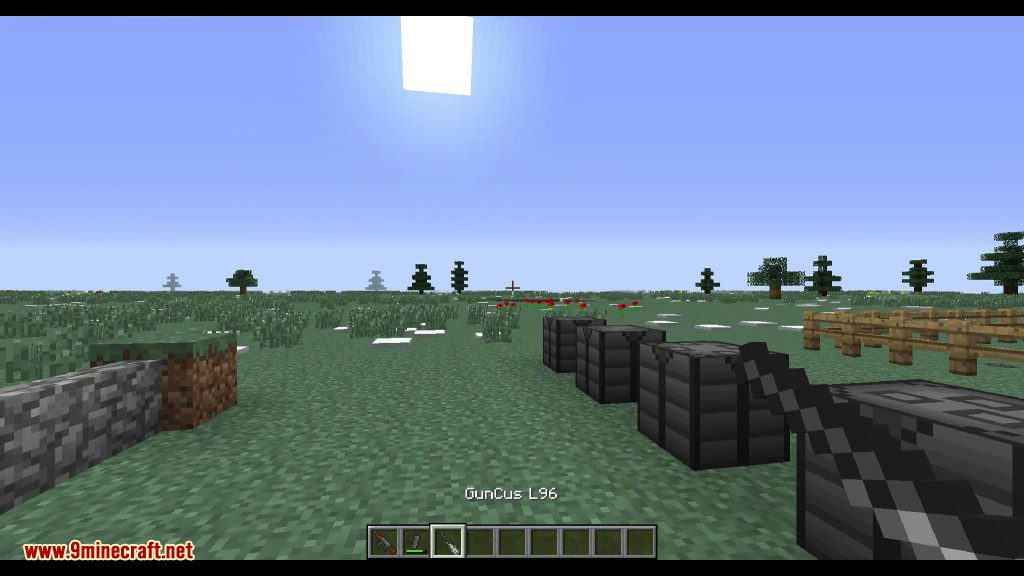
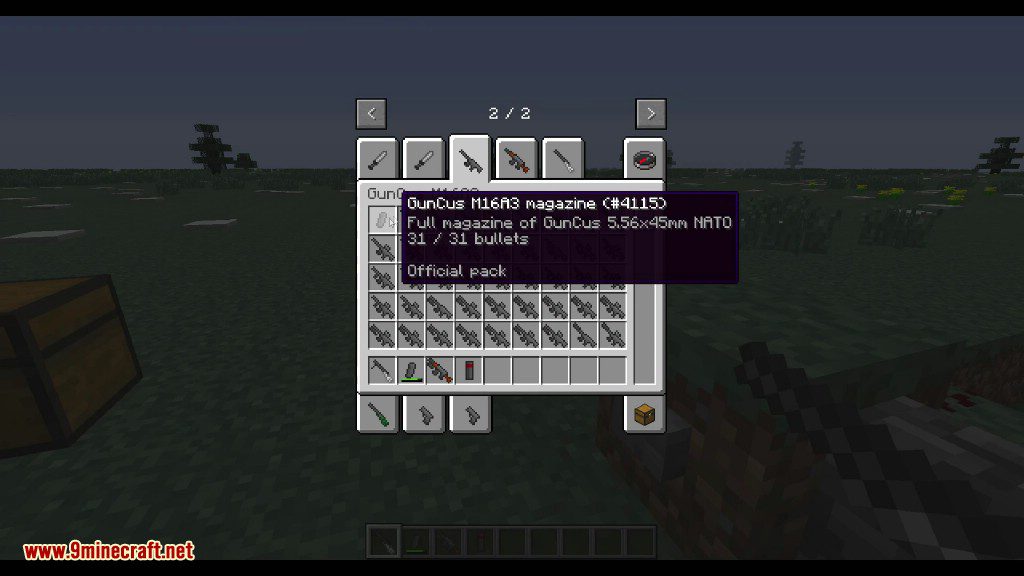
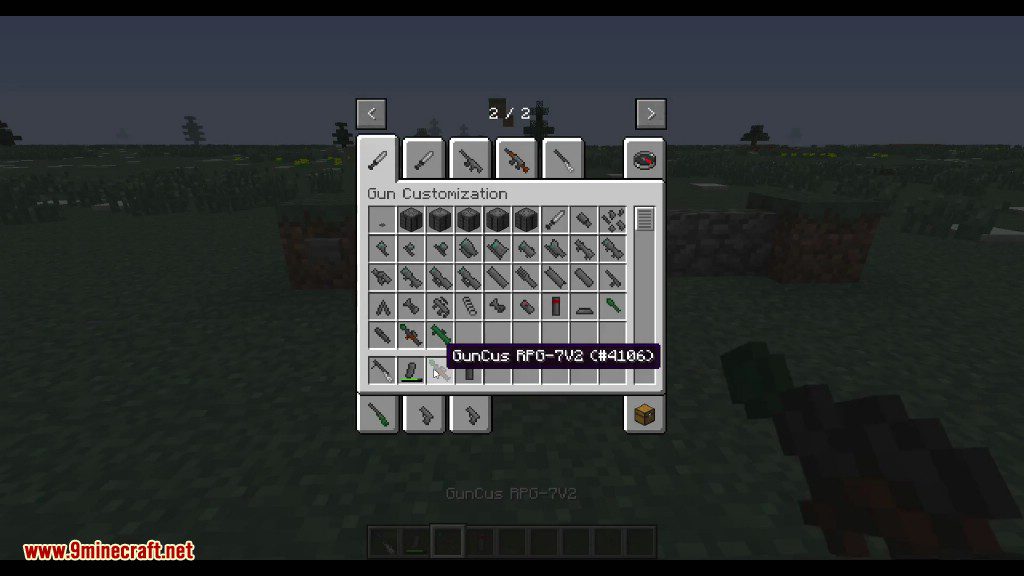



How to play:
Once you reach redstone, you may:
- Craft your weapon from redstone and iron ingots with a Weapon box
- Craft magazines for your gun with a Mag box
- Craft bullets for your magazine with a Bullet box
- Recharge your magazine with an Ammo box or a portable Manual magazine re-filler
- Customize your gun by adding or removing scope, barrel and attachment in the Gun box
With your gun in hand, keep some magazines in your inventory.
- Use left click to fire
- Maintain right click to pull the scope to your eye
- Press shift to hold your breath while scoping
- Reload happens automatically, provided you are not scoping
- Press Ctrl-C to switch between bullets and grenades (as the weapon allows)
- Press Ctrl-V to change fire mode (single, burst or continuous, depending on the weapon in hand)
- Press Ctrl-G to change between allowed bullets
Quick knife is used with Ctrl-F.
Mines will explode on contact (no need for a pressure plate).
Building your own addon:
Each pack name is a specific folder in the GunCus folder of your installation.
Each pack has it’s own specific guns, bullets, textures, sounds.
The pack folder is considered as an asset folder, hence sounds goes in the GunCus\YourPackName\sounds folder, while textures goes in the GunCus\YourPackName\textures\items folder.
Gun textures are defined with a base ‘gun.png‘ texture and one texture for each valid scope, attachment and barrel. The mod will automatically assemble them over each other, so you don’t have to draw all possible combinations yourself.
All scopes share a single ‘scp.png‘ texture.
Each barrel has its own texture:
- sln.png is Silencer
- hbl.png is Heavy Barrel
- rbl.png is Rifled Barrel
- pbl.png is Polygonal Barrel
Each attachment has its own texture:
- spb.png is Straight Pull Bolt
- bpd.png is Bipod
- grp.png is Foregrip
- 320.png is M320
- sss.png is Strong Spiral Spring
- img.png is Improved Grip
- ptr.png is Laser Pointer
There’s also a ‘sight.png‘ texture for the sight, obviously.
Sounds can be shared between guns. File name is defined in the gun’s configuration. Remember to declare them in the ‘sounds.json‘ file at the root of your addon folder.
Bullets are specific to a pack and can be used by multiple guns in the same pack. Each bullet can be customized with:
- Damage modifier over the gun base damage (default 1.0)
- Gravity modifier over the base gravity (default 1.0)
- Crafting cost in gunpowder and iron ingot to get a given quantity of bullets
- Item icon texture
- 3D model variation (default 0)
- Accuracy of the shoot without attachments nor barrels bonus/malus (default 100 for perfect shot)
- Effects on impact including poison, nausea, fire, explosion, healing, blindness, weaken, knockback, etc.
Each gun can be customized with:
- Allowed scopes, attachments and barrels
- Base damage without bullet modifier
- List of compatible bullets
- Crafting cost in iron ingot and redstone for the gun and its magazine
- Magazine size
- Normal and silenced sound when firing
- Base recoil and zoom without attachments
- Shooting type (single, burst, auto)
IDs are handled dynamically, while internal (unlocalized) names are used for world compatibility.
Standard language file is used for localization, remember to update it in the ‘lang/en_US.lang’ file for example.
Requires:
How to install:
How To Download & Install Mods with Minecraft Forge
How To Download & Install Fabric Mods
Gun Customization Mod 1.7.10 Download Links
For Minecraft 1.5.2
Gun Customization Mod: Download from Server 1 – Download from Server 2
Custom Guns Addon: Download from Server 1
For Minecraft 1.6.2
Gun Customization Mod: Download from Server 1 – Download from Server 2 – Download from Server 3
Custom Guns Addon: Download from Server 1 – Download from Server 2
For Minecraft 1.6.4
Download from Server 1 – Download from Server 2 – Download from Server 3
For Minecraft 1.7.10

























