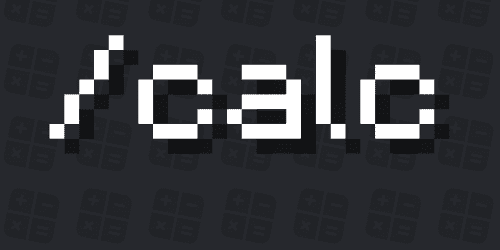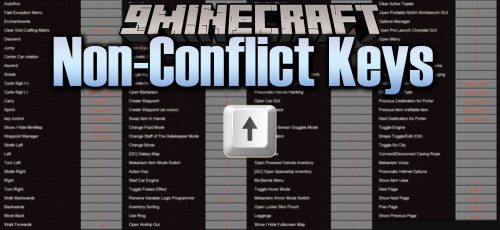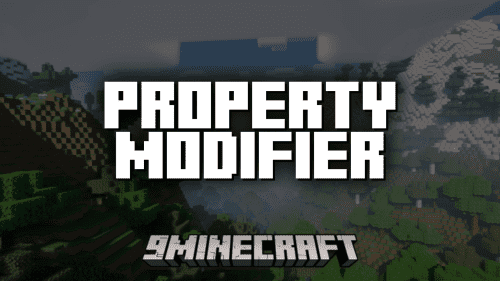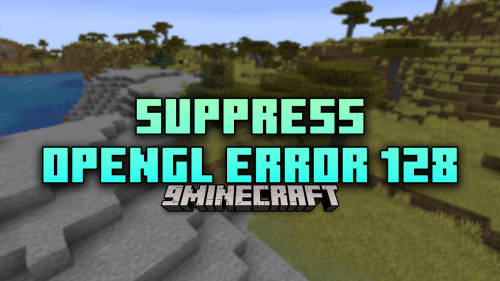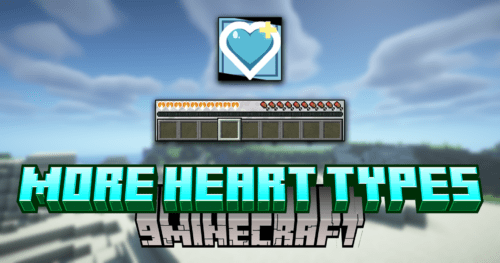Keyboard Wizard Mod (1.19.2, 1.18.2) – Easily Fix Key Binding Conflicts
Keyboard Wizard Mod (1.19.2, 1.18.2) shows a visual representation of a standard QWERTY keyboard, allowing you to easily find keys that are unbound or conflicting. By default, the GUI is opened by pressing F7.

How to use:

Keys that are bound to something will be green on the right. When there is a conflict, a key will turn red. Bindings that are not set to the default key will be green in the list.
To change a binding, select it in the list on the left, and then click a key on the right. The search bar at the bottom left can be used to find bindings by their display name.
The “Active Modifier:” button allows bindings to have a modifier such as control or alt (menu). When the button is pressed it will toggle through the available modifiers. Only bindings with the modifier shown on the button will be colored on the keyboard. If a binding is set when the active modifier is anything but NONE, the binding will be set to the key + the active modifier.
Press the “Binding Categories” button to show a dropdown list of categories.
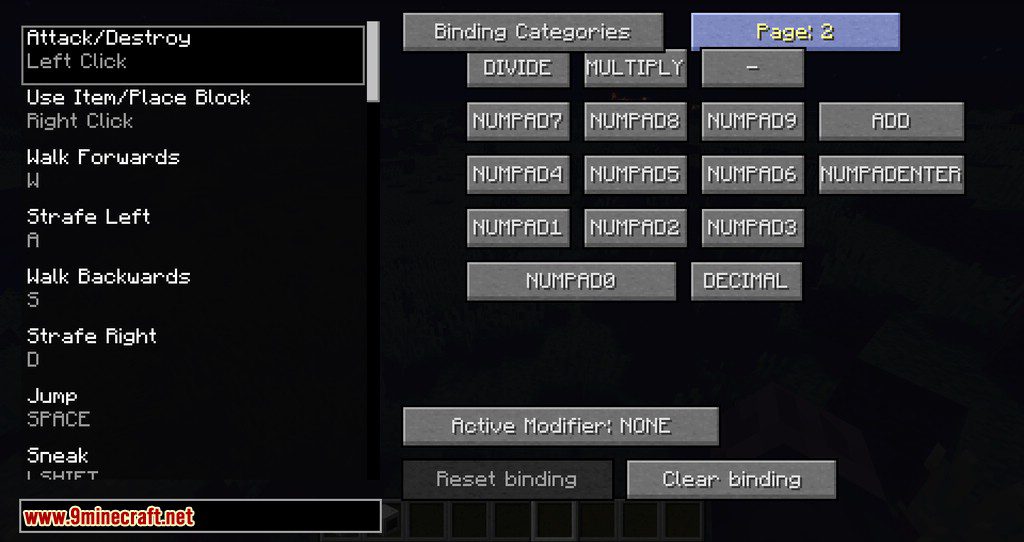
Press the “Binding Categories” button to show a dropdown list of categories.
If you are unable to see the entire GUI, change your GUI scale in video settings to normal or small.
Screenshots:
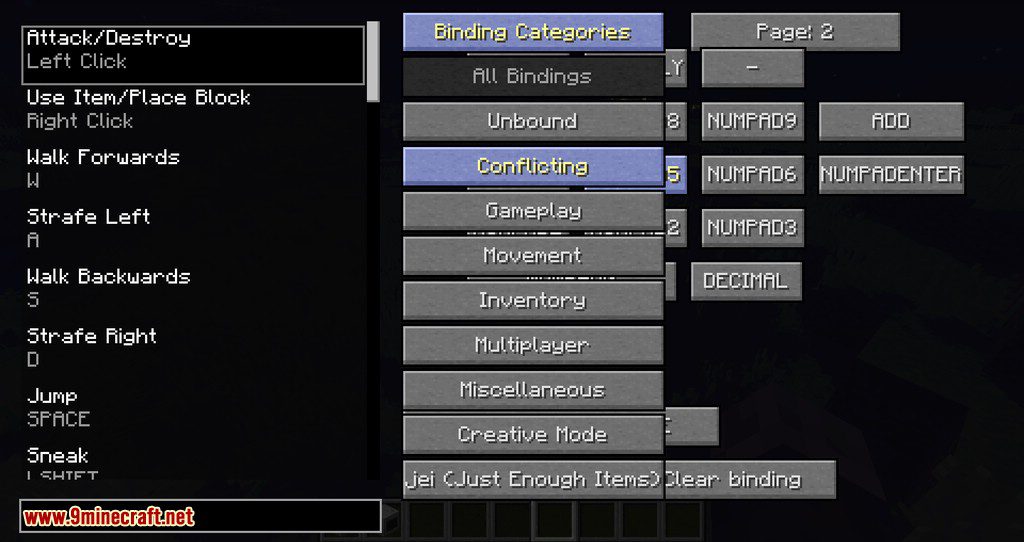
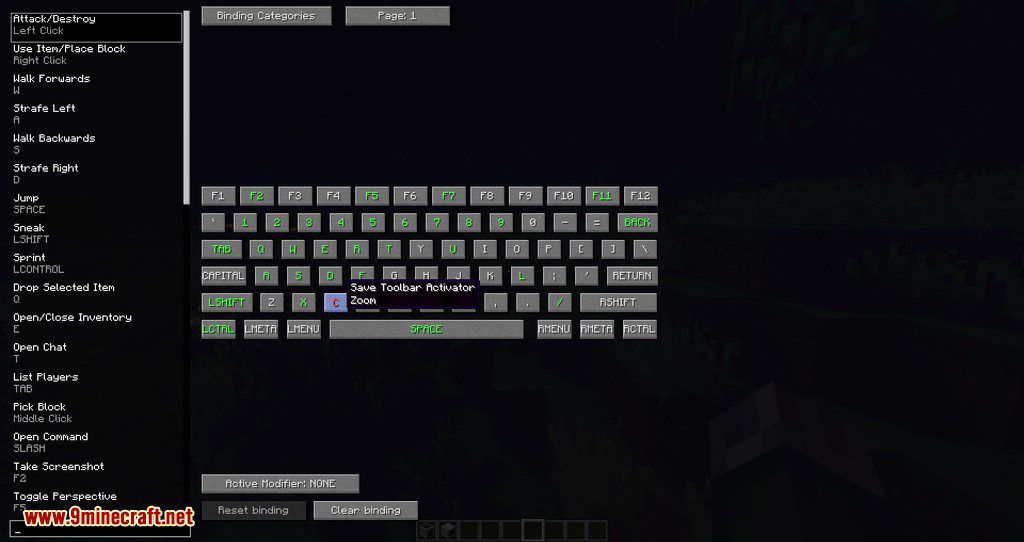
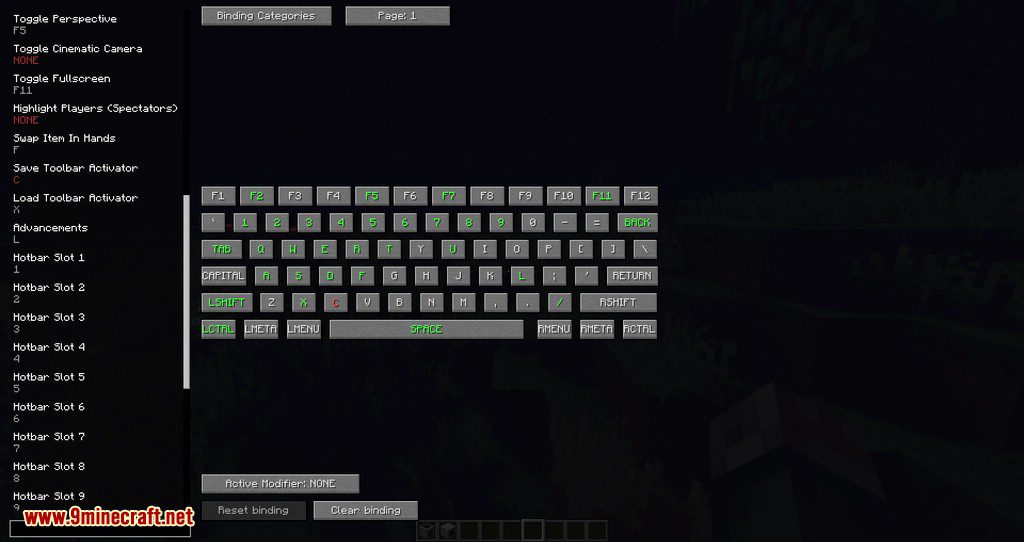
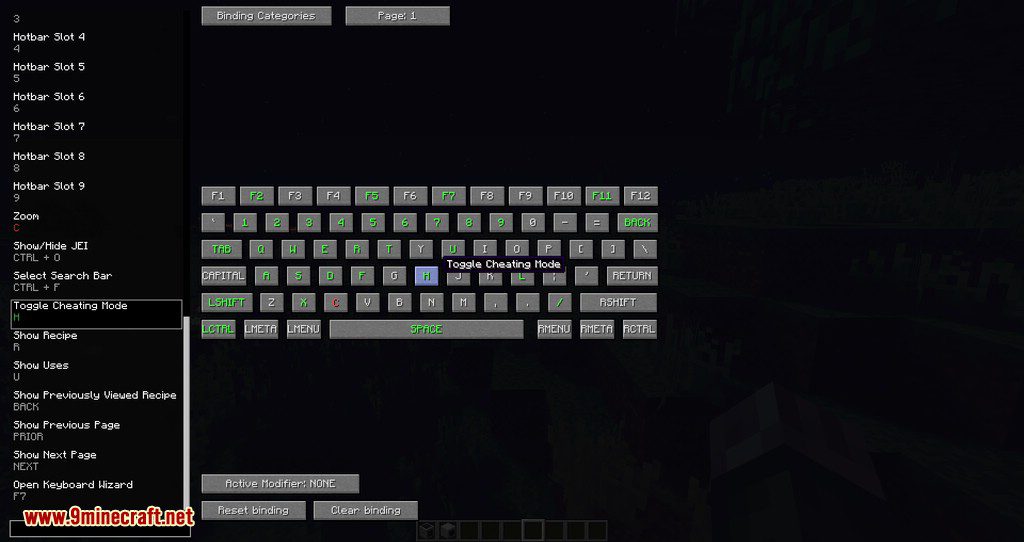
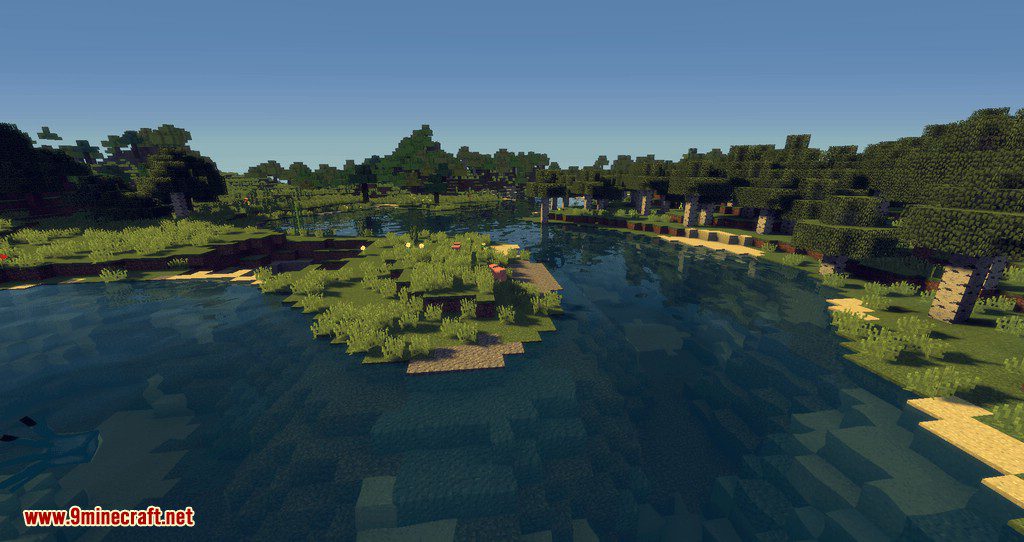
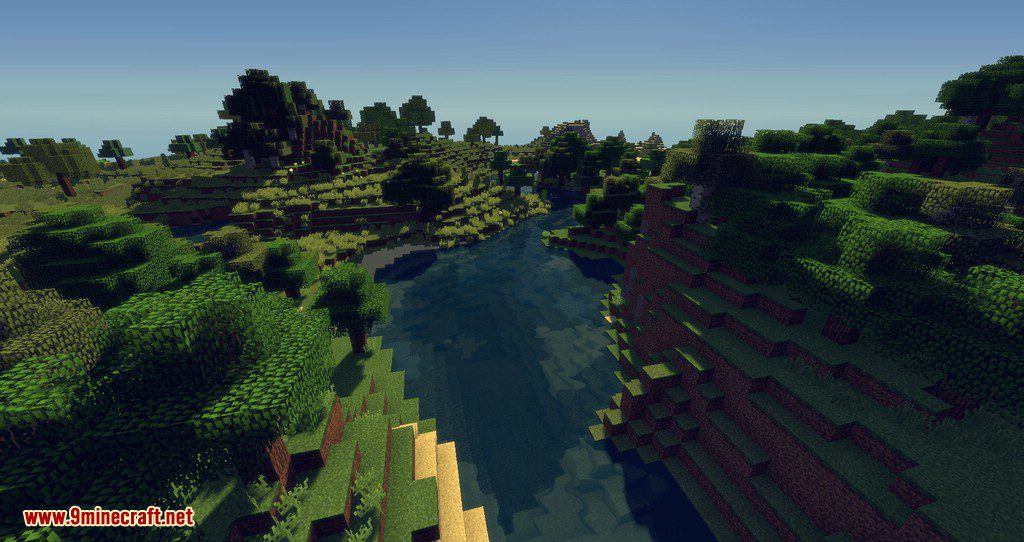
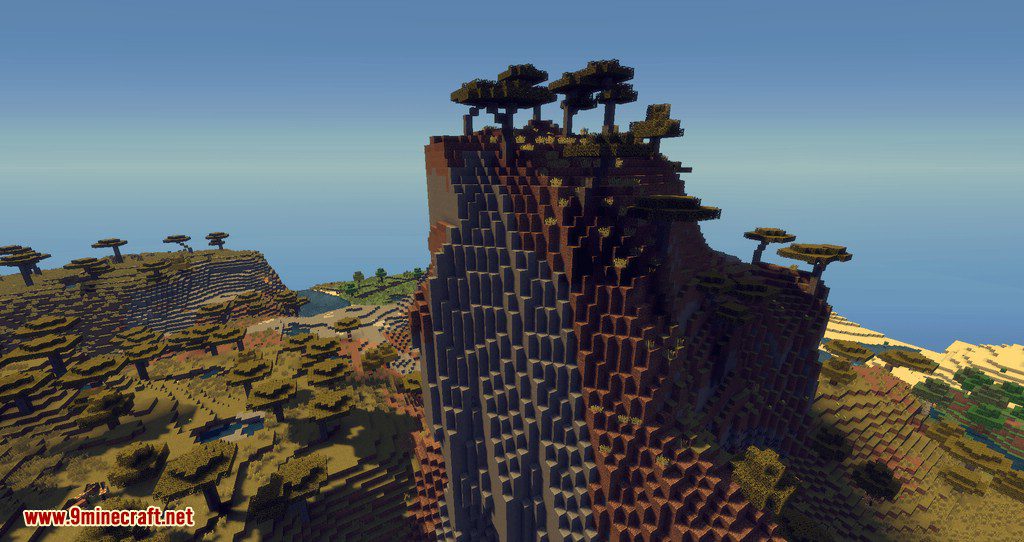
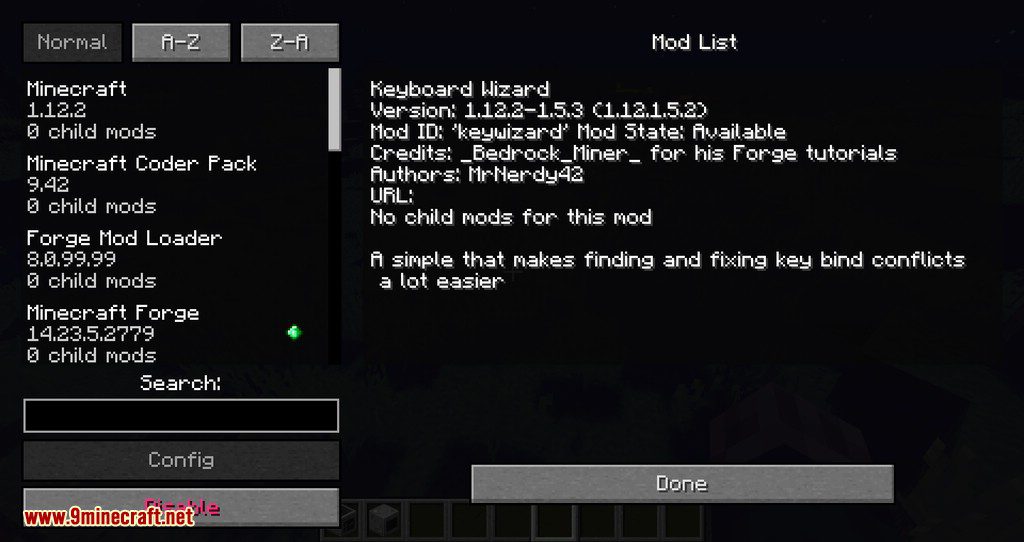
Requires:
How to install:
How To Download & Install Mods with Minecraft Forge
How To Download & Install Fabric Mods
Don’t miss out today’s latest Minecraft Mods
Keyboard Wizard Mod (1.19.2, 1.18.2) Download Links
For Minecraft 1.10.2
Forge version: Download from Server 1
For Minecraft 1.12.2
Forge version: Download from Server 1
For Minecraft 1.14.4
Fabric version: Download from Server 1
For Minecraft 1.15.2
Fabric version: Download from Server 1
For Minecraft 1.16.5
Forge version: Download from Server 1
Fabric version: Download from Server 1
For Minecraft 1.17.1
Fabric version: Download from Server 1
For Minecraft 1.18.2
Forge version: Download from Server 1
Fabric version: Download from Server 1
For Minecraft 1.19.2
Forge version: Download from Server 1 – Download from Server 2
Fabric version: Download from Server 1 – Download from Server 2