Minecraft 1.20.3 Snapshot 23w45a – Trial Chambers and The Breeze
2,762
views ❘
November 10, 2023
❘
Minecraft 1.20.3 Snapshot 23w45a introduces the new default skins for offline players, bamboo blocks, and a visual refresh for the Vex. On top of that, there’s some additional creative inventory tweaks. This snapshot adds the Breeze and Trial Chambers structure to Minecraft for the first time!! The trial chamber also comes with a new mysterious key and a new spawner, the trial spawner.

Features:
- Added new default skins for offline players
- Added Block of Bamboo and Stripped Block of Bamboo
- Block of Bamboo can be crafted from 9 Bamboo and can be stripped like other wood logs
- Bamboo Planks crafted from Block of Bamboo yield only 2 planks compared to 4 for wood logs
- The Vex now has a new look
- The Wild update music has been tweaked to be slightly less loud
- When opening, Shulker Boxes will pop off blocks which are attached to opened faces (such as Torches)
- Blocks that require support cannot be placed on these open faces while the Shulker Box is open
- “Teleport to Team Member” option in spectator menu now only shows up for teams with viable target players
- Added Operator Items Tab option in the Controls menu which is off by default
- Creative Inventory changes
Vex
- Changes to Vex model and textures
- The Vex retains a slightly oversized hitbox to make it easier to fight
Creative Inventory changes:
- Operator-only items now appear in a new Operator Utilities tab if you have both:
- Operator Items Tab option in Controls menu set to ON
- The required operator permissions
- The tab is hidden if operator permissions are lost while inventory is open
- Now also includes Structure Blocks and all light levels of Light Blocks
- Added a Colored Blocks tab
- Contains all blocks with 16 color variants
- Moved all colored blocks from Building Blocks tab to this tab instead to make that tab less sizeable
- Consumables tab has been renamed to Food & Drinks tab to have a more straightforward name
- Crafting tab has been renamed to Ingredients tab since not all items are used in crafting
- Reordered
- Natural Blocks
- More consistency between types for the top section
- Moved eggs to be between seeds and single-block plants
- Placed climbable plants above double-block plants
- Food & Drinks
- Cooked versions of raw food are now right next to each other
- Redstone Blocks
- Less cluttered
- Higher importance items up the top
- Removed variants of Doors, Trapdoors, Buttons and Boats that don’t have any functional difference
- Ingredients
- Placed Lapis in the same order as ore blocks
- Natural Blocks
- Moved
- Bottle o’ Experience from the Tools & Utilities tab to the Ingredients tab next to enchanting books
- Added
- All axes to the Combat tab (they still remain in the Tools & Utilities tab as well)
- All possible Suspicious Stews to the Consumables tab
- The tooltip will show the effect of a stew before it’s picked up from the Creative Inventory
- Only stews with effects available via crafting or Mooshrooms are listed
- Pressure Plates and Buttons of each type to the Building Blocks tab
- Almost all lighting blocks to the top of the Functional Blocks tab
- All 3 flight durations of Fireworks to Tools & Utilities tab, and the Combat tab next to Crossbow
- Eye of Ender next to End Portal Frame block in Functional tab for better ease of use
- Tooltips for all items in Creative Menu outside single-category tabs will show categories where this item can be found
- Previously this only happened on the search tab
Screenshots:



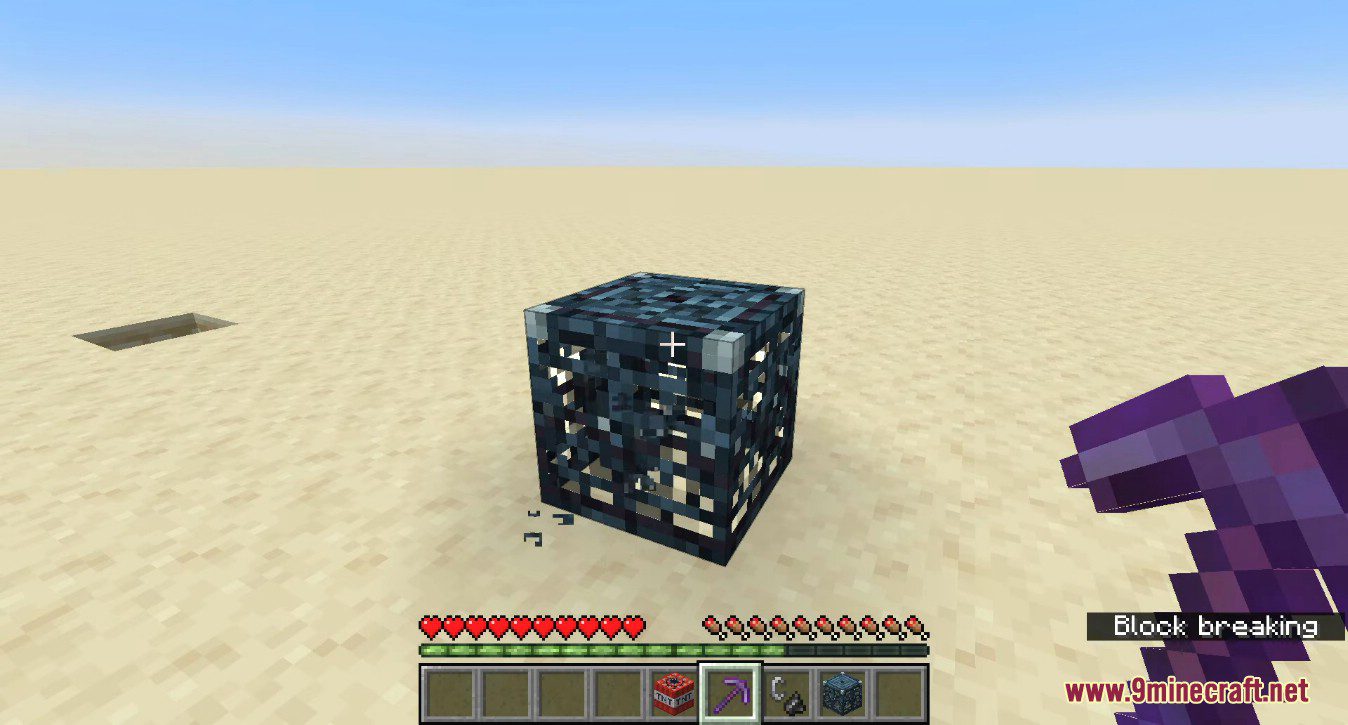





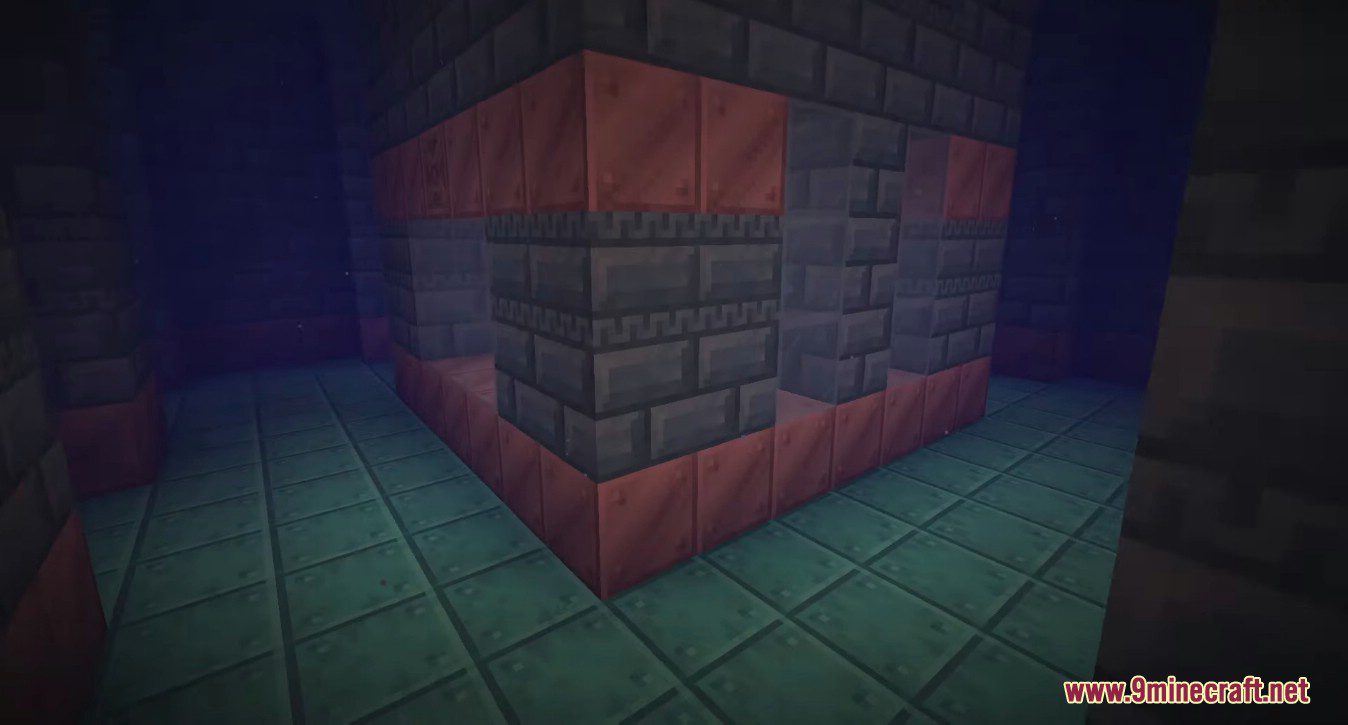



How to install:
- Please visit the following link for full instructions: How To Download & Install Minecraft Snapshots
Minecraft 1.20.3 Snapshot 23w45a Download Links
Client: Download from Server 1
Server: Download from Server 1
Click to rate this post!
[Total: 0 Average: 0]






















