Minecraft 1.21, 1.20.5 Snapshot 24w09a – Dyeable Wolf Armor
2,288
views ❘
February 28, 2024
❘
Minecraft 1.21, 1.20.5 Snapshot 24w09a introduces a feature that has been highly requested since the unveiling of wolf armor: dyeable wolf armor. It’s a logical addition, considering that pet wolf collars were already dyeable. This snapshot has many technical changes, a cleaner UI, tweaks to experimental features, and bug fixes.

Features:
- Updated Game Interface: The earthy background has been removed from the game interface, replaced by a darkened blurred panorama. The intensity of blurring can be adjusted. This new background appears everywhere except on the End Poem screen and credits, where it is stylized to resemble the End portal.
- Wolf Armor Enhancements: Wolf armor now provides stronger protection, but it has durability and can break. Visual damage appears as cracks on the armor, which can be repaired using an anvil. Additionally, wolf armor can now be dyed!
- Improvements to Axolotls: Axolotls have also received upgrades. They can now be sheared! When sheared, they drop either a red or brown mushroom. The mob model has also been updated.
- Technical Changes: Notably, NBT tags have been replaced with structured components. While this change significantly impacts existing data packs and maps, it enhances game performance and allows developers to provide the community with dynamic content.
Wolf Armor:
- Wolves wearing dyed wolf armor in all 16 basic colors
- The Wolf Armor will protect the wolf from most damage sources until the armor loses all durability and breaks.
- Wolf Armor shows signs of increased breakage as durability goes down.
- The wolf’s owner can repair the Wolf Armor with Armadillo Scutes while it is equipped on the Wolf.
- Wolf armor can be dyed in similar fashion to Leather Armor.
Screenshots:
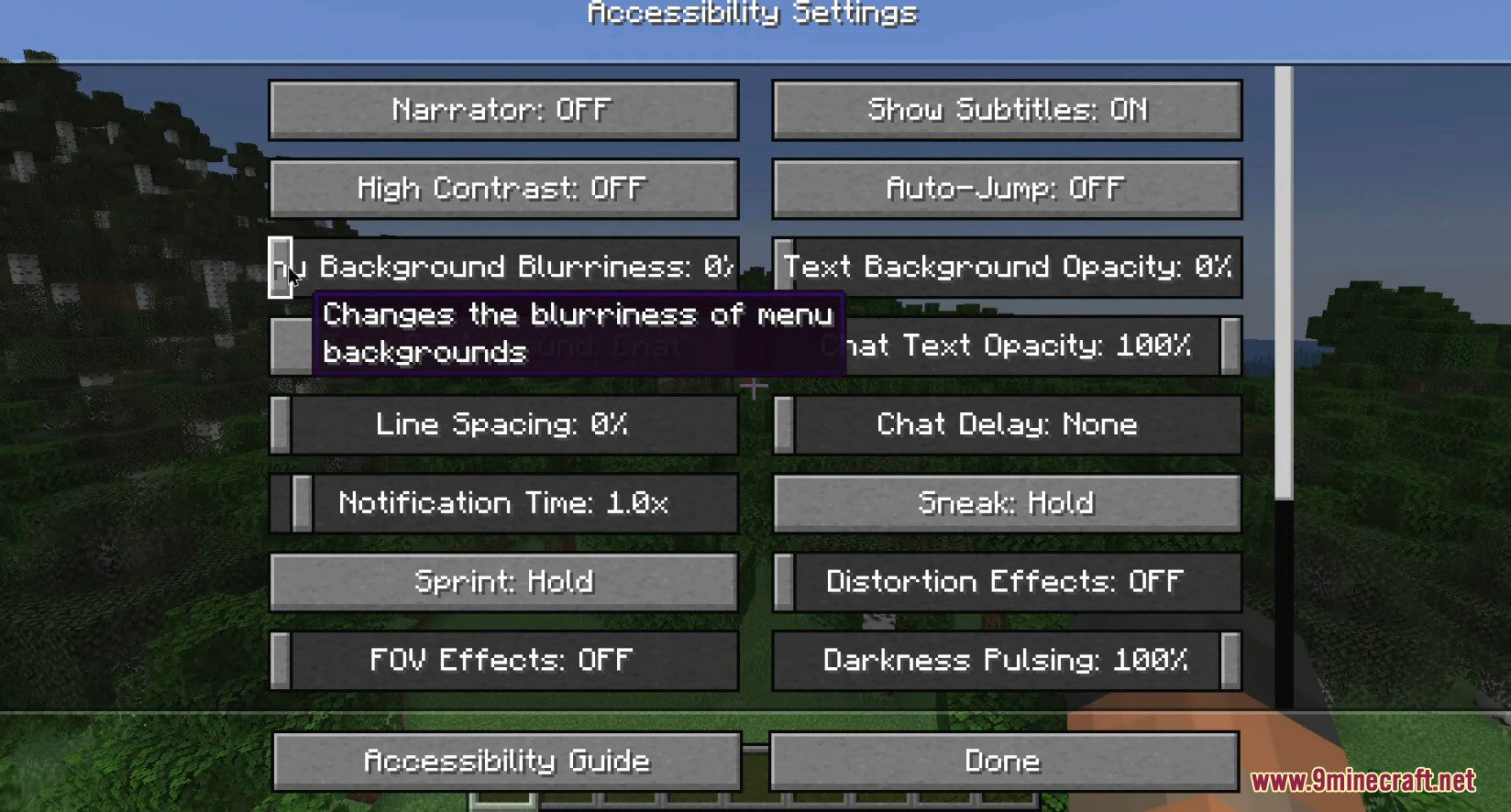
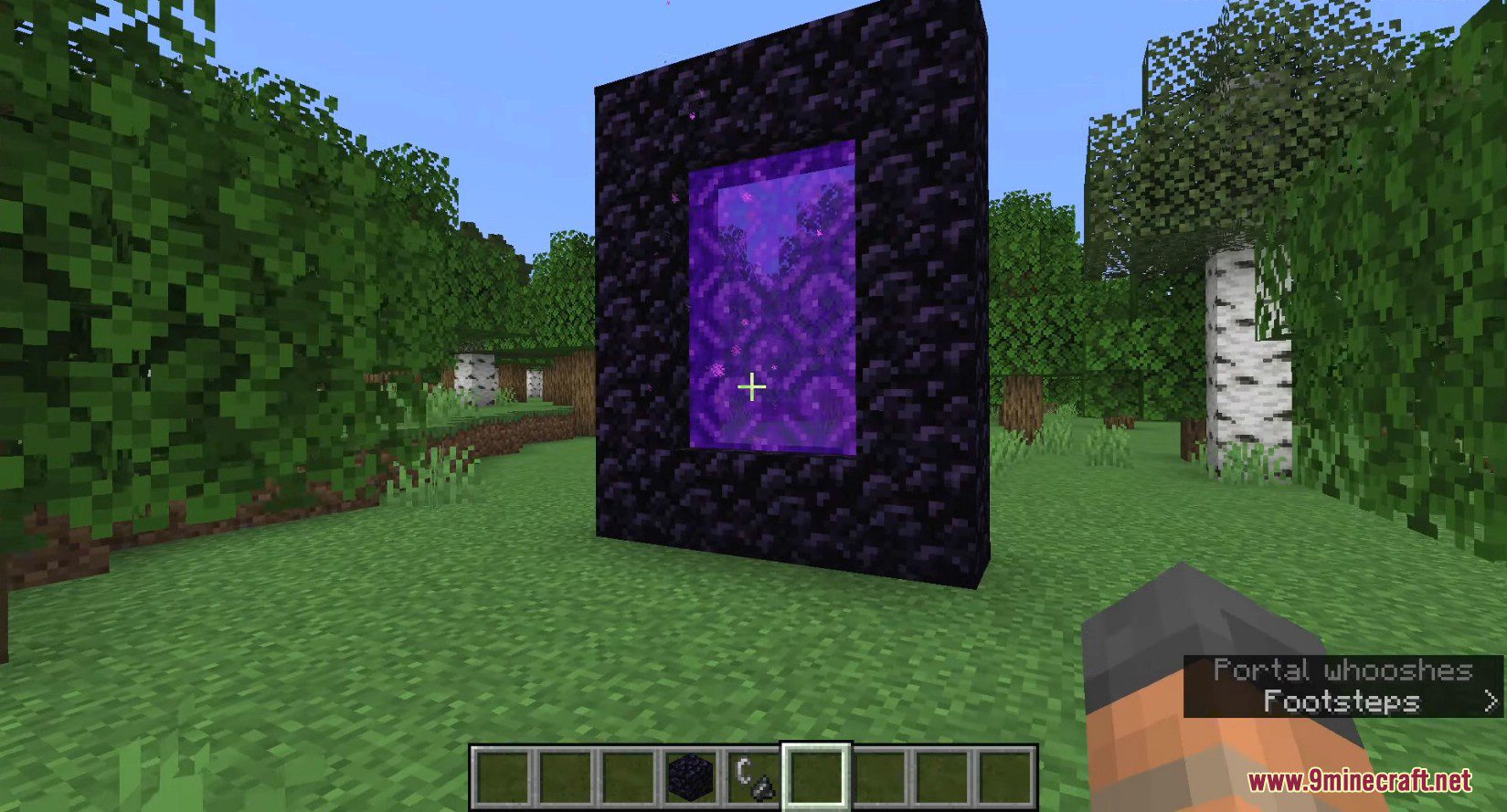



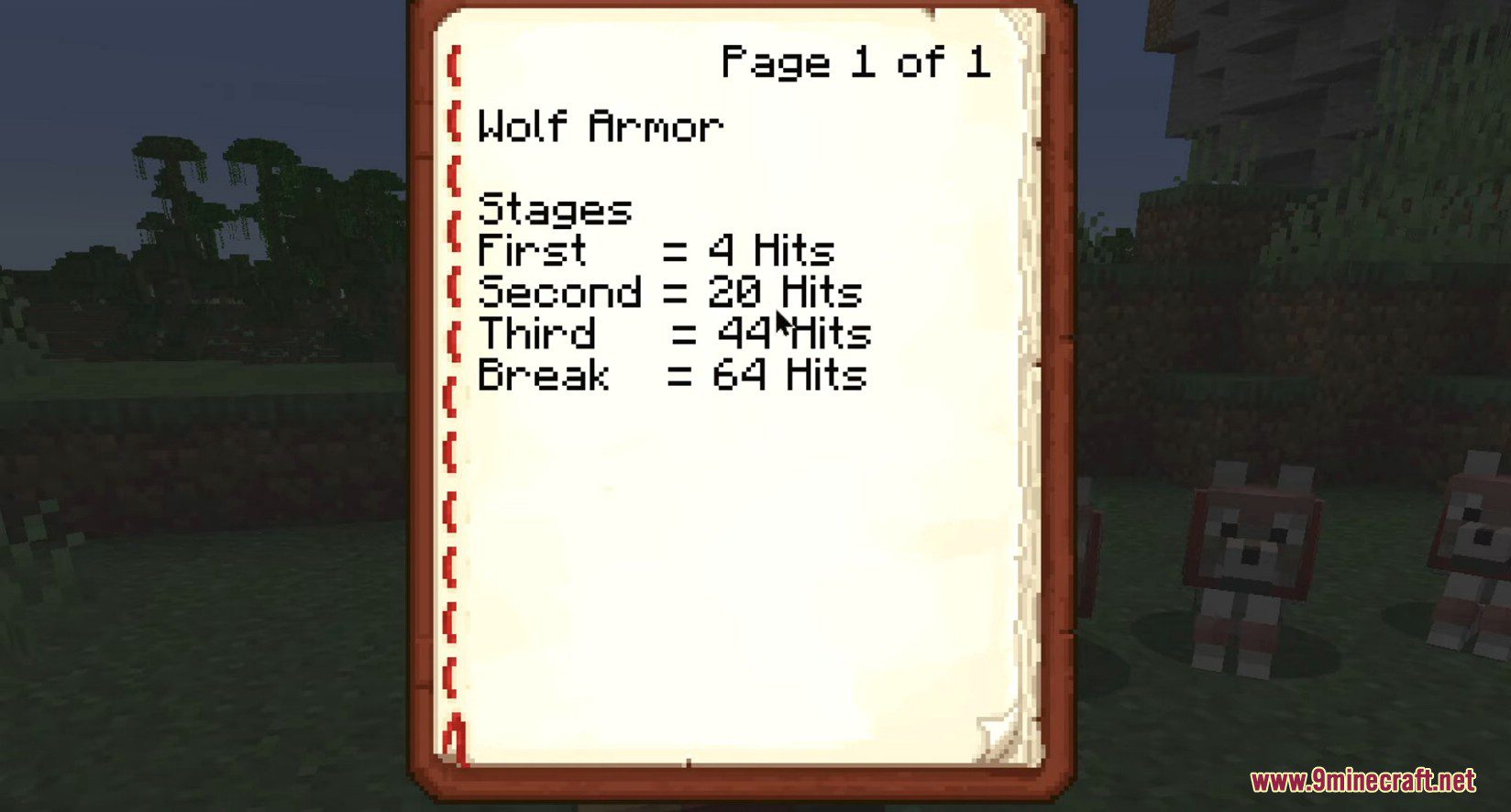
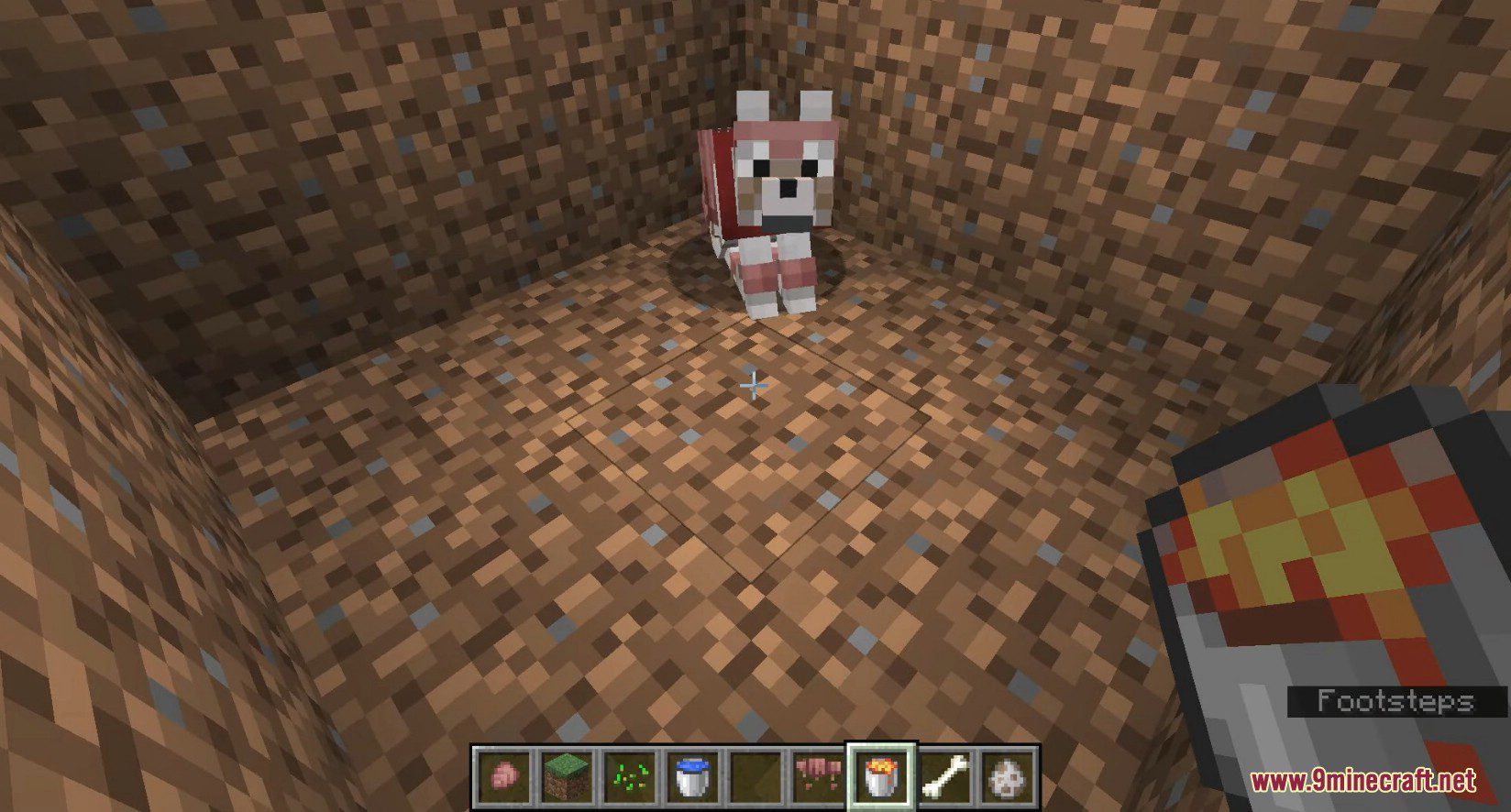





How to install:
- Please visit the following link for full instructions: How To Download & Install Minecraft Snapshots
Minecraft 1.21, 1.20.5 Snapshot 24w09a Download Links
Client: Download from Server 1
Server: Download from Server 1
Click to rate this post!
[Total: 0 Average: 0]






















