Minecraft 1.21 Snapshot 24w21a (b) – Portal Update, Piston Sound Reverted
860
views ❘
May 23, 2024
❘
Minecraft 1.21 Snapshot 24w21a (b) adds a new gamerule, selector and reverts the old pistons sounds as well as adding data driven jukebox code. This snapshot has some trial chamber changes, the new Minecraft Cape, and even more and speculate on what might be happening with the release date of Minecraft 1.21.

Features:
Changes:
- Reverting back to the old sounds again
- Lowered volume of original sounds to address initial feedback of Pistons being too loud
- Pause menu now can include a list of links provided by server
- Improvements to the disconnection screen
- Any member of a Realm can now upgrade a world
- In the Realms main screen, all online players of a Realm are displayed
- When hovered, a tooltip is shown with each player’s head and name
- Server can now provide list of links to client
- Servers can add custom details to crash and disconnection reports
Vault:
- Added sound effect to help players understand they’ve already looted a vault
Trial Chambers:
- Trial Chambers are less likely to generate in the Deep Dark
Animal Panic:
- Animals now panic based on the damage caused by predefined Damage Source Types
- The panic lasts for 2 seconds after the damage is dealt. The following damage type tags are used by vanilla animals:
panic_environmental_causes: Used by Wolves, Polar Bears (adults) and Pandaspanic_causes: Used by all other animals and baby Polar Bears
Server links:
- Servers can now provide a list of links to clients
- If client has received any links, a new button called “Server Links…” will show up in pause game screen
- To make space for that button, “Report Bugs” and “Give Feedback” buttons might be moved into a sub-screen if necessary
Disconnection screen improvements:
- In some cases client will now store detailed information about disconnection (similar to crash reports)
- When that happens, new “Open Disconnection Report Directory” button will be added to the disconnection screen
- When server provides link for bug reporting, it will be also be added as a button to the disconnection screen
Screenshots:

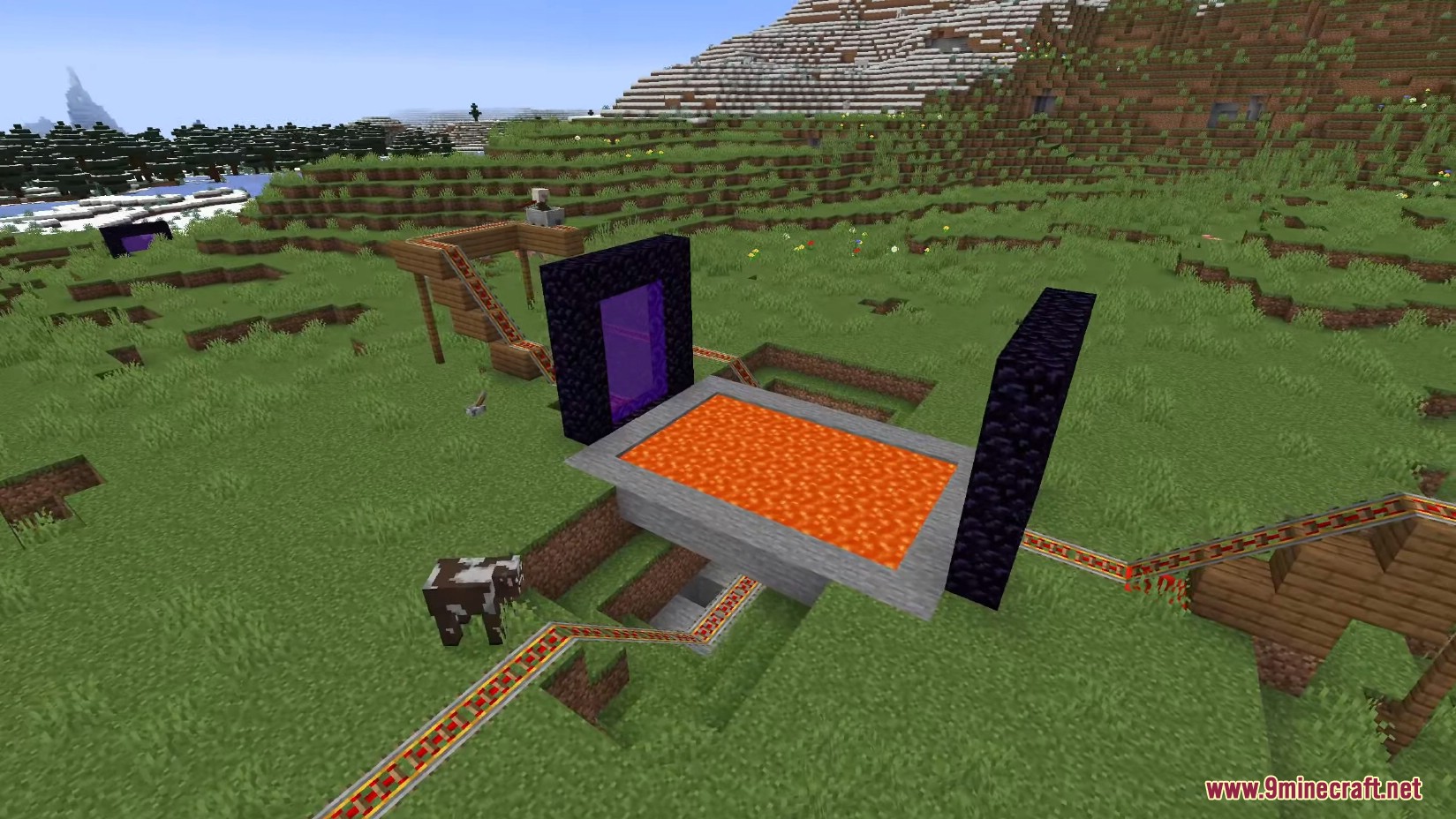
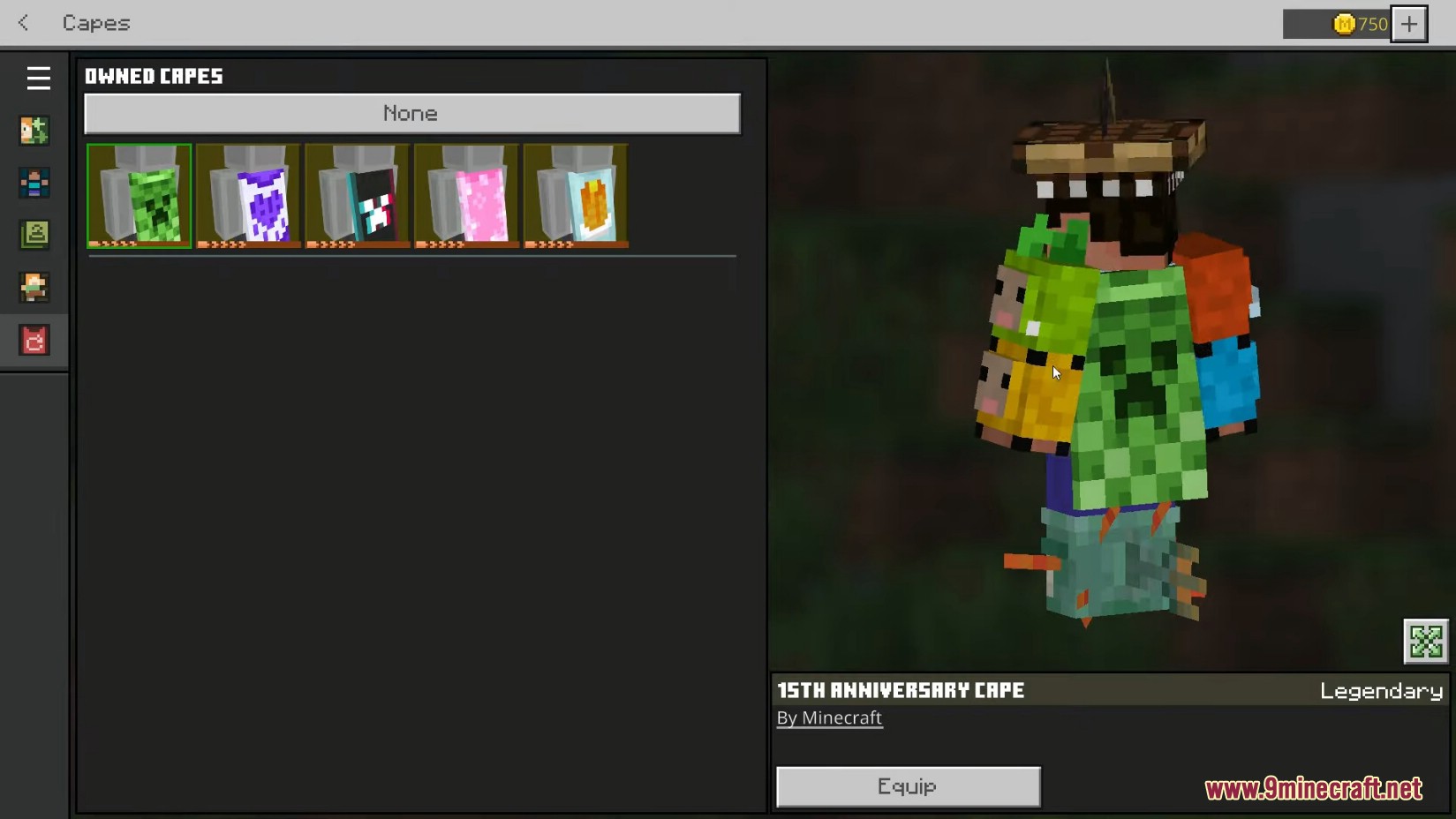




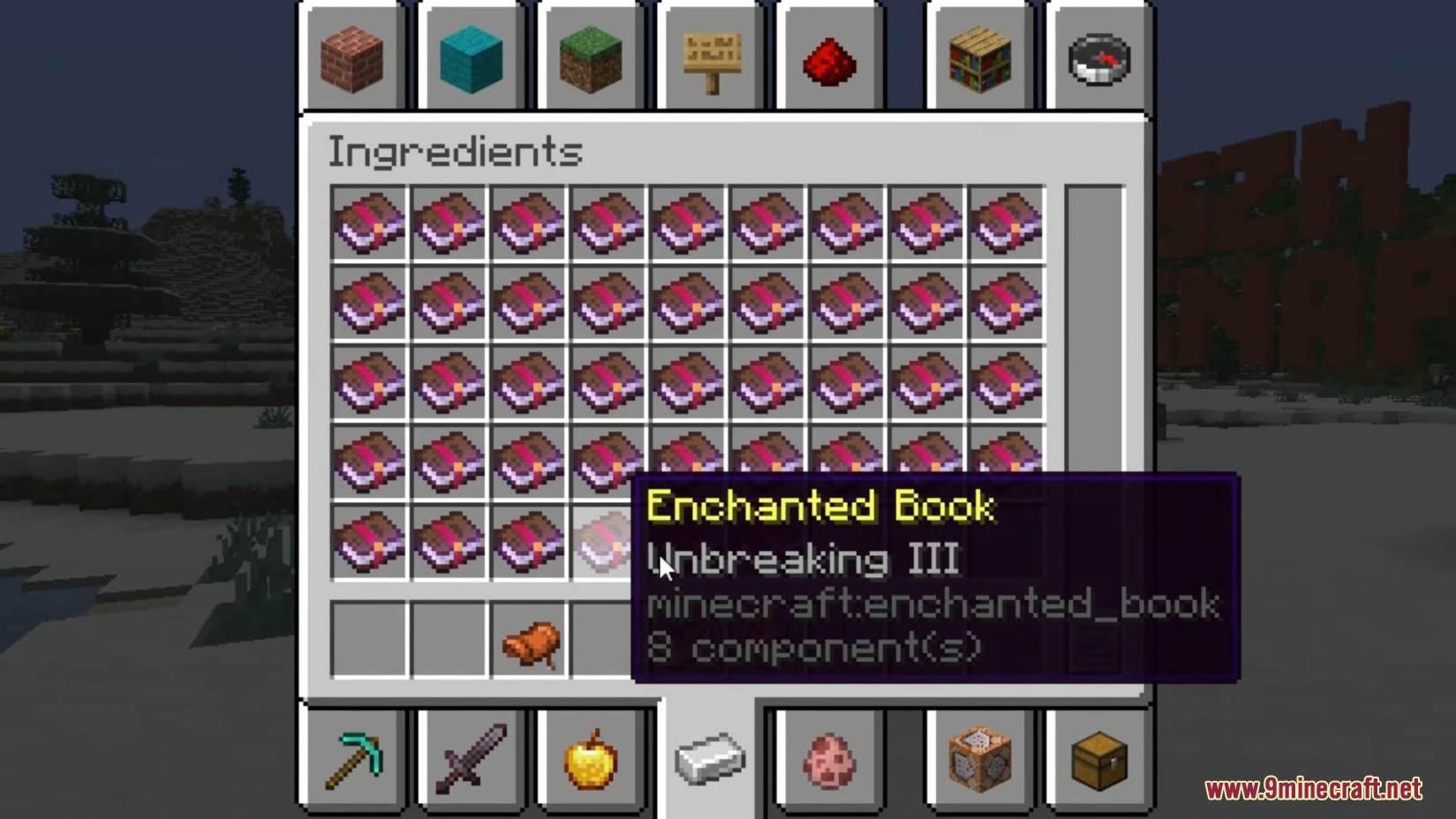
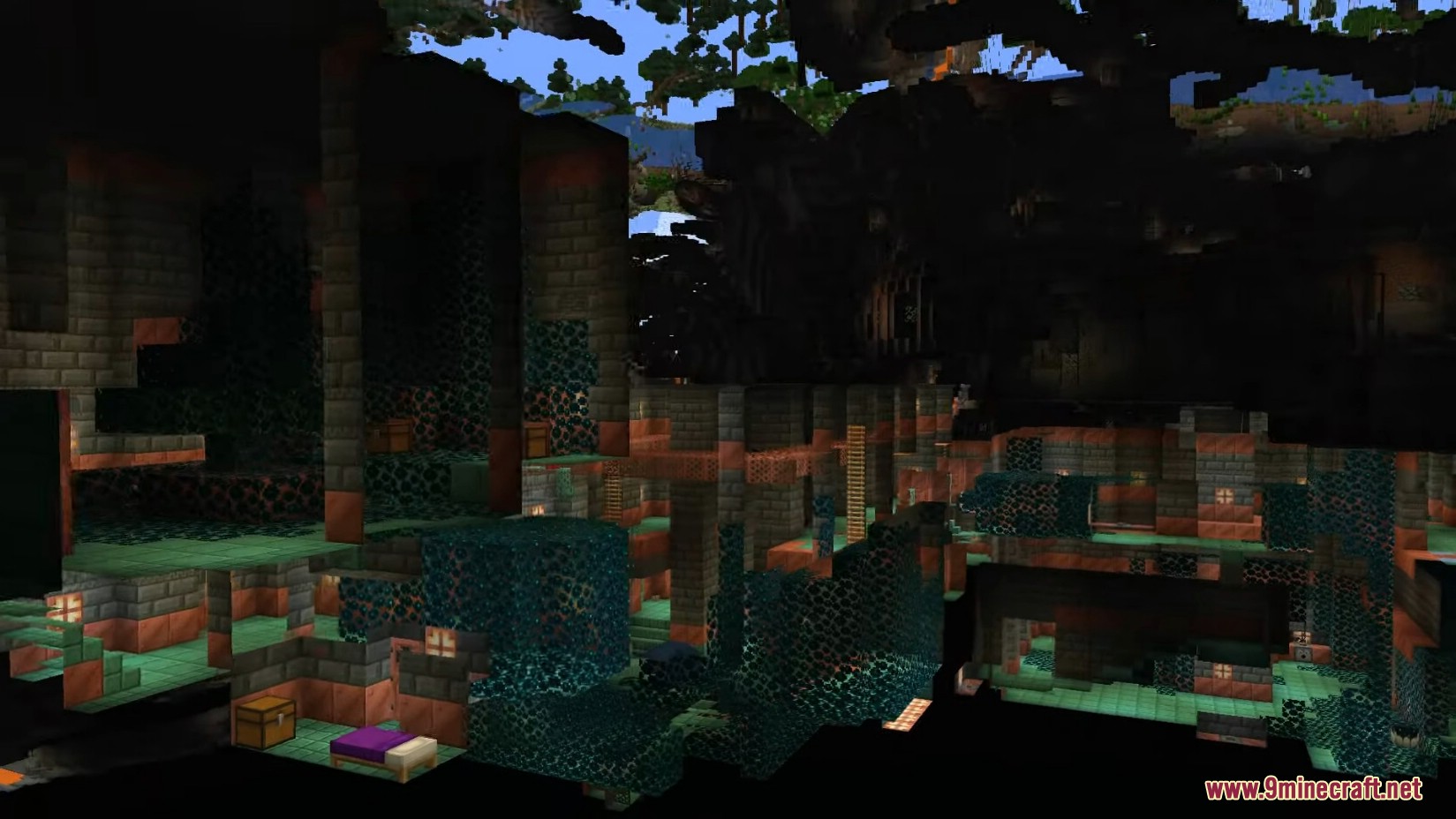
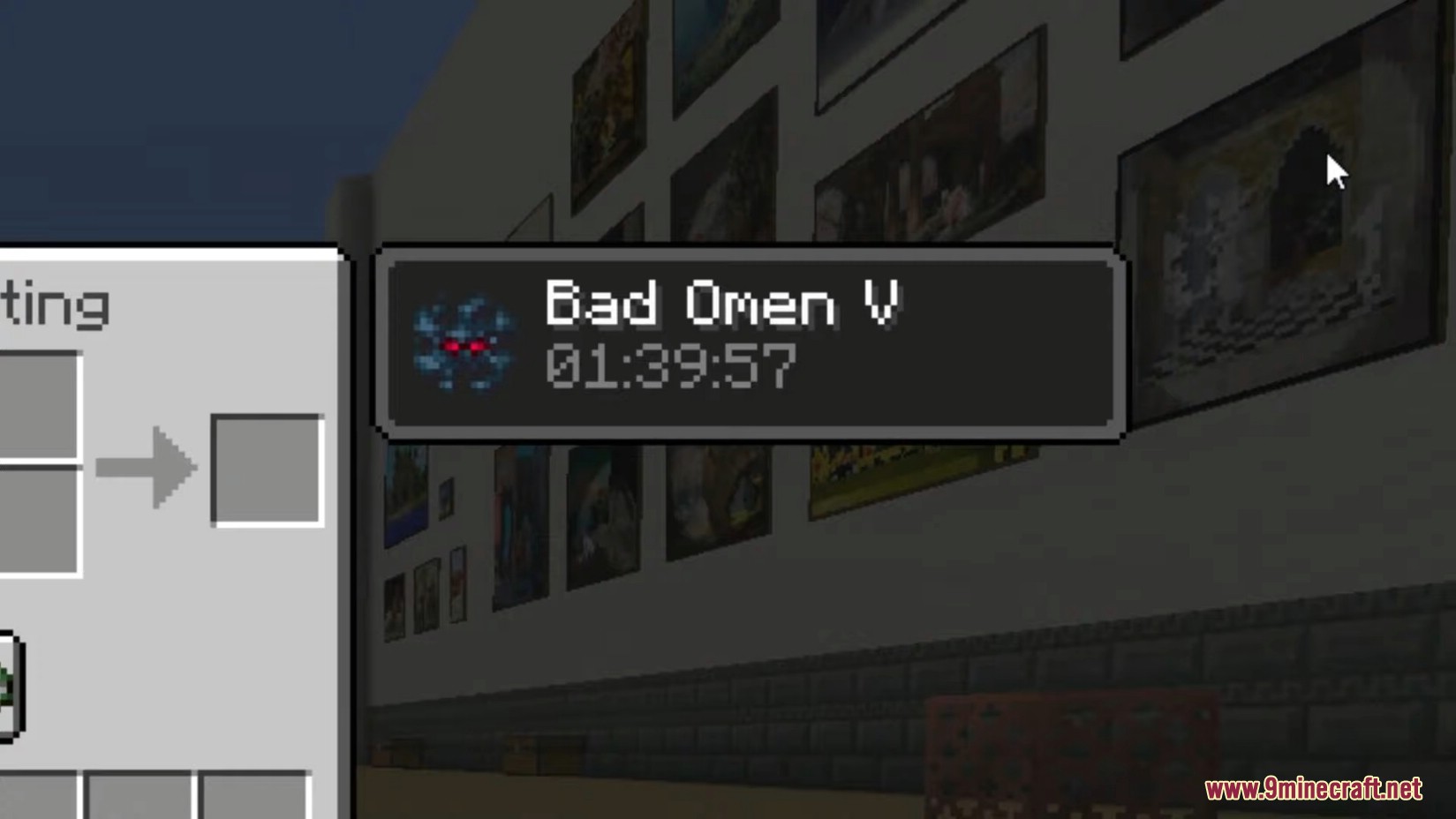
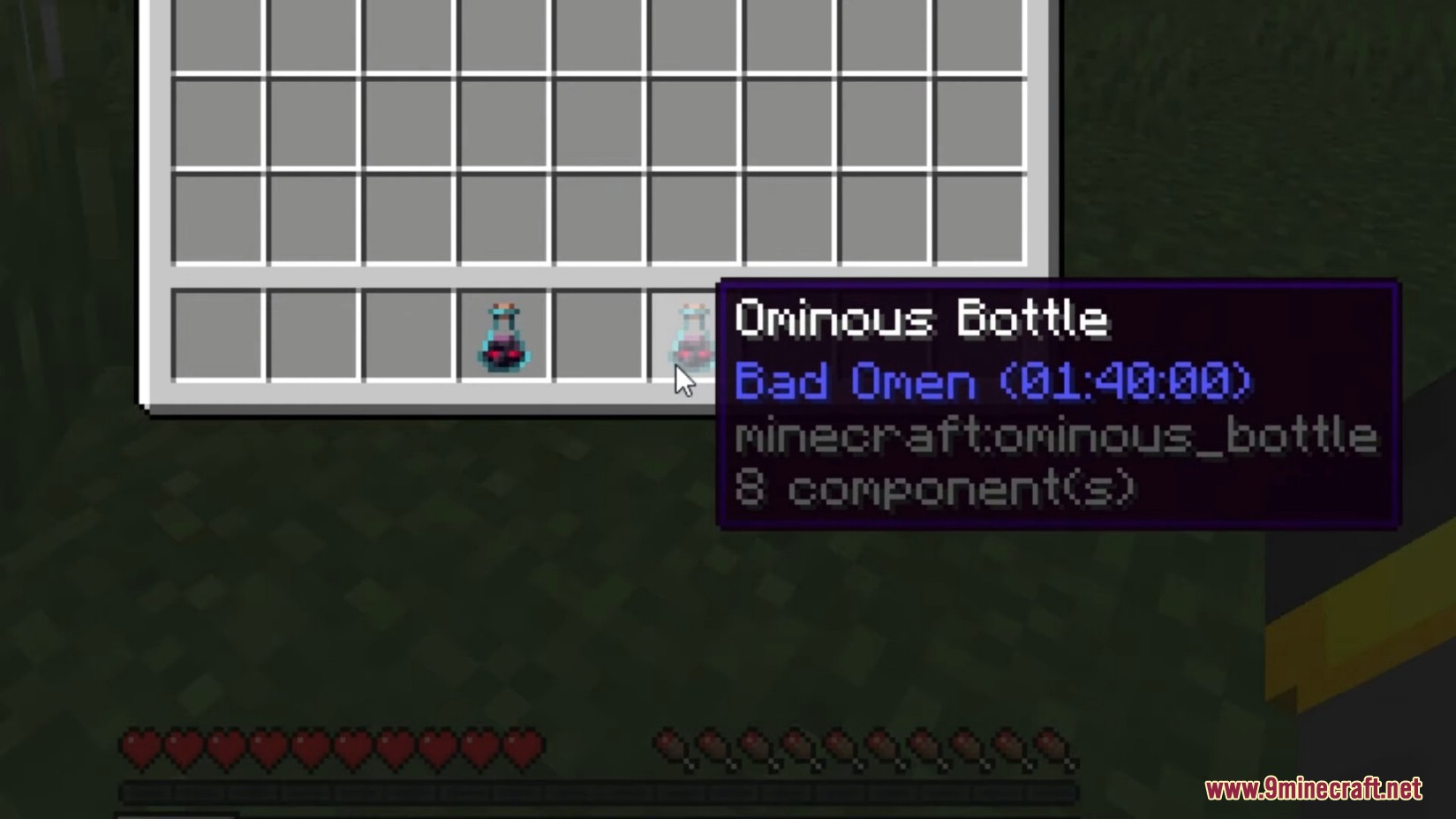

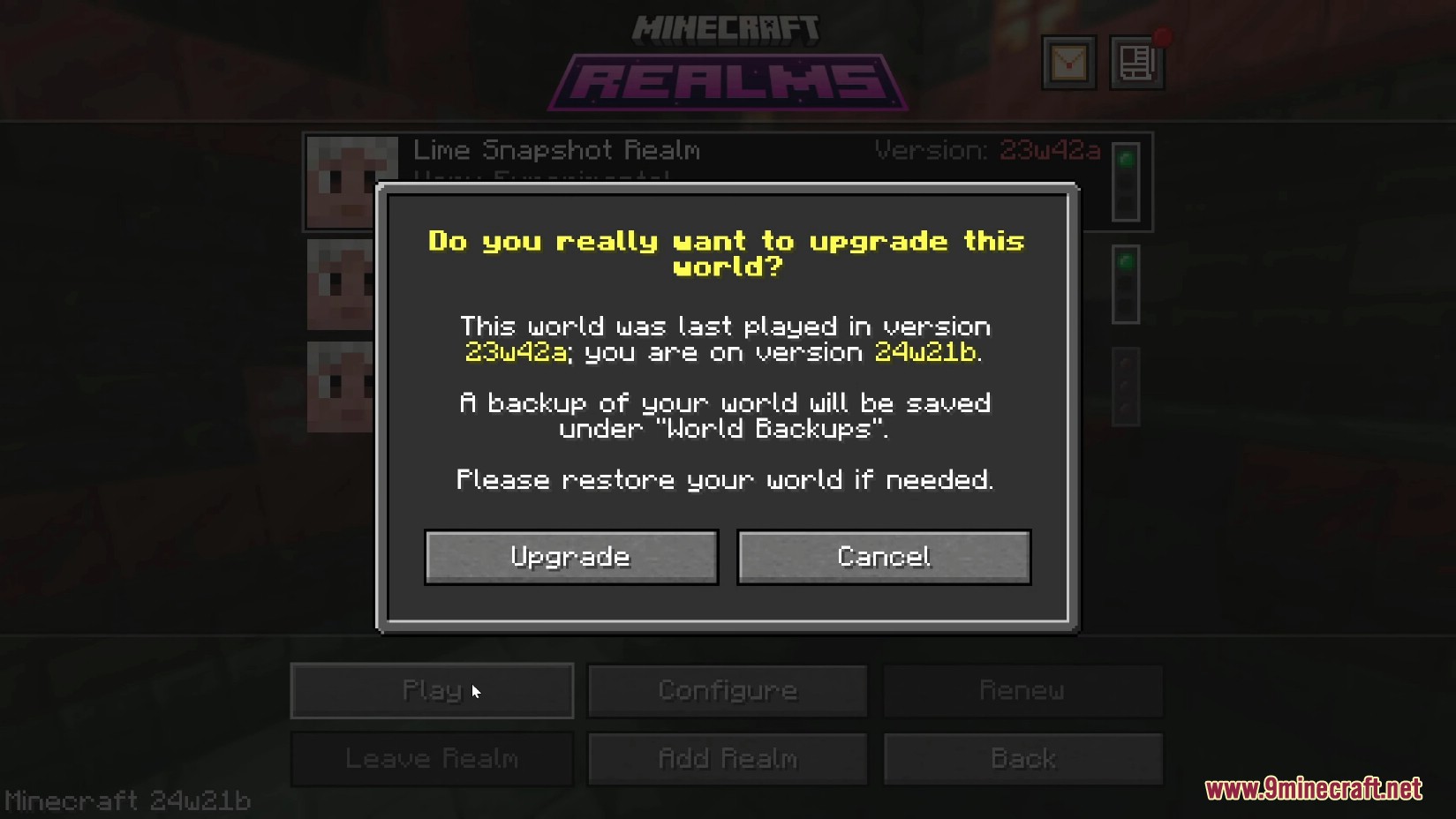

Requires:
Java
Java Runtime Environment
How to install:
- Please visit the following link for full instructions: How To Download & Install Minecraft Snapshots
Minecraft 1.21 Snapshot 24w21a Download Links
Client: Download from Server 1
Server: Download from Server 1
Minecraft 1.21 Snapshot 24w21b Download Links
Server: Download from Server 1
Click to rate this post!
[Total: 0 Average: 0]






















