Player Mobs Mod (1.21.1, 1.20.1) – Hostile Mobs Like Player
Player Mobs Mod (1.21.1, 1.20.1) adds hostile mobs that looks like players, works with remote list like Twitch subs. You can add names to the config for more more names in game. You can also add links to pages returning a list of names divided by a newline. When used on a server you can add the whitelist the the available names for the mobs. The mobs can be friendly to players with the same name as them. The mobs can drop the heads of the skin they have. Players can drop their head when killed based on a config option.

Screenshots:
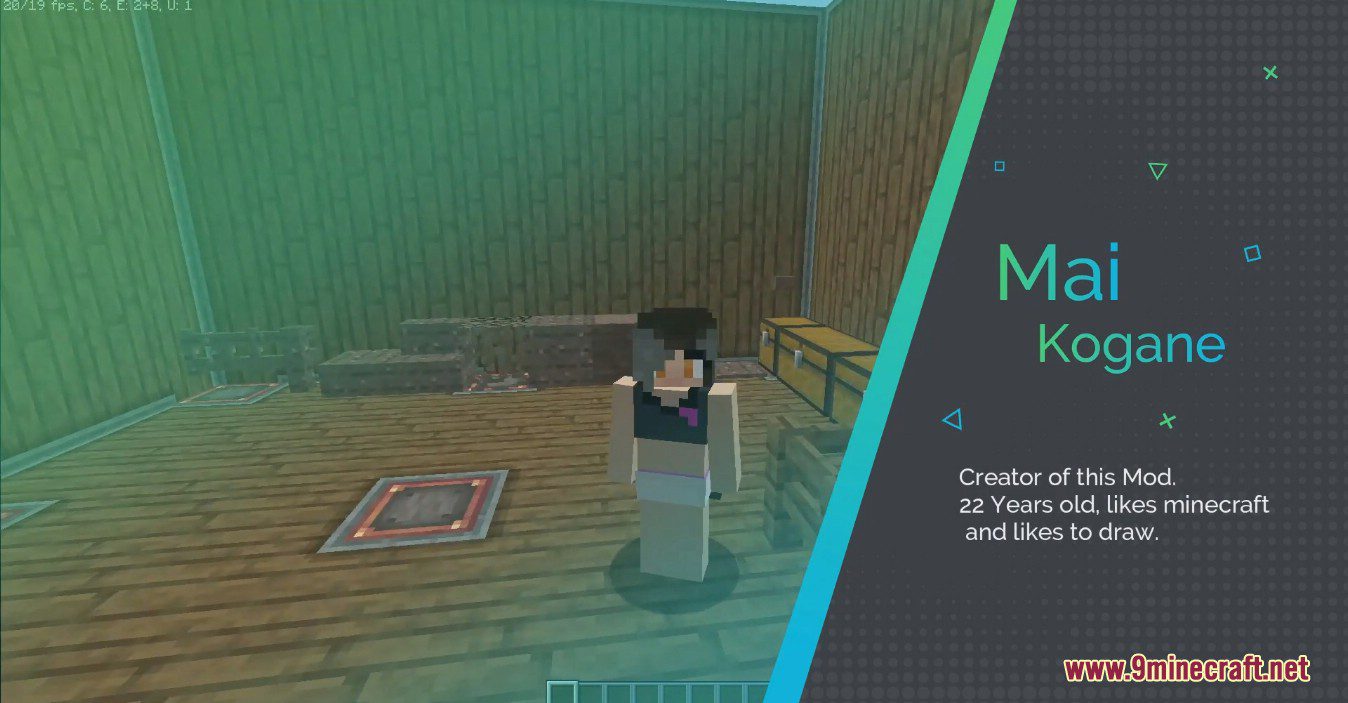




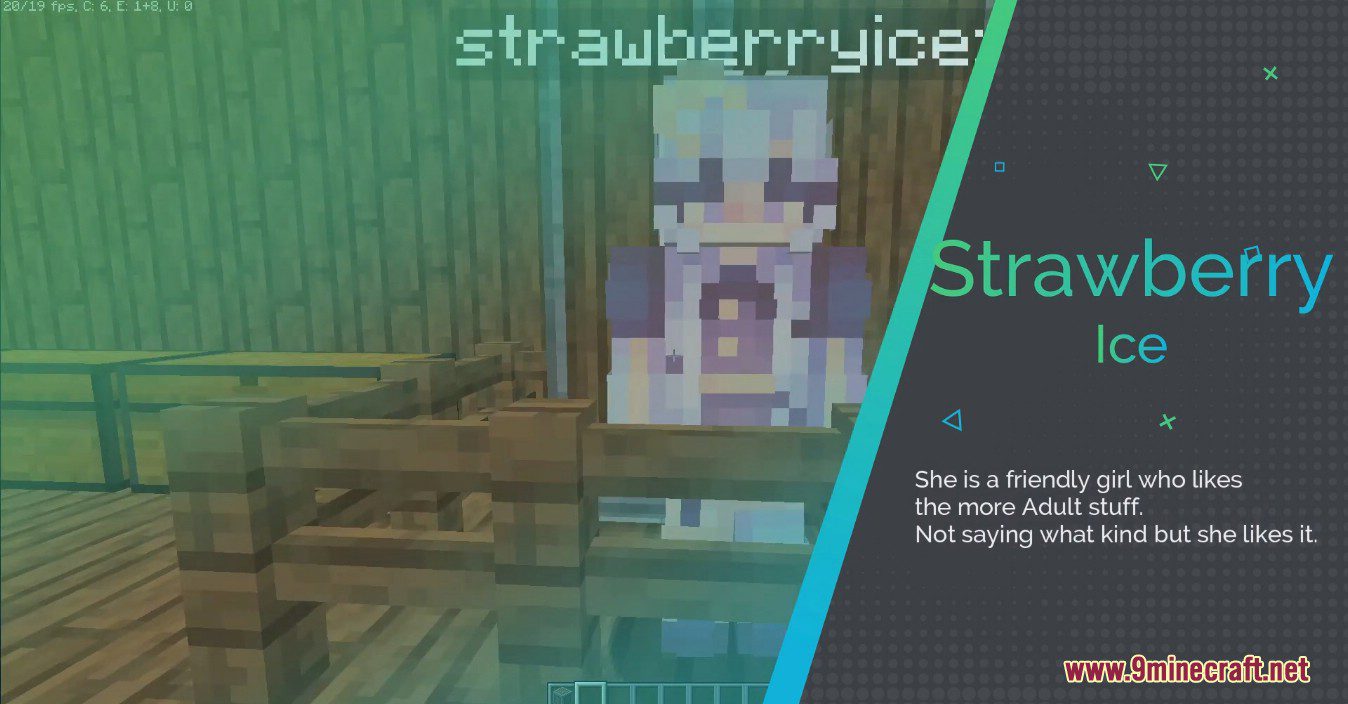
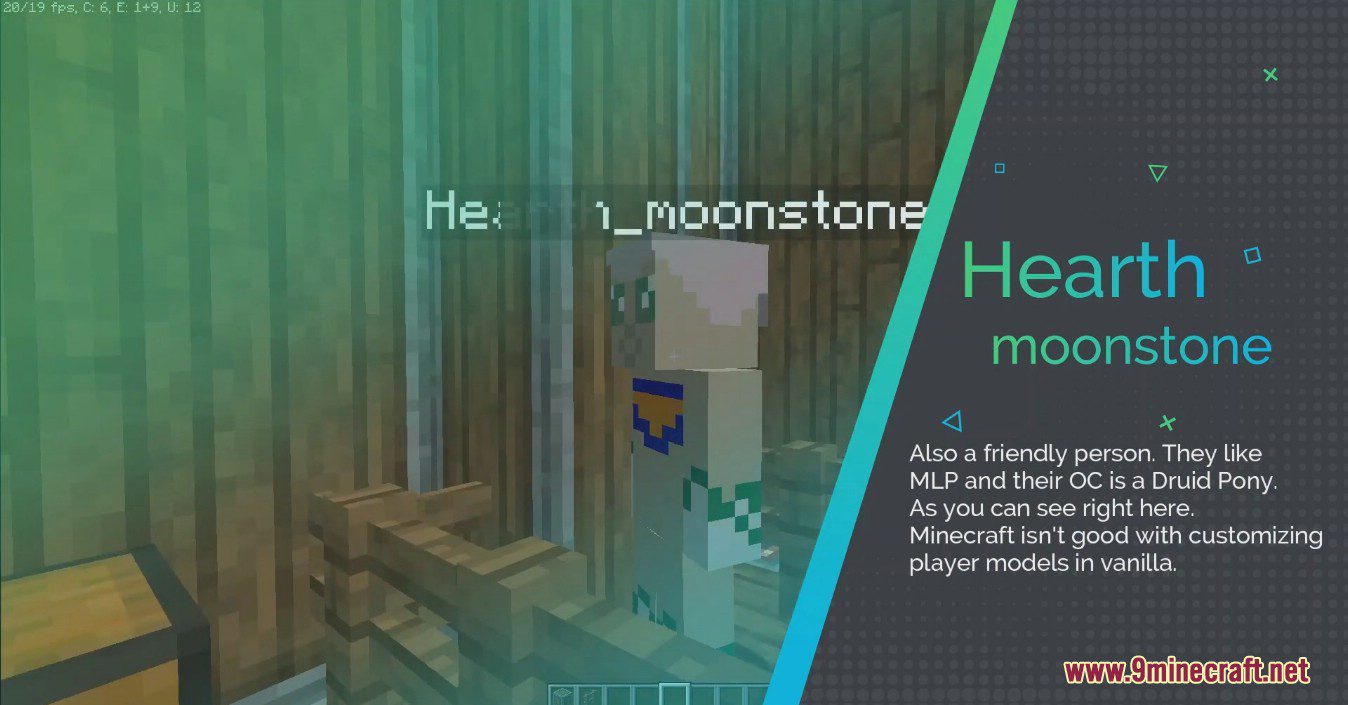
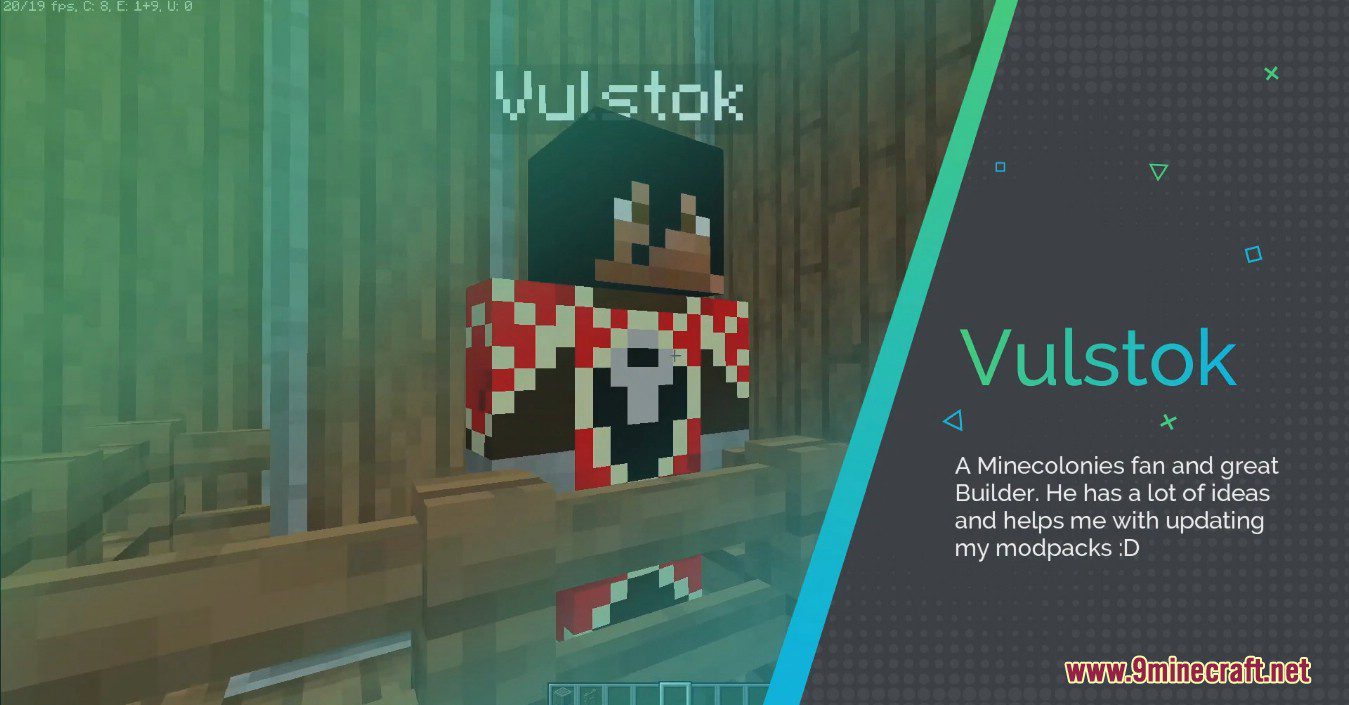

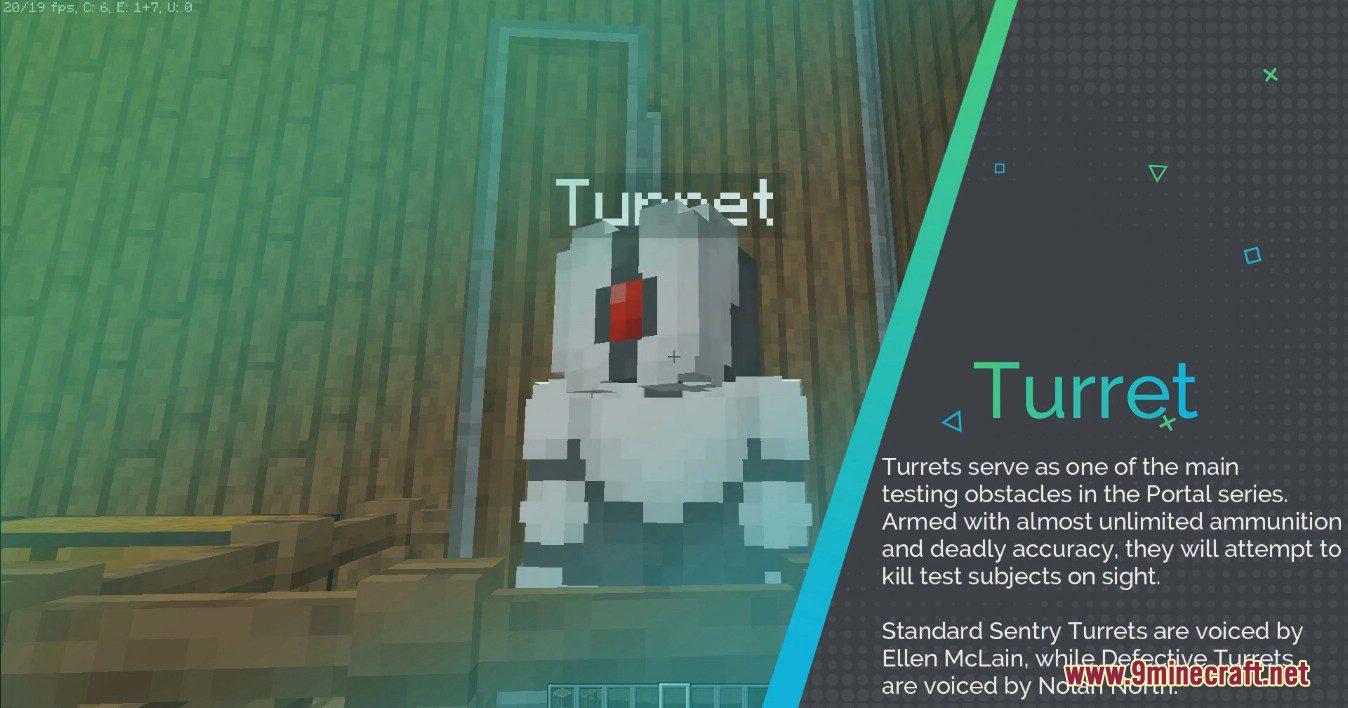
How to use:
- To manually reload the list of remote names the following commmand can be used: **_/playermobs reload_**
- To manually spawn a mob there is the following command: **_/playermobs spawn [pos]_** (where pos is optional)
- This is an example on how to spawn a mod with the summon command: **_/summon player_mobs:player_mob ~ ~ ~ {“Username”:”Gory_Moon”}_**
Requires:
How to install:
How To Download & Install Mods with Minecraft Forge
How To Download & Install Fabric Mods
Don’t miss out today’s latest Minecraft Mods
Player Mobs Mod (1.21.1, 1.20.1) Download Links
For Minecraft 1.16.5
Forge version: Download from Server 1 – Download from Server 2
For Minecraft 1.18.2, 1.18.1
Forge version: Download from Server 1 – Download from Server 2
For Minecraft 1.19.2, 1.19.1, 1.19
Forge version: Download from Server 1 – Download from Server 2
For Minecraft 1.19.3
Forge version: Download from Server 1
For Minecraft 1.19.4
Forge version: Download from Server 1
For Minecraft 1.20.1, 1.20
Forge/NeoForge version: Download from Server 1 – Download from Server 2
For Minecraft 1.21.1, 1.21
NeoForge version: Download from Server 1 – Download from Server 2






















