PlugManX Plugin (1.19.4, 1.19.2) – Bukkit, Spigot, Paper
1,895
views ❘
April 14, 2023
❘
PlugManX Plugin (1.19.4, 1.19.2) is a simple, easy-to-use plugin that lets server admins manage plugins from either in-game or console without the need to restart the server.

Features:
- Enable, disable, restart, load, reload, and unload plugins from in-game or console.
- List plugins alphabetically, with version if specified.
- Get useful information on plugins such as commands, version, author(s), etc.
- Easily manage plugins without having to constantly restart your server.
- List commands a plugin has registered.
- Find which plugin a command is registered to.
- Tab completion for command names and plugin names.
- Dump plugin list with versions to a file.
- Check if a plugin is up-to-date with dev.bukkit.org
- Permissions Support – All commands default to OP.
Commands:
| Command | Description |
|---|---|
| /plugman help | Show help information. |
| /plugman list [-v] | List plugins in alphabetical order. Use “-v” to include versions. |
| /plugman info [plugin] | Displays information about a plugin. |
| /plugman dump | Dumps plugin list and versions to a file. |
| /plugman usage [plugin] | List commands that a plugin has registered. |
| /plugman lookup [command] | Find which plugin a command is registered to. |
/plugman enable [plugin|all] |
Enable a plugin. |
/plugman disable [plugin|all] |
Disable a plugin. |
/plugman restart [plugin|all] |
Restart (disable/enable) a plugin. |
| /plugman load [plugin] | Load a plugin. |
/plugman reload [plugin|all] |
Reload (unload/load) a plugin. |
| /plugman unload [plugin] | Unload a plugin. |
/plugman check [plugin|all] [-f] |
Check if a plugin is up-to-date. |
Permissions:
| Permission Node | Default | Description |
|---|---|---|
| plugman.admin | OP | Allow use of all PlugMan commands. |
| plugman.update | OP | Allow user to see update messages. |
| plugman.help | OP | Allow use of the help command. |
| plugman.list | OP | Allow use of the list command. |
| plugman.info | OP | Allow use of the info command. |
| plugman.dump | OP | Allow use of the dump command. |
| plugman.usage | OP | Allow use of the usage command. |
| plugman.lookup | OP | Allow use of the lookup command. |
| plugman.enable | OP | Allow use of the enable command. |
| plugman.enable.all | OP | Allow use of the enable all command. |
| plugman.disable | OP | Allow use of the disable command. |
| plugman.disable.all | OP | Allow use of the disable all command. |
| plugman.restart | OP | Allow use of the restart command. |
| plugman.restart.all | OP | Allow use of the restart all command. |
| plugman.load | OP | Allow use of the load command. |
| plugman.reload | OP | Allow use of the reload command. |
| plugman.reload.all | OP | Allow use of the reload all command. |
| plugman.unload | OP | Allow use of the unload command. |
| plugman.check | OP | Allow use of the check command. |
| plugman.check.all | OP | Allow use of the check all comamnd. |
Configuration:
config.yml:
### # A list of plugins that we should ignore when doing enable, disable, restart, load, reload, and unload. # # This takes the form of a comma separated list enclosed within the brackets. ### ignored-plugins: [PlugMan,PlugManX,ViaVersion,ViaBackwards,ViaRewind,ProtocolSupport,ProtocolLib] notify-on-broken-command-removal: true auto-load: enabled: false check-every-seconds: 10 auto-unload: enabled: false check-every-seconds: 10 auto-reload: enabled: false check-every-seconds: 10
Screenshots:


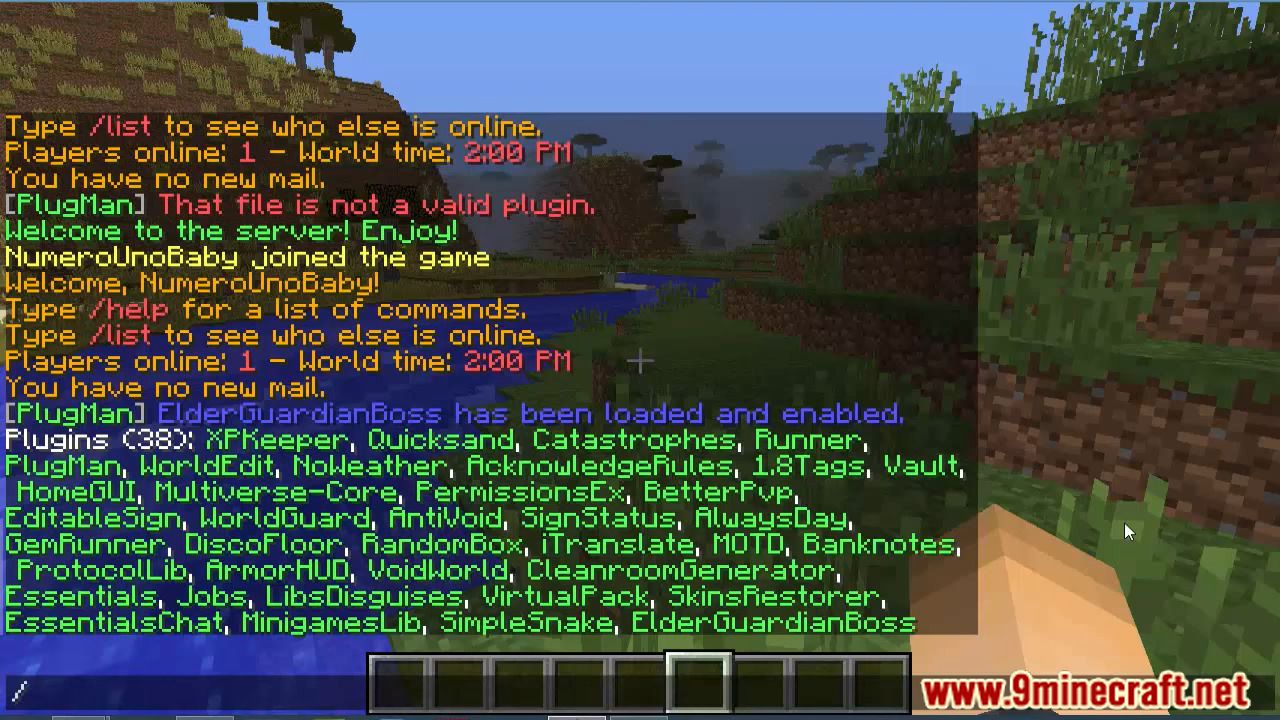


How to install:
- Download a plugin of your choice.
- Place the .jar and any other files in your plugins directory.
- Run the server and wait for it to fully load.
- Type stop in your Minecraft server console to bring the server to a clean stop.
- Run the server.
- All done! Your plugin should be installed and ready to be used.
PlugManX Plugin (1.19.4, 1.19.2) Download Links
For All Versions from Minecraft 1.8 to Minecraft 1.18
For Minecraft from 1.18 to 1.19
Click to rate this post!
[Total: 0 Average: 0]























