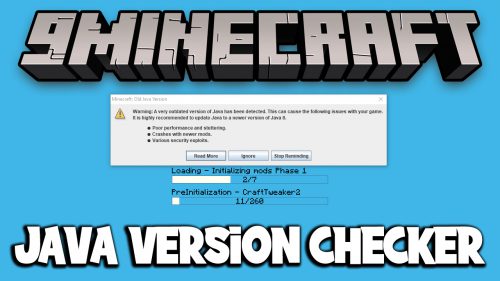RandomTweaks Mod 1.12.2, 1.11.2 (A Bunch of Miscellaneous Tweaks)
24,499
views ❘
September 22, 2021
RandomTweaks Mod 1.12.2, 1.11.2 is a mod that implements a bunch of miscellaneous tweaks for Minecraft that are useful to have around. There are also some features for modpacks, such as default gamerules and disabling the hunger reset on death.

Features:
Sound System Reloading
- When the default audio device is changed, Minecraft fails to update to the new one. This issue is prevalent when using a Bluetooth headset, as Bluetooth headsets tend to disconnect a lot.
- By default, this is set to F8. This is faster than pressing F3+T, which reloads all resources (and takes a lot of time in modpacks).

More Roman Numerals
- Minecraft technically supports enchantments from -32768 to 32767, but only has localizations for levels 1 to 10. Similarly, Minecraft supports potion potencies from -128 to 127, but only has localizations for 1 to 3.
- A resource pack containing all of these values would be massive (several megabytes), so this mod dynamically generates them with no performance overhead.

Default Gamerules and World Borders
- Default gamerules can be put in config/randomtweaks/defaultgamerules.json. You should be able to figure it out from defaultgamerules.json after you run Minecraft with RandomTweaks for the first time. Different gamemodes and world types are supported. They are loaded every time a world is created.
- Use the gamerule “rtWorldBorderSize” to set the world border (in blocks) from chunk (0, 0). (Note: this is not an in-game gamerule – it can only be defined in defaultgamerules.json)
Commands
- /hunger sets your hunger and saturation level. This may be moved to another mod in the future.
- /deletegamerule deletes gamerules. You know when you try to set a gamerule but misspell it, and have to manually delete it in level.dat?
- /give now allows for integer item IDs and amounts higher than 64.
- /rtreload reloads the server-sided configuration. On a local world, this should be the same as /rtreloadclient.
- /rtreloadclient reloads the client-sided configuration.
Respawn Behavior
- You can disable hunger resetting on death so players can’t abuse suicide to avoid having to get food. You can also set the minimum hunger value so players don’t immediately die after respawning.
- There’s another option that allows you to punish players that die if keepInventory is enabled. All XP and 3 hunger points are removed.
Squid Spawn Control
- You can set the max squid pack size and the amount of squids that can spawn in one chunk. You can also set how far a squid can spawn from a player. This was taken from Squidless mod.
Sleep tweaks
- Backports the feature from 1.12+ where you can sleep near a zombie pigman that’s not angry at you.
- When there is a monster nearby but it has a nametag, you can sleep near it.
- If Surge is detected, Surge’s pigman sleep fix feature will be disabled as this mod does the same thing and more.
- On 1.10, some 1.11+ sleep behavior is backported, e.g. the “You may not rest now, the bed is too far away” message and more lenient range checking. To backport the message being a tooltip instead of a chat message, you’ll have to use ChatFlow, with:
^(You can only sleep at night)$|^(You may not rest now, there are monsters nearby)$|^(This bed is occupied)$|^(Your home bed was missing or obstructed)$|^(You may not rest now, the bed is too far away)$
as the matcher and
~c$0!
as the replacement.
These features are automatically disabled if Comforts is installed.
World Types
- The Realistic world type. This feature is disabled by default if Quark mod is detected, since Quark has this feature too.
- The Void world type, a completely empty void world with only one block to stand on (or not, if you’ve set it to air). If a player respawns and there’s no block to spawn on, the block will be placed again. The block and biome(s) are configurable.
- The Void Islands world type, which is the same as the Realistic world type, but most of the chunks are empty. The rarity of non-empty chunks and the biome(s) of the empty chunks are configurable.
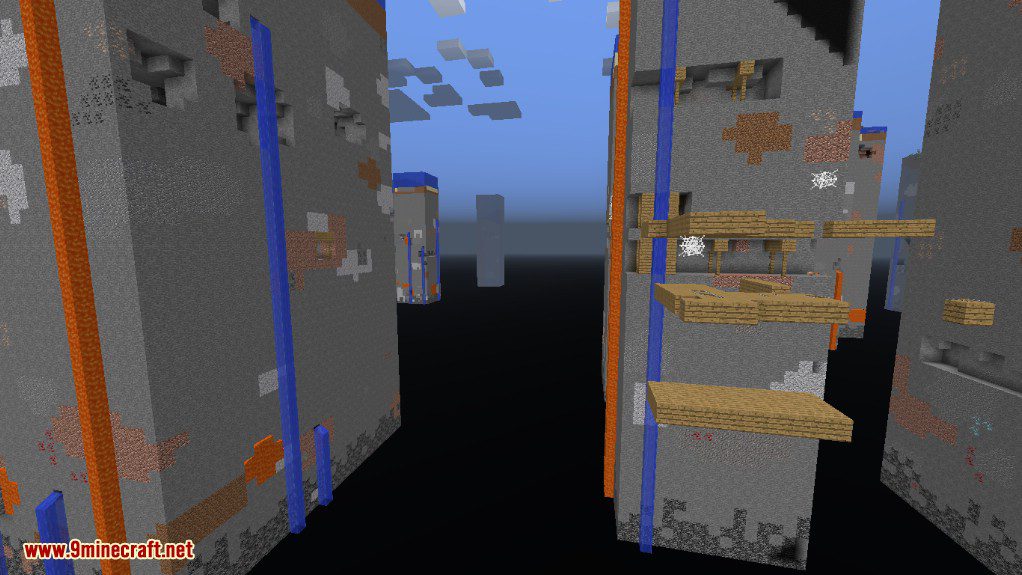
Void World + /hunger

Log Filters
- Regex filters can be defined in config/randomtweaks/logfilters.json. If a message matches a filter, it is not logged. There’s a small chance this may not work as intended, so be careful. More information can be found in logfilters.json after you run Minecraft with RandomTweaks for the first time.
Time of Day Overlay
- This is disabled by default for every world (this can be changed in the config). By default it can be toggled with \.
- Both 12-hour time and 24-hour time are supported.
Miscellaneous
- The bucket is moved to the Tools tab in the creative menu.
- Spawn eggs are moved to their own tab in the creative menu.
- Tamed ocelots can be healed with raw fish.
- A ‘Ding’ that plays when the client or a world is loaded. This feature was taken from Ding, and will be disabled by default if it is installed.
- A keybind to clear the chat. This is set to I by default.
- A ‘Noclip’ keybind, which toggles between /gamemode c and /gamemode sp. This is set to F4 by default.
- Customizable player attack speed. Try setting this to 24.0 to disable the item attack cooldown.
- Options to disable the Wither and Ender Dragon broadcast sounds. Does the same thing as Bad Wither No Cookie, but if you want more control, you should use Bad Wither No Cookie – Reloaded.
- Option to disable potion effects shifting GUIs to the right. This was taken from No Potion Shift.
- Option to remove underwater fog. This was taken from Clear Water.
- Option to replace NuclearCraft Sulfur drops with Thermal Foundation Sulfur (disabled by default).
- Pet protection. The idea for this was taken from Friendly Fire.
- Ocean floor generation (disabled by default). The idea for this was taken from Ocean Floor.
- Partial German translation by ACGaming.
Requires:
How to install:
How To Download & Install Mods with Minecraft Forge
How To Download & Install Fabric Mods
RandomTweaks Mod 1.12.2, 1.11.2 Download Links
For Minecraft 1.11.2, 1.11, 1.10.2
For Minecraft 1.12.2, 1.12.1, 1.12
Click to rate this post!
[Total: 0 Average: 0]