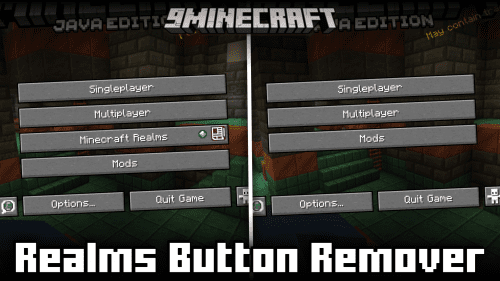SignPicture Mod 1.12.2, 1.11.2 (Element of Lighthearted Fun)
38,443
views ❘
March 13, 2019
SignPicture Mod 1.12.2, 1.11.2 invites you into a world of image, in both single player and multiplayer. It works out of the box, and will show you the wonderful world.

Features:
- It displays a sign along a particular format as an image.
- It provides a GUI to make the sign of the image easily.
- It is pure client side mod, need not put in server, it appears in the same way to all players who have put this Mod.
Screenshots:
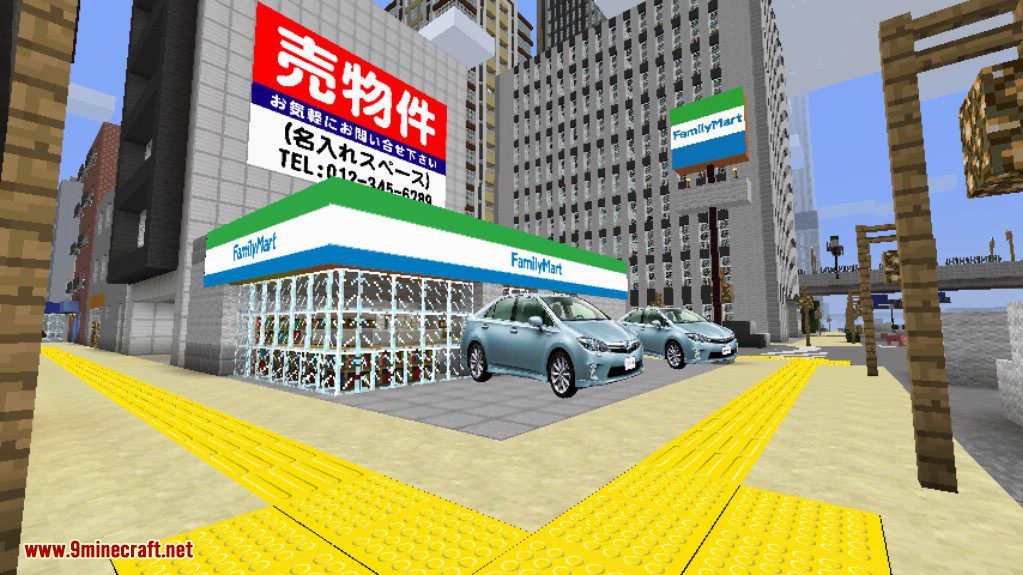

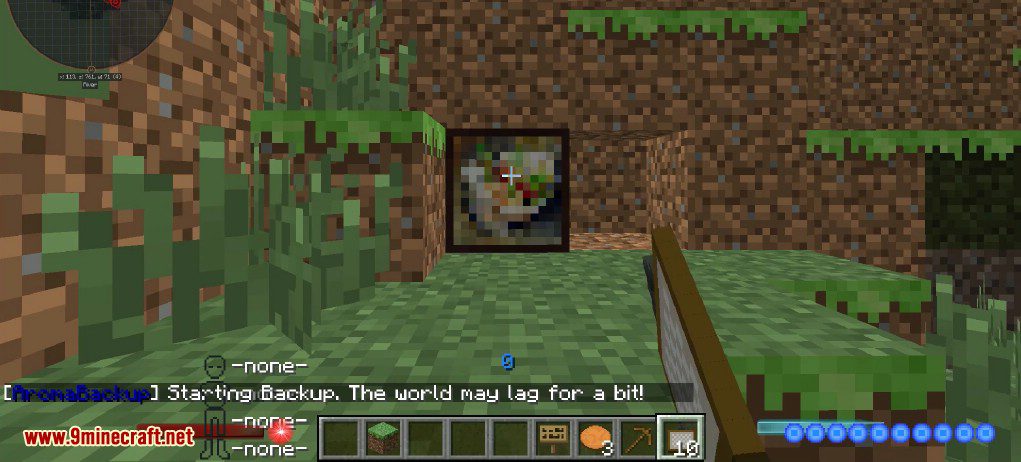
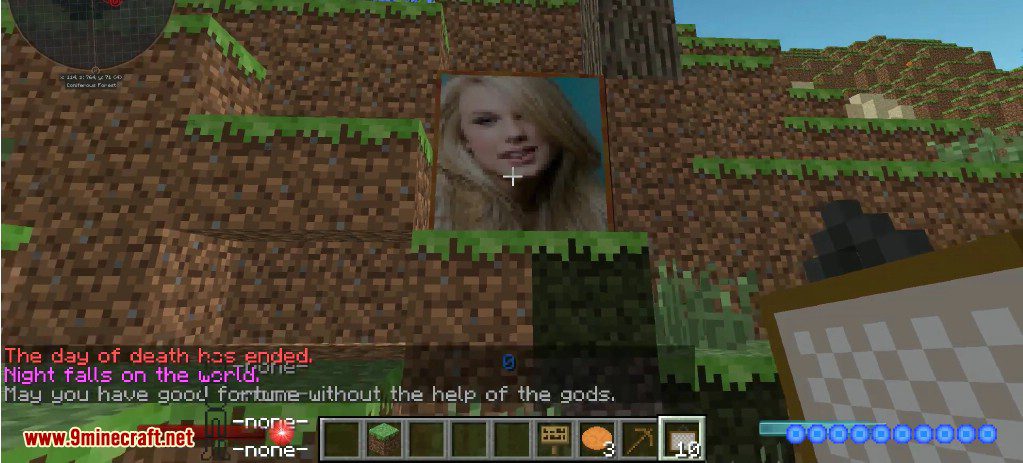
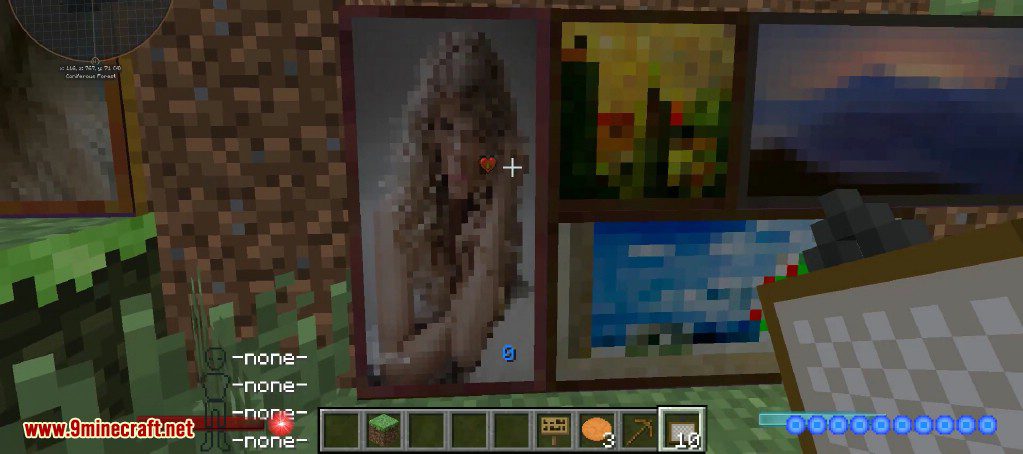

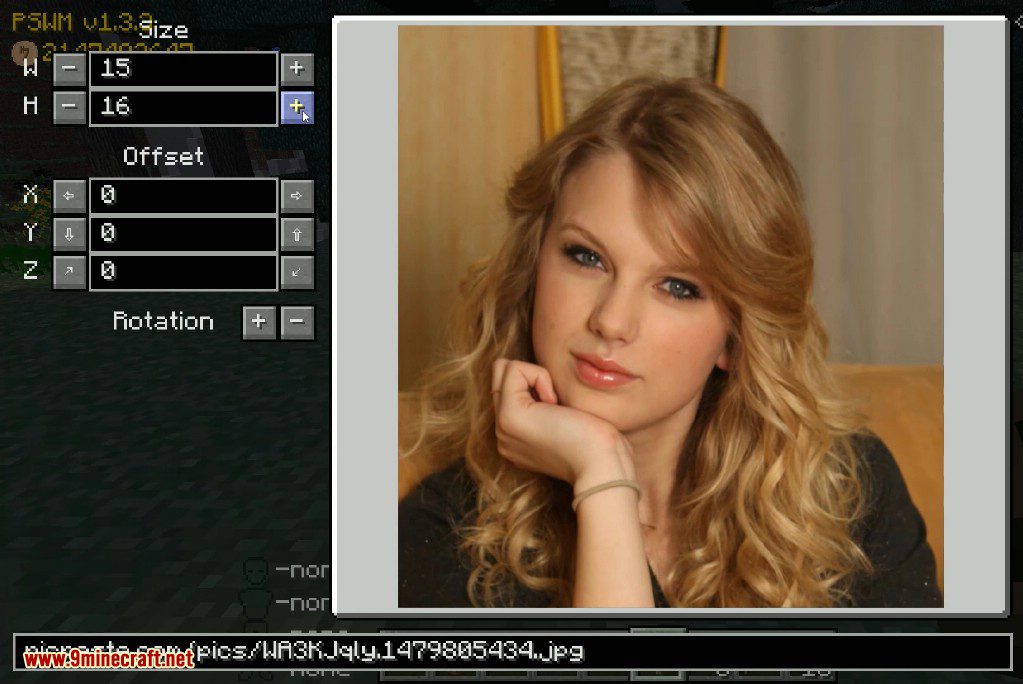



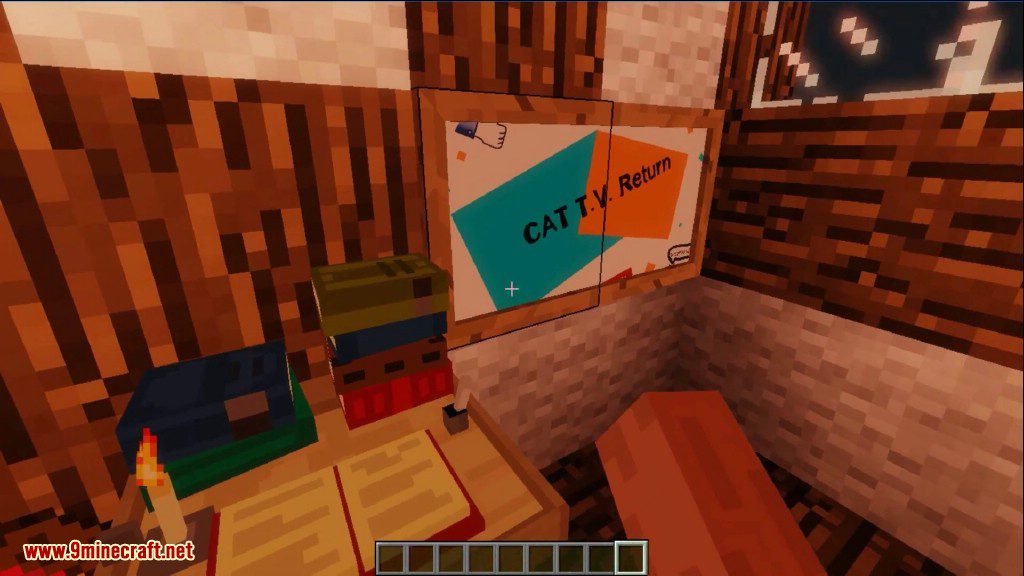

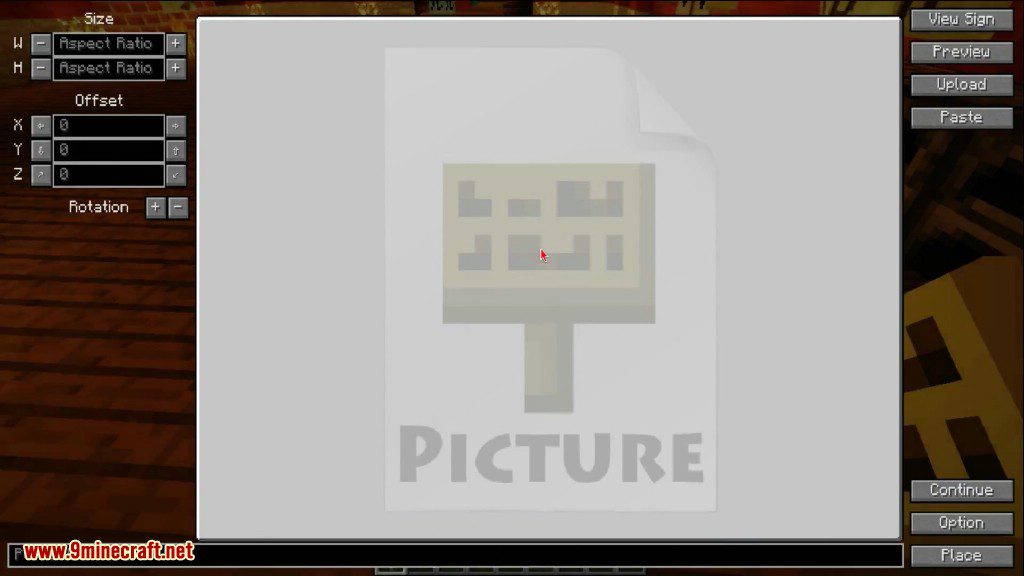
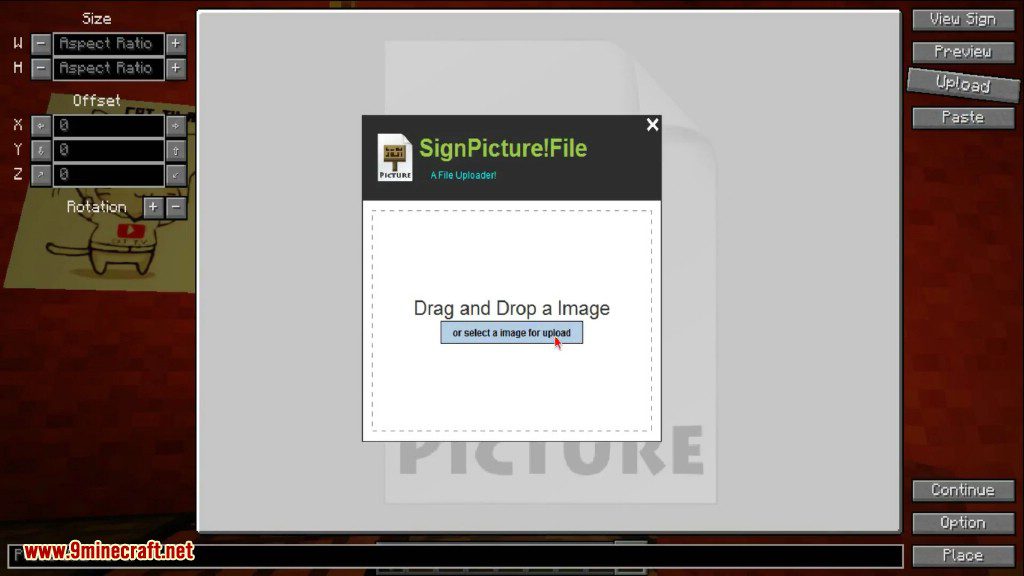

How to use:
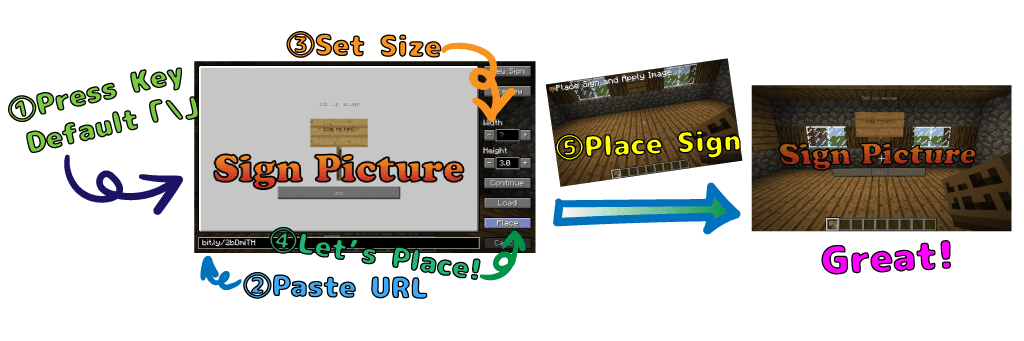
- 1. Press “\” Key.
- 2. Paste URL and some of the settings.
- 3. Press “Place” Button.
- 4. Place a sign.
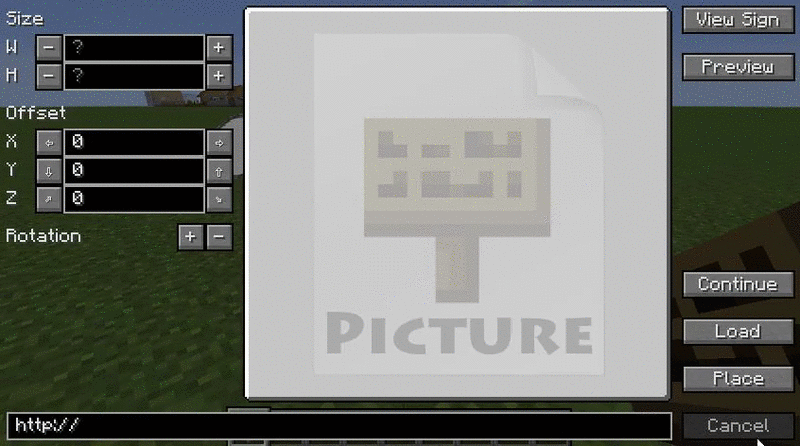
Tips:
- “Size” is image size. (W=Width, H=Height)
- “Offset” is image offset. (X=Left&Right, Y=Down&Up, Z=Back&Front)
- “Rotation” is image rotation.
Click “X” button to switch X, Y or X axis.
number is angle (8=360°).
“↑” or “↓” change order of rotation.
- “+” And “-” button is by usually = 1, one by Shift combination = 0.1, it can be adjusted by Ctrl combination = 0.01.
- Text box can be deleted by right-clicking.
- If the size is left blank ( “?”), It will be displayed with the aspect ratio of the image.
- “View Sign” to show raw text signs.
- “Preview” to set preview location. You can set more visually by using the preview function.
- “Continue” mode can be carried out continuously by using in combination with other functions.

“Load” mode can load an image you have already installed in the world in the load function.
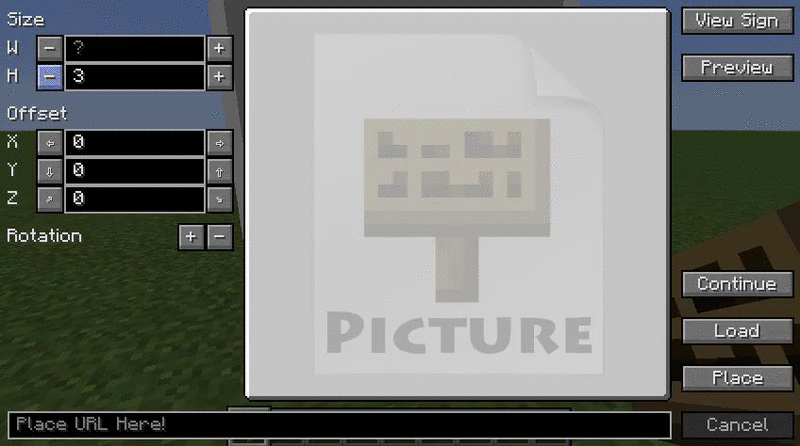
- “Place” mode to place sign in the world!
- “Cancel” mode to cancel task.
Requires:
How to install:
How To Download & Install Mods with Minecraft Forge
How To Download & Install Fabric Mods
SignPicture Mod 1.12.2, 1.11.2 Download Links
For Minecraft 1.7.10
For Minecraft 1.8.9
For Minecraft 1.9.4
For Minecraft 1.10.2
For Minecraft 1.11.2
For Minecraft 1.12.2, 1.12.1
Click to rate this post!
[Total: 0 Average: 0]