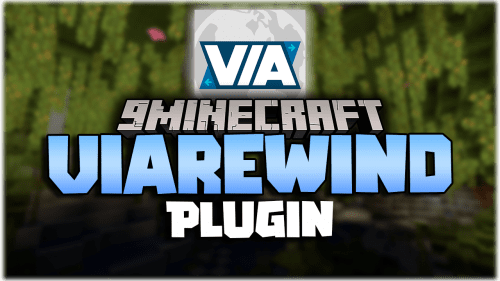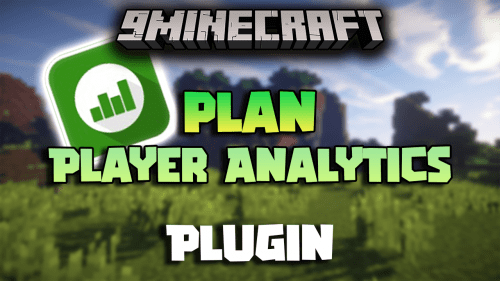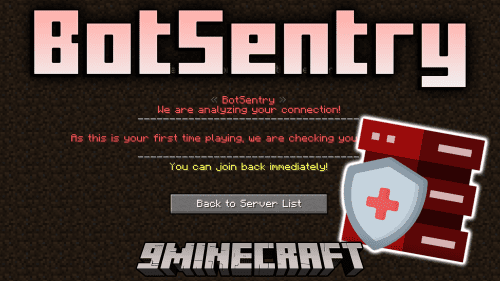SkinsRestorer Plugin (1.21.11, 1.20.1) – Ability To Restore/Change Skins On Servers
SkinsRestorer Plugin (1.21.11, 1.20.1) is a widely-used plugin that allows Minecraft server players to change and restore their skins, especially useful for offline mode servers where skin functionalities are typically limited. With over a million downloads and numerous positive reviews, SkinsRestorer proves to be a reliable and popular choice among server administrators.

Features:
- Skin Customization: The primary feature of SkinsRestorer is to enable players to change their skins easily, even on offline mode servers. This enhances the gameplay experience by allowing personalization.
- Compatibility: The plugin supports a wide range of Minecraft versions, from older iterations to the latest ones, ensuring that servers running different versions can utilize its features.
- Multi-Platform Support: SkinsRestorer is compatible with Spigot, BungeeCord, and Velocity, making it versatile for different server architectures.
- Ease of Use: The plugin provides simple commands for players to change skins, check their current skin, and more. The intuitive command system makes it user-friendly for both admins and players.
- Active Development and Support: Regular updates and active developer support ensure the plugin stays up-to-date with Minecraft updates and server software changes. The community and developer responsiveness to issues and feature requests are commendable.
Screenshost:




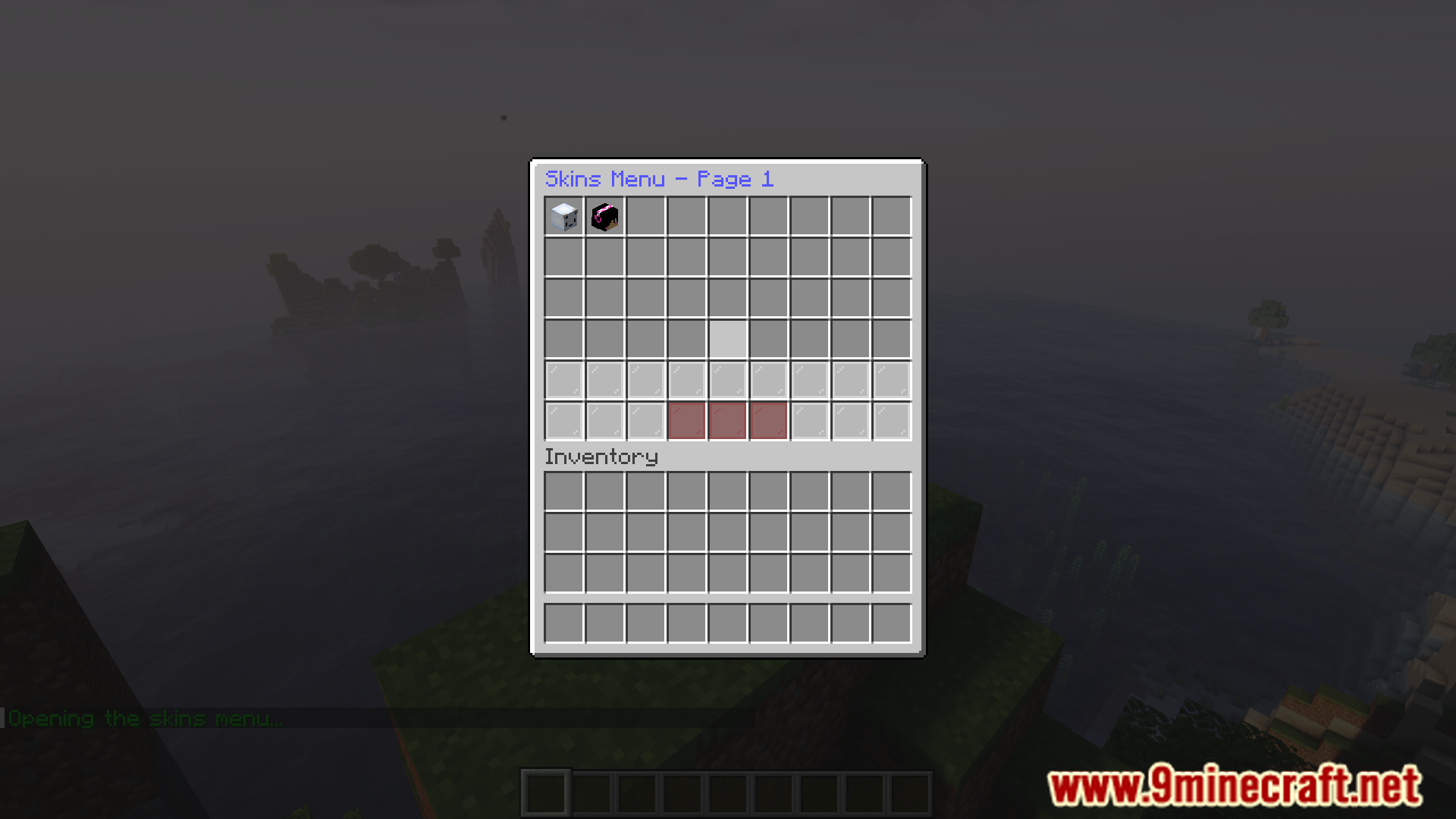
Commands:
Player commands:
- /skin – The main command to run others
- /skin <skin-name> – Set/change your skin
- /skin url <URL> – Allows players to set a .png skin from url
- /skins – Open the skins menu GUI
- /skin clear – Reset the players skin data
- /skin update – Updates the current skin
Admin commands:
- /sr – The main admin command
- /sr status – Check plugin status
- /skin set <player> <skin> – Set/change other player’s skin
- /skin clear <player> <skin> – Clear other player’s skin
- /skin update <player> – Update other player’s skin
- /sr CreateCustom <name> <url> – Create custom skin from .png URL
- /sr drop <player | skin> <target> – Removes the skin or player’s data from database
- /sr props <player> – Gives properties of a player’s skin
- /sr-reload – Reloads config and locale
How to install:
- Please visit the following link for full instructions: How To Download & Install Spigot Plugins
- Don’t miss out today’s latest Minecraft Plugins
SkinsRestorer Plugin (1.21.11, 1.20.1) Download Links
For All Versions from Minecraft 1.7 to Minecraft 1.21.8, 1.21.7
For All Versions from Minecraft 1.7 to Minecraft 1.21.10, 1.21.9
For All Versions from Minecraft 1.7 to Minecraft 1.21.11
Click to rate this post!
[Total: 10 Average: 4]


 0
0  2 weeks ago
2 weeks ago