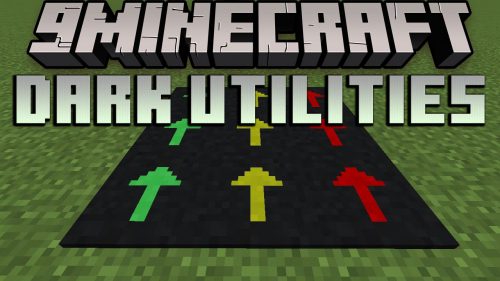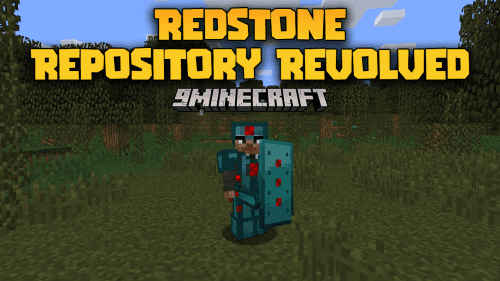Star Tech Mod (1.12.2) – The Legendary Mod
Star Tech Mod (1.12.2) is a mod loosely based on Guardians of the Galaxy 2, it lets you design and 3d print space guns.
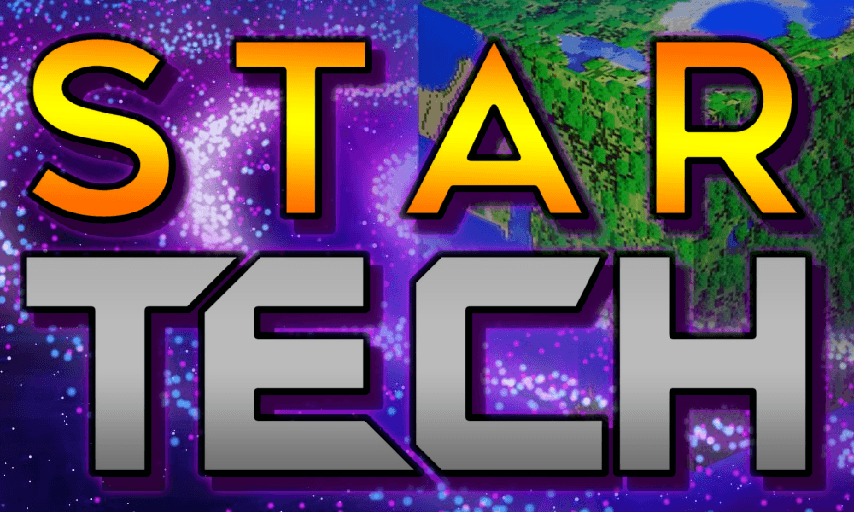
Screenshots:









How To Create 3D Guns:
Notice: Make sure to design your guns with the handle on the left and the shooty end on the right (while looking at the buttons of the designer).
The first thing you’re going to want to do in it is craft the blueprint creator
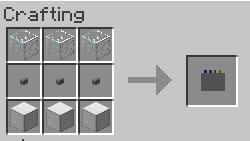
Once you’ve done that, go ahead and place it down and select a color. The colors each do something different to the end result of your gun, but for now feel free to just pick whatever.
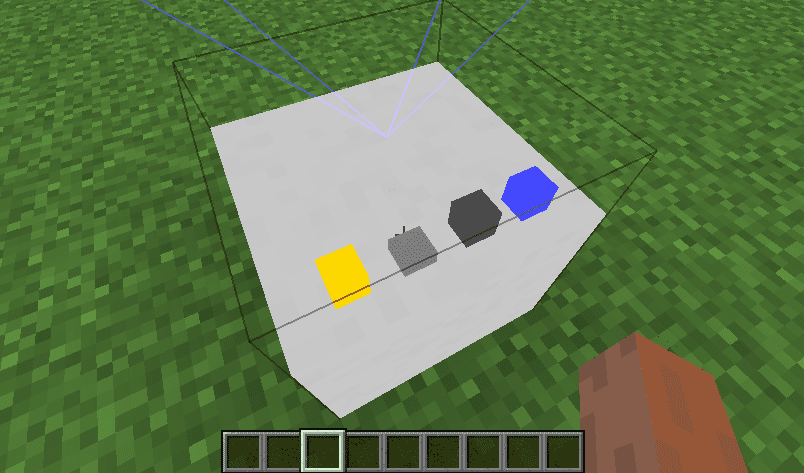
You can select a color by punching the respective button. Then, look up at the “hologram” and place voxels with right click. If you make a mistake, you can delete voxels with left click.
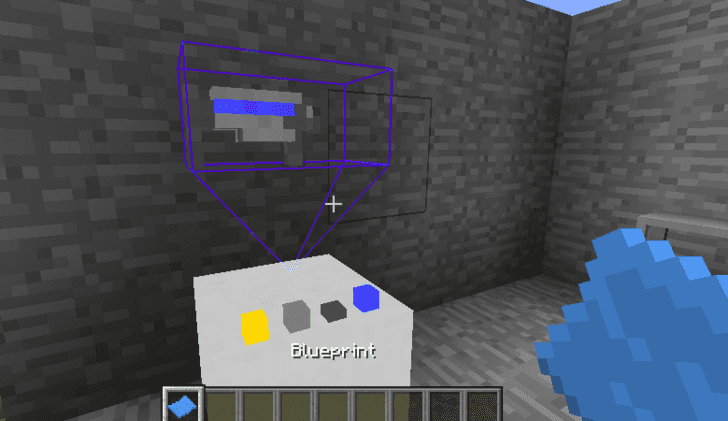
Once you’ve made a design that you like (note always face the right, like this example. It’s important), you can shift + right click the hologram to get a blueprint.
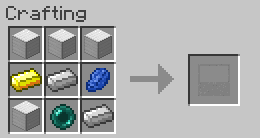
Once you have the blueprint, it’s time to use the printer. This is how you craft it.
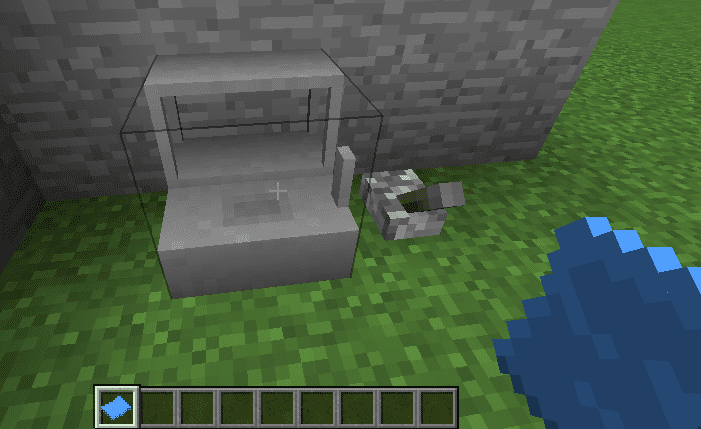
Once you’ve made it, place it down (preferably next to a redstone source) and right click it with the blueprint.

This places your blueprint in the printer. If you haven’t powered the printer with redstone yet, do so now.
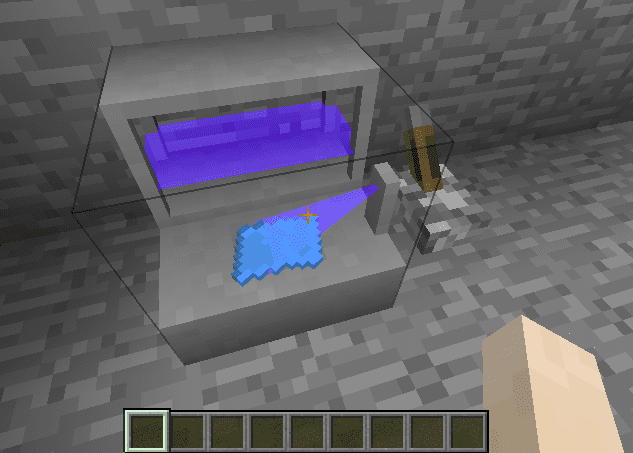
Once the blueprint is in and the printer is powered, it will start printing your gun! Depending on the size of the gun, this can be a long process, so you may want to do other things. Once your gun is complete, the printer will stop printing, and you can right click on it to retrieve your gun! (You can also shift + right click if you want your blueprint back)
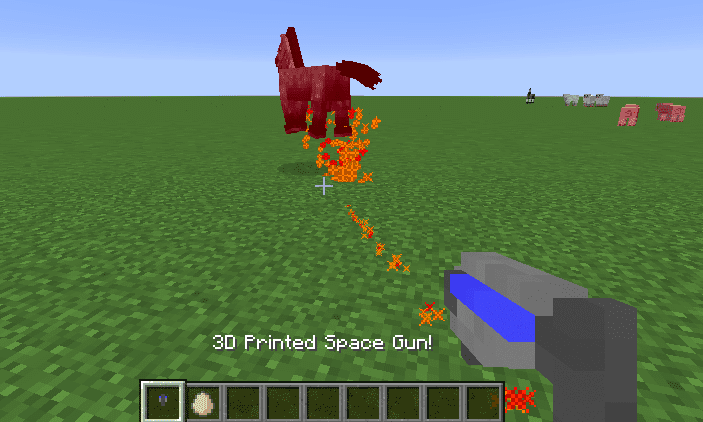
Your space gun works well for killing all sorts of things.

You can even dual wield them!
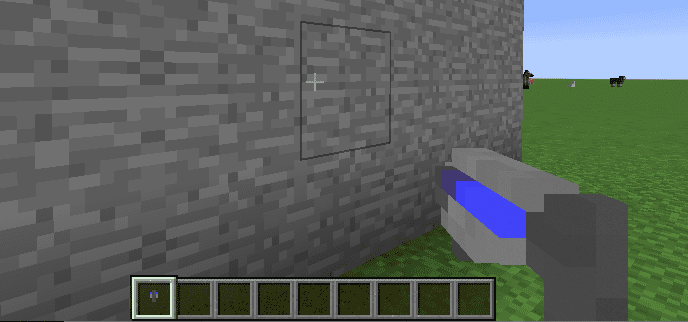
After a while, you may see that some of the blue voxels on your gun aren’t bright anymore. This represents your ammo level.
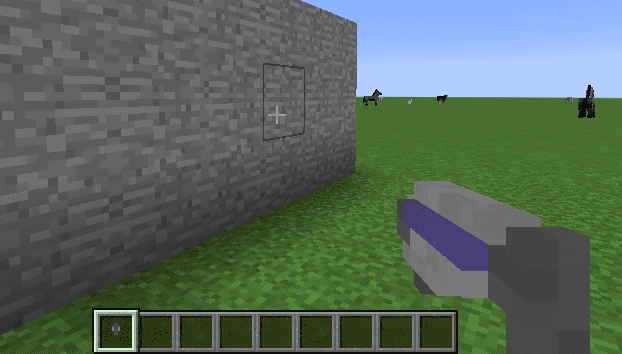
When all of your blue voxels are dead, the gun is too, and you should make a new one! This time, try using different amounts of colors to get different effects!
Guns’ Effects:
- Yellow: Increases the fire rate. Only 20 of these will take effect, the rest will just be decorative
- Blue: Increases the maximum ammo amount. Only 20 of these will take effect, the rest will just be decorative
- Dark Grey: Increases the maximum damage, and the amount of ammo used per shot. This is calculated as a ratio with…
- Light Grey: Decreases the maximum damage, and the amount of ammo used per shot.
- Experiment with different combinations to make the space gun that you like best! But be careful, sometimes your printer might overheat…
Requires:
How to install:
How To Download & Install Mods with Minecraft Forge
How To Download & Install Fabric Mods
Don’t miss out today’s latest Minecraft Mods
Star Tech Mod (1.12.2) Download Links
For Minecraft 1.12.2
Forge version: Download from Server 1 – Download from Server 2