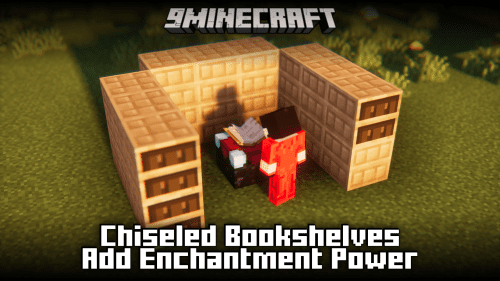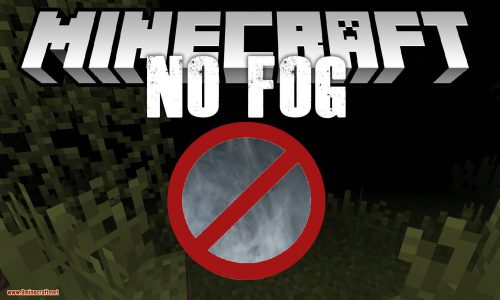Starter Structure Mod (1.21.11, 1.20.1) – Automatic Starter Base Generator
Starter Structure Mod (1.21.11, 1.20.1) is a lightweight mod that allows players to spawn a pre-built structure when starting a new world. This provides an instant shelter, saving time on early-game building.
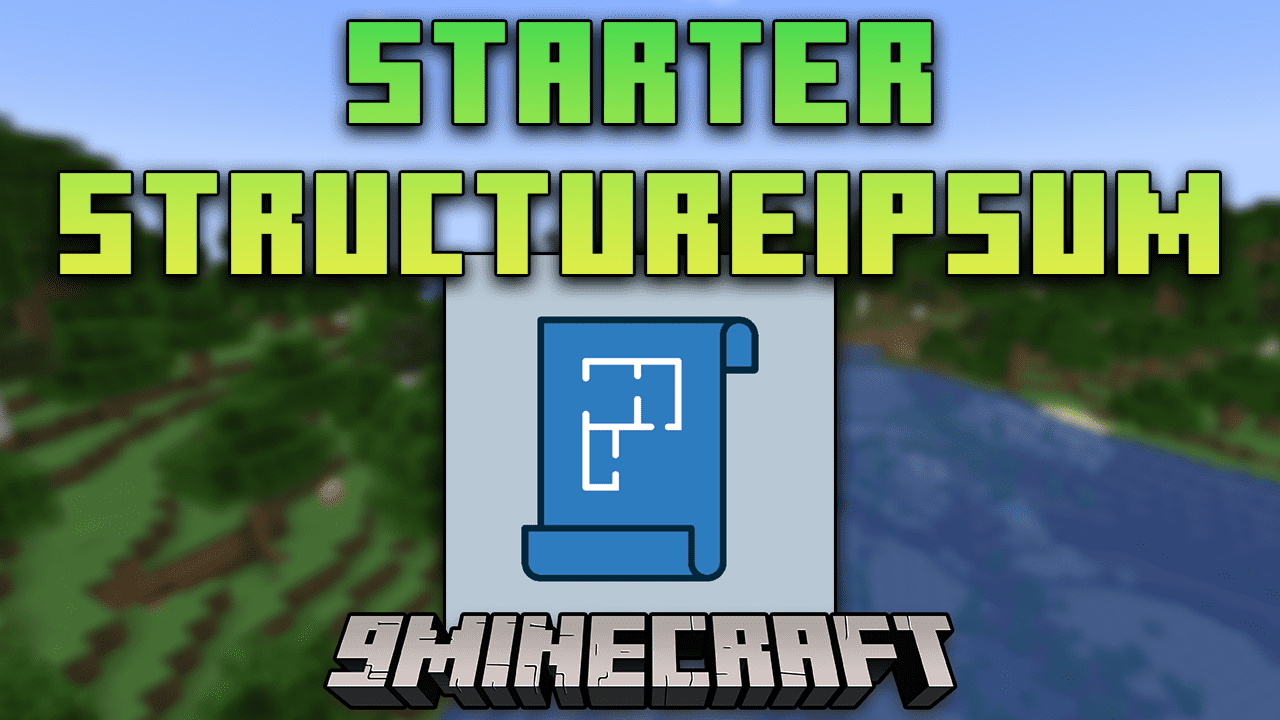
Features:
- This mod adds the possibility to generate a specific structure when a world is first being generated. It looks in the config folder for schematic files, picks one, and places it at the spawn point.
- Both structure block schematics (SBS, .nbt file) and WorldEdit schematics (WES, .schem/.schematic file) are supported. SBS contain entity data, which can be used to spawn saved entities directly. WES do not save entities, but signs can be placed in the schematic to decide where entities should spawn. For both, custom NBT data is supported. WorldEdit does not have to be installed for the mod to work! It would only be used to generate the schematic file, after which you can remove it. Schematics can also be created in another instance, and the file copied to a modpack.
- There are also various config options available to specify where the player should spawn (and where the structure should generate) and how the structure should be placed.
Configurable Options:
- shouldGenerateStructure (default = true): Determines if a schematic located in ./config/starterstructure/schematics/… should be generated.
- forceExactSpawn (default = true): Forces players to spawn at the exact coordinates instead of a randomized area.
- ignoreTreesDuringStructurePlacement (default = true): Ignores leaves and logs to prevent structures from generating on top of trees.
- generationIgnoreJigsawAndStructureBlocks (default = true): Ignores jigsaw or structure blocks inside schematics during generation.
- protectStructureBlocks (default = true): Protects generated structure blocks from being broken or griefed.
- protectSpawnedEntities (default = true): Protects entities spawned inside the structure from damage.
- playersInCreativeModeIgnoreProtection (default = true): Allows creative mode players to break and place protected structure blocks.
- playersInCreativeModeIgnoreEntityProtection (default = false): Allows creative players to damage protected entities.
- preventSpawnedEntityMovement (default = false): Prevents spawned entities from moving away from their spawn block.
- spawnNonSignEntitiesFromSupportedSchematics (default = true): Spawns entities defined inside schematic files that are not created using signs.
Structure Position Settings
- shouldUseStructurePosition (default = false): Enables the exact position configuration.
- generatedStructureXPosition (default = 0): X coordinate for the structure.
- generatedStructureYPosition (default = 0): Y coordinate for the structure.
- generatedStructureZPosition (default = 0): Z coordinate for the structure.
Structure Offset Settings
- shouldUseStructureOffset (default = false): Enables structure offset configuration.
- generatedStructureXOffset (default = 0): X offset for the structure.
- generatedStructureYOffset (default = 0): Y offset (e.g., set to -1 if the building spawns one block too high).
- generatedStructureZOffset (default = 0): Z offset for the structure.
Spawn Coordinate Settings
- shouldUseSpawnCoordinates (default = false): Enables spawn coordinate configuration.
- spawnXCoordinate (default = 0): X coordinate for spawn.
- spawnYCoordinate (default = 0): Y coordinate for spawn.
- spawnZCoordinate (default = 0): Z coordinate for spawn.
Spawn Offset Settings
- shouldUseSpawnCoordOffsets (default = false): Enables spawn coordinate offset configuration.
- spawnXCoordOffset (default = 0): X offset for spawn.
- spawnYCoordOffset (default = 0): Y offset for spawn.
- spawnZCoordOffset (default = 0): Z offset for spawn.
Config Folders
- Schematics: Place schematic files (.nbt, .schem, .schematic) inside ./config/starterstructure/schematics. The mod randomly picks one if multiple are present.
- Sign Data: Place custom entity data in ./config/starterstructure/signdata. Create a .txt file containing the /summon command. Use a sign in the schematic to reference that file.
How to Create a WorldEdit Schematic
- Use //wand to get the selection tool.
- Left-click the first corner and right-click the opposite corner (use //pos2 if needed).
- Stand where you want the player spawn point and type //copy.
- Run //schematic save <schematic-name> to save the schematic.
- The file will be saved in ./config/worldedit/schematics.
- Copy it to ./config/starterstructure/schematics.
- Starter Structure will now generate that schematic when a new world is created.
Entity Spawning with Signs
- Basic Entity Example:
[Entity] modid:entityid
Spawns a simple entity (e.g., villager) at the sign’s position.
- Custom Entity via NBT File:
[NBT] nbtfilename
Looks for ./config/starterstructure/signdata/nbtfilename.txt.
The file should contain a /summon command with full NBT data. Example tools: MCStacker.
Starter Structure will automatically remove the /summon part and use the correct NBT data to spawn the entity.
Screenshots:
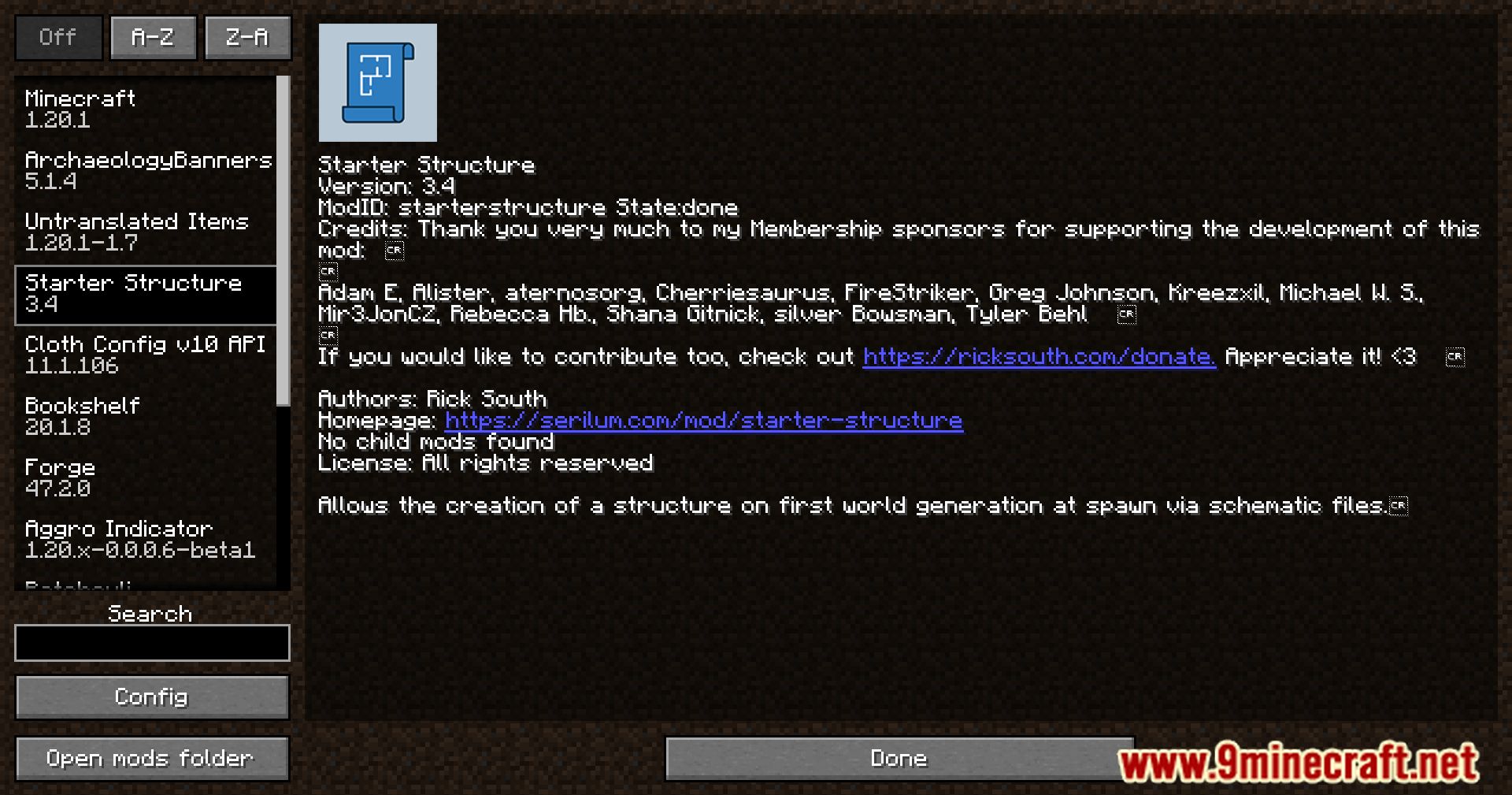
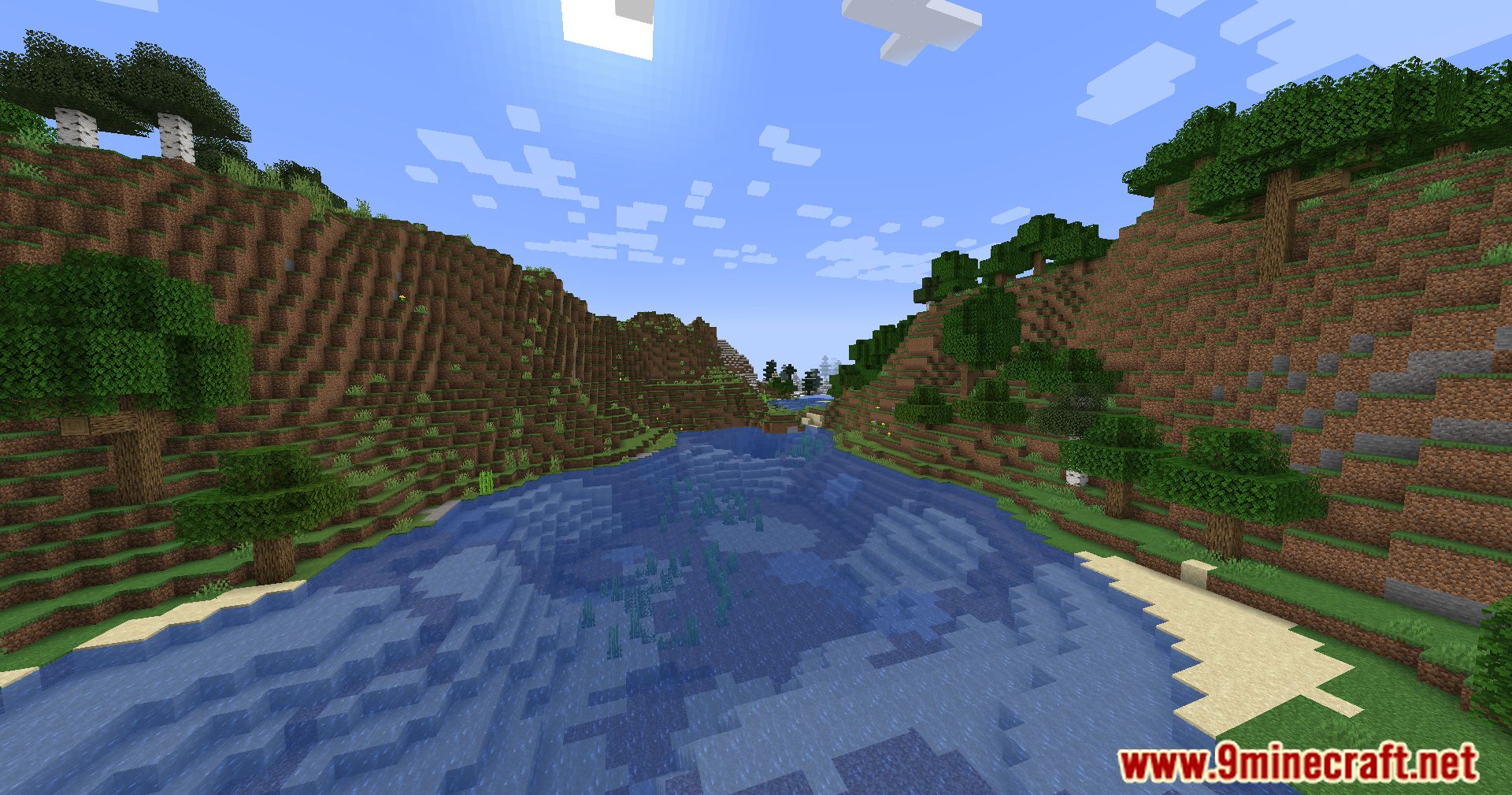








Crafting Recipes:
Recommend that you should install Just Enough Items (for mods using Forge) or Roughly Enough Items (for mods using Fabric) to view the full recipes included in this mod.
Requires:
Minecraft Forge or Fabric API or Quilt Loader or NeoForge
How to install:
Click the following link to view details: How to Install Mods for Minecraft Java Edition on PC: A Beginner Guide
Starter Structure Mod (1.21.11, 1.20.1) Download Links
For Minecraft 1.16.5
Forge Version: Download from Server 1 – Download from Server 2
For Minecraft 1.18.2
Forge/Fabric/Quilt Version: Download from Server 1 – Download from Server 2
For Minecraft 1.19.2
Forge/Fabric/Quilt Version: Download from Server 1 – Download from Server 2
For Minecraft 1.19.3
Forge/Fabric/Quilt Version: Download from Server 1 – Download from Server 2
For Minecraft 1.19.4
Forge/Fabric/Quilt Version: Download from Server 1 – Download from Server 2
For Minecraft 1.20
Forge/Fabric/Quilt Version: Download from Server 1 – Download from Server 2
For Minecraft 1.20.1
Forge/Fabric/Quilt/NeoForge Version: Download from Server 1 – Download from Server 2
For Minecraft 1.20.2
Forge/Fabric/Quilt/NeoForge Version: Download from Server 1 – Download from Server 2
For Minecraft 1.20.3
Forge/Fabric/Quilt/NeoForge Version: Download from Server 1 – Download from Server 2
For Minecraft 1.20.4
Forge/Fabric/Quilt/NeoForge Version: Download from Server 1 – Download from Server 2
For Minecraft 1.20.6
Forge/Fabric/Quilt/NeoForge Version: Download from Server 1 – Download from Server 2
For Minecraft 1.21.1, 1.21
Forge/Fabric/Quilt/NeoForge Version: Download from Server 1 – Download from Server 2
For Minecraft 1.21.3
Forge/Fabric/Quilt/NeoForge Version: Download from Server 1 – Download from Server 2
For Minecraft 1.21.4
Forge/Fabric/Quilt/NeoForge Version: Download from Server 1 – Download from Server 2
For Minecraft 1.21.5
Forge/Fabric/Quilt/NeoForge Version: Download from Server 1 – Download from Server 2
For Minecraft 1.21.6
Forge/Fabric/Quilt/NeoForge Version: Download from Server 1 – Download from Server 2
For Minecraft 1.21.8, 1.21.7
Forge/Fabric/Quilt/NeoForge Version: Download from Server 1 – Download from Server 2
For Minecraft 1.21.10, 1.21.9
Forge/Fabric/Quilt/NeoForge Version: Download from Server 1 – Download from Server 2
For Minecraft 1.21.11
Forge/Fabric/Quilt/NeoForge Version: Download from Server 1 – Download from Server 2


 0
0  December 9, 2025
December 9, 2025