States Mod 1.12.2 (A Complex Multi-Layer Protection Mod)
States Mod 1.12.2 is a complex multi-layer protection mod, chunk properties, optional discord chat integration, and others. The protection levels are Chunk -> District -> Municipality -> State.

Features:
What is “States”?: Similarly to “Nations” (an old FSU module), it contains a multi-layer protection system.
- It is composed as follows: Chunk -> District -> Municipality -> State.
- Players can create a “Municipality”, technically regard it as a “town” which expands.
- Depending on its size it will get various Titles (“Hamlet”, “Village”, “Town” and so on).
- You can configure those titles and aswell limit how many districts a municipality can have, in config.
Here an example of how a populated/claimed area could look like:
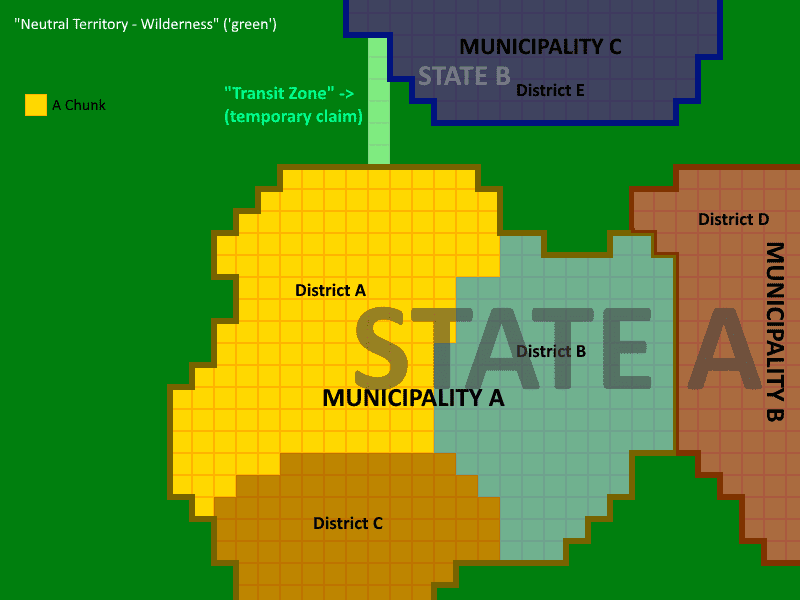
Chunks have “types”, based on their type their protection is handled differently, chunks can also be linked to each other – the “core” chunk will store essential data then (owner, type, tax), and if you sell the core chunk, all linked to it are sold of course too!
Here an example of various Chunk Types in various districts:
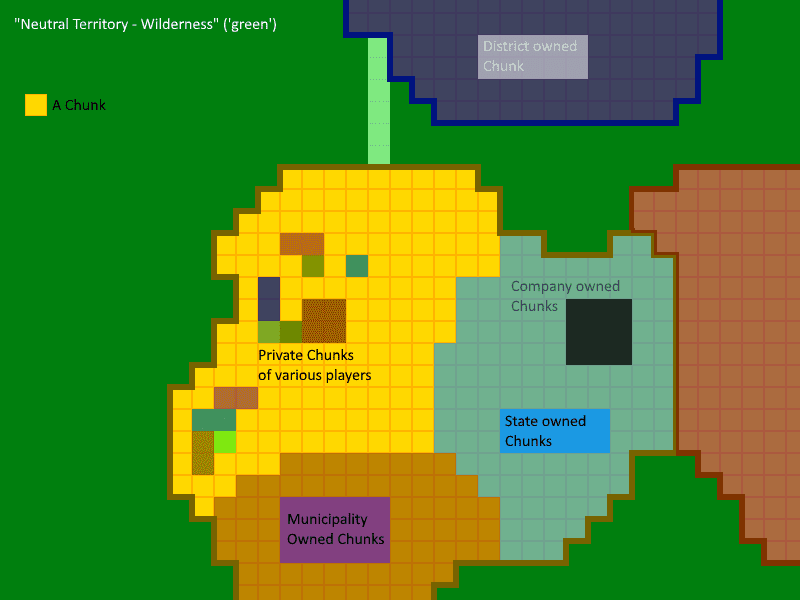
By default “wilderness” (unclaimed land) is protected, making players unable to edit blocks there, you can, of course, disable that in config. In case when the wilderness is protected players can make “temporary” claims which are called “Transit Zones” – they automatically unclaim after a day and cost 10% of the chunk’s price. They are for example useful to e.g. build roads from one municipality to another which are a distance apart. Of course, the “transit zone” does not give access to the whole chunk, only a specific level set in config.
There are also other nice side-features like “Sign Ships”, which can be either linked to the player himself (private player shops) or to the municipality or state – so the income/outcome goes directly there.
Other mentionable things:
- A special in-game GUI to claim land
- A GUI to see the whole region at once (32×32 chunks area) (note: currently instable)
- available modes being “terrain”, “claims”, “districts”, “municipalities”, “states”
- Every district/municipality/state can have a custom (HEX) color on the map! (or actually should)
- Districts have also “types”, based on them e.g. (once Companies are implemented) buying terrain as Company will be limited based on your Company’s type! (e.g. no industrial company in residential areas etc)
- example types are – “commercial”, “industrial”, “residential”, “agricultural” and a few more
- Notification (GUI) upon entering a different area, e.g. on switching district, municipality or state!
- Discord Chat integration – see your in-game messages in discord – and send some back!
- currently does need the bot: https://discordapp.com/oauth2/authorize?client_id=435505271108927533&permissions=8&scope=bot, once you got it to use |states command to set up a channel
- States uses the FSMM Currency/Account Management
- FSMM also allows you to set items from other mods/vanilla as valid money
- FSMM also allows you to register those items as money the ATM can return
- You can disable all the default FSMM items also if you do not like them and want your own
- FSMM also allows you to set items from other mods/vanilla as valid money
- Tax System and other things!
Screenshots:
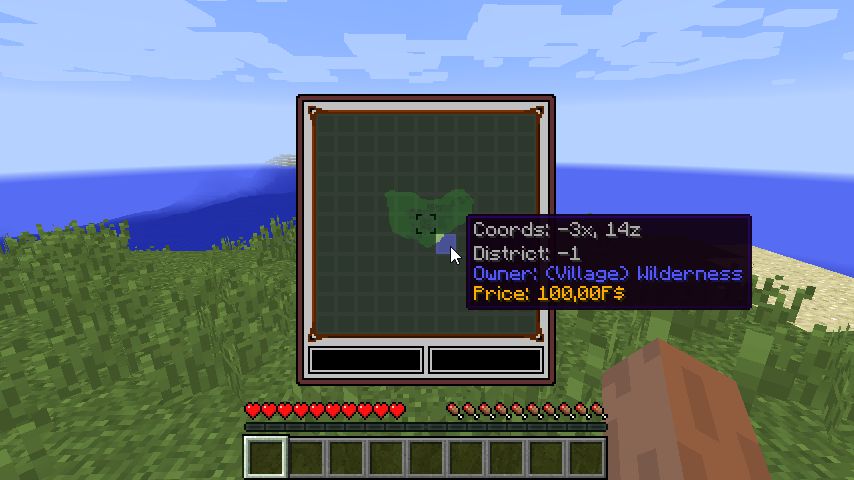
ChunkClaimMap

Greeting
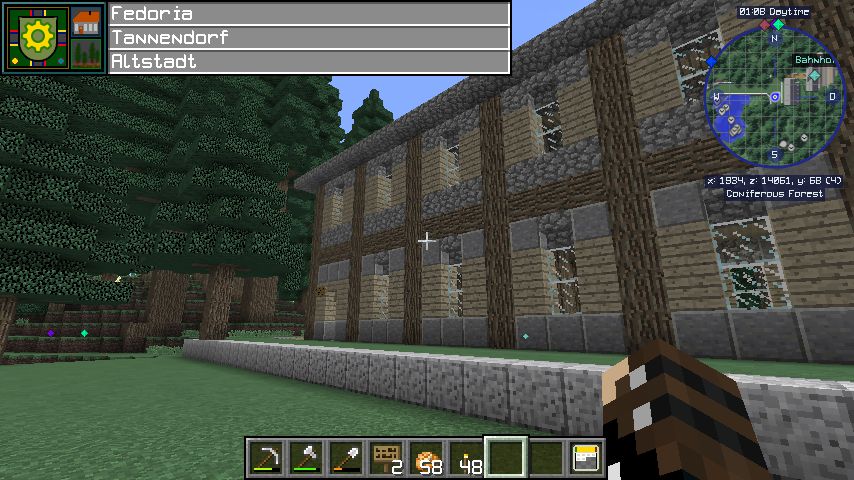
Notification upon entering a different area.

AreaView Map




Requires:
How to install:
How To Download & Install Mods with Minecraft Forge
How To Download & Install Fabric Mods
Don’t miss out today’s latest Minecraft Mods
















