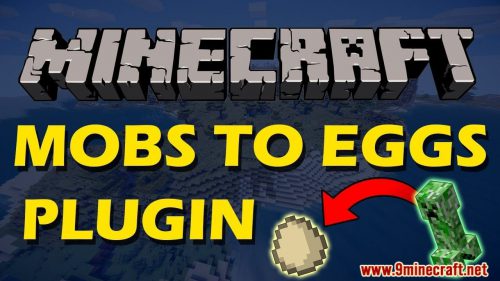Stone Drop Plugin (1.19.1, 1.18.2) – Bukkit, Spigot, Paper
1,718
views ❘
August 22, 2022
❘
Stone Drop Plugin (1.19.1, 1.18.2) gives a player the ability to drop some additional items while mining stone.
What is more, it also features mystery chests, which can appear in front of player while mining.
Everything can be configured and changed to meet server requirements.
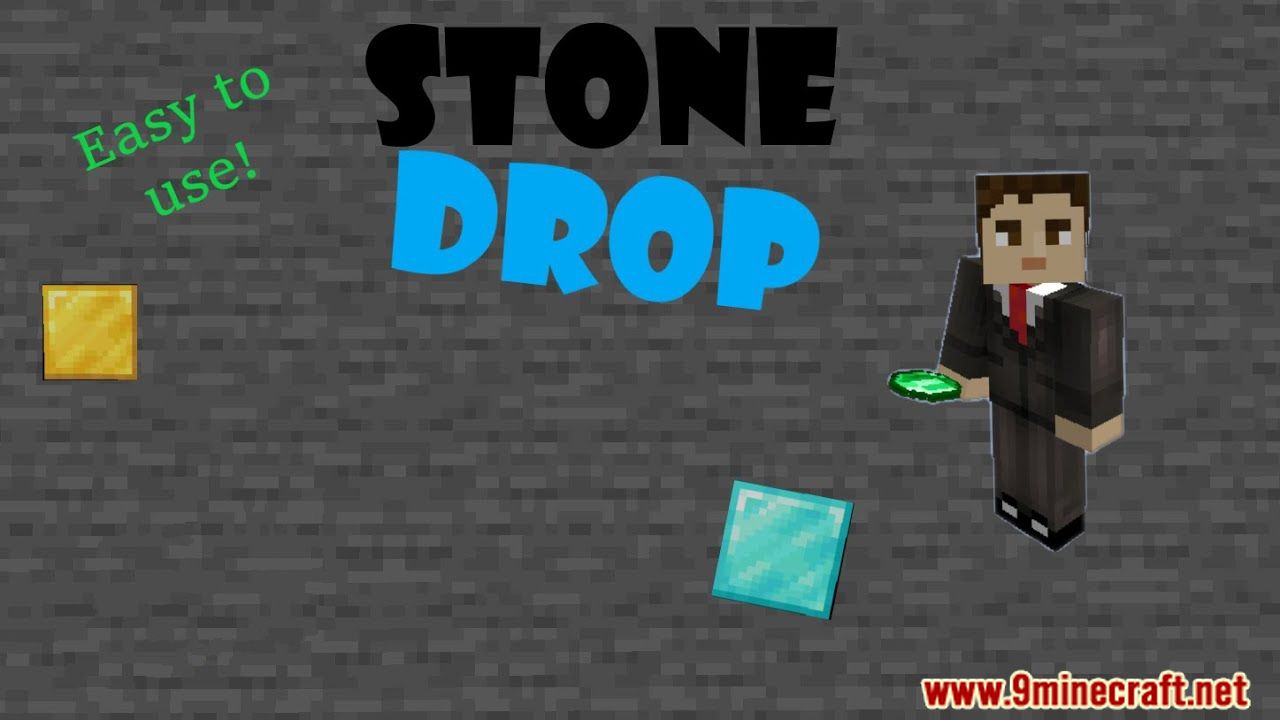
Requirements
- Stone Drop requires Java version 8 or higher, most likely already installed.
- Minecraft version 1.8 or higher
- And you probably know that because this is a plugin, Stone Drop requires Bukkit, Spigot or Paper as a server engine
Features
- Menu with all information and settings (GUI)
- Language support (lang.yml).
- Enchant support.
- Item naming support.
- Fortune enchantment affects chances.
- Configurable drop blocks (ie. stone, andesite)
- Set not affected worlds.
- Disabling drop from ores.
- Set chance of getting drop from ores.
- Set items drop directly to inventory.
- Set exp orbs to be spawned (Mending support).
- Configurable required Y level range for an item to spawn.
- Treasure chest while mining stone.
- Admin panel for managing drop
- Configurable item biome conditions
And many more!
How to use GUI
- Menu can be opened by typing /drop (or /d).
- Every player manage their drop preferences quickly and easily by right-clicking on an item in the menu.
- Left-clicking on the items shows drop chances for every fortune level.
Commands
| Command | Description |
|---|---|
| /drop (or /d) | base command – shows a menu |
| /drop reload | reload the plugin |
| /drop stack | toggle (for command sender) automatic crafting of diamonds, gold, etc. into their block equivalents. |
| /whatdrops | displays a list of items that can drop, their chances and amounts. |
| /shutdown | op/console-only command. It schedules a server shut down and informs all players about it. |
| /cancelshutdown | op/console-only command. Cancels shut down if it’s been initialized. |
Permissions
User commands
| Permission | Short Description |
|---|---|
| stonedrop.drop | Use /drop command |
| stonedrop.drop.advanced | Open advanced drop gui using /drop command |
| stonedrop.whatdrops | Use /whatdrops command – deprecated (replaced with /drop gui) |
| stonedrop.chest.to-inventory | When global chest drop to inventory is disabled this overrides this per permission. more info |
| stonedrop-exec-commands | Execute drop commands that require permission |
| stonedrop.toggle-cobble | Toggle drop of cobblestone |
Admin commands
| Permission | Short Description |
|---|---|
| stonedrop.reload | Reload the plugin using /d reload |
| stonedrop.admin | Open up admin panel (/drop admin) |
Example Images:
Bellows are example images of GUI (layout may be different depending on Minecraft version)
Item description

Item details

Item disabled by admin
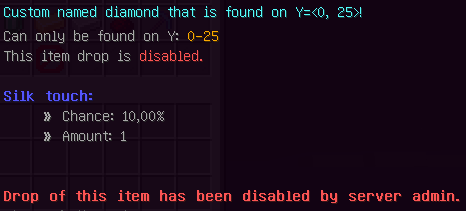
Screenshots:


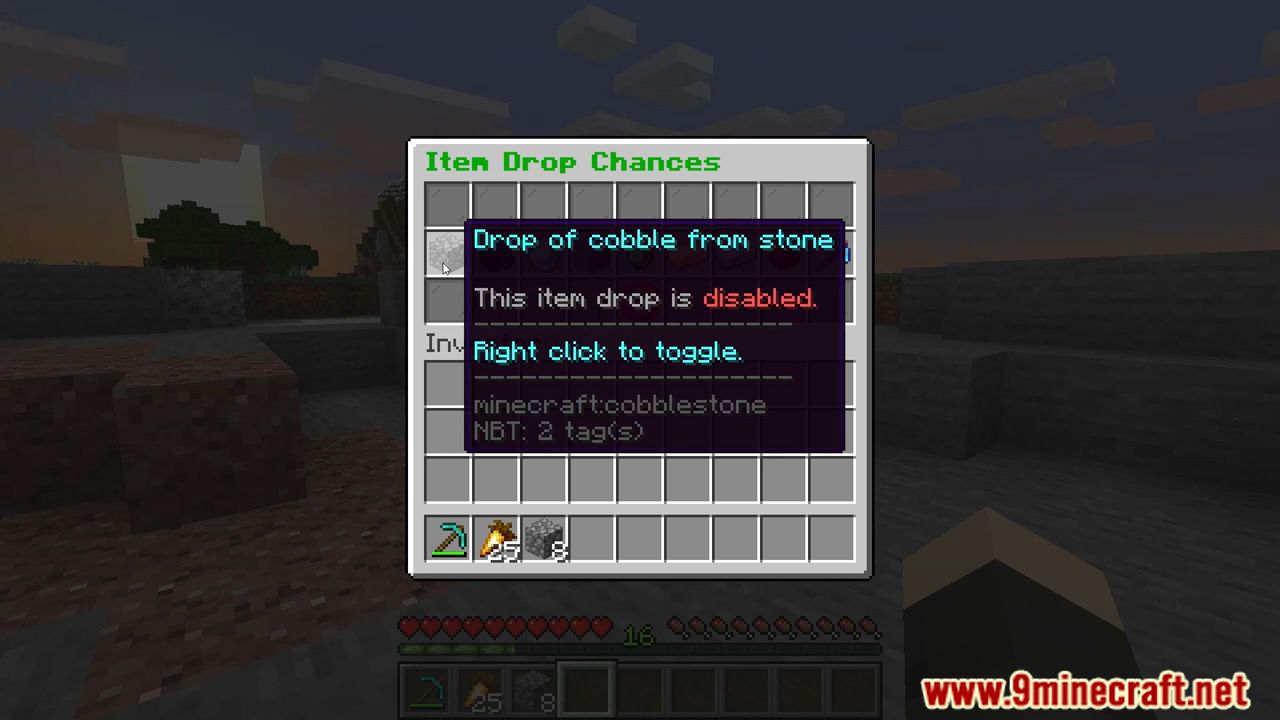
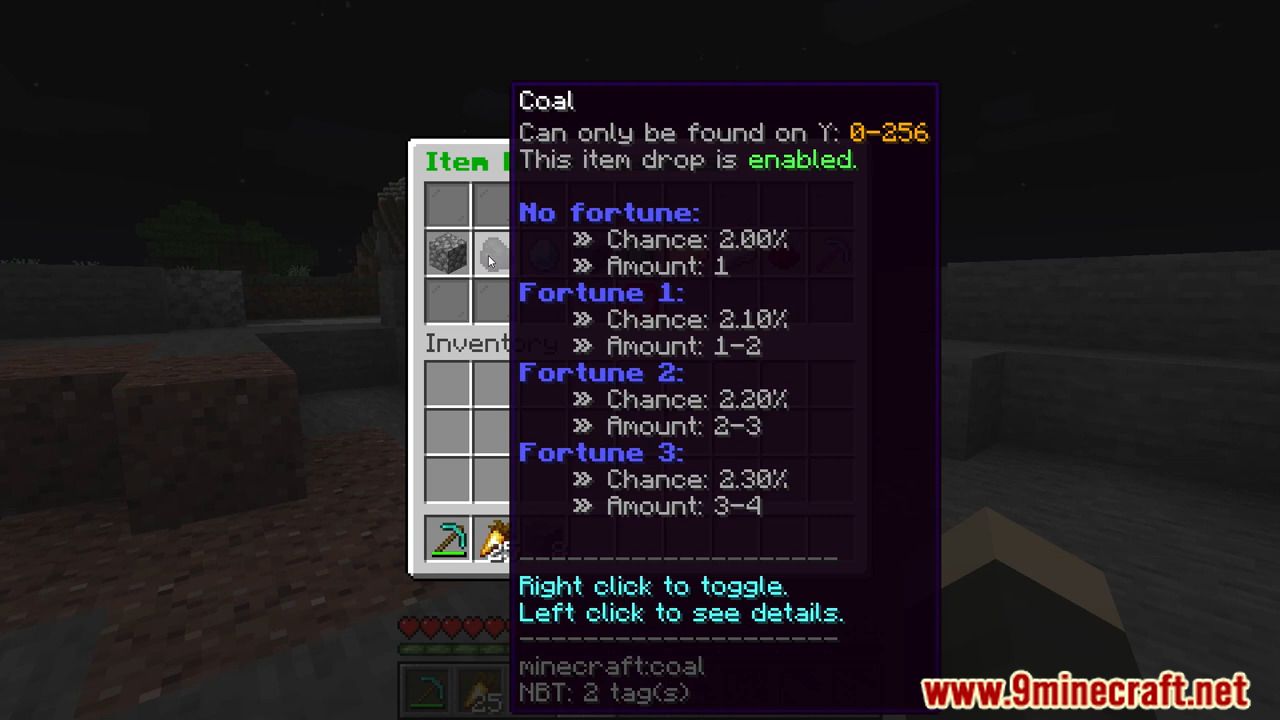

How to install:
- Download a plugin of your choice.
- Place the .jar and any other files in your plugins directory.
- Run the server and wait for it to fully load.
- Type stop in your Minecraft server console to bring the server to a clean stop.
- Run the server.
- All done! Your plugin should be installed and ready to be used.
Stone Drop Plugin (1.19.1, 1.18.2) Download Links
For All Versions from Minecraft Bukkit 1.12 to Minecraft Bukkit 1.19.1
Click to rate this post!
[Total: 0 Average: 0]