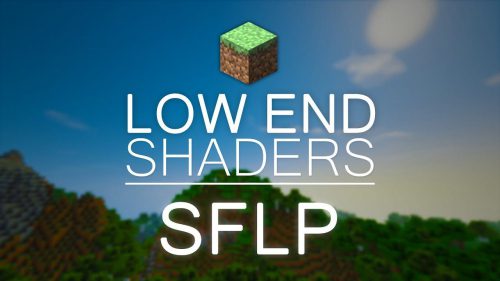Storage Labels Mod (1.20.1, 1.19.4) – It’s Easier To Distinguish Chests
Storage Labels Mod (1.20.1, 1.19.4) brings a new item to the game, a Label. The signboard in the game is always widely used by players, and You can write anything on the sign to easily distinguish what the chest contains. But it would be better to be able to put a label to make it easy to distinguish, and Storage Labels Mod will help you do that. Labels function similarly to item frames but can adapt to all surfaces and be physically connected to any solid block, no matter the shape. You can easily use the label by selecting the item and right-clicking on it, and the image will automatically be printed on the label. You can also use this mod to make signs. The labels are not only used for chests but also for doors, furnaces, dispensers, and much more!

Features:
- Adds one new item, a Label.
- By shift-clicking on a label with an item, you’ll be able to change its image, showing that item you selected.
Screenshots:










Crafting Recipes:
Recommend that you should install Just Enough Items (for mods using Forge) or Roughly Enough Items (for mods using Fabric) to view the full recipes included in this mod.
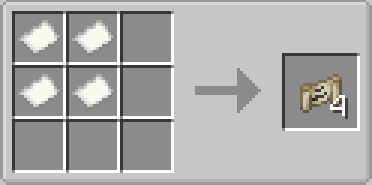
Requires:
How to install:
How To Download & Install Mods with Minecraft Forge
How To Download & Install Fabric Mods
Don’t miss out today’s latest Minecraft Mods
Storage Labels Mod (1.20.1, 1.19.4) Download Links
For Minecraft 1.19.2, 1.19.1
Forge Version: Download from Server 1 – Download from Server 2
Fabric Version: Download from Server 1 – Download from Server 2
For Minecraft 1.19.3
Forge Version: Download from Server 1 – Download from Server 2
For Minecraft 1.19.4
Forge Version: Download from Server 1 – Download from Server 2
Fabric Version: Download from Server 1 – Download from Server 2
For Minecraft 1.20.1
Forge Version: Download from Server 1 – Download from Server 2
Fabric Version: Download from Server 1 – Download from Server 2