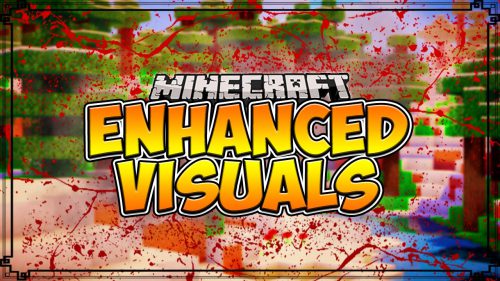Wall Clock Mod 1.8, 1.7.10
119
views ❘
September 11, 2016
Wall Clock Mod 1.8, 1.7.10 adds a new block, the Wall Clock! Basically it’s the everyday watch, but placed on the wall.

Mod Showcases:
Crafting Recipes:
Recommend that you should install Just Enough Items (for mods using Forge) or Roughly Enough Items (for mods using Fabric) to view the full recipes included in this mod
4 planks, 4 gold ingots and one redstone dust. Or 8 planks, already made clock at the center.You can turn the wall clock on clock again by putting it on the crafting square.

How to install Wall Clock Mod 1.8, 1.7.10
- Download and install Minecraft Forge.
- Download and install Grim3212 Core.
- Download the mod.
- Go to .minecraft/mods folder.
- If the “mods” folder does not exist you can create one.
- Drag and drop the downloaded jar (zip) file into it.
- Enjoy the mod.
Download Links for Wall Clock Mod 1.8, 1.7.10
For Minecraft 1.5.2
For Minecraft 1.7.2
For Minecraft 1.7.10
For Minecraft 1.8
Click to rate this post!
[Total: 0 Average: 0]