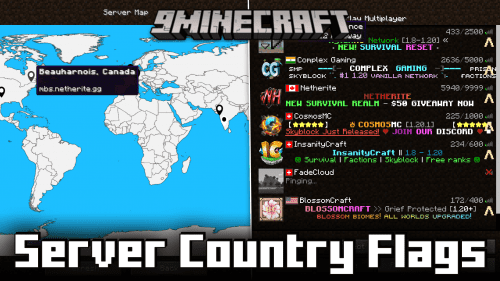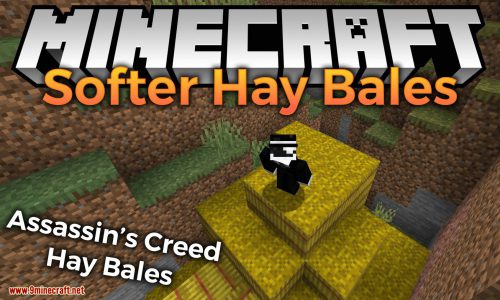Wormhole Portals Mod (1.21.11, 1.20.1) – Interdimensional Portals of Any Size, Shape and Color
Wormhole Portals Mod (1.21.11, 1.20.1) is a mod that allows us to build dimensional portals that, instead of transporting us to another dimension, can be used to teleport us to any predefined location. These portals can have any shape, size, and color. The mod lets us craft a block called Portal Frame with which you can build these new portals. There is no limit to the shape or size of these portals. Once a portal is constructed, you can activate it using an item called “Portal Stabilizer.” To link a portal to any point in the world, you will use an item called “Target Definition Device.” Once a portal is created, activated, and linked, you can use predefined dyes to change the inner color of the portal.

Features:
- Portal Stabilizer: Creates a wormhole to your target. Right-click with a Target Definition Device to set the destination.
- Portal Frame: Used to construct the portal’s shape.
- Energy Cells: Basic and Advanced versions store energy for portal operation.
- Target Cells: Store multiple destinations that can be selected in the portal’s GUI.
- Coal Generator: Generates energy by burning items.
- Target Definition Devices: Define and store portal destinations.
- Interdimensional Travel: No distance limit, and portals can be placed horizontally.
- Customizable Portals: Can be of any shape, size (up to 400 blocks), and color using dyes.
Screenshots:
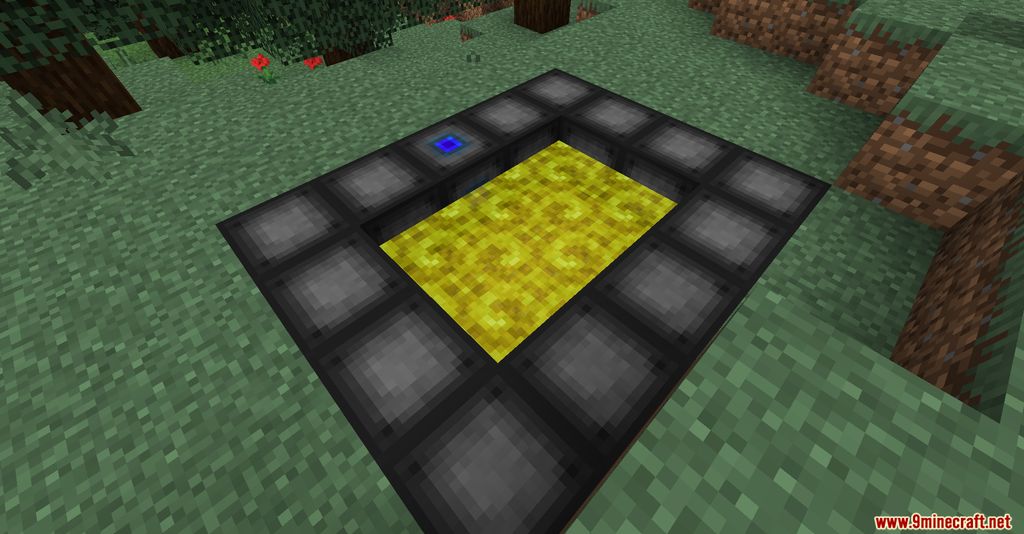
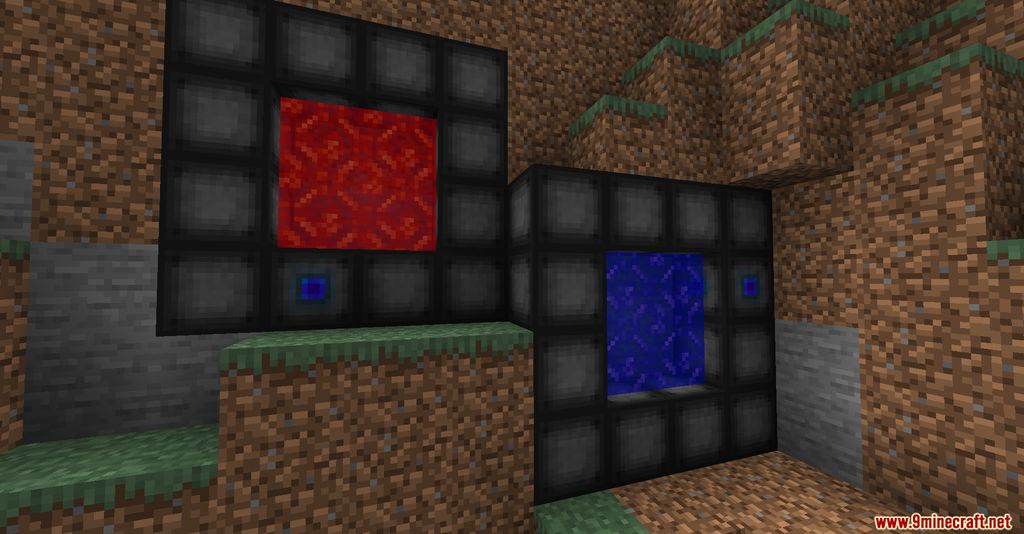
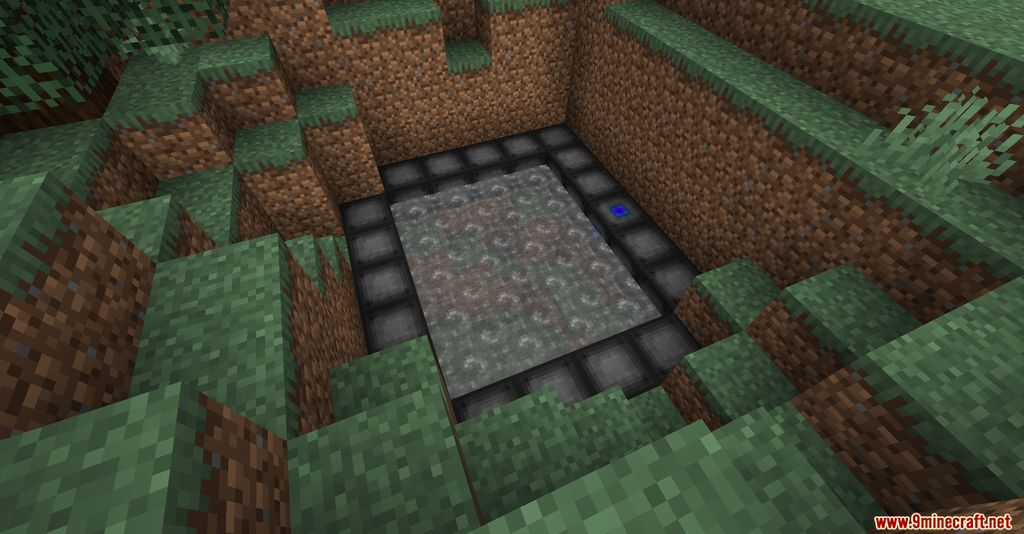
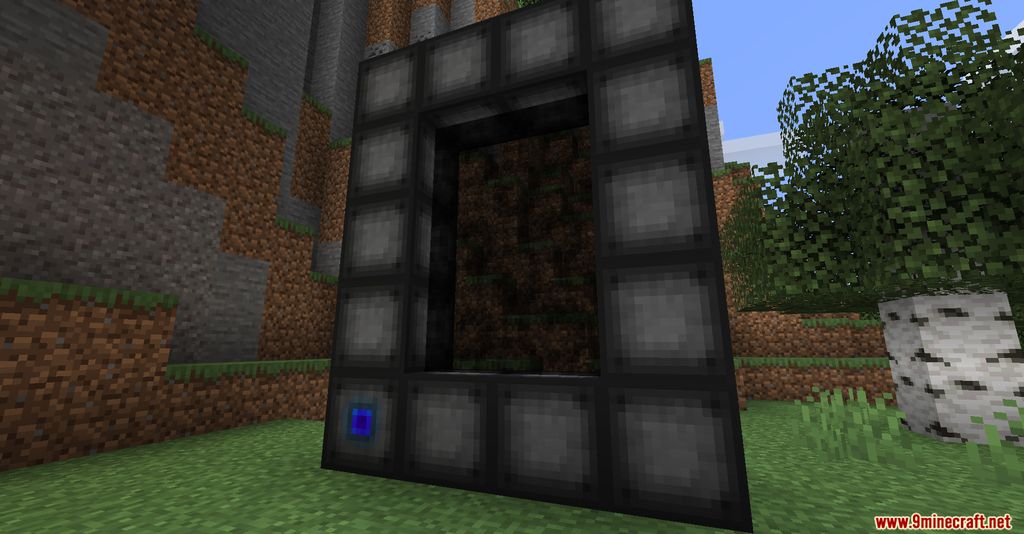
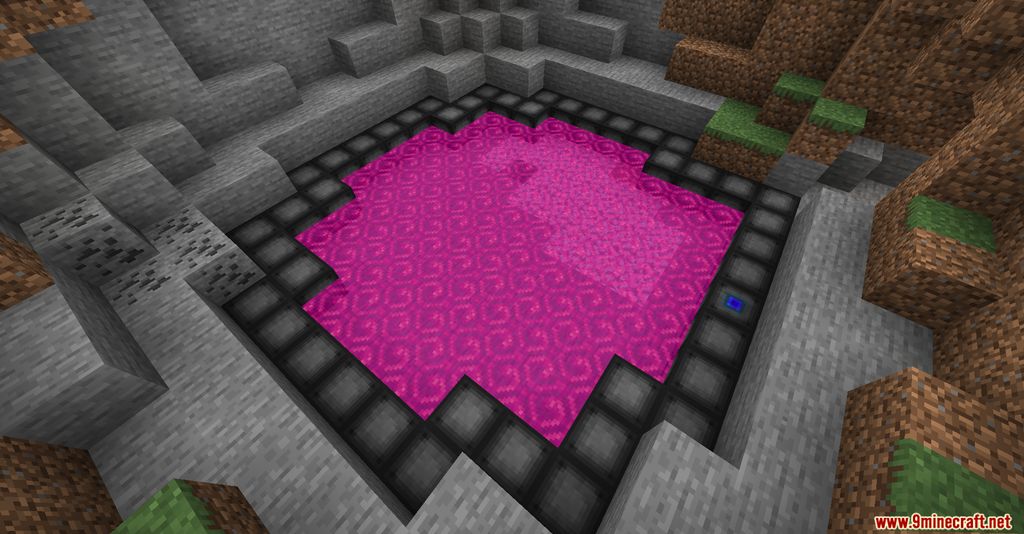

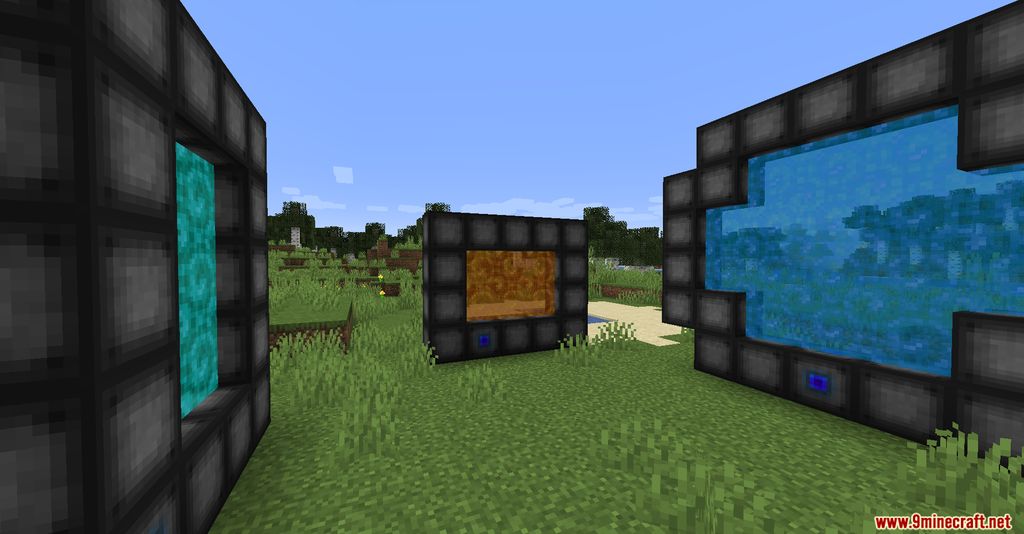


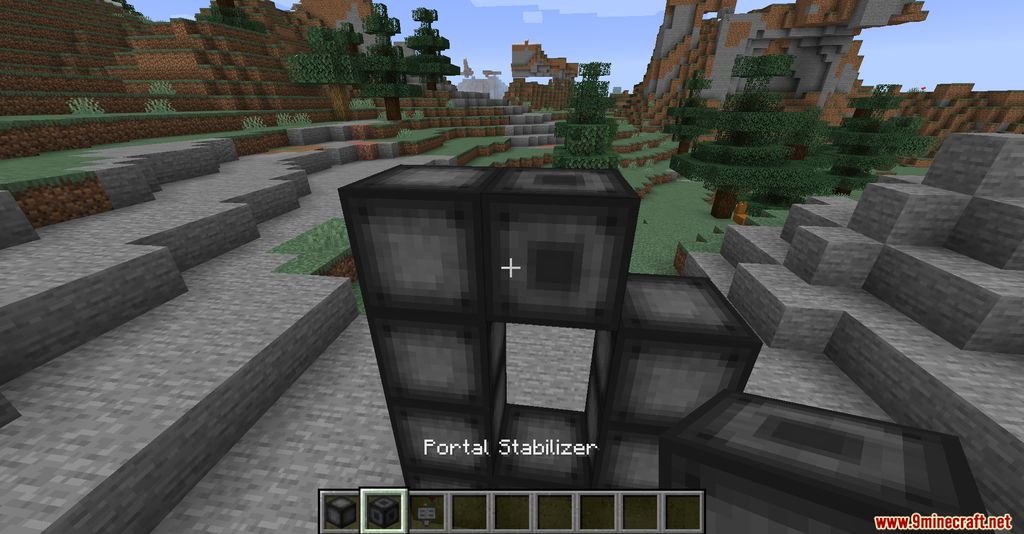


Crafting Recipes:
Recommend that you should install Just Enough Items (for mods using Forge) or Roughly Enough Items (for mods using Fabric) to view the full recipes included in this mod


How to use:
- Create Portal Frames using the materials specified in the mod’s recipe.
- Place the Portal Frames in the desired shape and size for your portal. Ensure all corners are filled in.
- Replace one of the Portal Frames with a Portal Stabilizer.
- Use the Target Definition Device to set the target location for your portal. Right-click the Portal Stabilizer with the Target Definition Device to open the portal’s GUI and set the target.
- Once the target is set, activate the portal using the Portal Stabilizer.
- Use dyes to change the inner color of the portal.
Requires:
Minecraft Forge or Fabric API or Quilt Loader or NeoForge Installer
How to install:
Click the following link to view details: How to Install Mods for Minecraft Java Edition on PC: A Beginner Guide
Wormhole Portals Mod (1.21.11, 1.20.1) Download Links
Other Versions:
For Minecraft 1.12.2
Forge version: Download from Server 1 – Download from Server 2
For Minecraft 1.16.5
Forge version: Download from Server 1
For Minecraft 1.18.2, 1.18.1
Forge version: Download from Server 1 – Download from Server 2
Fabric version: Download from Server 1 – Download from Server 2
For Minecraft 1.19.2, 1.19.1, 1.19
Forge version: Download from Server 1 – Download from Server 2
Fabric version: Download from Server 1 – Download from Server 2
For Minecraft 1.19.3
Forge version: Download from Server 1
For Minecraft 1.19.4
Forge version: Download from Server 1
Fabric version: Download from Server 1
For Minecraft 1.20.1, 1.20
Forge version: Download from Server 1 – Download from Server 2
Fabric version: Download from Server 1 – Download from Server 2
For Minecraft 1.20.2
Forge version: Download from Server 1
Fabric version: Download from Server 1
For Minecraft 1.20.4
NeoForge version: Download from Server 1
Fabric version: Download from Server 1
For Minecraft 1.20.6
NeoForge version: Download from Server 1
Fabric version: Download from Server 1
For Minecraft 1.21.1, 1.21
Forge version: Download from Server 1 – Download from Server 2
NeoForge version: Download from Server 1 – Download from Server 2
Fabric version: Download from Server 1 – Download from Server 2
For Minecraft 1.21.3
Forge version: Download from Server 1 – Download from Server 2
NeoForge version: Download from Server 1 – Download from Server 2
Fabric version: Download from Server 1 – Download from Server 2
For Minecraft 1.21.4
Forge version: Download from Server 1 – Download from Server 2
NeoForge version: Download from Server 1 – Download from Server 2
Fabric/Quilt version: Download from Server 1 – Download from Server 2
For Minecraft 1.21.5
Forge version: Download from Server 1 – Download from Server 2
NeoForge version: Download from Server 1 – Download from Server 2
Fabric/Quilt version: Download from Server 1 – Download from Server 2
For Minecraft 1.21.8, 1.21.7, 1.21.6
Forge version: Download from Server 1 – Download from Server 2
NeoForge version: Download from Server 1 – Download from Server 2
Fabric/Quilt version: Download from Server 1 – Download from Server 2
For Minecraft 1.21.10, 1.21.9
Forge version: Download from Server 1 – Download from Server 2
NeoForge version: Download from Server 1 – Download from Server 2
Fabric/Quilt version: Download from Server 1 – Download from Server 2
For Minecraft 1.21.11
Forge version: Download from Server 1 – Download from Server 2
NeoForge version: Download from Server 1 – Download from Server 2
Fabric/Quilt version: Download from Server 1 – Download from Server 2


 0
0  December 29, 2025
December 29, 2025