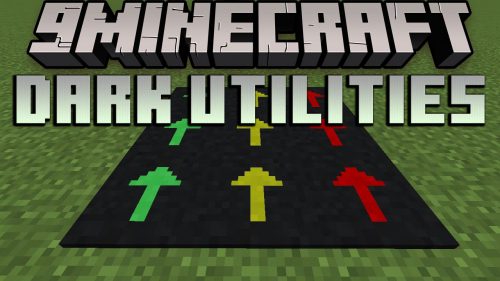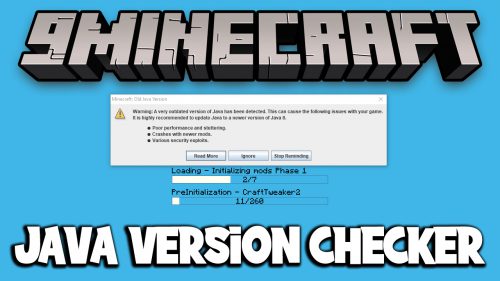Graves Mod 1.10.2, 1.8.9 (Graves with a Bit of a Twist)
111
views ❘
December 23, 2016
Graves Mod 1.10.2, 1.8.9 holds onto your items when you die so you can later retrieve them. Simply break the grave. Use a Chisels & Bits creation on a headstone to set your headstone. Use an empty hand on a headstone to clear the headstone.

Crafting Recipes:
Recommend that you should install Just Enough Items (for mods using Forge) or Roughly Enough Items (for mods using Fabric) to view the full recipes included in this mod

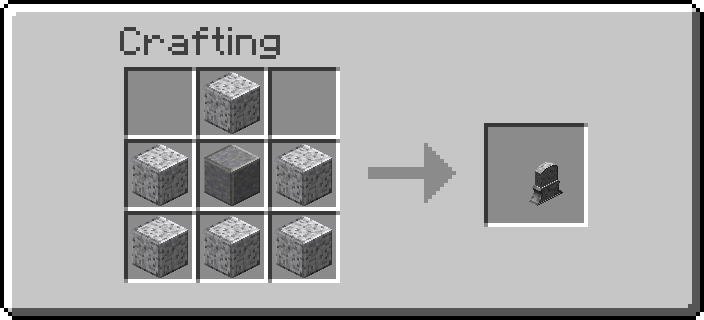
Requires:
How to install:
How To Download & Install Mods with Minecraft Forge
How To Download & Install Fabric Mods
Don’t miss out today’s latest Minecraft Mods
Graves Mod 1.10.2, 1.8.9 Download Links
For Minecraft 1.8.9
For Minecraft 1.9.0
For Minecraft 1.9.4
For Minecraft 1.10.2
For Minecraft 1.11
Click to rate this post!
[Total: 0 Average: 0]