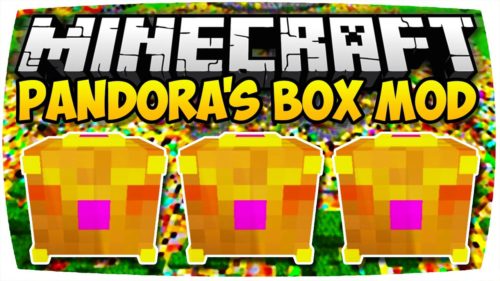iPod Mod 1.7.10
190,332
views ❘
August 15, 2016
iPod Mod 1.7.10 adds working iPod to Minecraft.

List of all the apps:
- Weather ap
- TNT app
- Thrash app
- Mine app
- Spawn app
- Menu app
- TP app
- Magic app
- Games app
- Stats app
- Life app
- Settings app
- Music app
- Info app
Screenshots:
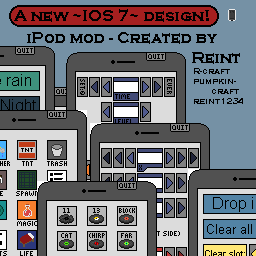
Older Screenshot:
Crafting Recipes:
Recommend that you should install Just Enough Items (for mods using Forge) or Roughly Enough Items (for mods using Fabric) to view the full recipes included in this mod
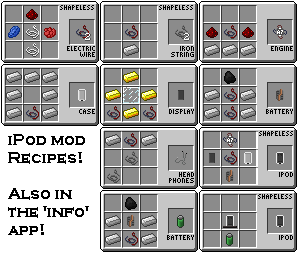
Older Recipes:
How to install iPod Mod 1.7.10
- Download and install Minecraft Forge.
- Download the mod.
- Go to .minecraft/mods folder.
- Drag and drop the downloaded jar (zip) file into it.
- If one does not exist you can create one.
- Enjoy the mod.
Download links for iPod Mod 1.7.10
Other Versions:
For Minecraft 1.8, 1.7.10
Click to rate this post!
[Total: 1 Average: 2]