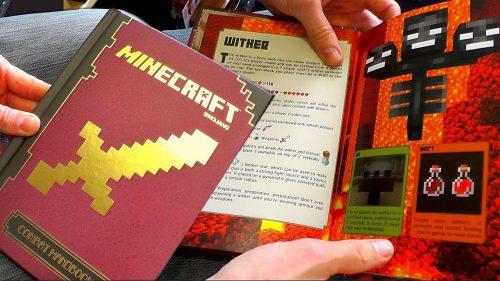Minions Mod 1.12.2, 1.11.2 (Dig Mineshafts Automatically)
Minions Mod 1.12.2, 1.11.2 allows you to summon four creatures to help you mine, chop trees and even travel. This mod also has a lot of humor in it and is very entertaining.

This mod takes all the tediousness of mining for materials and ores so you have more time to build your world the way you want. It makes the game a little more fun than simply turning on creative mode. Essentially with this mod you acquire four minions to do the tasks you deem unworthy of your time.
It’s simple to summon the minions. After you’ve attained enough XP to do four evil deeds, you’ll get the Master’s Staff. It will then allow you to summon up to four minions to do your bidding. It’s up to you whether you are a cruel or kind master.
Features:
- Follow you around.
- Be sent to places.
- Chop down most any kind of trees, including Jungle giants.
- Carry you, animals and other players.
- Pickup and carry Items in their inventory.
- Dig mineshafts complete with stairwell.
- Dig out a custom sized space you define.
- Mine ore veins you point out to them.
- Intelligently strip mine where you tell them to.
- Return their goods and loot to you.
- Or to a Block with inventory (> 23 slots) you pointed out.
Specific technical information for those interested:
- Minions use an A-star algorithm custom pathing system. It’s threaded and multicore-capable.
- Hitches and problems/teleporting you see all stem from Minecraft pathfollowing, which is … lets call it suboptimal.
- The tree finding algorithm is threadbased aswell, and stops when it has found 16 trees or has scanned a 64×64 area. It supports mod Tree’s so long their custom Tree blocks have “wood” in their name.
- Animal abduction works on all entities that extend EntityAnimal.
- Strip mining scans the walls and roofs of the dug shaft continuously for precious blocks. Anything that is not worthless (eg dirt, stone, gravel…) is considered precious, so it fully supports mod ores.
- Giving the order to mine an ore vein or having found such a vein while strip mining, the Minion will follow the vein and mine all connected Blocks of the same kind until there are no more. Then it will return to the player, or, if it was stripmining, return to that.
- They don’t come for free, you have to prove your worth by slaying living beings (to accumulate levels) and then take action for the dark gods. Only after a number of evil deeds they may grant you minions.
Short Minion Handbook:
- Kill enough stuff to reach lvl 8.
- Press M and do evil 4 times.
- Receive Master Item.
- Leftlick Master Item for Lightning Bolts.
- Rightclick Master Item to spawn Minions.
- Rightclick to issue orders, context-sensitive (a place, trees, an animal, an ore vein, your feet).
- Also press M for mining shapes.
- Rightclick chest (FROM DISTANCE) to set it as destination.
- Charge staff like a bow to have minions follow you.
- Rightclick minions to have them drop whatever they have.
- Leftclick Minions for working incentive …. mueheheheh.
Minions are fully compatible with SMP. However there may be oddness regarding their movement and animations
Default settings: (configurable by the file in the /mods/ folder)
- Minions main menu: “M“.
- Maximum Minions per player: 4.
- Cost of evil Deed: 2 levels.
- – 4 evil deeds are required to gain minions.
Screenshots:
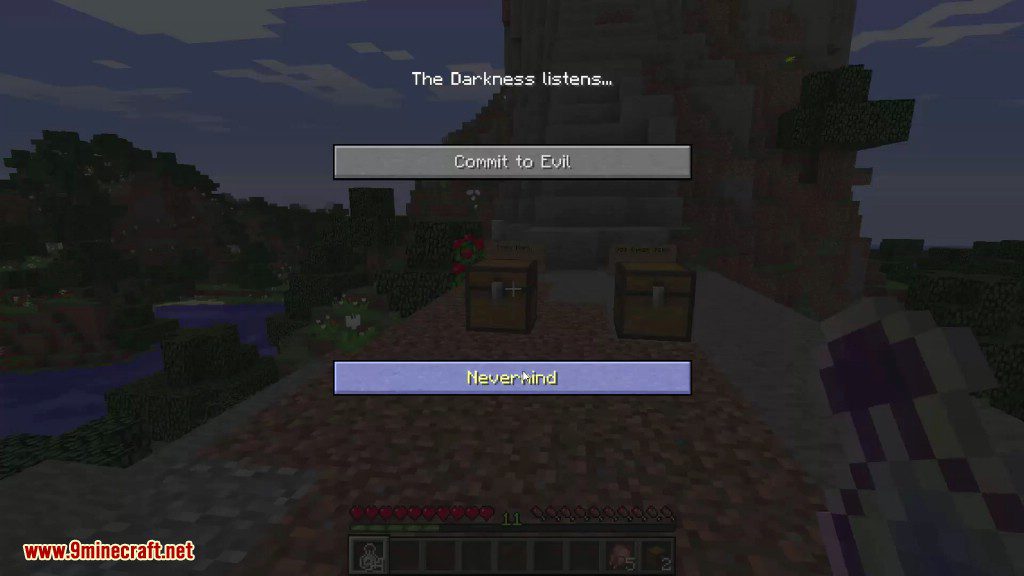







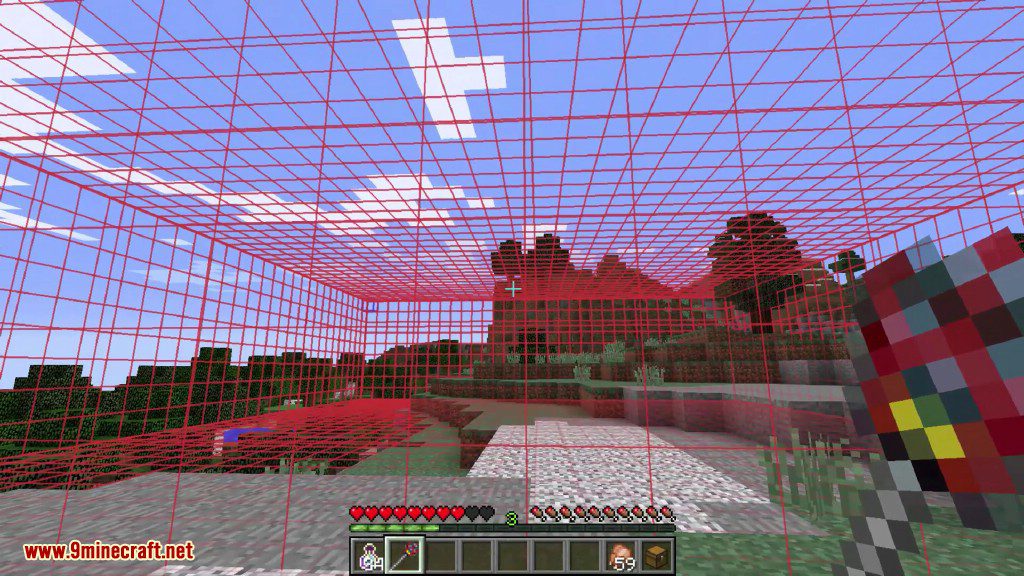



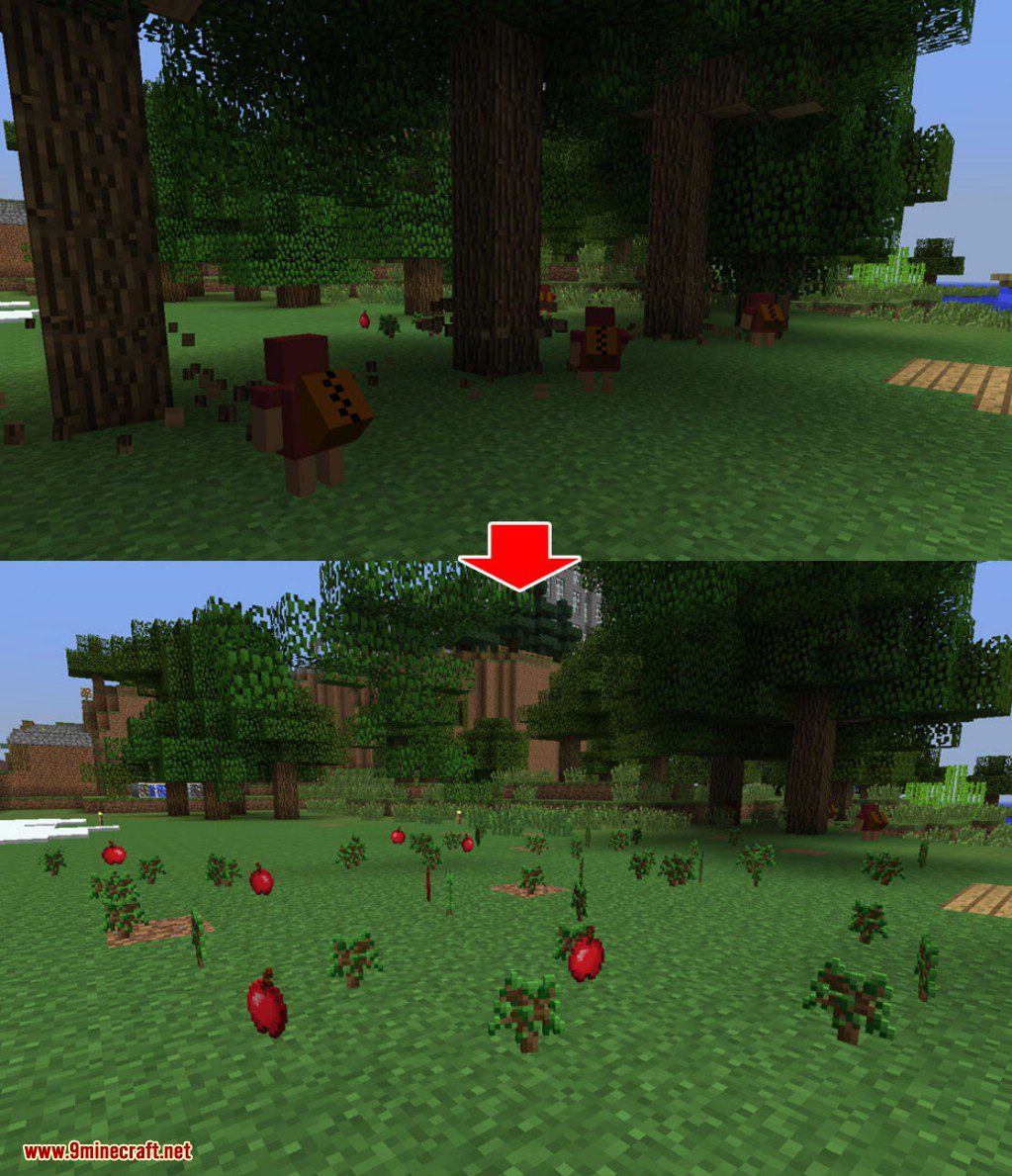

Requires:
How to install:
How To Download & Install Mods with Minecraft Forge
How To Download & Install Fabric Mods
Minions Mod 1.12.2, 1.11.2 Download Links
Other Versions:
For Minecraft 1.6.4
For Minecraft 1.7.2
For Minecraft 1.7.10
For Minecraft 1.8.0
For Minecraft 1.8.9
For Minecraft 1.11
For Minecraft 1.10.2
For Minecraft 1.11.2
For Minecraft 1.12