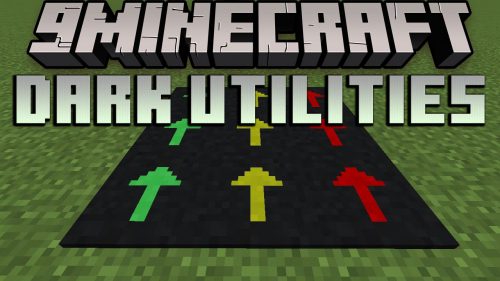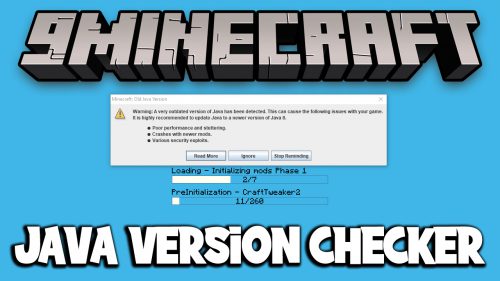Player Stats Mod 1.10.2, 1.9.4
302
views ❘
July 23, 2016

Player Stats mod adds in-game statistics for player, which you can upgrade using experience.
Stats:
- Accelerated Furnace: This statistic increases the melting speed.
- Mining: This statistic increases the speed of the mining pickaxe.
- Digging: This statistic increases the speed of the digging shovel.
- Cutting: This statistic increases the speed of the сutting axe.
- Attack Speed: This statistic increases the speed strike of the sword.
- Leaper: This statistic increases the height of the jump player.
- Soft Landing: This statistic reduces the damage from falling player.
Screenshots:

All Stats

Crafting Recipes:
Recommend that you should install Just Enough Items (for mods using Forge) or Roughly Enough Items (for mods using Fabric) to view the full recipes included in this mod
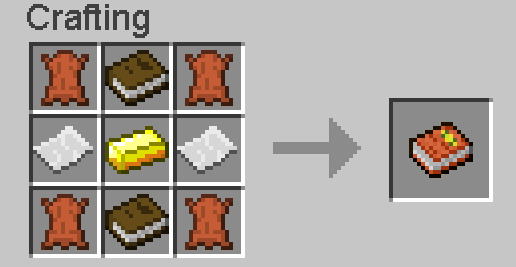
How to install:
How To Download & Install Mods with Minecraft Forge
How To Download & Install Fabric Mods
Don’t miss out today’s latest Minecraft Mods
Player Stats Mod Download Links
For Minecraft 1.9.0
For Minecraft 1.9.4
For Minecraft 1.10.2
Click to rate this post!
[Total: 0 Average: 0]