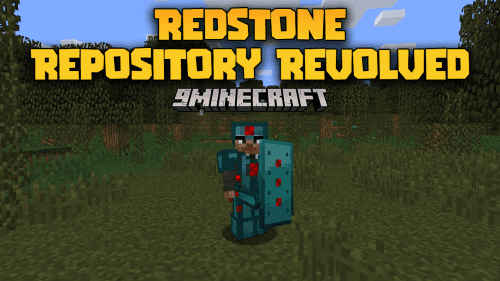RandomConfigs Mod (1.16.5, 1.15.2) – Managing Mod Configurations
RandomConfigs Mod (1.16.5, 1.15.2) is a utility mod that allows you to set default configurations, game rules, difficulties, world borders. When installed on the client, it is completely compatible with vanilla servers, and when installed on a server, it is completely compatible with vanilla clients. This also means that the client can connect with a different version of the mod to the one on the server. (The 1.14 Fabric versions require Fabric.)

Features:
Default configs:
RandomConfigs reads an array of objects from config/randomconfigs/defaultconfigs.json, written in the following format:
[ { "source": String, "destination": String, "side": ConfigSide, "version": int } ]
“source” refers to any file in config/randomconfigs/defaultconfigs.
“destination” refers to any file within the Minecraft directory.
“side” can be one of “client”, “server”, and “both”.
The file referred to by “source” is copied to “destination” if “destination” does not exist.
“version” is just any integer value. If “version” changes, the config is forcibly updated. This is useful if you have already shipped a default config with your modpack and want to force a change.
RandomConfigs’ default configs feature loads earlier than More Default Options’ version, which means it is compatible with more mods. RandomConfigs also works server-side only.
Default gamerules:
RandomConfigs can set default gamerules depending on game mode and world type. It can also set the default world border size and difficulty and forcibly set gamerules so they cannot be changed. Default gamerules are stored in config/randomconfigs/defaultgamerules.json and an example can be found here.
Attack speeds:
RandomConfigs allows different attack speeds to be set for specific items. Additionally, attacks can be disabled during the attack cooldown. The attack speed configuration is stored in config/randomconfigs/attackspeeds.json and an example can be found here.
The attack speed controls the length of the cooldown time. The time taken is 1 / attack speed * 20 ticks. Tools have their own attack speed modifiers, which means that depending on the tool being held, the attack speed will differ. By default, the attack speed is 4.0, which means that an empty hand will take a quarter of a second to reach maximum damage. Swords take 2.4 from the attack speed, and axes take between 3 and 3.2 depending on the material. For example, if the attack speed for swords is set to below 2.4, the actual attack speed will be negative.
The attack speed configuration can be reloaded using the /asreload and /asreloadclient commands, although the /asreloadclient command does not exist on 1.14 Fabric.
NOTE: RandomConfigs uses Jankson for JSON processing, which fixes quirks such as missing commas and omitted quotes.
Requires:
How to install:
How To Download & Install Mods with Minecraft Forge
How To Download & Install Fabric Mods
Don’t miss out today’s latest Minecraft Mods
RandomConfigs Mod (1.16.5, 1.15.2) Download Links
For Minecraft 1.12.2
Forge version: Download from Server 1
For Minecraft 1.14.4
Forge version: Download from Server 1
Fabric version: Download from Server 1
For Minecraft 1.15.2
Forge version: Download from Server 1
For Minecraft 1.16.1
Forge version: Download from Server 1
For Minecraft 1.16.2
Forge version: Download from Server 1
Fabric version: Download from Server 1
For Minecraft 1.16.3
Forge version: Download from Server 1
Fabric version: Download from Server 1
For Minecraft 1.16.5
Forge version: Download from Server 1
Fabric version: Download from Server 1