Rift Xray Mod 1.15.2, 1.13.2 (Fullbright, Cave Mode, Redstone Mode)
Rift Xray Mod 1.15.2, 1.13.2 allows you to switch between modes, easily find through the texture of any ore, caves, Redstone, as well as, in particular need to include maximum illumination anywhere. Here you can enable/disable Xray, Cave Mode, Redstone Mode, Fullbright and location on the HUD and add/remove to /reset Blocks lists of cave, redstone and Xray mode.

Screenshots:
X: Xray

C: Cave Mode
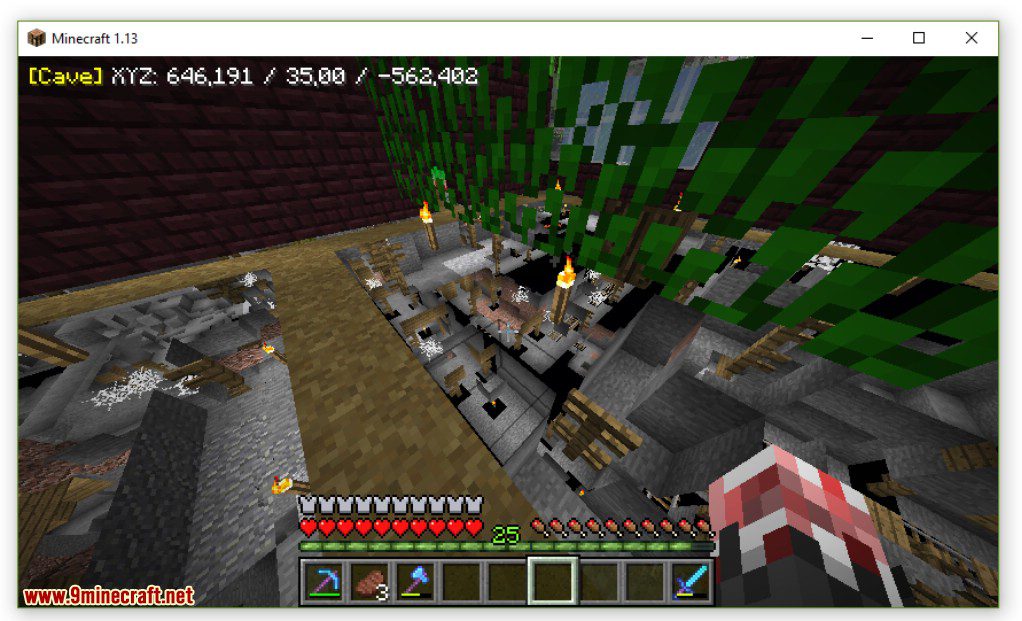
R: Redstone Mode

H: Fullbright (No light needed)

N: Open Xray menu
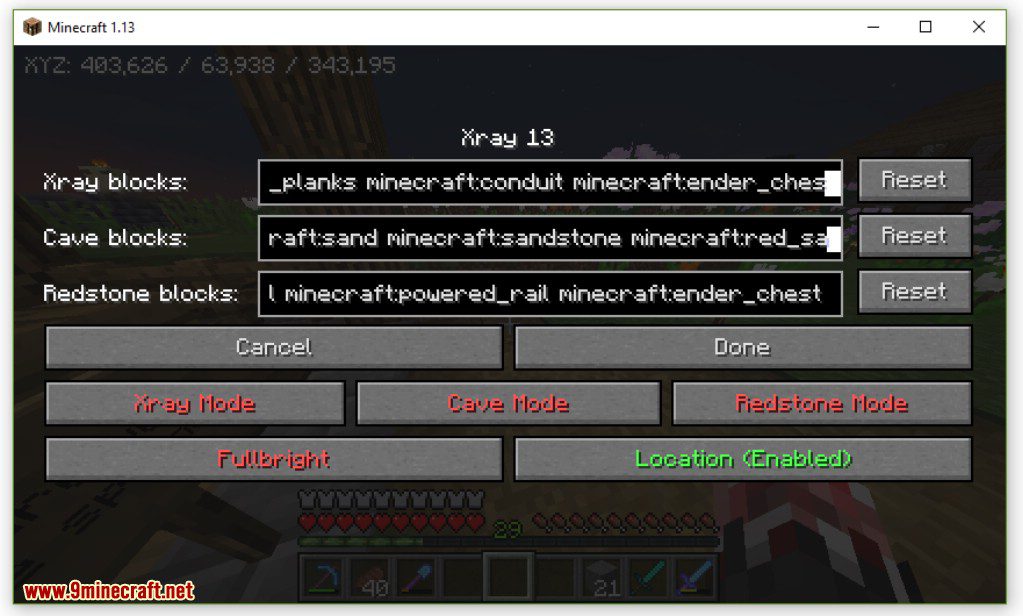
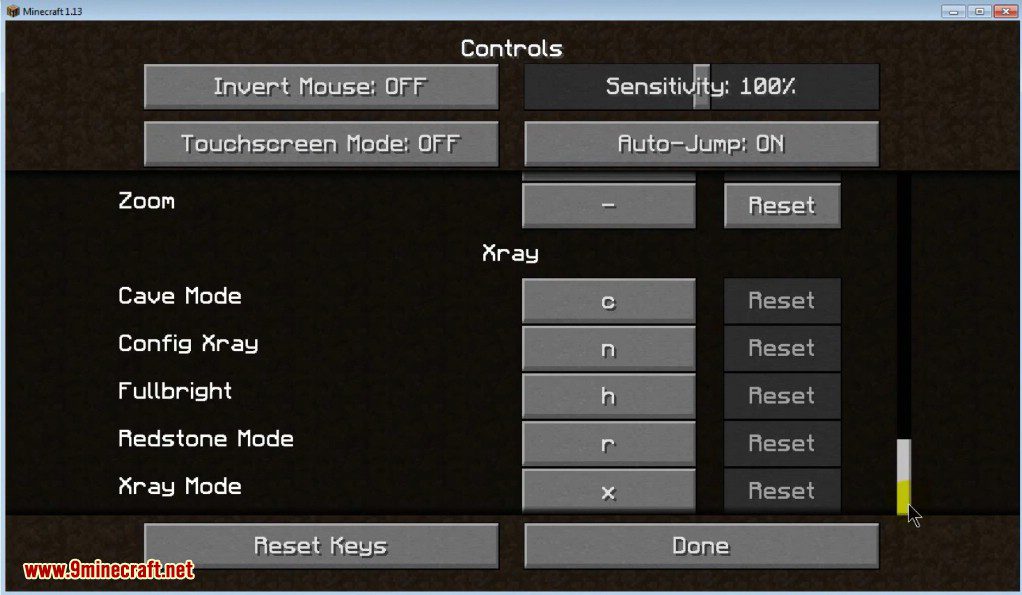
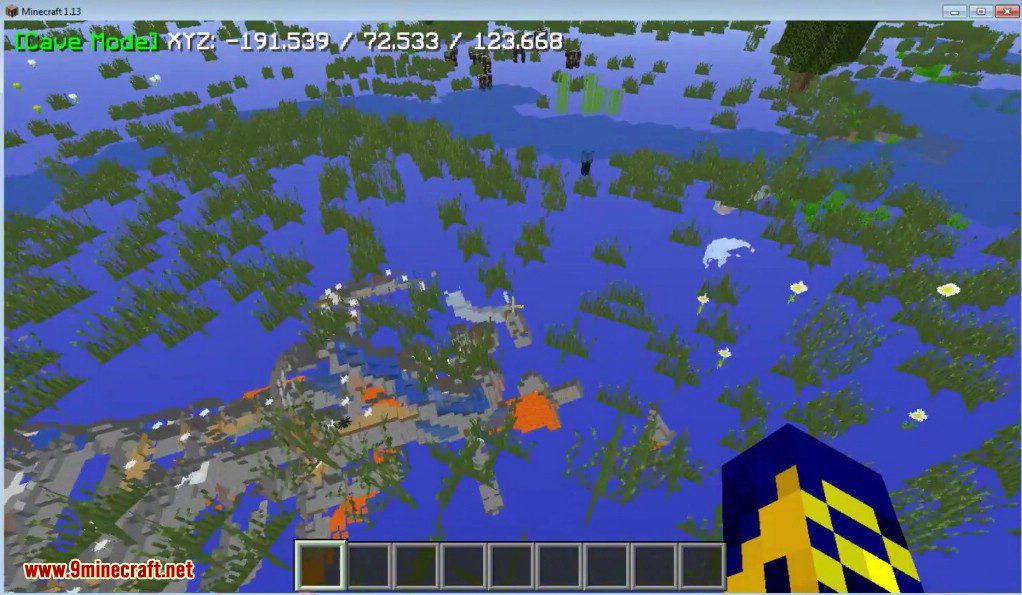



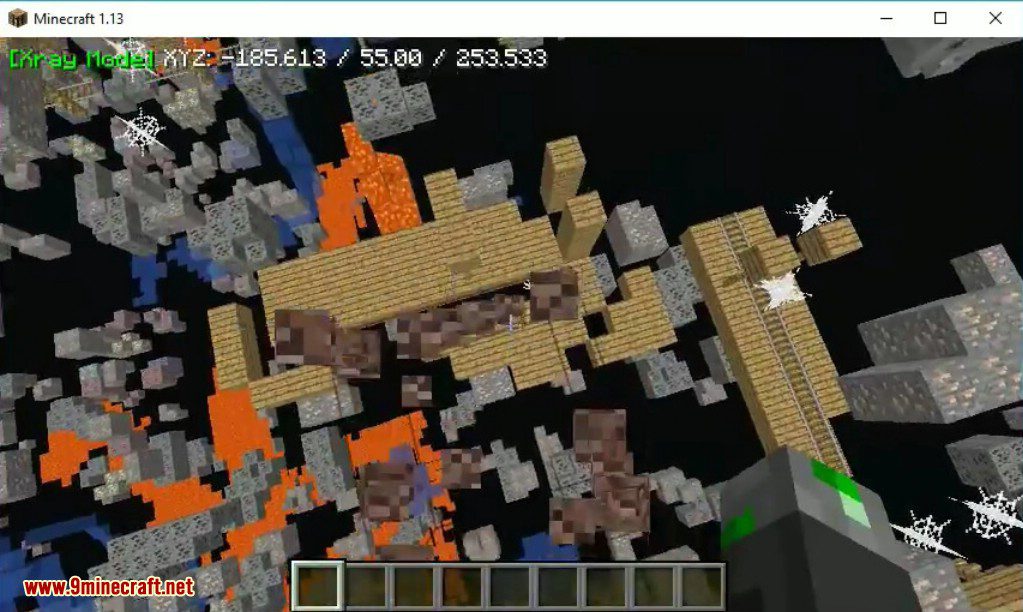

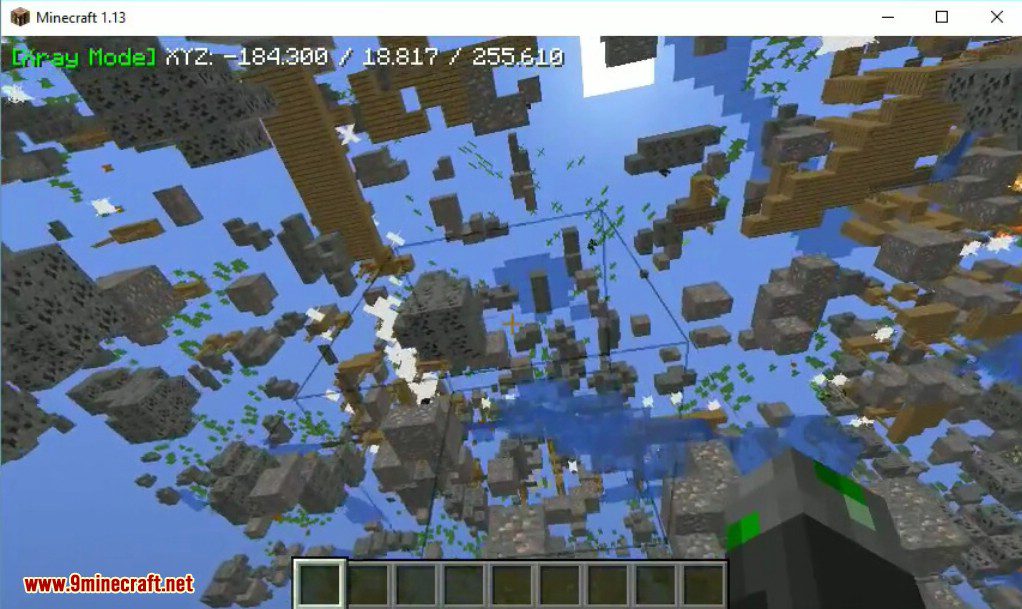
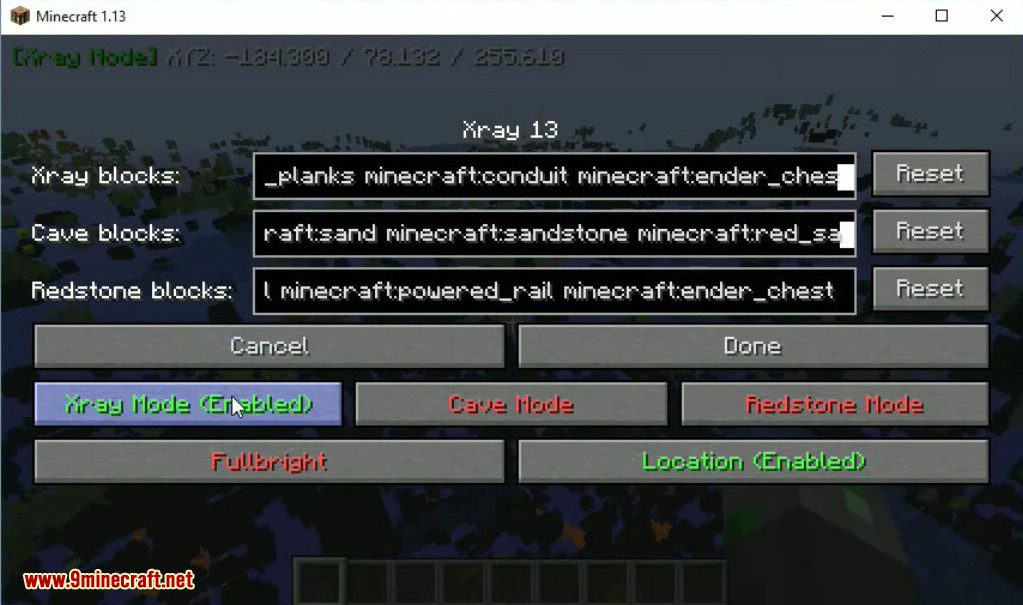
Requires:
How to install:
How To Download & Install Mods with Minecraft Forge
How To Download & Install Fabric Mods
Don’t miss out today’s latest Minecraft Mods
You should try another interesting X-Ray contents here: Minecraft X-Ray
Rift Xray Mod 1.15.2, 1.13.2 Download Links
For Minecraft 1.13
Rift version: Download from Server 1
For Minecraft 1.13.2
Rift version: Download from Server 1
For Minecraft 1.15.2
Fabric version: Download from Server 1
























