Roadblocks Mod 1.7.10 (Create Actual Roads in Game)
Roadblocks Mod 1.7.10 gives you a selection of vanilla blocks to use as roads or foot paths, as well as adding another block, the compressed cobblestone, and a new tool, the paver’s mallet. It also gives the player who walks on the block a nice configurable speed boost (based on speed potions and can be configured via the configuration file).

This mod adds in the ability to create actual roads in game! Once placed, the roads give a speed boost to the player when he or she walks across them.
Screenshots:






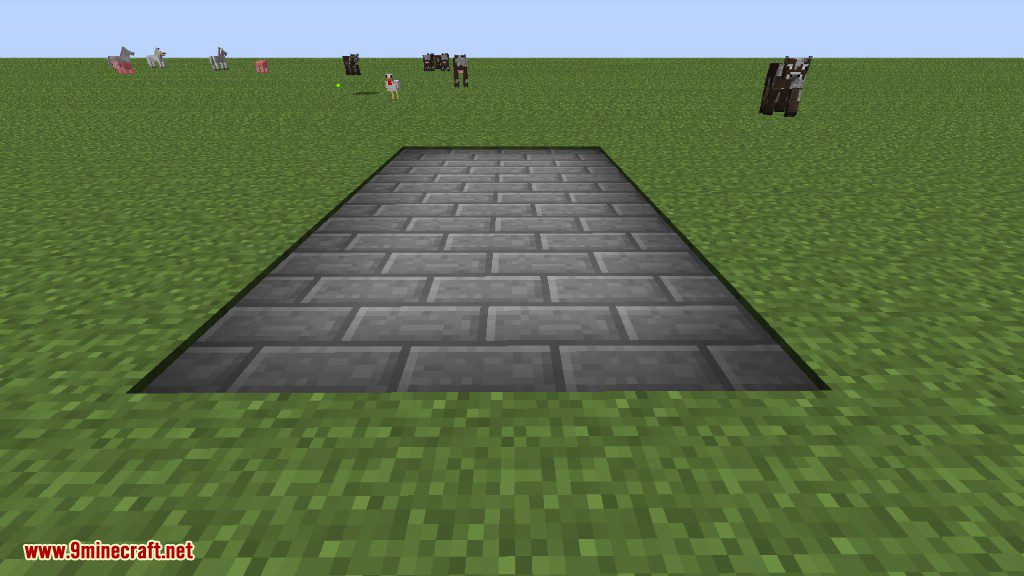

Crafting Recipes:
Recommend that you should install Just Enough Items (for mods using Forge) or Roughly Enough Items (for mods using Fabric) to view the full recipes included in this mod

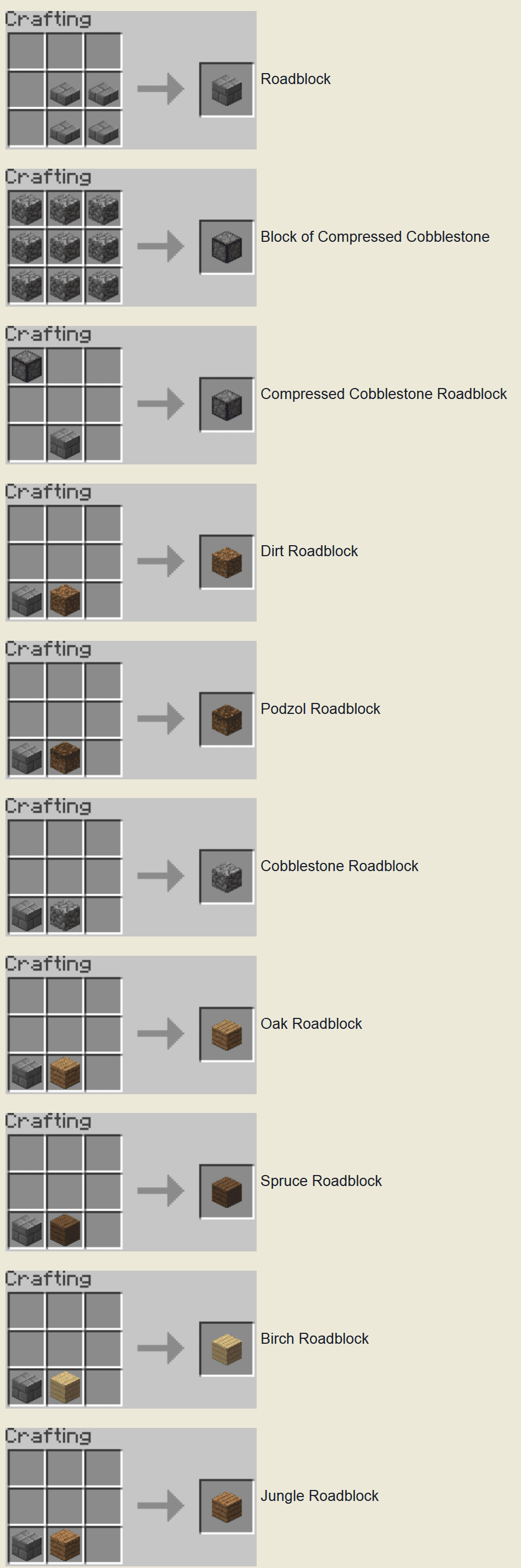
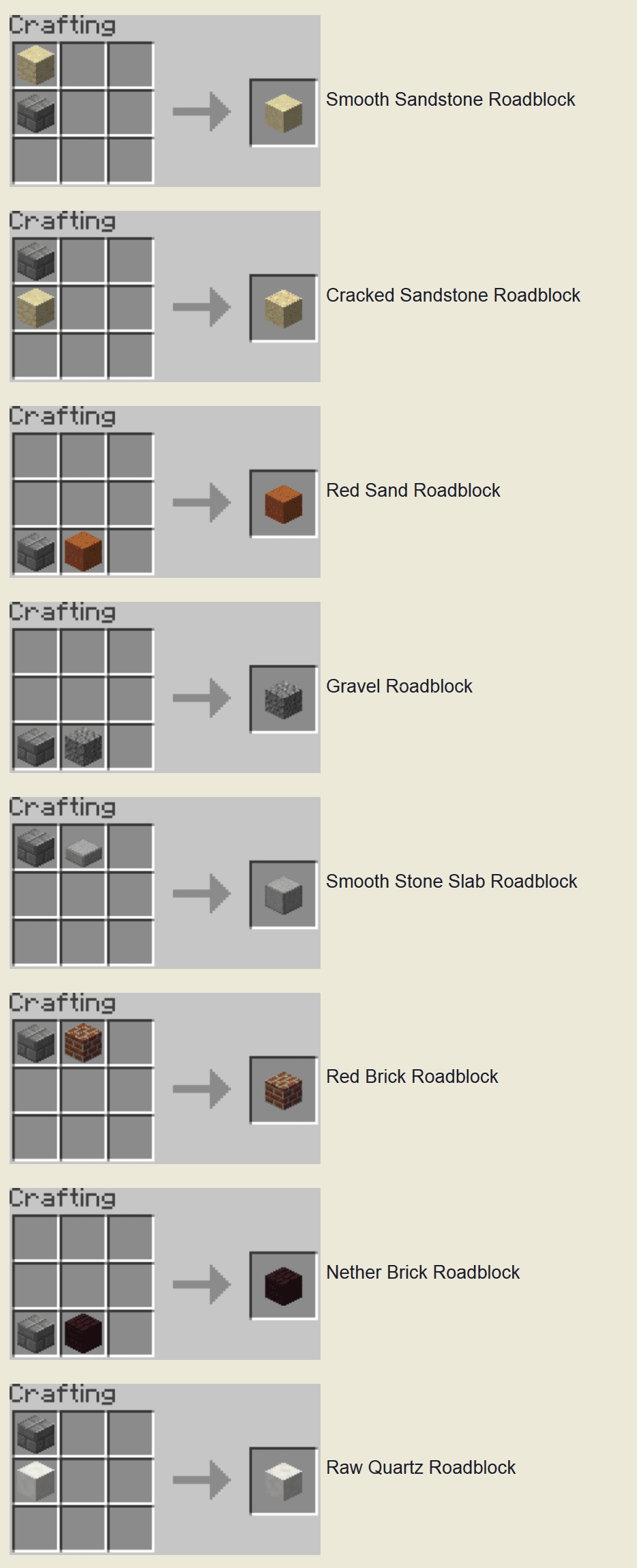
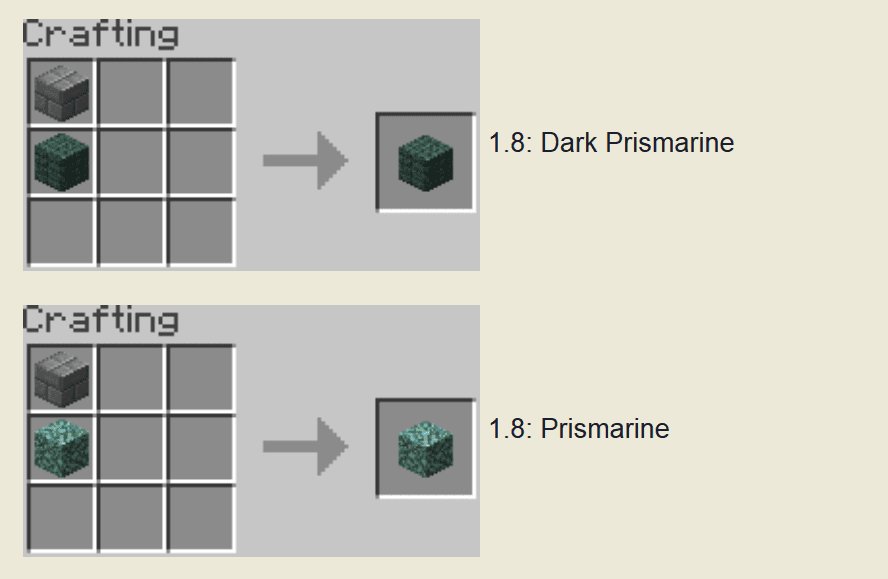
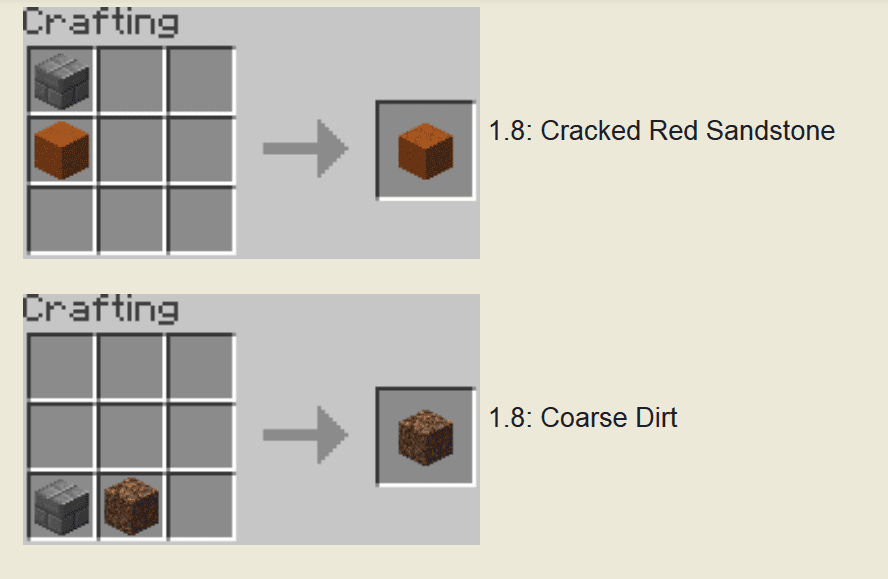
Requires:
How to install:
How To Download & Install Mods with Minecraft Forge
How To Download & Install Fabric Mods
Roadblocks Mod 1.7.10 Download Links
For Minecraft 1.7.10

















