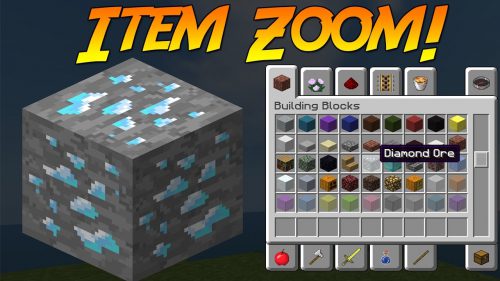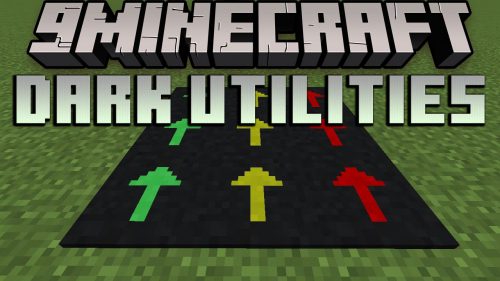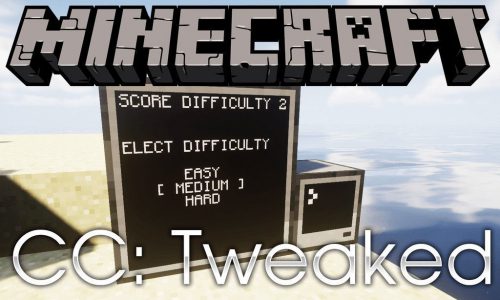Runorama Mod 1.15.2,1.14.4 (Panorama Menu Background)
Minecraft is your game! Your favorite scene in Minecraft belongs to you instead of Mojang or a resource pack! Yes, Runorama Mod 1.15.2, 1.14.4 allows you to replace your title screen menu’s background with the panoramic screenshots you take in-game!

Features:
This mod adds a new “Take Panoramic Screenshot” key which defaults to “h”. When you press the key in-game, a panoramic screenshot will be taken, and will be available for the main menu background when you visit the main menu the next time. Works on servers and singleplayer!
You can take a panorama when spectating mobs as well and can get panorama with special shaders!
If there is no panoramic screenshot available to the mod, the vanilla panorama will appear instead.
Note: This mod is client only as the title screen only exists on the client.
Config:
The configuration of runorama is in the “runorama.properties” in the “config” folder in your game directory.
runorama.properties
UTF-8 encoded, this is the settings for runorama.
- “next”: Indicates the ID of the next screenshot to be taken.
- “pool-size”: The maximum amount of panorama screenshots runorama can have. When the `next` ID exceeds pool size, new panoramas taken will override old ones.
- “clockwise-rotation-speed”: The speed of the clockwise rotation of the panorama as a ratio to the vanilla speed. Negative values can change the rotation to counterclockwise. A value too large will make you dizzy!
- “include-vanilla-panorama”: Whether to show vanilla panorama by chance when runorama has panoramas available to load.
“runorama-cache” folder
This is where the panoramic screenshots taken are saved. Runorama will look into the subfolders for main menu panorama candidates. You can delete the folders of panorama you dislike, and they will cease appearing in your main menu.
Screenshots:






Requires:
How to install:
How To Download & Install Mods with Minecraft Forge
How To Download & Install Fabric Mods
Runorama Mod 1.15.2, 1.14.4 Download Links
For Minecraft 1.14.4
Fabric version: Download from Server 1 – Download from Server 2
For Minecraft 1.15
Fabric version: Download from Server 1