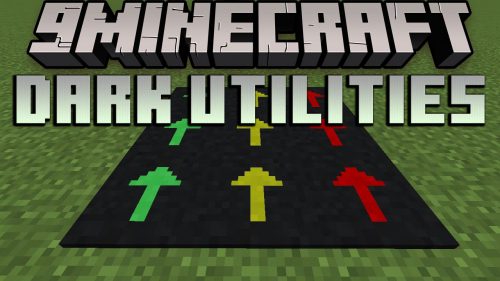Space Age Mod 1.12.2, 1.11.2 (Space Exploration)
Space Age Mod 1.12.2, 1.11.2 is an amazing space travel mod that is pretty simple to learn given the fact that you’ll be manning rockets and landing on the moon. It comes with some pre-made rocket ships but you can essentially build anything into a ship so long as it has the right components so you can fly and won’t die in space.
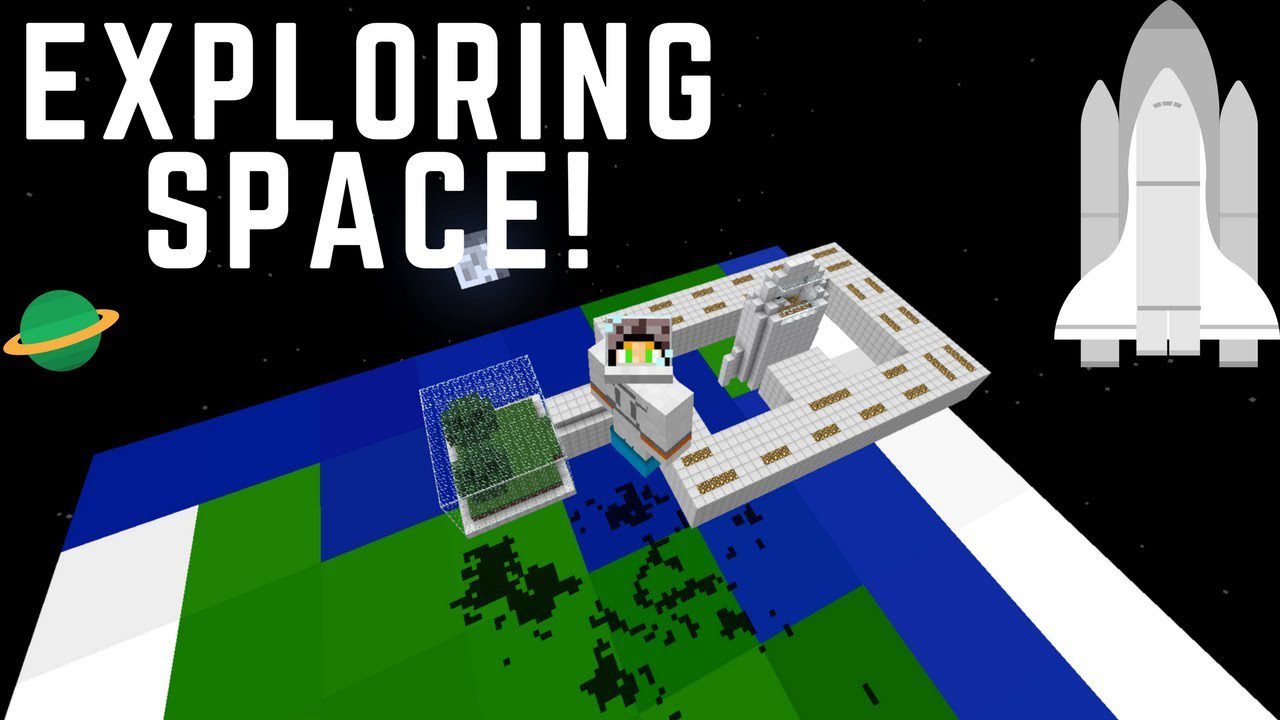
Have you ever wanted to build spaceships out of blocks and fly them to other planets? If so, then you will likely find this to be a truly amazing mod. This mod is different from most of the other space themed mods in that it allows you to build spacecraft out of basically any blocks, and fly them into space- without being too difficult to use. You can also travel to the Moon or Mars with them.
Screenshots:
The inside of a fairly large space station
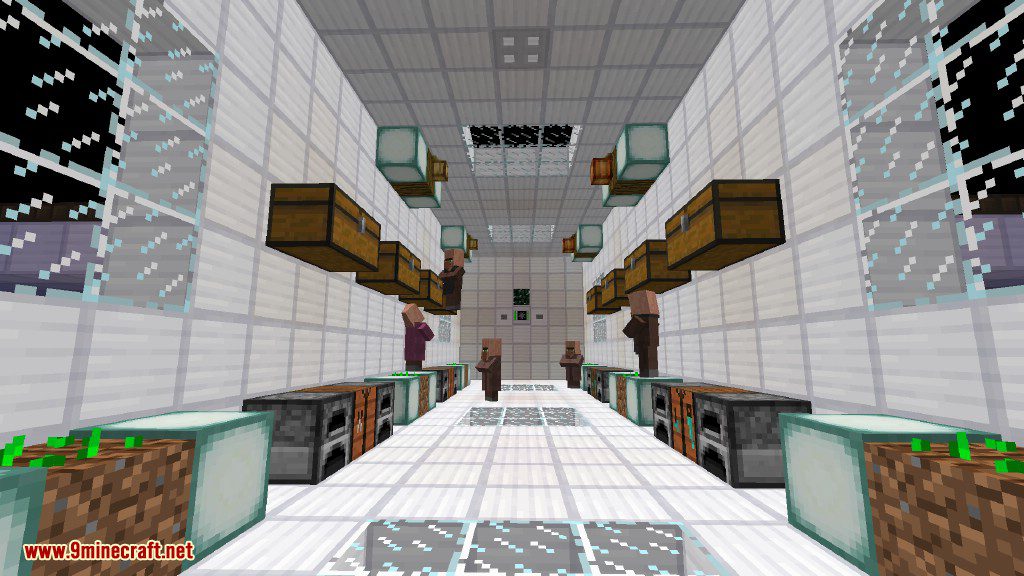
Some sulfur ore next to a pool of lava


A very large space station
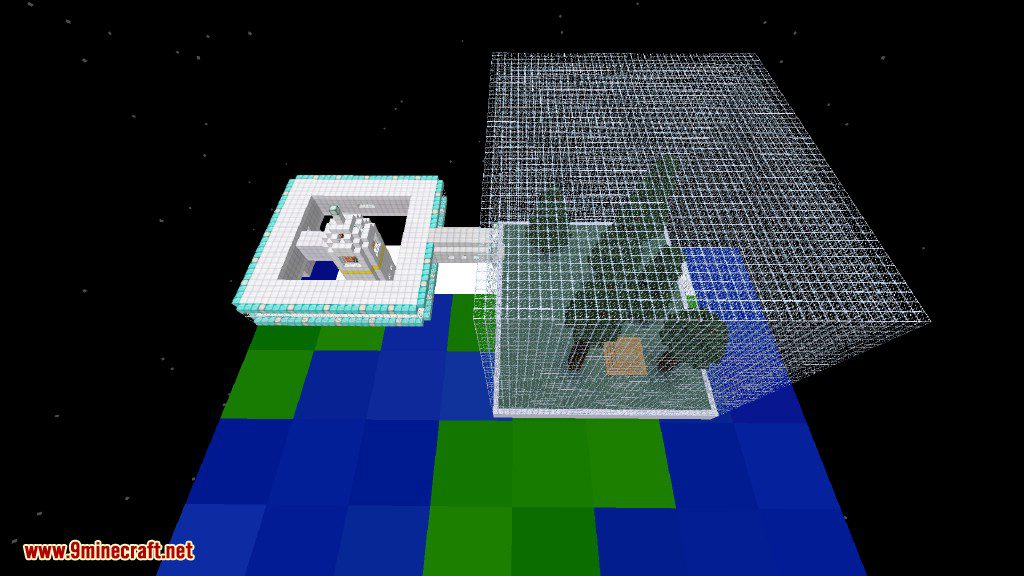
A moon base that generated in a “lunar ice” biome
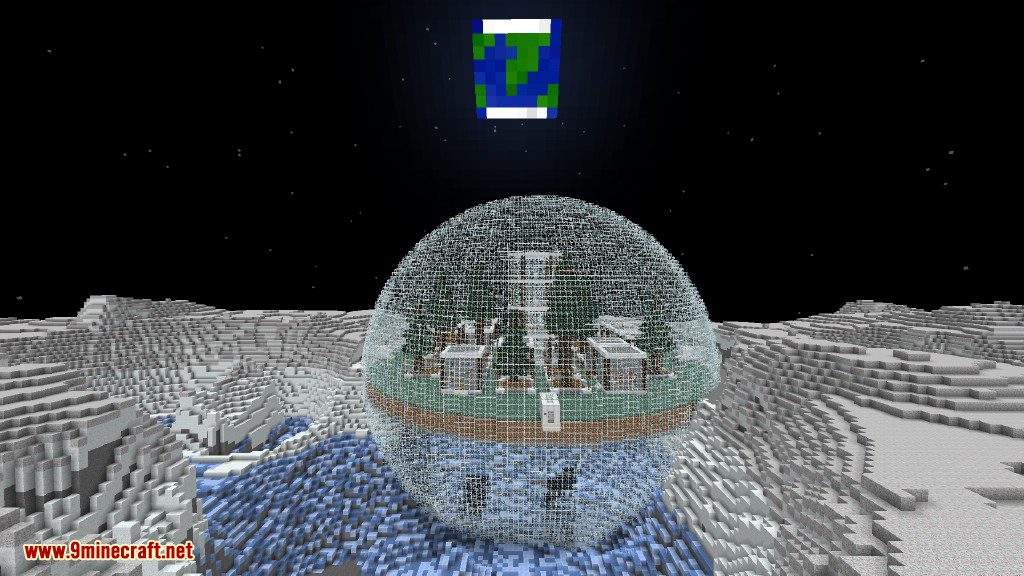
A mountain biome on Mars
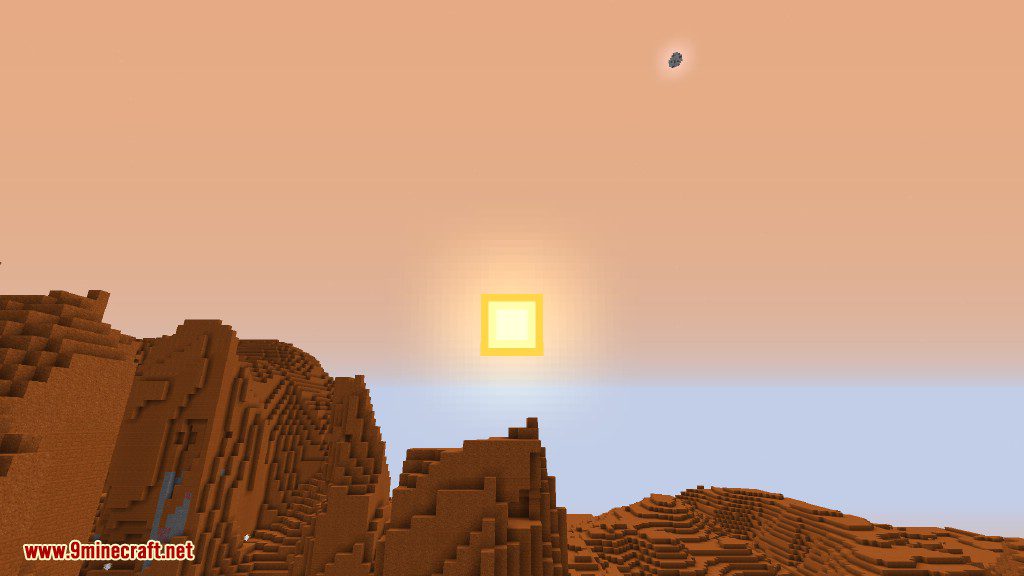








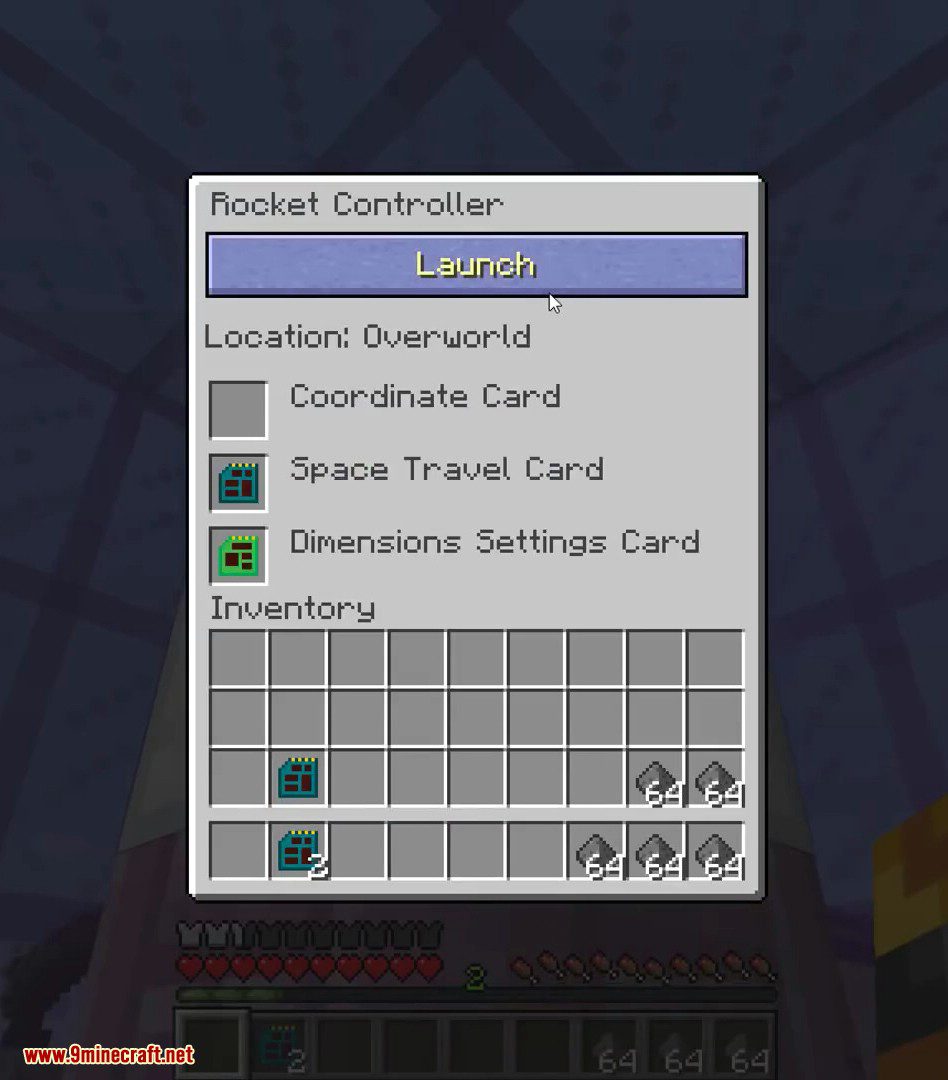
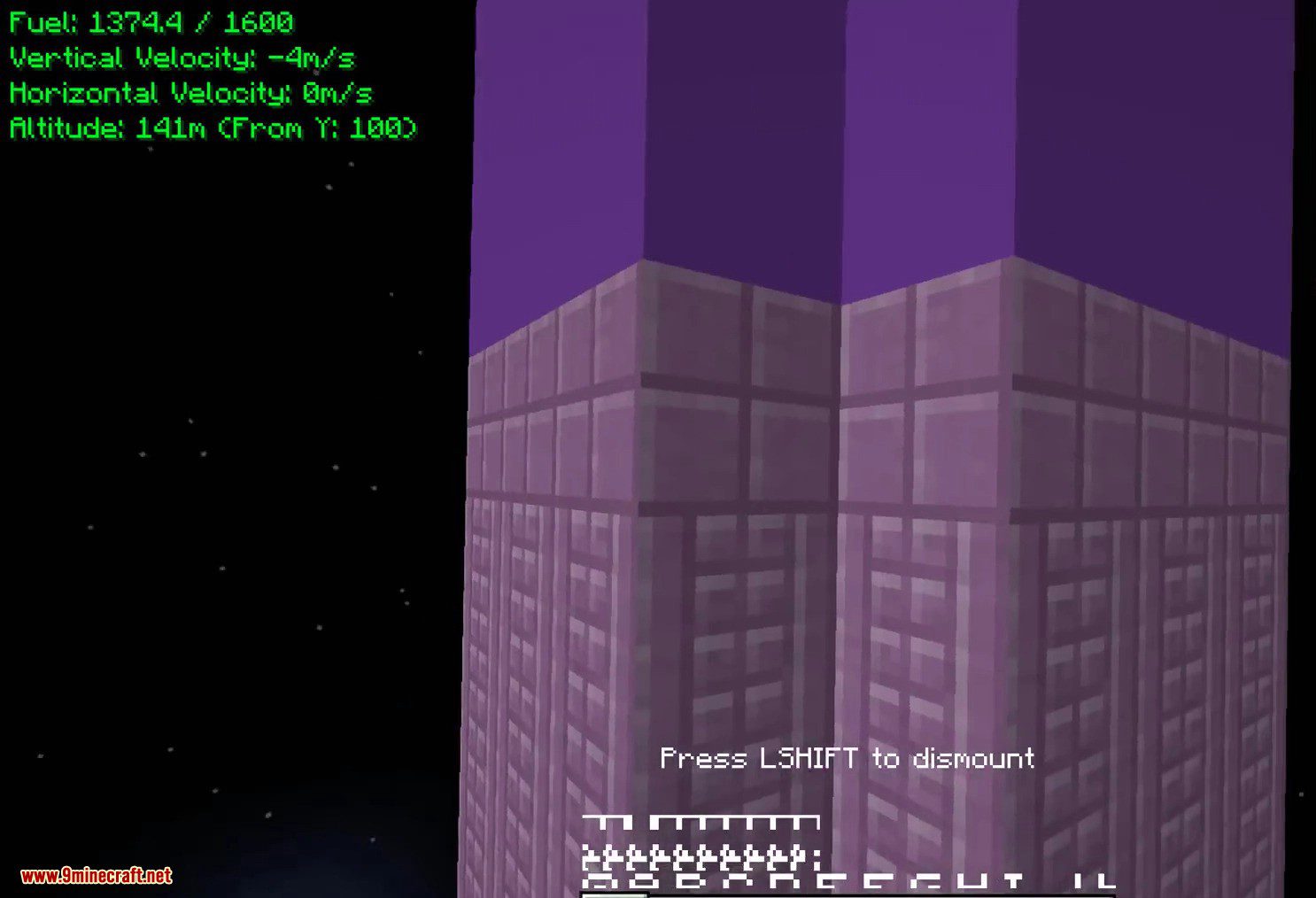
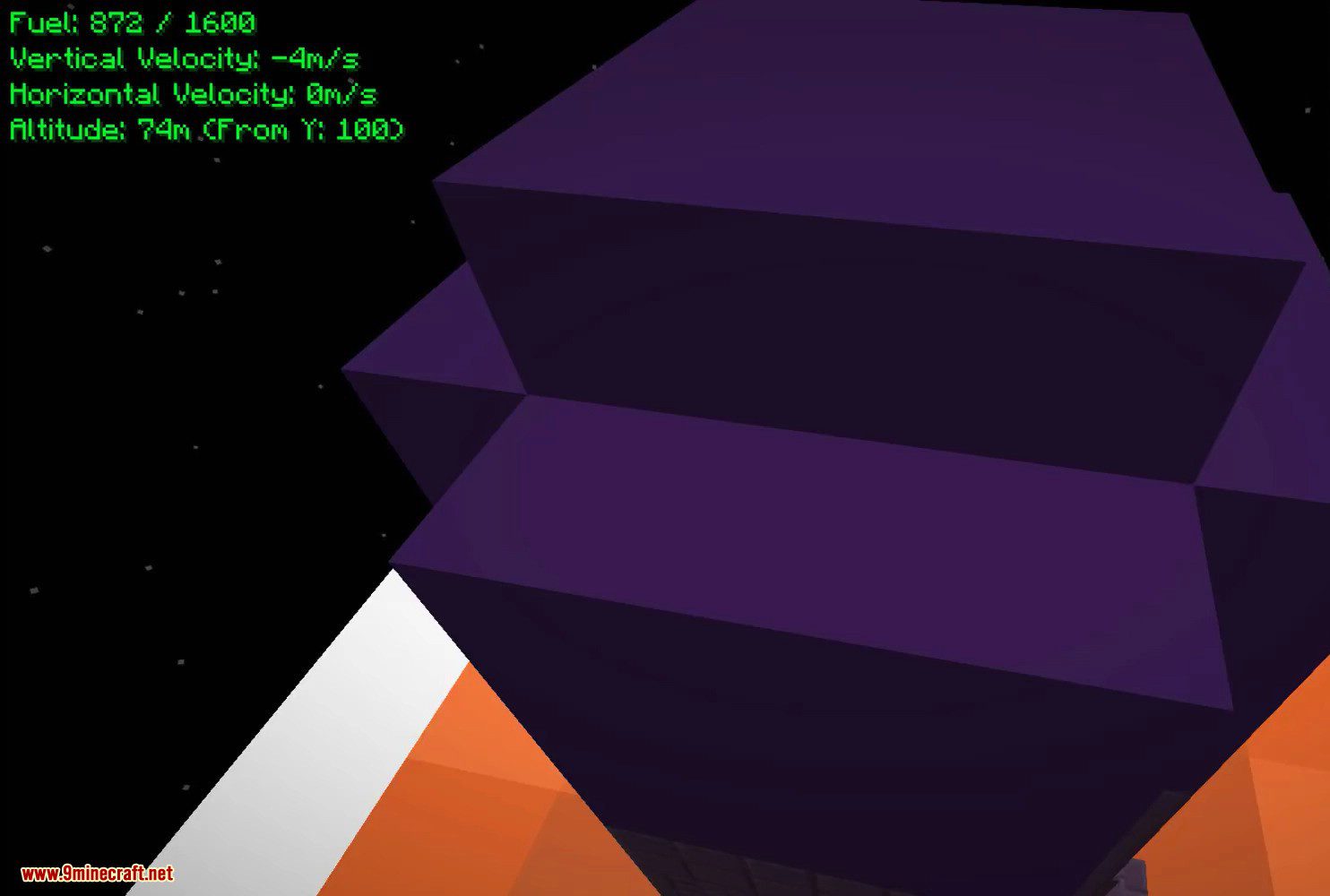

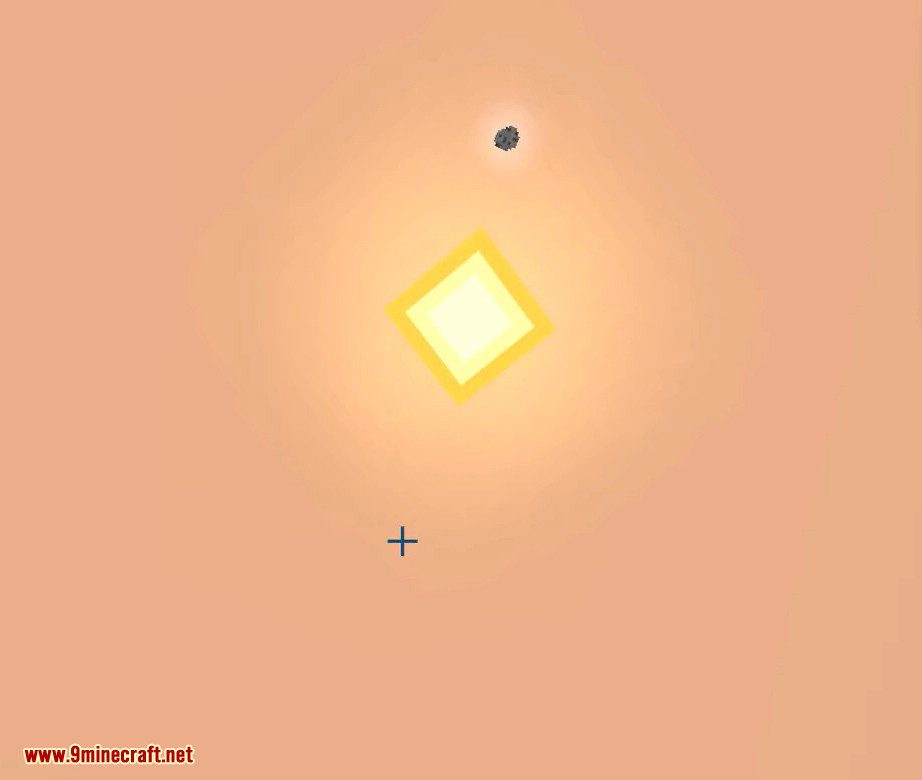

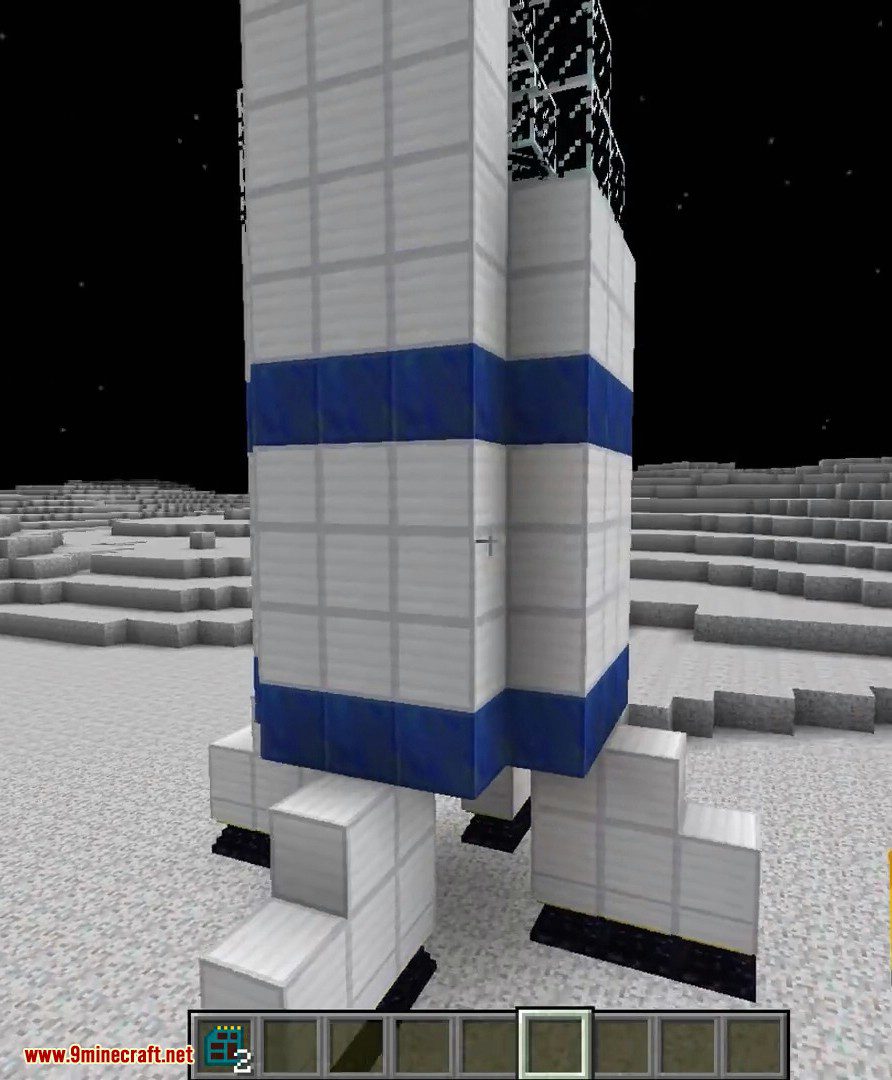
Crafting Recipes:
Recommend that you should install Just Enough Items (for mods using Forge) or Roughly Enough Items (for mods using Fabric) to view the full recipes included in this mod
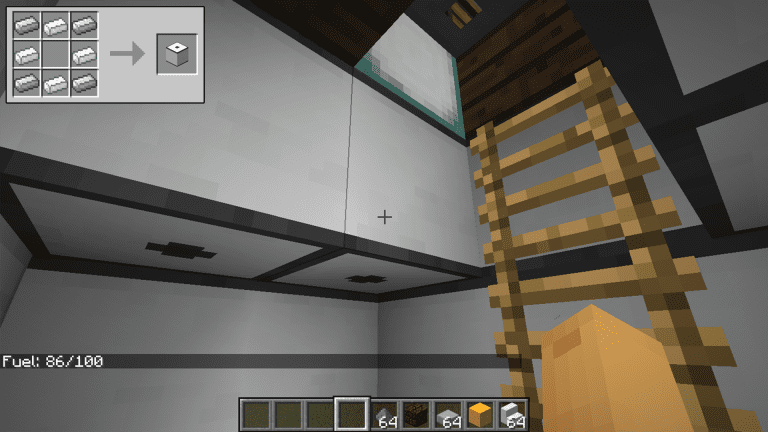
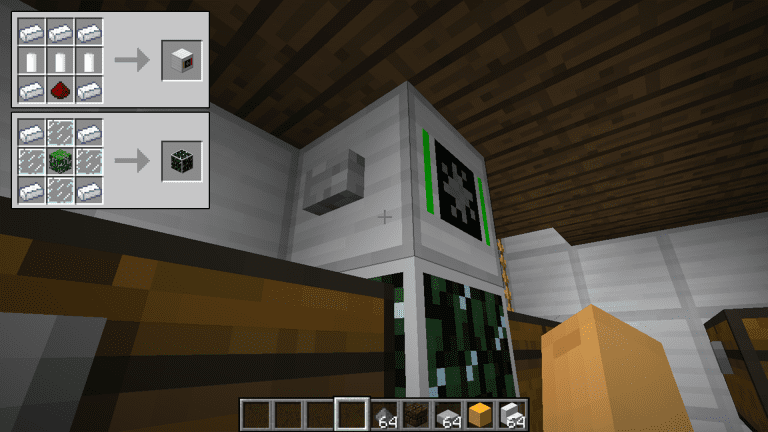
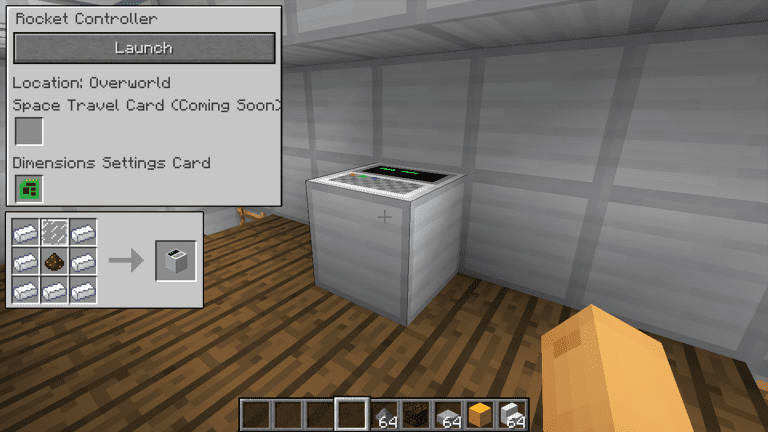
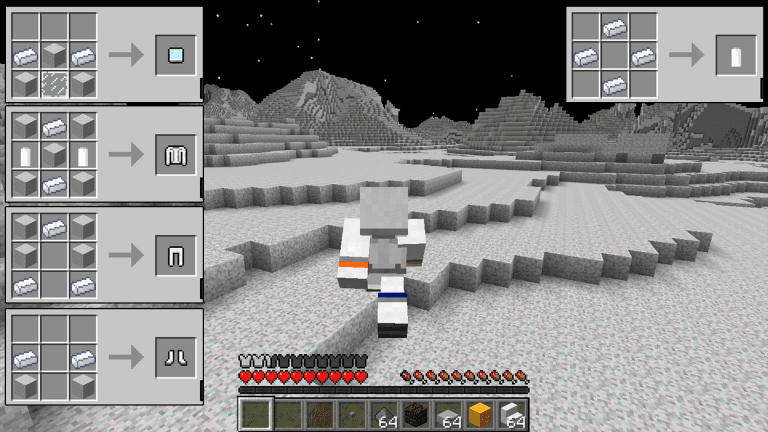
How to use:
How to build a spacecraft with this mod:
- Step 1: Build a ship that has a rocket controller block, as well as some fuel tank blocks and rocket engine blocks on it. You can add fuel to fuel tanks by clicking on them with gunpowder, and check the amount of fuel in them by clicking on them while holding nothing. Fuel tanks can also be fueled by taking gunpowder from a hopper directly above them.
- Step 2: Click on the rocket controller using a dimensions settings card item and use it as it says. Then Put it in the correct slot in the rocket controller.
- Step 3: Press the launch button in the rocket controller’s GUI to activate it! For a spacecraft to fly, its amount of thrust must be larger than or equal to the total number of blocks on it.
How to fly a spacecraft with this mod:
- Launching: Once you have built and loaded your spacecraft with fuel. Open the rocket controller’s GUI and press the launch button to launch.
- Travelling: When you are in orbit around Earth, and the rocket controller has a valid space travel card, you can press “travel” to go to orbit around the next planet.
- Landing: When you are in orbit around any planet, you can press “land” to land. While you are landing, you have to press the space bar to fire your spacecraft’s engines to slow down. You can also use the “WASD” keys to move forwards, backwards, left, and right, or the left and right arrow keys to rotate while in flight.
How to use space travel cards and coordinate cards:
- Space travel cards are required for a spacecraft to travel from orbit around one planet to another.
- To set the destination value of a space travel card, you must place it in a telescope block’s item slot and select a planet.
- Coordinate cards can be used to set the arrival X and Z coordinates of a spacecraft.
- To set the coordinates of a coordinate card, you must right click a block at the coordinates you want while holding it.
- If you right click a block after setting the coordinates, you can toggle “Local Mode”, which will make the spacecraft stay in its current dimension. This can be useful for making hops from one location to another on the same planet, or even for launching missiles…
- There is also the Transfer Calculator item. When you right click a rocket controller with a valid space travel card while holding this item, it will tell you how many units of fuel are required to travel to the next planet. It will also tell you how many units of fuel the spacecraft’s fuel tanks currently hold.
- Any card can be put through a crafting grid to clear its data.
Helpful Tips:
- Gunpowder can now be crafted with charcoal and a new material, sulfur. Sulfur ore can be found very close to pools of lava.
- One gunpowder item will provide 20 units of fuel when put in a fuel tank.
- When full, fuel tanks will try to transfer their fuel to any other fuel tanks below or beside them.
- Fuels tanks can also take gunpowder from hoppers right above them.
- One Mk1 Rocket Engine provides 30 units of thrust, and consumes 0.2 units of fuel per tick. Be careful with how much fuel your spacecraft has, as it can run out mid-flight!
- When you are in a zero gravity environment, you can go up and down by looking up or down while colliding with blocks or using an EVA pack.
- You can fuel an EVA pack by pressing shift while wearing it and holding gunpowder. Yes, gunpowder is currently the main source of fuel for the things in this mod.
- To use a pressure creator, it must be in a closed space of some kind, and you must load it with a filled air tank or place an air generator adjacent to it.
- Space suits have a limited amount of oxygen (stored in the chestplate item). If you want to fill your spacesuit’s air supply, you can use an air tank item, or right click an air tank filler block while wearing your space suit.
- Any mob that can wear armor can be protected by a space suit. To fill a mob’s air supply, left click it with an air tank item.
- You can pick up and store mobs in your inventory using a mob container. Left click a mob with a mob container to pick it up, and right click a block to place it on top of that block.
- Every planet or moon in this mod will have at least one tamable mob. So far, on the Moon there are “Moon Crawlers” (their model is from a very old moon mod by sutr90) that can be tamed and bred with cheese, and on Mars there are “Sand Foxes” that can be tamed with martian bushes, and bred with redstone gel or any meat.
Requires:
How to install:
How To Download & Install Mods with Minecraft Forge
How To Download & Install Fabric Mods
Space Age Mod 1.12.2, 1.11.2 Download Links
For Minecraft 1.8.9
For Minecraft 1.11.2