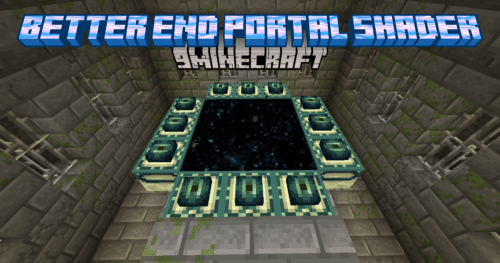Village Info Mod 1.12.2, 1.7.10
Village Info Mod 1.12.2, 1.7.10 shows some information about the village you’re currently in. For technical reasons, it is limited to SSP. However, I thought it might help people to better understand the mechanics of villages. Currently, it is limited to the overworld. Expect an update early october.

Village Info Mod Features:
- Finding a Village: The mod automatically scans for villages close to you. If you’re inside a village, it will say “Inside village”. If you’re close to one (<32m away), it’ll say “Nearby village found”. “Distant village found” means it found a village more than 32m away.
- Center and Radius: The center of the village is determined by the average coordinates of the houses (i.e., it sums up all coordinates and divides them by the number of houses). The radius is determined by the largest distance from the center to a house. It is at least 32, however.
- Villagers: Number shows the current count, the one in brackets the limit for breeding (determined by number of houses). Note that there’s some oddity in the way MC counts villagers (which is different than the method used to find a village for a specific villager), because it counts villagers using a box with only 9 height, instead of a sphere.
- Golems: Numbers show the current count, the one in bracket the limit (determined by number of villagers). If you’re inside the golem spawn zone, an extra line will appear.
- Houses: Number shows the current count. If it’s in green (i.e., at least 21), there are enough houses for golems to spawn in the village (doesn’t mean that there are enough villagers though).
- Breeding Status: Since 1.4.2, if villagers are killed by mobs or non-entity-related damage sources (e.g. fire), they’ll stop breeding for 3 minutes. The latter condition applies only if a player is nearby.
- Reputation: Shows your reputation with the village. If it’s -15 or less, it will turn red. At that point, golems may start attacking you.
Screenshots:
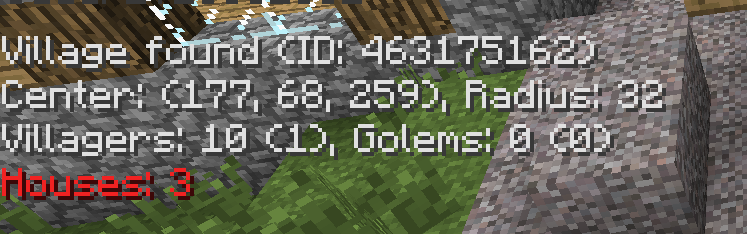
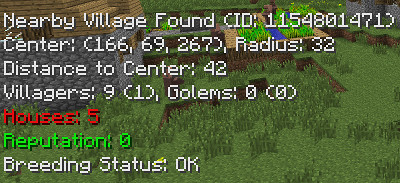
How to install:
How To Download & Install Mods with Minecraft Forge
How To Download & Install Fabric Mods
Don’t miss out today’s latest Minecraft Mods
Village Info Mod 1.12.2, 1.7.10 Download Links
Compatibility version
Slime Mod: https://dl.cdn9mc.com/index.php?act=dl&id=1368261639
Rei’s Minimap: https://dl.cdn9mc.com/index.php?act=dl&id=1368261628
Zan’s Minimap: https://dl.cdn9mc.com/index.php?act=dl&id=1368261754
What’s My Light Level: https://dl.cdn9mc.com/index.php?act=dl&id=1368261706
Slime Mod + Rei’s Minimap: https://dl.cdn9mc.com/index.php?act=dl&id=1368261767
Slime Mod + Zan’s Minimap: https://dl.cdn9mc.com/index.php?act=dl&id=1368261695
Slime Mod + What’s My Light Level: https://dl.cdn9mc.com/index.php?act=dl&id=1368261784
Other Versions:
For Minecraft 1.5.2
For Minecraft 1.7.2
Forge: https://dl.cdn9mc.com/index.php?act=dl&id=1392089137
Vanilla: https://dl.cdn9mc.com/index.php?act=dl&id=1392089149
For Minecraft 1.7.10
Forge: https://dl.cdn9mc.com/index.php?act=dl&id=1667374509
Vanilla: https://dl.cdn9mc.com/index.php?act=dl&id=1667374529
For Minecraft 1.8.0
Forge: https://dl4.cdn9mc.com/index.php?act=dl&id=1422183773
Vanilla: https://dl4.cdn9mc.com/index.php?act=dl&id=1422183804
For Minecraft 1.9.4
Forge: https://dl.cdn9mc.com/index.php?act=dl&id=1667376436
Vanilla: https://dl.cdn9mc.com/index.php?act=dl&id=1667376389
For Minecraft 1.10.2
Vanilla: https://dl.cdn9mc.com/index.php?act=dl&id=1667376455
For Minecraft 1.12.2
Forge: https://dl.cdn9mc.com/index.php?act=dl&id=1667376480
Vanilla: https://dl.cdn9mc.com/index.php?act=dl&id=1667376467