Waypoints Mod 1.12, 1.11.2 (Teleport Anywhere, Anytime)
Waypoints Mod 1.12, 1.11.2 brings waypoint system from Diablo series to Minecraft.
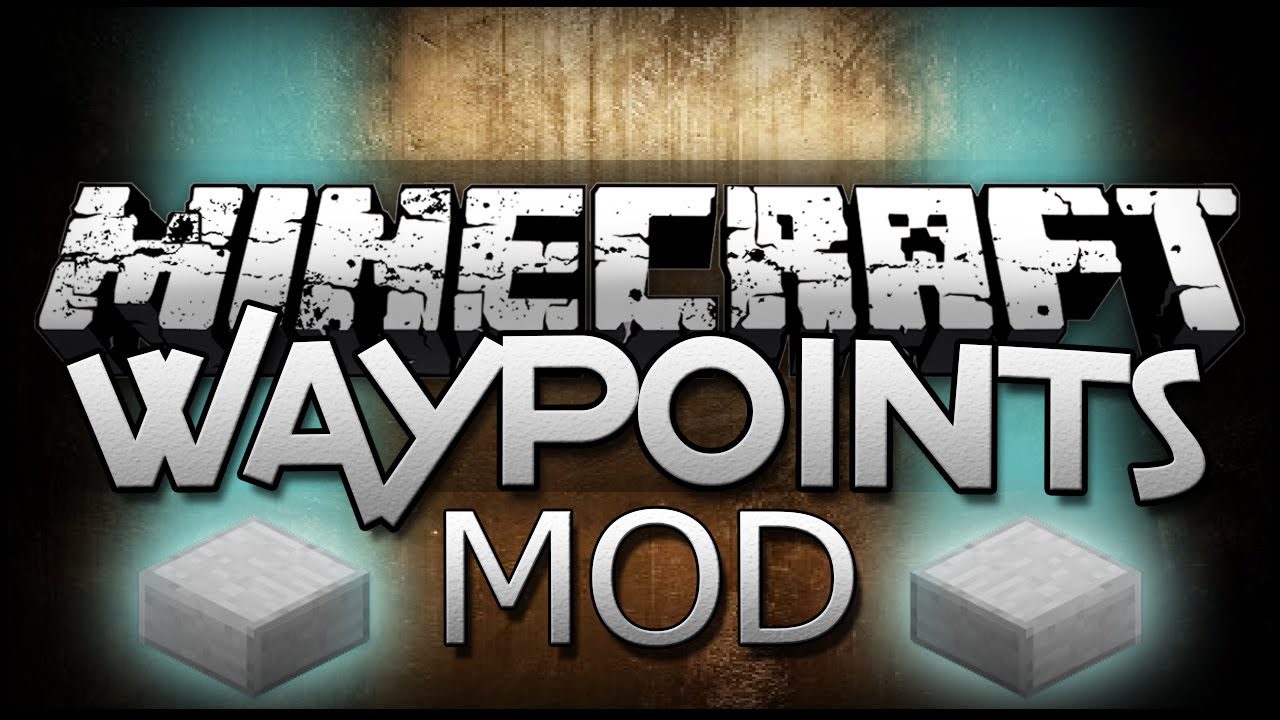
This mod adds waypoints into minecraft which can be used to teleport you all over your world.
Screenshots:





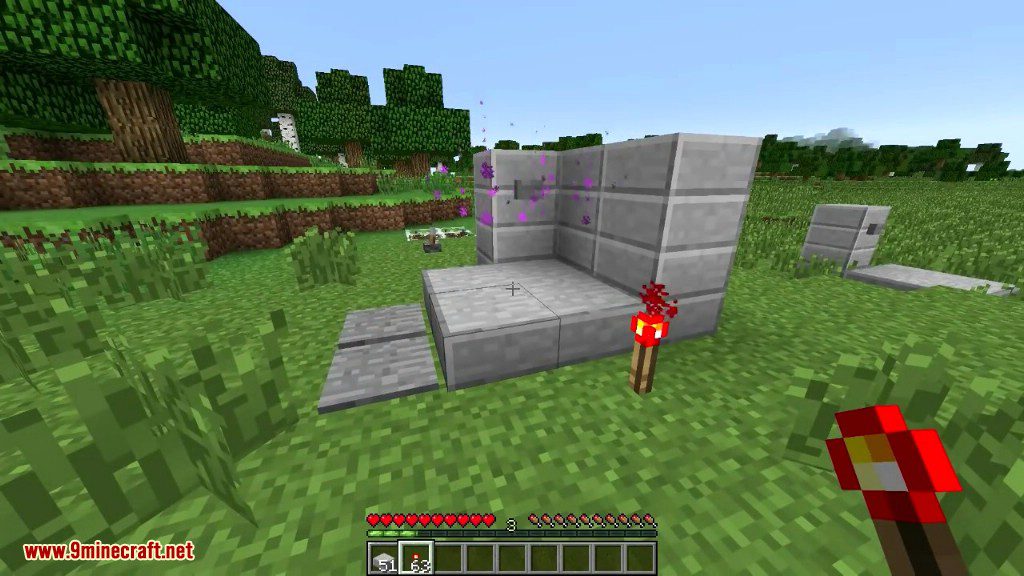

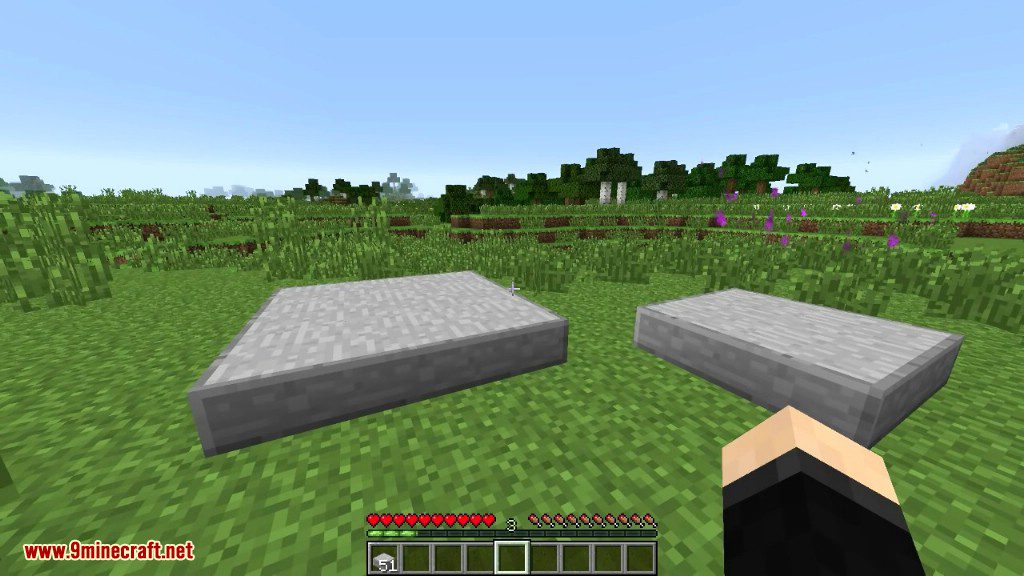
Crafting Recipes:
Recommend that you should install Just Enough Items (for mods using Forge) or Roughly Enough Items (for mods using Fabric) to view the full recipes included in this mod
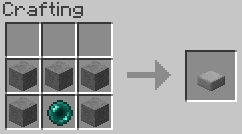
How to use:
Place waypoints blocks near each other to form a 2x1x2 or 3x1x3 waypoint structure:

Stop on it, right click and enter the name for the waypoint (you can left-click while sneaking on activated waypoint to change it name or link it to another waypoint):
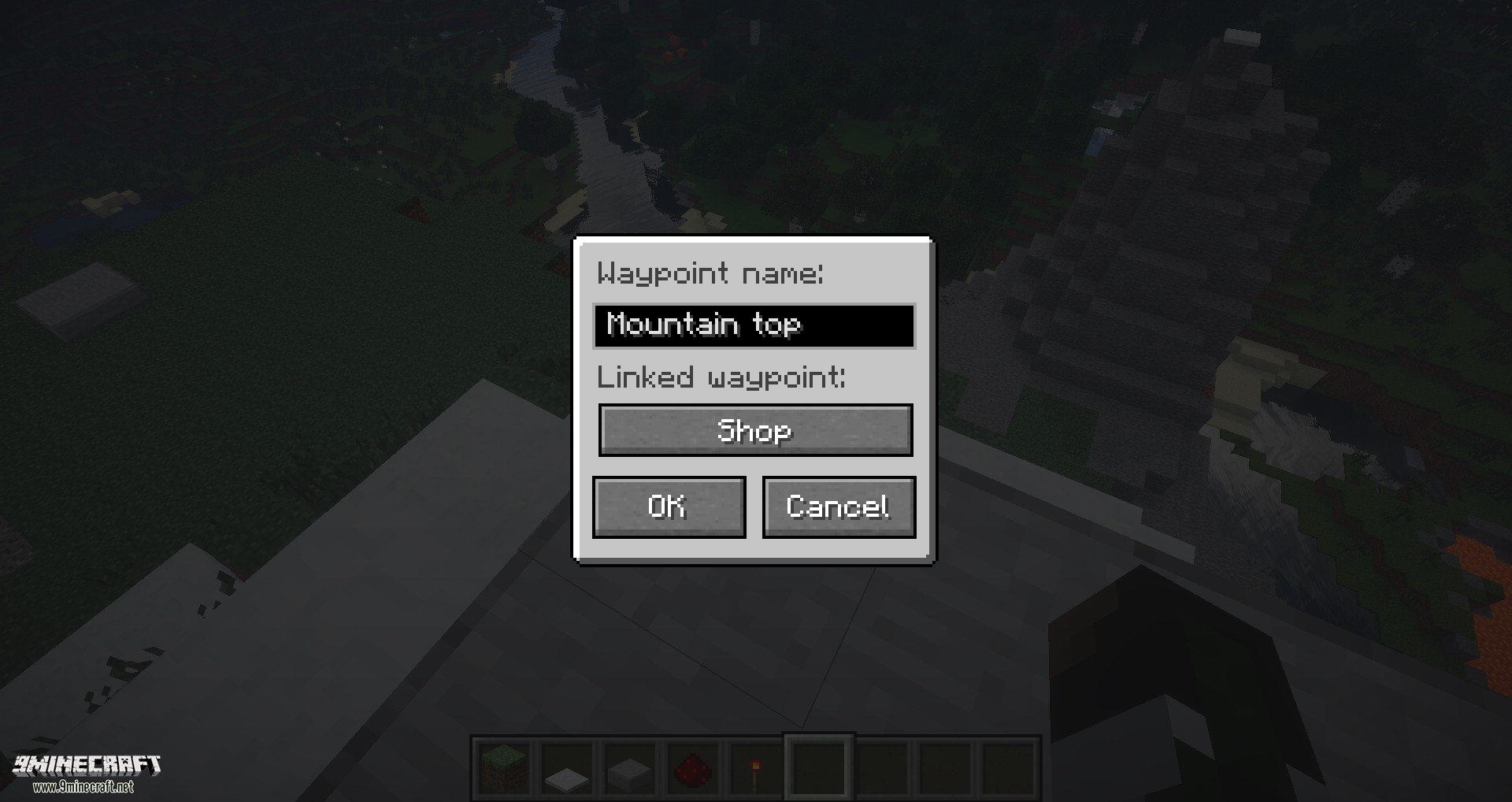
After giving it a name, use it to activate the travel GUI, that lets you reloacte to any waypoint you visited before immediately:

Requires:
How to install:
How To Download & Install Mods with Minecraft Forge
How To Download & Install Fabric Mods
Waypoints Mod 1.12, 1.11.2 Download Links
For Minecraft 1.6.4
Waypoints Mod: Download from Server 1
Autoutils (required library mod): Download from Server 1
For Minecraft 1.7.10, 1.7.2
For Minecraft 1.8.9
For Minecraft 1.9.0
For Minecraft 1.9.4
For Minecraft 1.10.2
For Minecraft 1.11.2, 1.11
For Minecraft 1.12
























