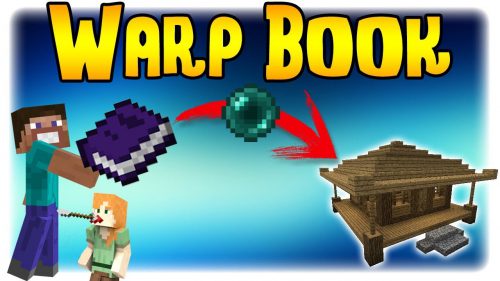Additional Buildcraft Objects Mod (1.7.10) – Pipes, Machines
Additional Buildcraft Objects Mod (1.7.10) is an addon for Buildcraft mod in Minecraft. It introduces new features and tools to enhance the Buildcraft experience, such as specialized pipes, machines, and other utilities. These additions expand the functionality of Buildcraft, allowing for more complex automation and resource management in the game.

Features:
- Valve Pipe
- It works like a wooden pipe, but with integrated redstone engine. Also allows to add the lever directly on top.
- But it has one limitation (by design!) it only allows straight connections, no bending!
- Golden Iron Waterproof Pipe
- It acts like an iron pipe, but has golden pipe speed, so you dont reduce the golden pipe water pressure
- Balance Pipe (idea by Oxygene13)
- Balances liquid of connected tanks
- Examples:
- A 3×3 Iron Engine powerplant cooled by one single pump, with water triggered automatic on/off: (using balance pipes, valve and flowmeter)
- The only way to stop this powerplant is to cut off its water and wait until the tanks are empty
- Round Robin Items Pipe
- It works like a stone pipe, but does round robin sorting.
- Each output will be used once in a round robin way.
- Diamond Liquid Pipe
- Like the Diamond Items Pipe but for sorting liquids
- Compactor Pipe
- Combines items(tacks) to larger itemstacks (currently to itemstacks >= 16 items)
- Neds to be powered with redstone. also has an underrun detection (if no item comes in a specific time, the small itemstack is ejected)
- Insertion Transport Pipe
- Insertion Pipes given the choice between putting a item in the pipe in to an inventory (A chest or a furnace) and passing it along to another pipe, the Insertion Pipe will always try to add the item to the inventory.
- This pipe is very useful for feedback loops as it forces the item to go in to the last machine if it can.
- Extraction Transport Pipe
- Extraction Pipe is the opposite of the Insertion Pipe. If the pipe can choose between an inventory and another pipe the pipe will always go with the next pipe. Also this pipe behaves the same as a wood pipe where it will pull items out of an inventory if the pipe has an active redstone engine applied to it.
- This pipe is useful for tight spaces where you do not want a pipe to accidentally fill a chest or machine.
- Bounce Transport Pipe
- This pipe will cause whatever enters the pipe to come back out the way it came unless the pipe is powered by redstone, then it behaves as a normal pipe.
- Crossover Transport Pipe
- This pipe will direct material entering it to the pipe (or something accepting material, like chests) directly across from it. If no such pipe exists, a random direction is chosen.
- Power Switch Pipe
- Works as transistor for the power pipes. You can/have to power it with redstone to allow power flowing through it. Also allows to add the lever directly on top.
- Iron Power Pipe
- Acts as a diode/iron pipe for power pipes
Screenshots:
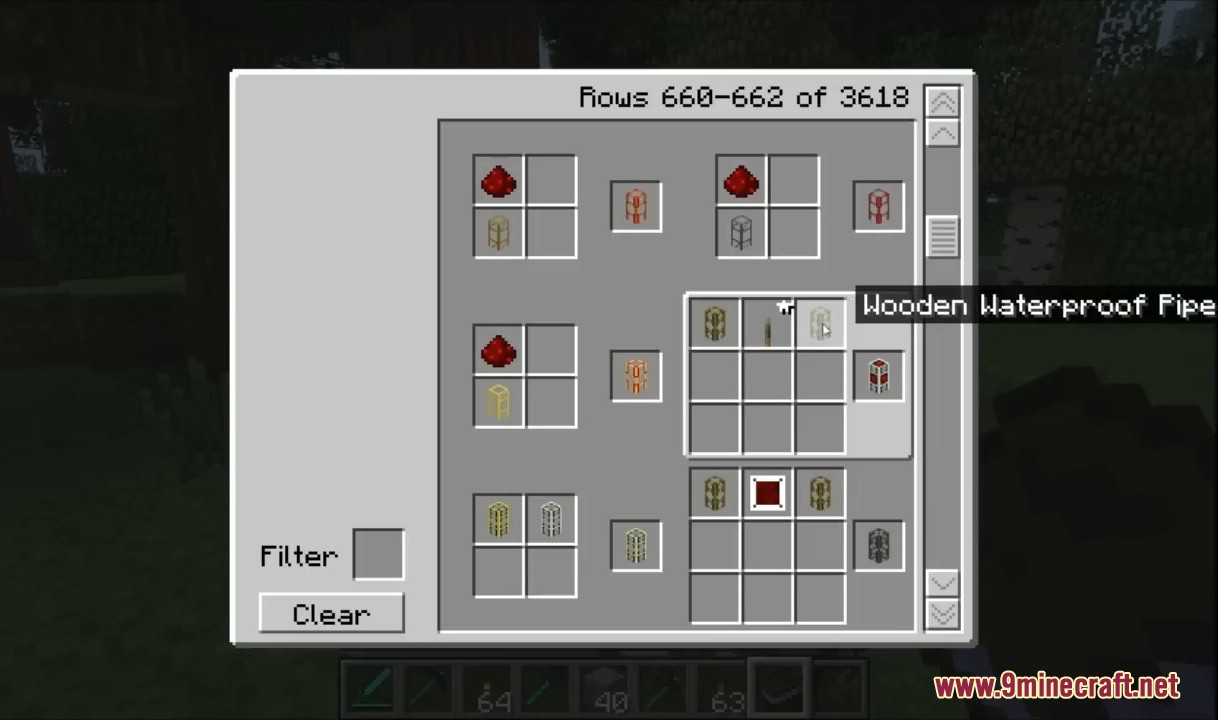
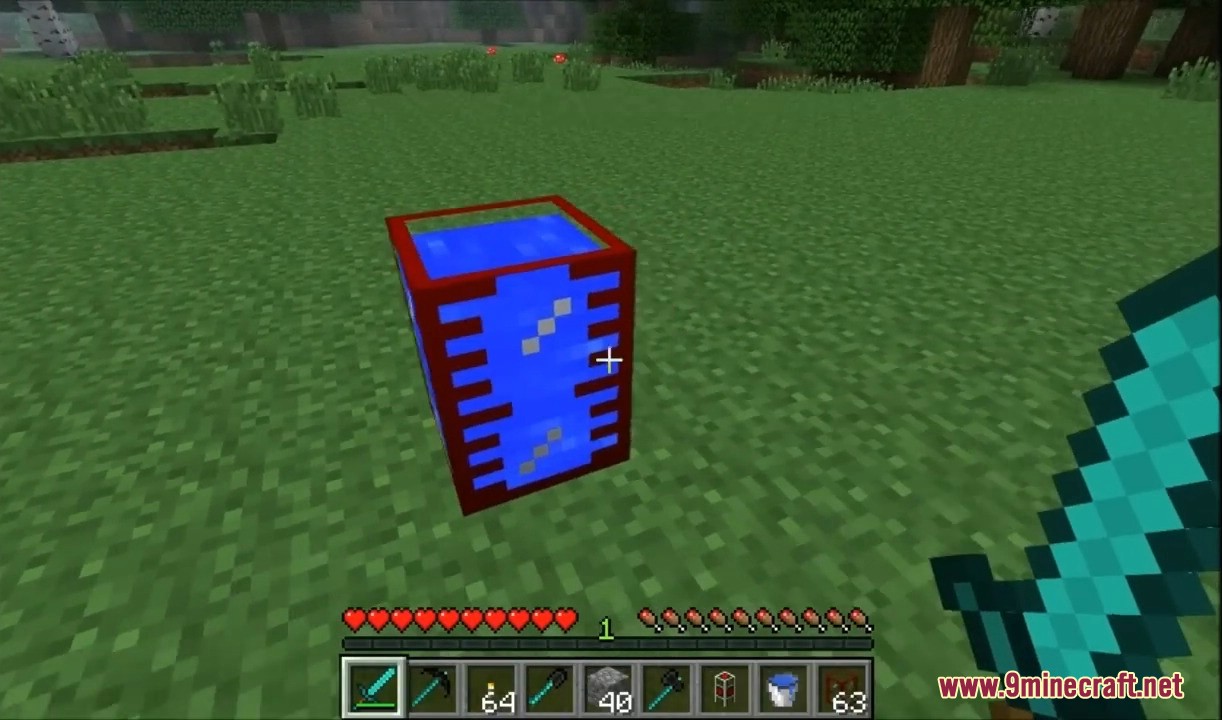







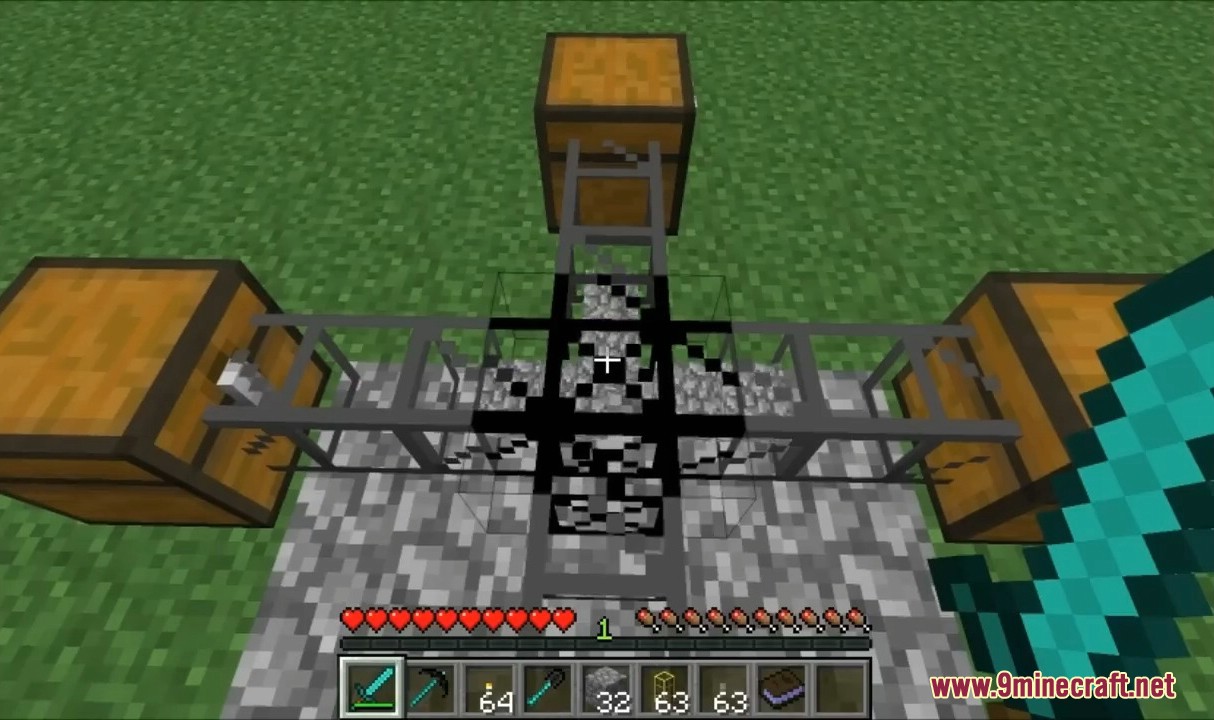




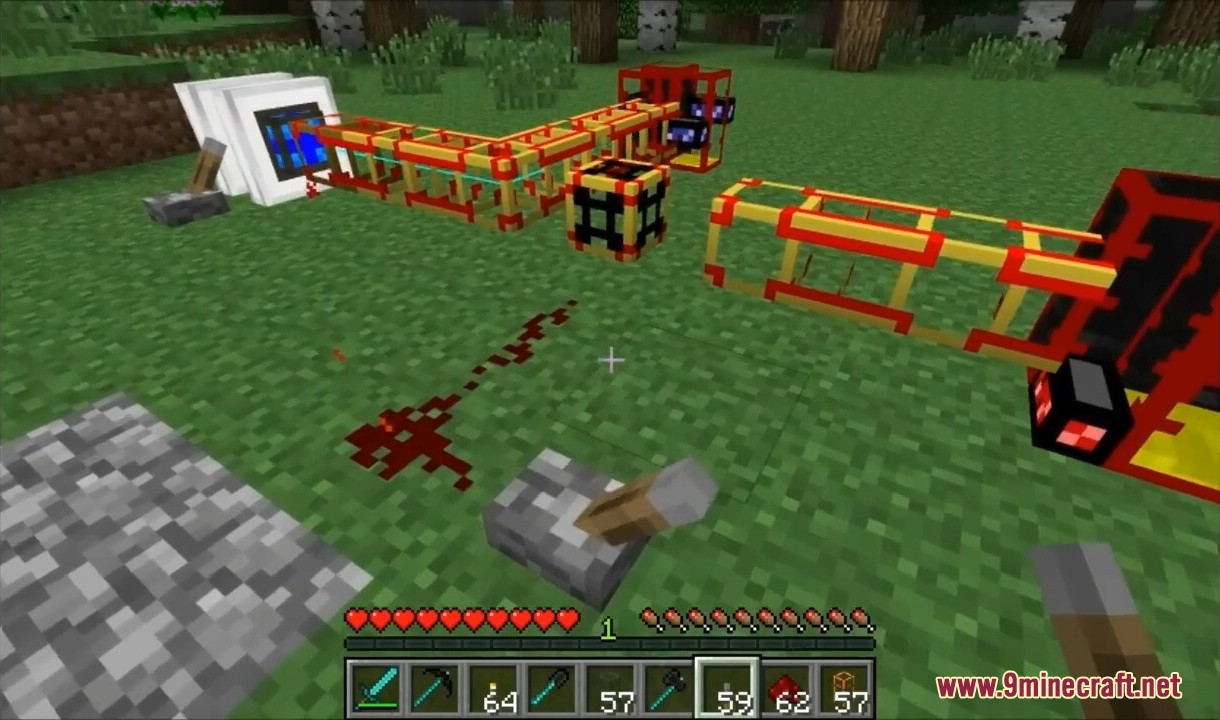
Requires:
BuildCraft Mod
How to install:
How To Download & Install Mods with Minecraft Forge
How To Download & Install Fabric Mods
Don’t miss out today’s latest Minecraft Mods
Additional Buildcraft Objects Mod (1.7.10) Download Links
For Minecraft 1.4.7
Forge version: Download from Server 1
For Minecraft 1.5.1
Forge version: Download from Server 1
For Minecraft 1.6.4/1.6.2
Forge version: Download from Server 1
For Minecraft 1.5.2
Forge version: Download from Server 1 – Download from Server 2
For Minecraft 1.7.10
Forge version: Download from Server 1 – Download from Server 2