AirCraft – Plane Addon (1.19) – MCPE/Bedrock Mod
Fly over your survival world with this fantastic mod! Craft custom items and use them to build your own planes. Choose from 8 different aircraft and soar through the clouds of Minecraft. AirCraft – Plane Addon (1.19) will give you a new way to travel and explore your maps like never before! But watch out for storms and crashes, or you might end up stranded on a mysterious island with a military base. Can you survive and find a way back home?

Features:
In the full version, you can craft 8 planes: the Hot Air Balloon, the Hang Glider, the Biplane, the Helicopter, the Seaplane, the Airship, the Stealth Aircraft, and the Flying Saucer. Some of them have multiple seats and chests for storage. But you will need an iron wrench to fix your plane if you crash. You can also play on a survival map with a Military environment, specially designed by the team. Enjoy your survival adventure with your new flying machines!
In the free version, you can craft 2 planes: the Hot Air Balloon and the Biplane. They are also repairable with an iron wrench. Try them out and see how fun it is to fly in Minecraft!
Function:
This pack is Bedrock-exclusive content.
The complete version contains the following:
- 8 pilotable airplanes: the Hot Air Balloon, the Hang Glider, the Biplane, the Helicopter, the Seaplane, the Airship, the Stealth aircraft and the Flying saucer (amphibious)
- Animations, particles, and sounds exclusive to each aircraft
- A military-themed map (integrated into a survival – don’t forget to change your game difficulty)
- The ability to make them by surviving the recipes specific to each aircraft
- A skin pack containing 8 skins of 32×32
The free version contains the following:
- 2 pilotable aircraft: The Balloon and the Biplane
- Exclusive animations and particles
- The possibility to build it in survival with recipes specific to each aircraft
Screenshots:
Planes:
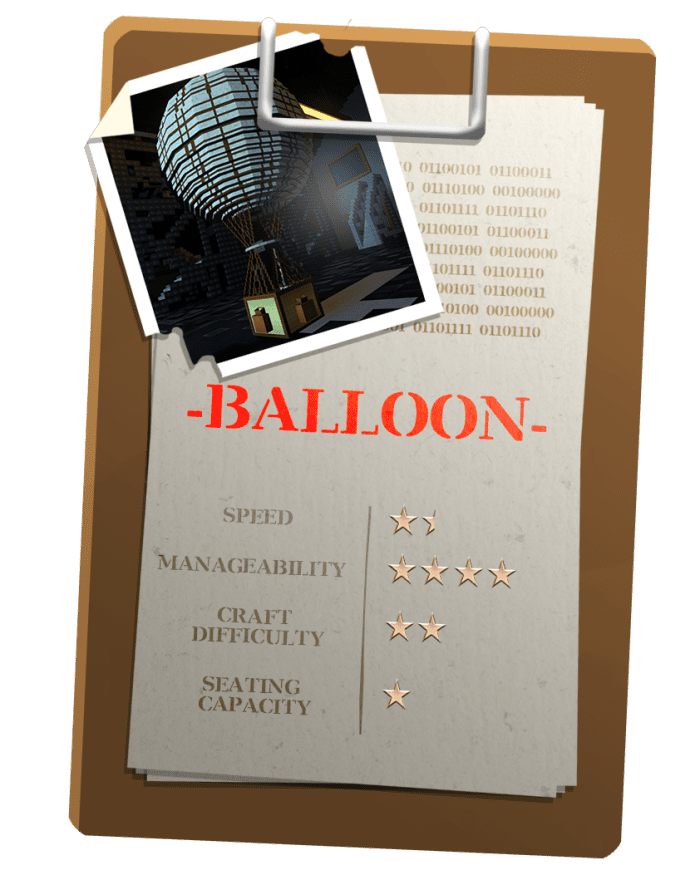
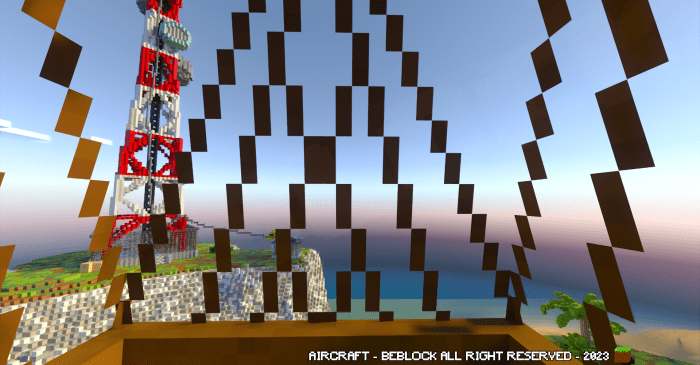
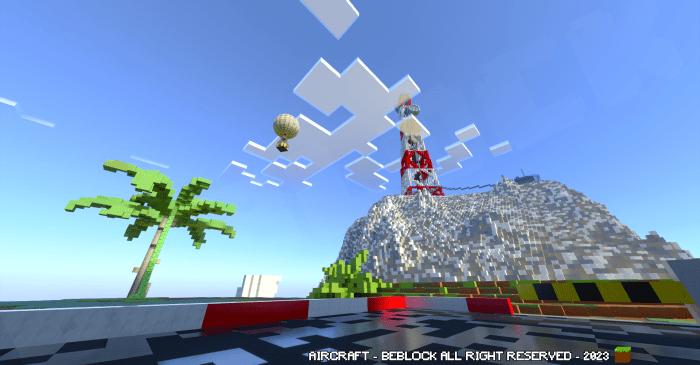

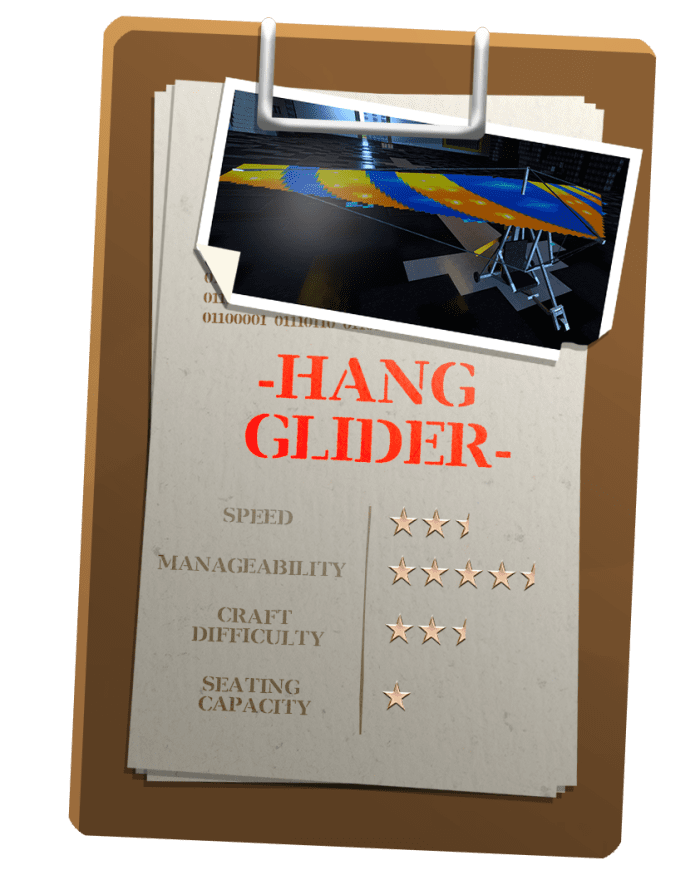



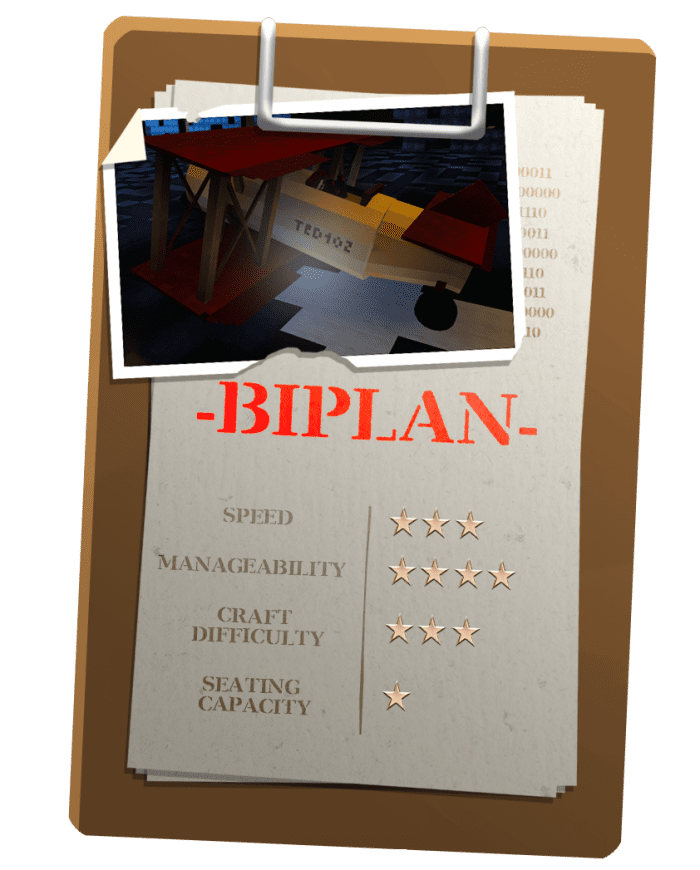
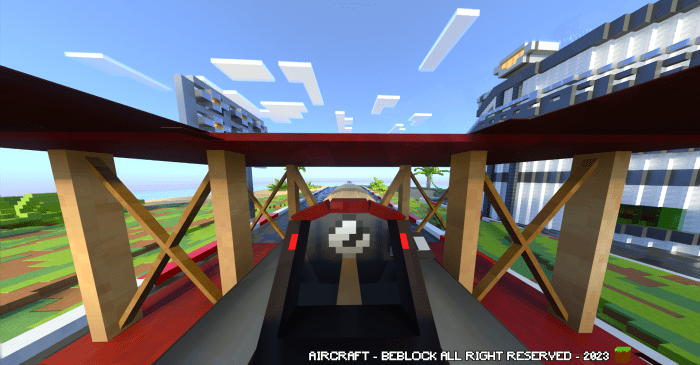

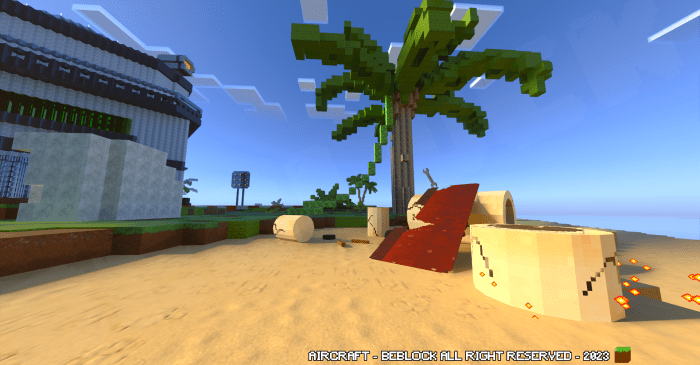
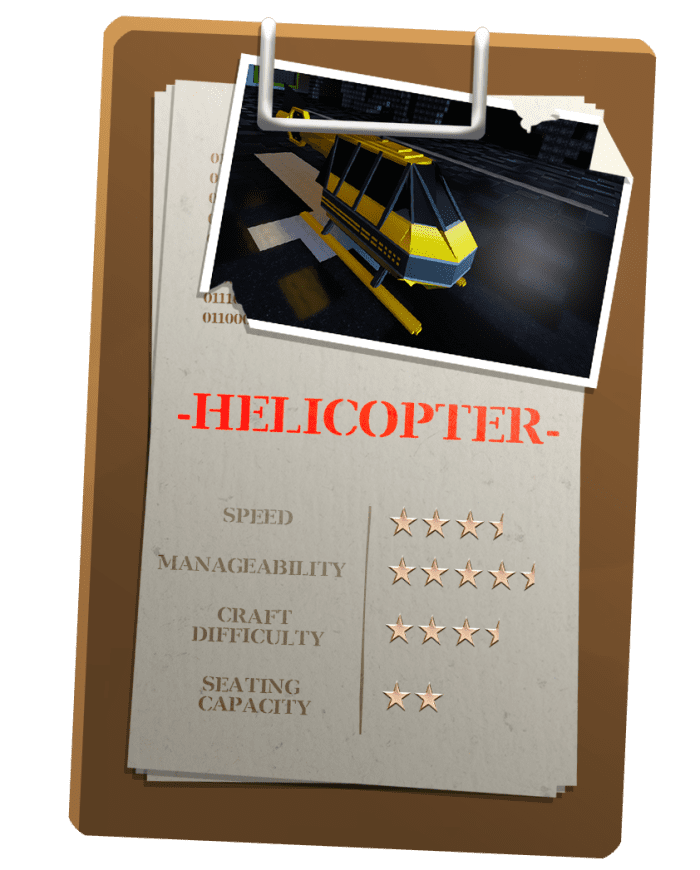
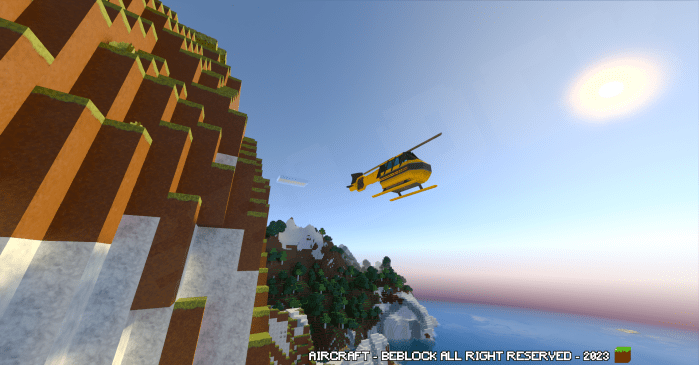
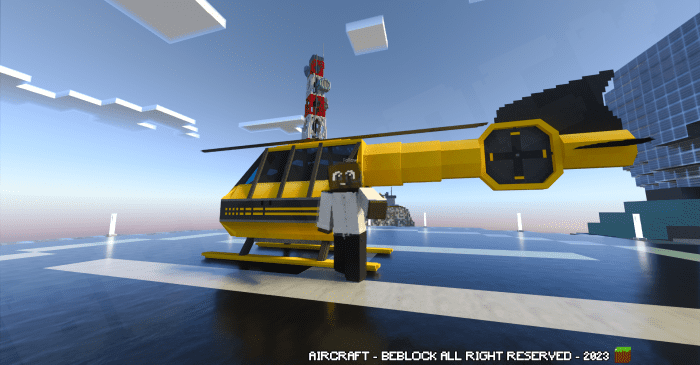
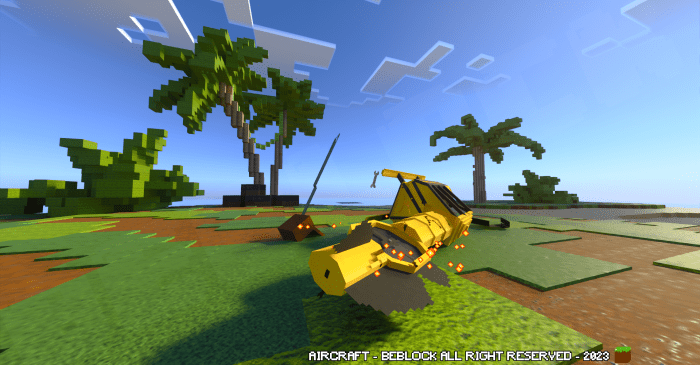
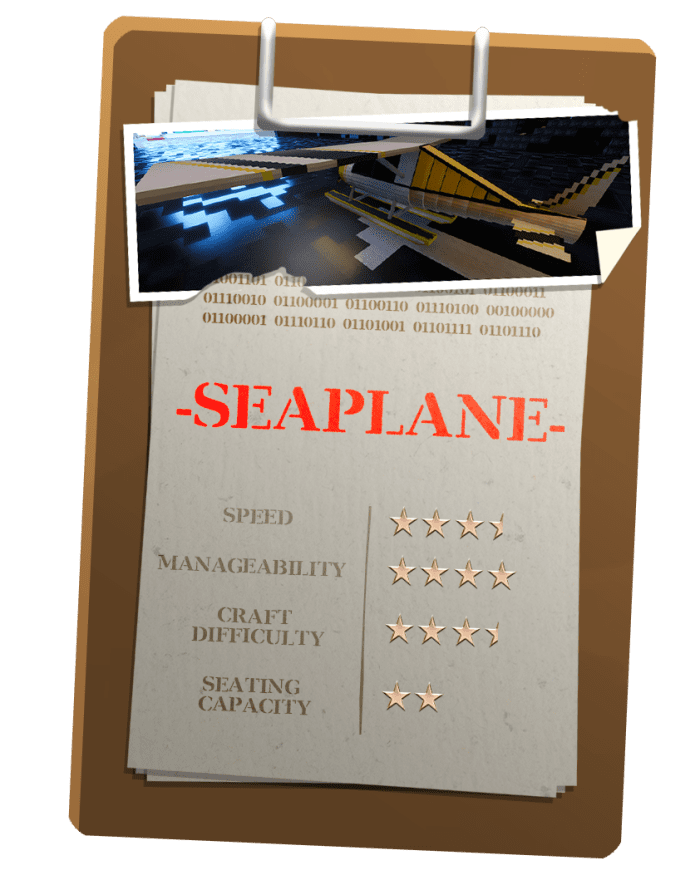

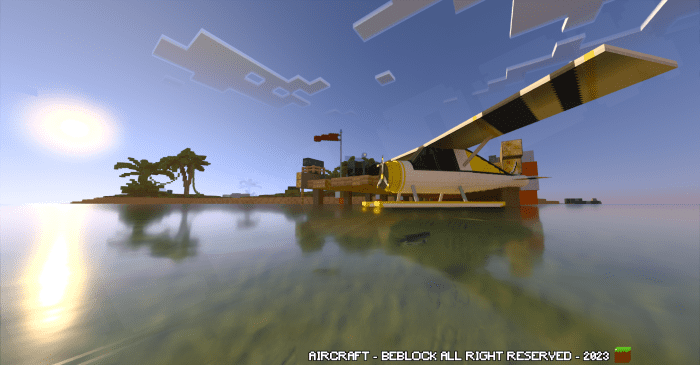
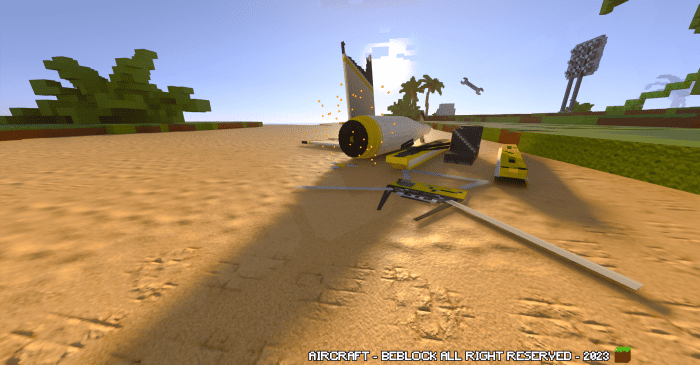
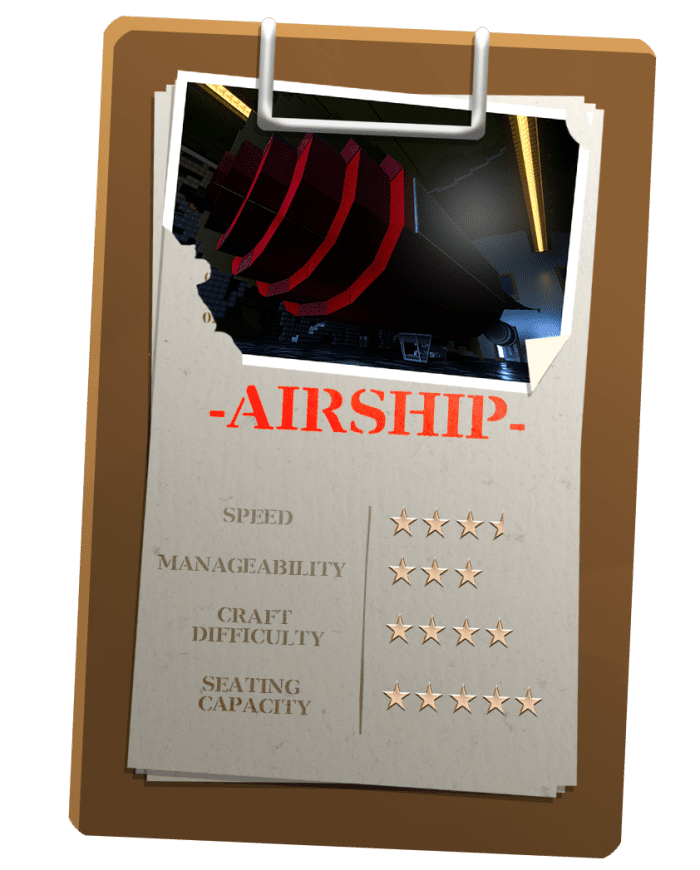
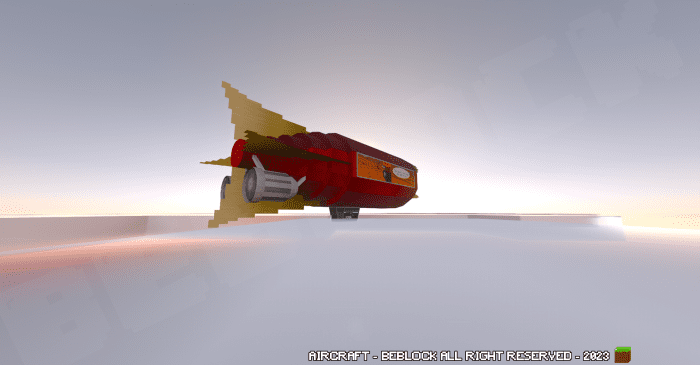
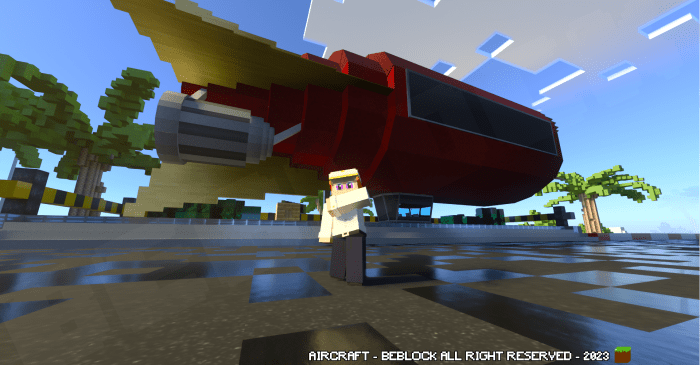
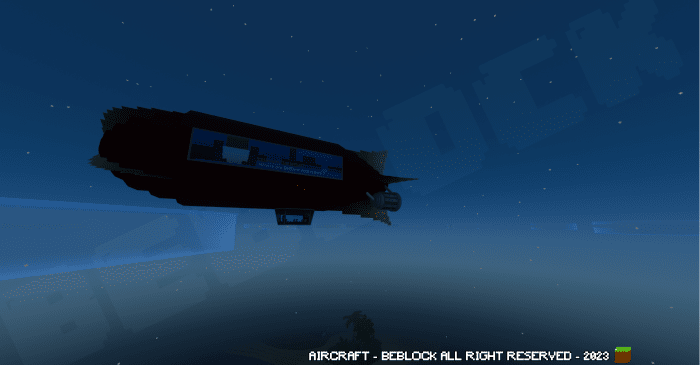
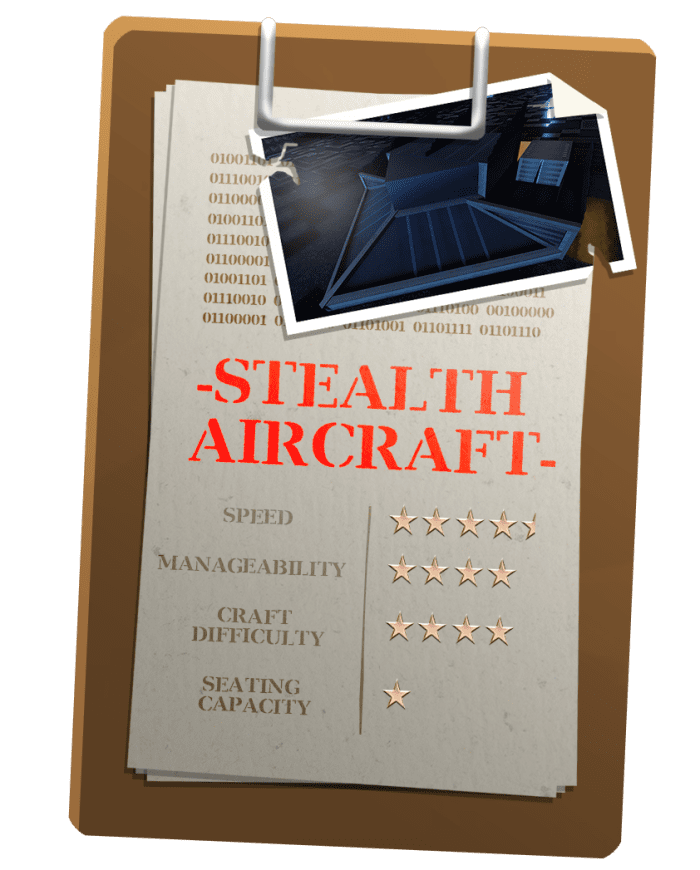
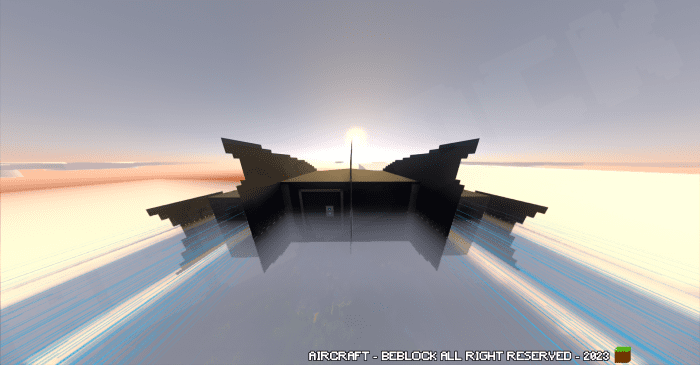
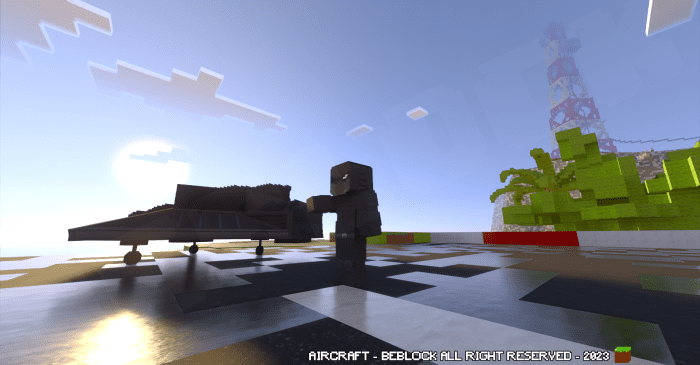
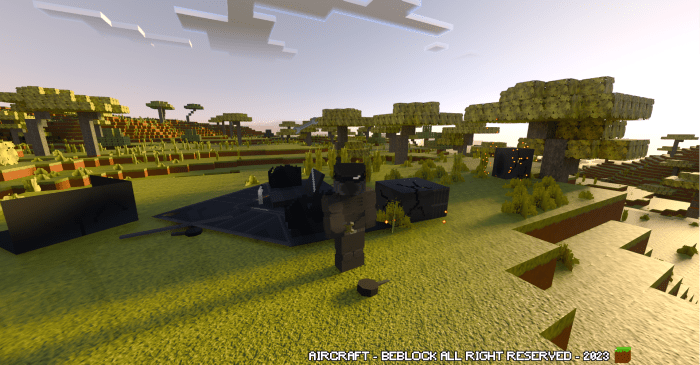
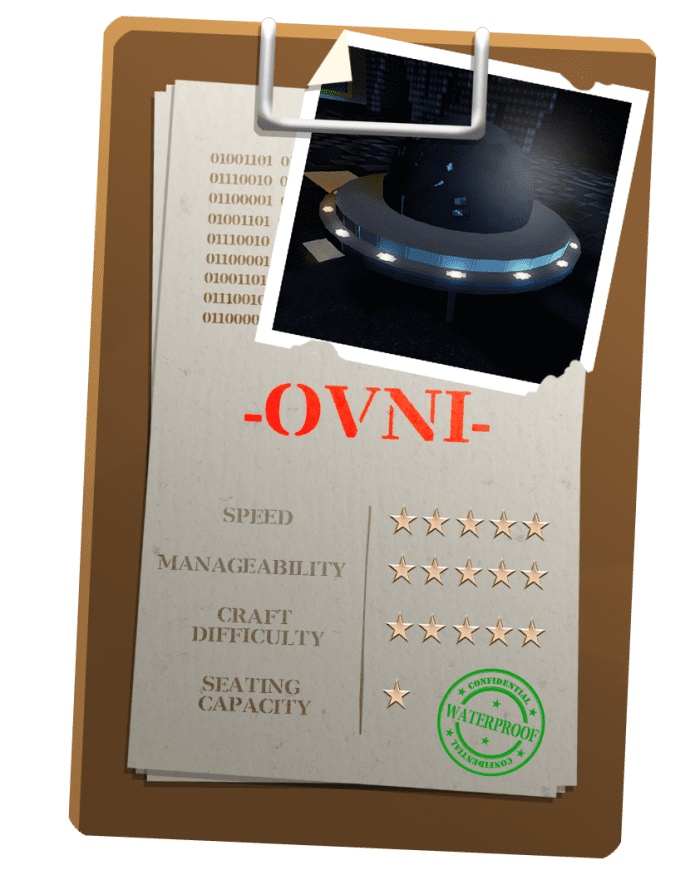
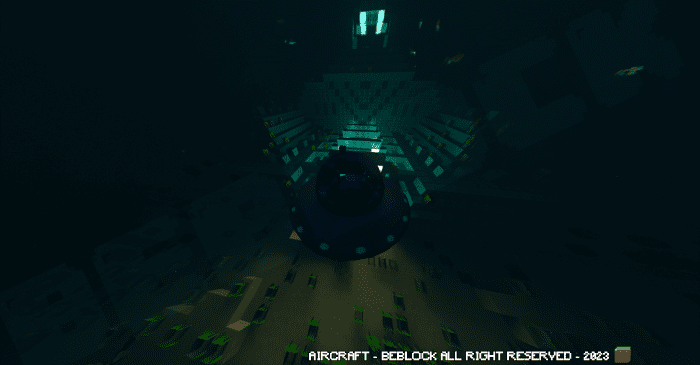

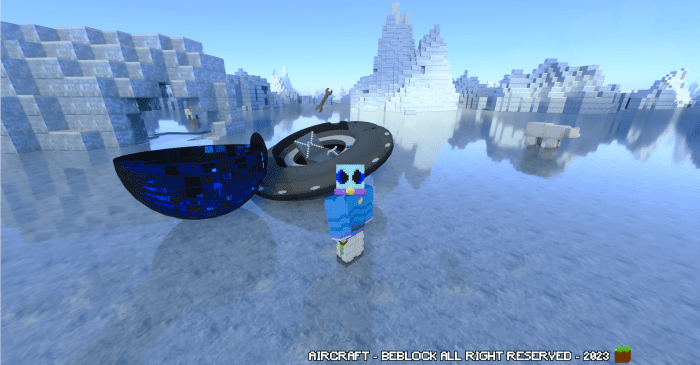
Crafting Recipes:
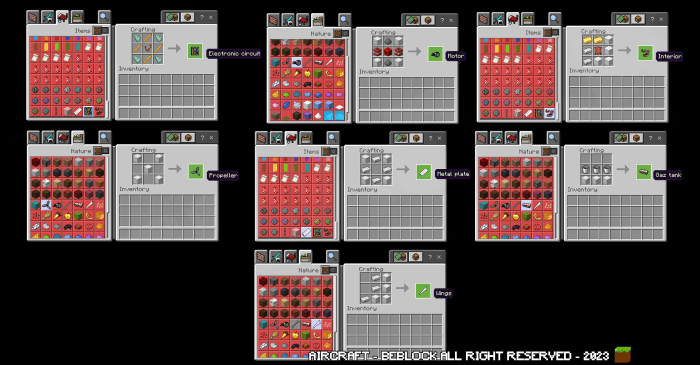

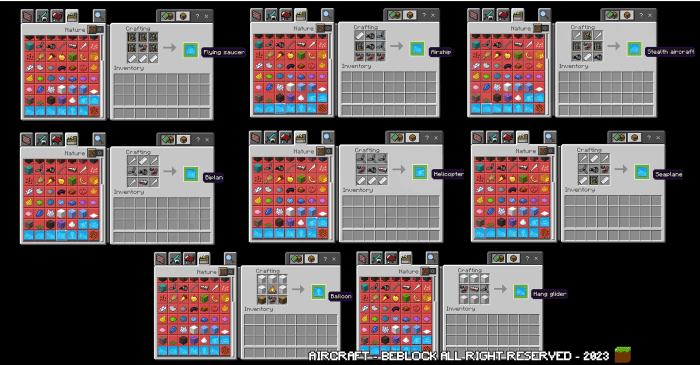
Map:
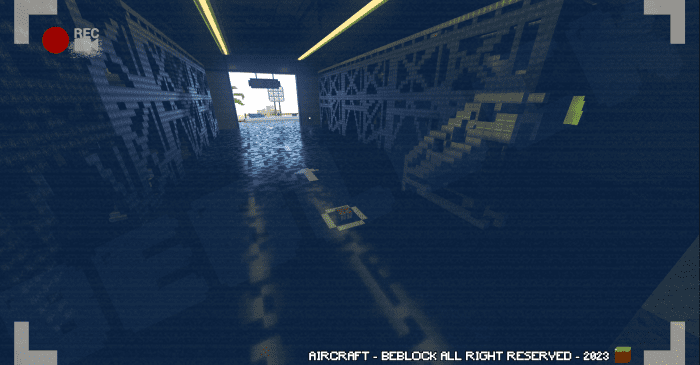
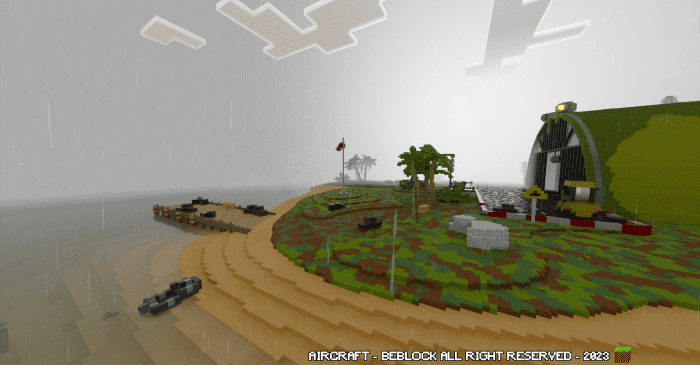
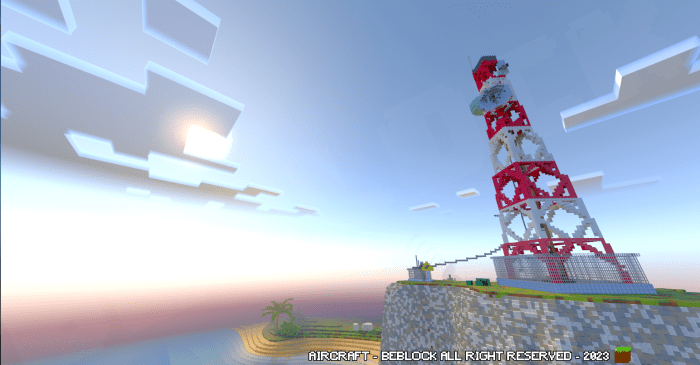
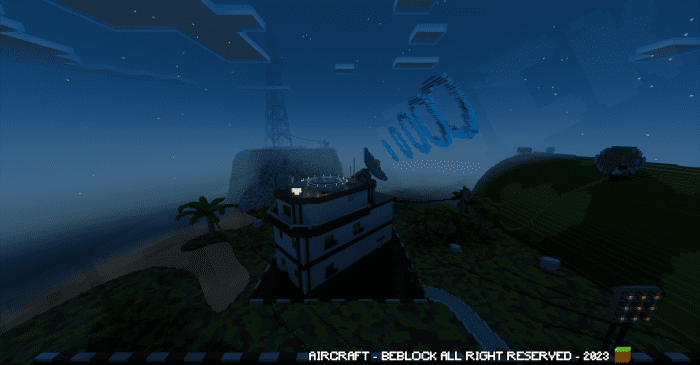

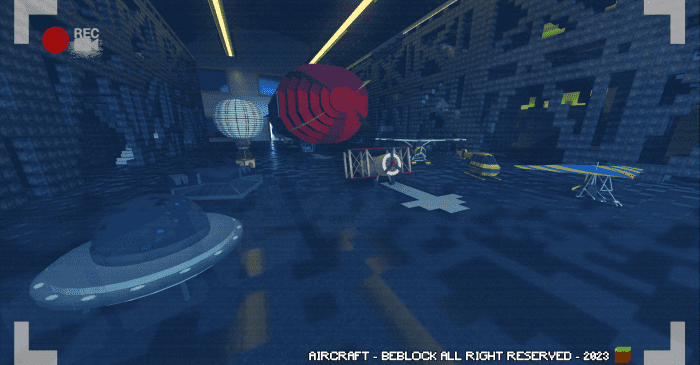
Installation Note:
For the free version :
- Open the downloaded .mcaddon file “AIRCRAFT FREE_ADDON.mcaddon”. This will automatically install it on your game.
- Create a survival map with the settings you want.
- Start by opening the behavior packs and install “DEMO_AIRCRAFT.
- Install the texture pack also named “DEMO_AIRCRAFT”.
- Have fun in your new survival with your pack (Beware, the pack installation does not allow you to have trophies in survival).
For the full version :
- Open the downloaded .mcaddon file “AIRCRAFT_FULL_ADDON”. This will automatically install it on your game.
- Create a survival map with the settings you want or open the map “AIRCRAFT_MAP_SURVIVAL” to play with the map we choose for you with the military camp installed on it
- Start by opening the behavior packs and installing “AIRCRAFT”.
- Install the texture pack also named “AIRCRAFT”.
- To install the skin pack, open the file “AIRCRAFT_SKIN_PACK”. This will automatically install it on your game.
- Have fun in your new survival with your pack (Beware, the pack installation does not allow you to have trophies in survival).
How to install:
How To Install Mod / Addon on Minecraft PE
How To Install Texture Packs on Minecraft PE
How To Install Map on Minecraft PE
AirCraft – Plane Addon (1.19) Download Links
For Minecraft PE/Bedrock 1.19
Free version: Download from server 1 – Download from server 2
Full version: AirCraft Addon on Patreon
























