Better Brightness Slider Mod (1.20.4, 1.19.4)
Vanilla Mineraft’s settings allow you to change the game brightness within the range of 1 to 100. While this is enough for most players, there are plenty of possibilities if this range is allowed further expansion. Better Brightness Slider Mod (1.20.4, 1.19.4) introduces this expansion to the game. With this mod installed, you will be able to drag the brightness slider from -100 to all the way up to 1200.

Features:
- Setting the brightness to -100 will make the game a lot darker, you will not be able to see anything farther away than 3-5 blocks, and that is if a light source is nearby. If there is no light source nearby, it’s going to be pitch black. Playing on this setting with Optifine’s dynamic lights feature turned ON will allow for a much more immersive experience where you can hold a light source (like a torch) in your hand and illuminate your way as you walk.
- Setting the brightness to 1200 will completely eliminate darkness from the game. You will no longer have to use torches to illuminate caves, as all blocks will now be illuminated at the maximum possible brightness.
Screenshots:
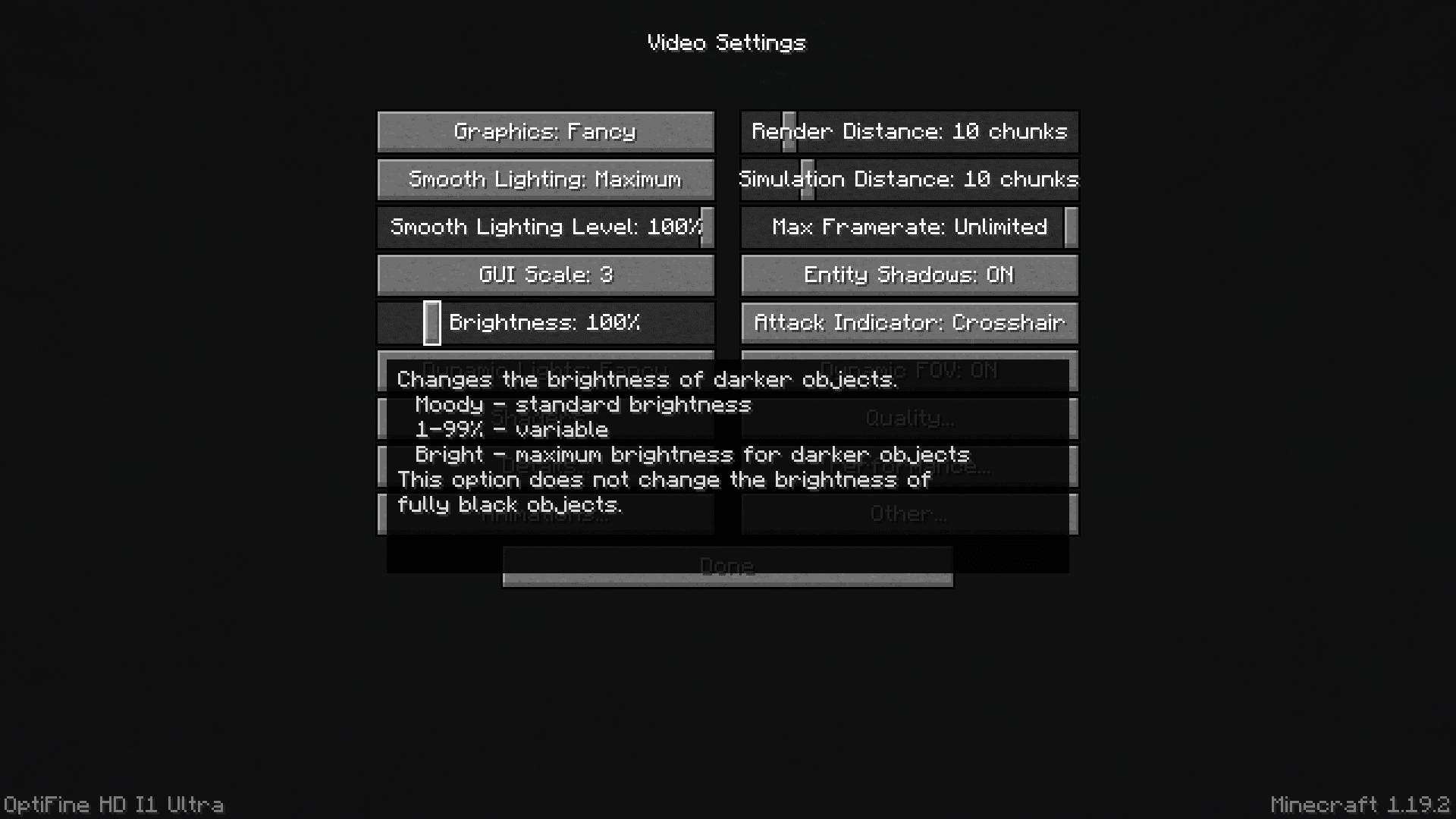
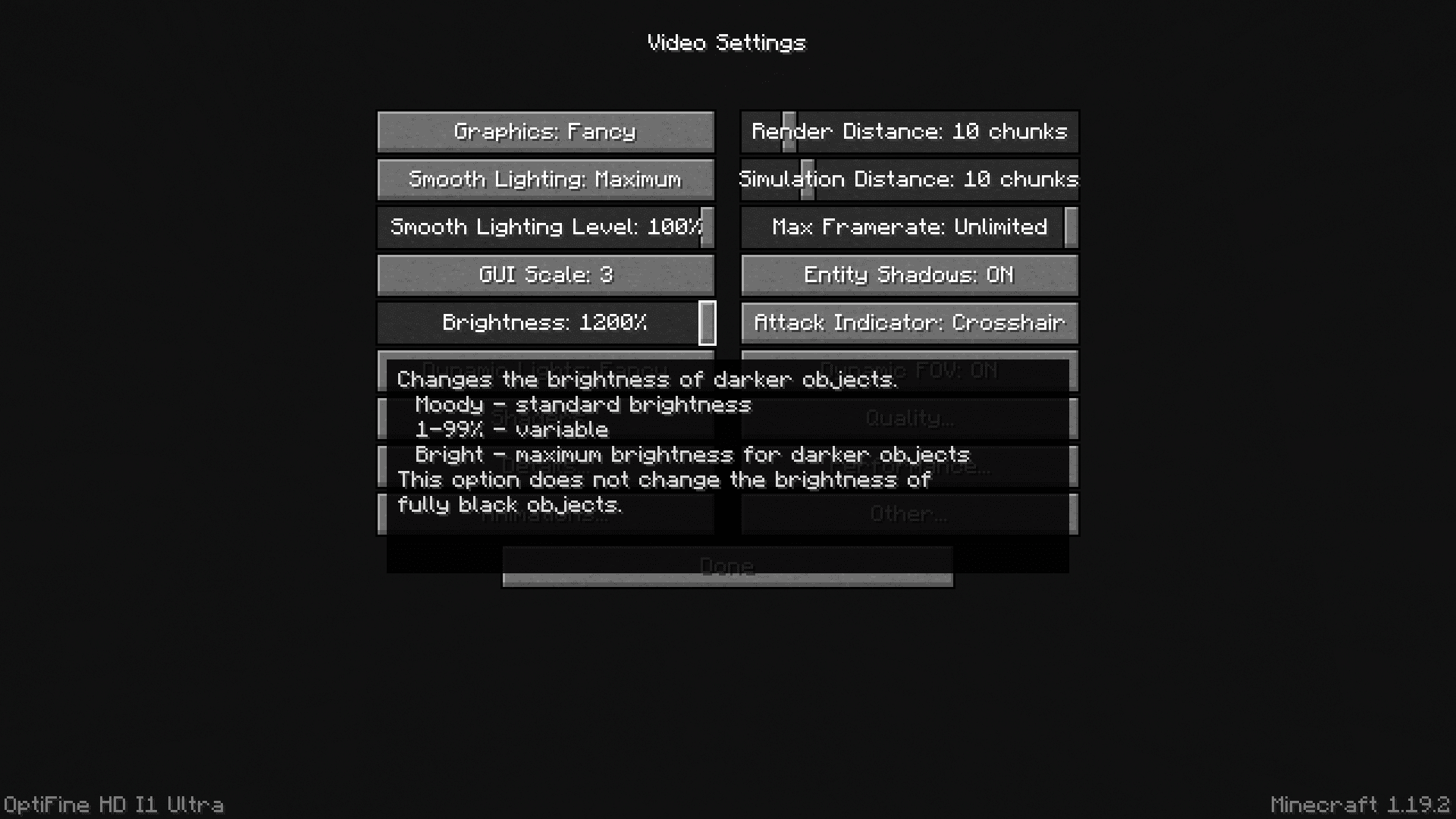
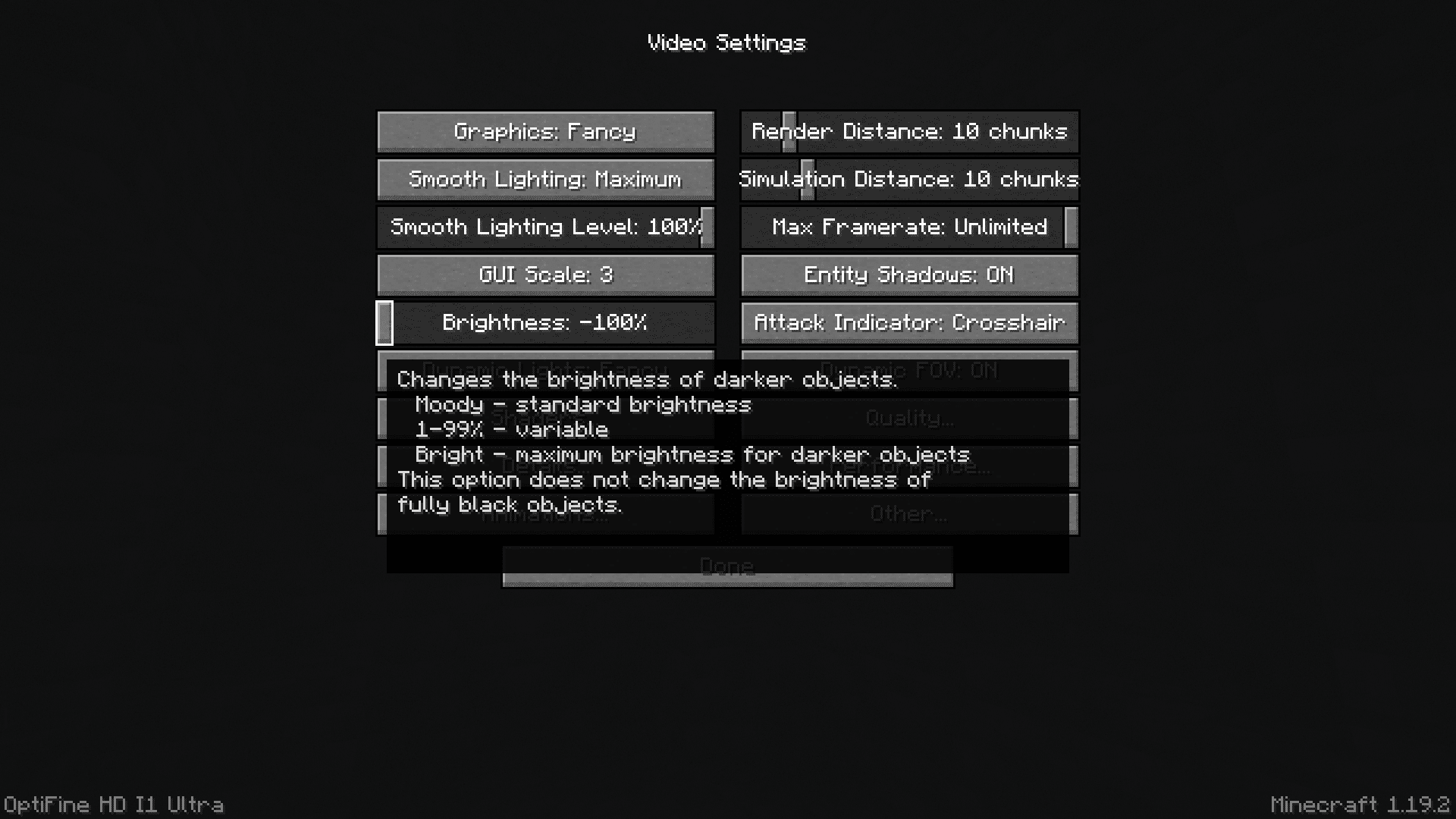
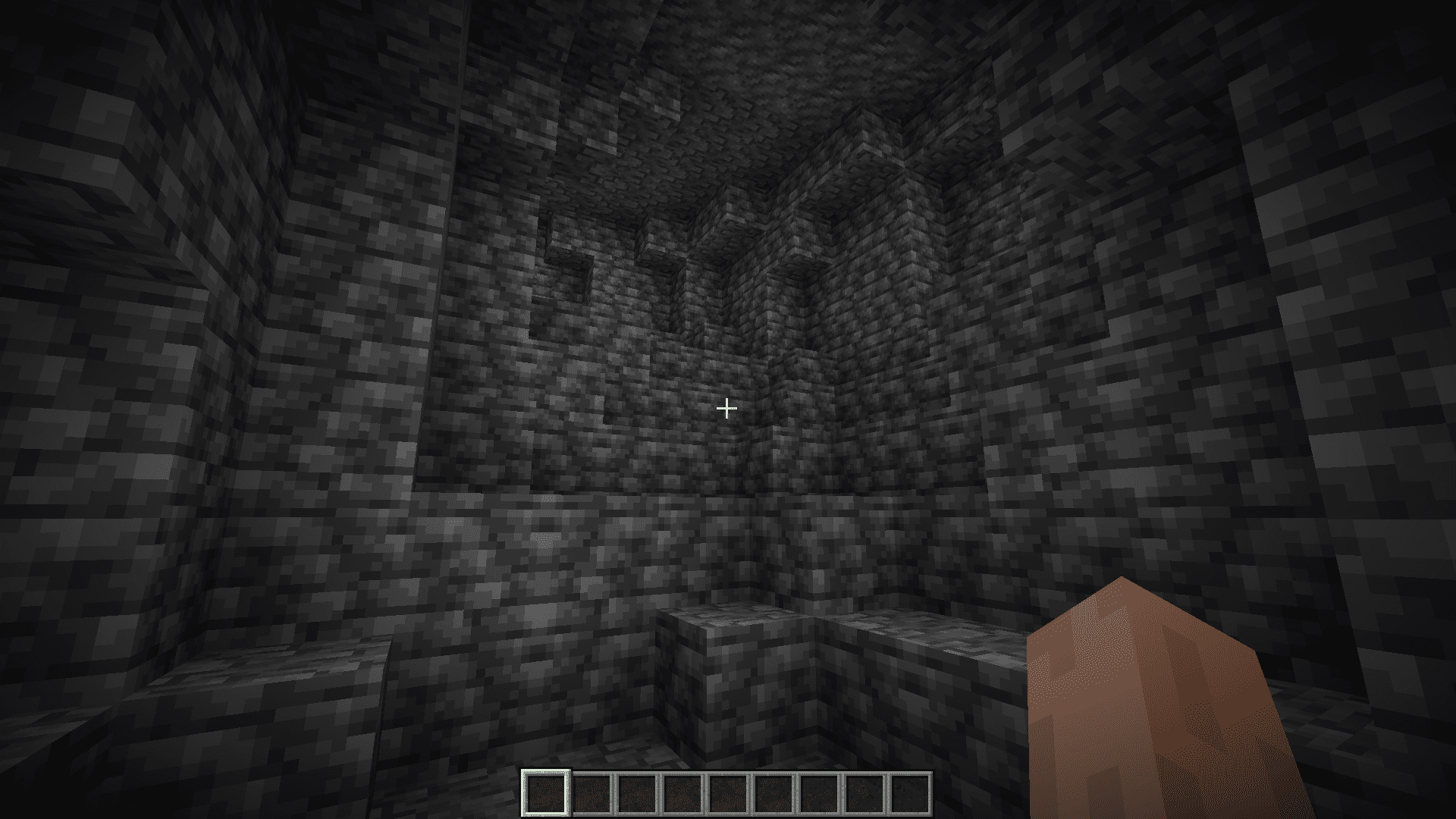
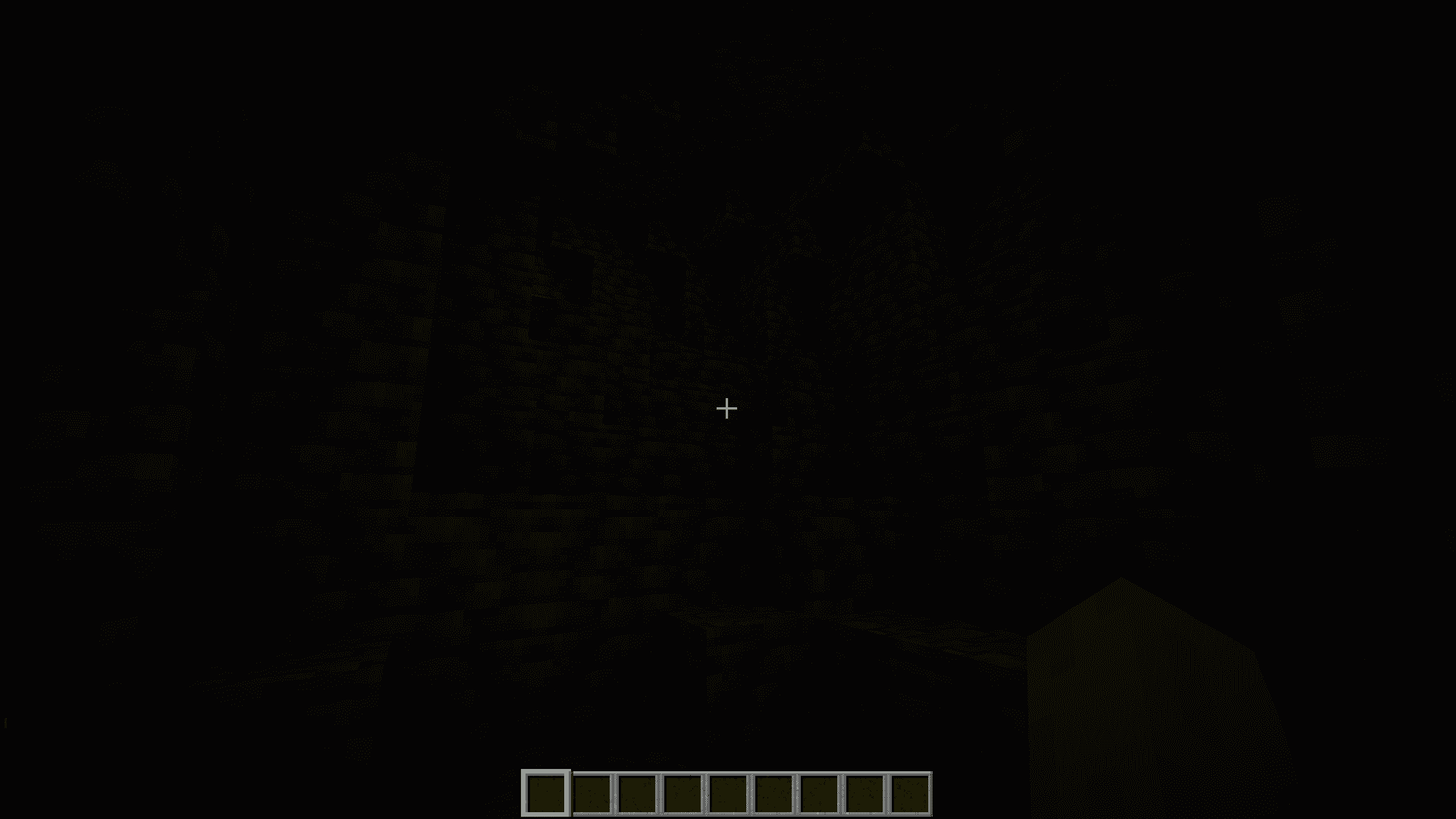
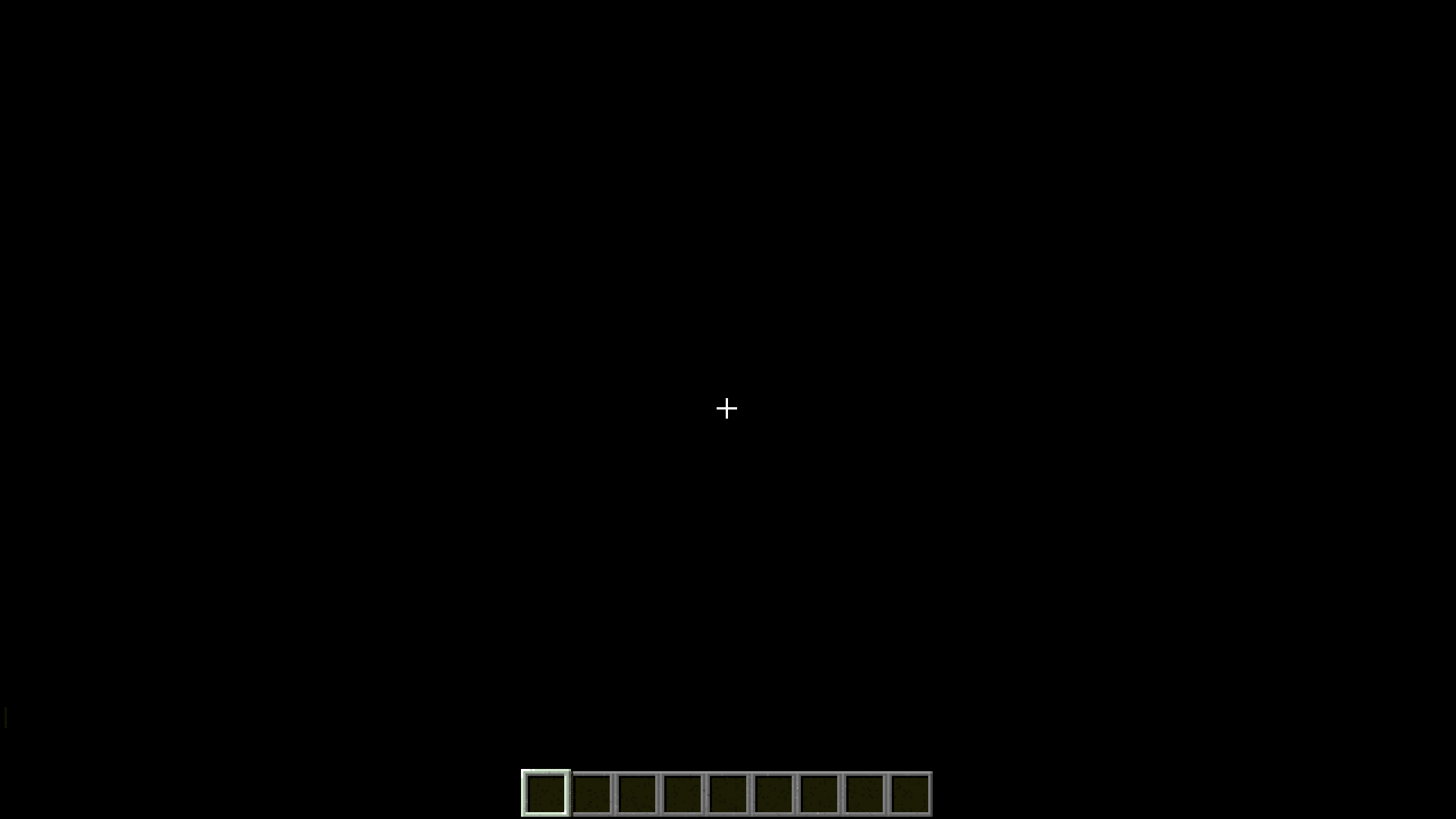
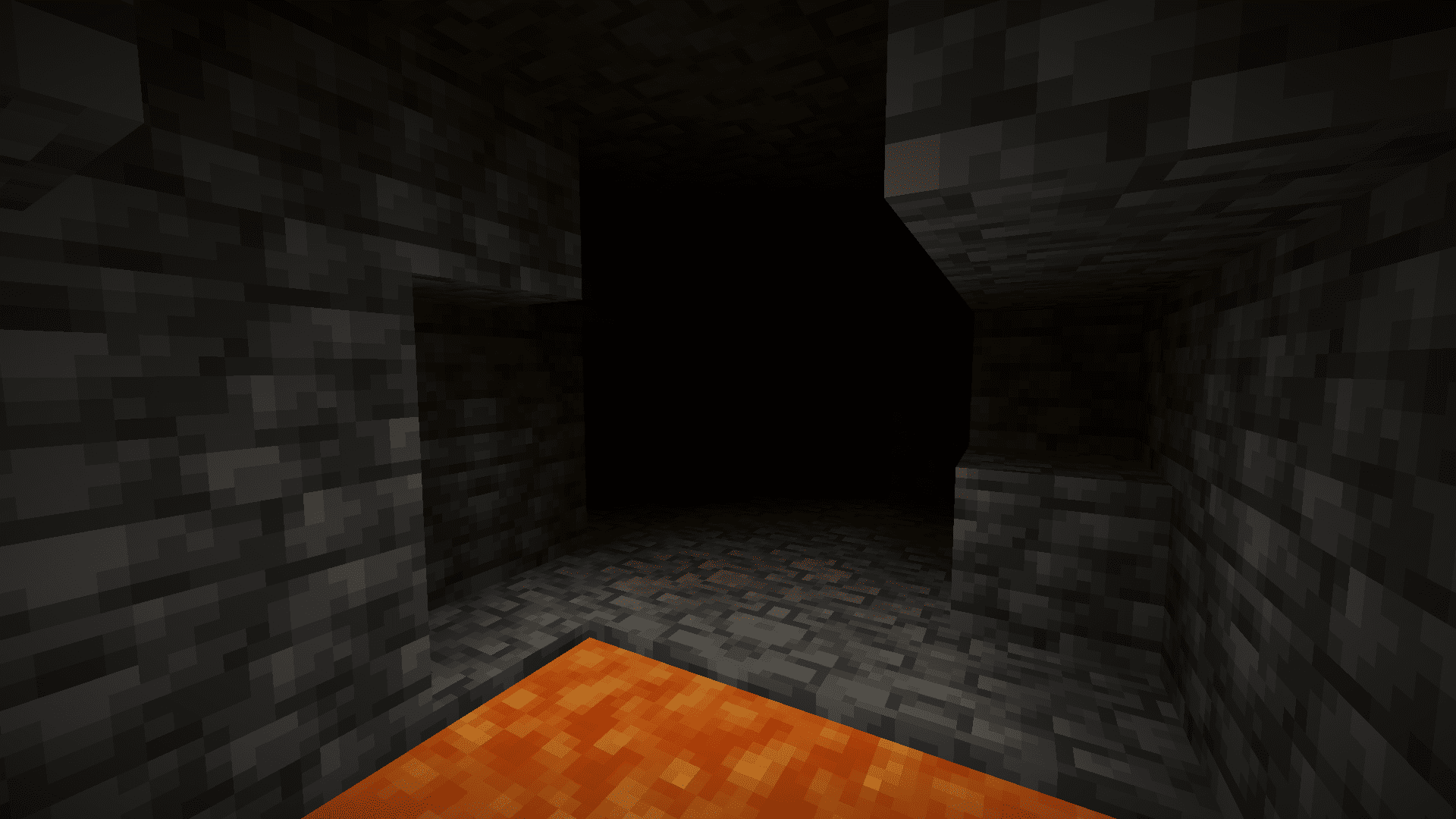
Requires:
How to install:
How To Download & Install Mods with Minecraft Forge
How To Download & Install Fabric Mods
How To Download & Install The Quilt Loader
Don’t miss out today’s latest Minecraft Mods
Better Brightness Slider Mod (1.20.4, 1.19.4) Download Links
For Minecraft 1.16.5
Forge/Neoforge version: Download from Server 1 – Download from Server 2
For Minecraft 1.18.2
Forge/Neoforge version: Download from Server 1 – Download from Server 2
For Minecraft 1.19.4
Forge/Neoforge version: Download from Server 1 – Download from Server 2
For Minecraft 1.20.2, 1.20.1, 1.20
Forge/Neoforge version: Download from Server 1 – Download from Server 2
For Minecraft 1.20.4, 1.20.3
Forge/Neoforge version: Download from Server 1 – Download from Server 2

























