Block Disguise Addon (1.19, 1.18) for Minecraft PE/Bedrock
Have you ever wanted to disguise or morph as a block and camouflage skins weren’t good enough? Block Disguise Addon (1.19, 1.18) is the addon for you, players will be able to turn into ordinary blocks! If you stand still for 3 seconds, you will become completely hidden as a block! The morphs are also craftable.

Features:

How to obtain
-
- The first method: in the creative menu, search “morph” and you will have access to all block disguises.
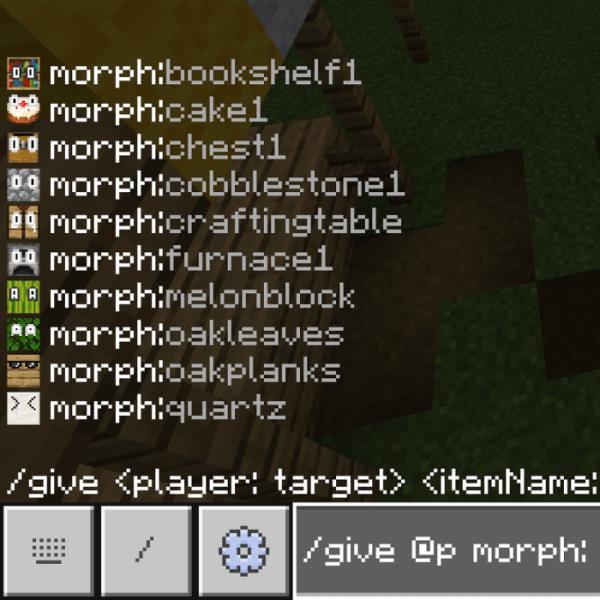
- The second method: craft it by placing the block you want to morph as in the middle (currently there are 45), and put leather armor around it (the order of the leather armor doesn’t matter).

Blocks you can morph as:
- Crafting Table
- Furnace
- Chest
- Bookshelf
- Bell
- Beacon
- Anvil
- Flower Pot
- Oak Log
- Stripped Oak Log
- Oak Planks
- Oak Leaves
- Birch Log
- Birch Planks
- Birch Leaves
- Spruce Log
- Spruce Planks
- Dark Oak Planks
- Cobblestone
- Mossy Cobblestone
- Stone brick
- Smoothstone
- Quartz Block
- Brick Block
- Diamond Block
- Iron Block
- Netherite Block
- Copper Block
- Iron Ore
- Gold Ore
- Diamond Ore
- Lapis Ore
- Redstone Ore
- Coal Ore
- Emerald Ore
- Copper Ore
- Melon Block
- Pumpkin Block
- Hay Block
- Carved Pumpkin
- Cake
- TNT
- Cactus
- Ender Chest
- Glass Block
How to use
Equip the block morph like a piece of armor by right-clicking or holding it in your inventory. Once you equip the morph, you will look exactly like a block. To be hidden as a block, stand still for about 3 seconds. The morph takes over the head slot so make sure it’s empty.

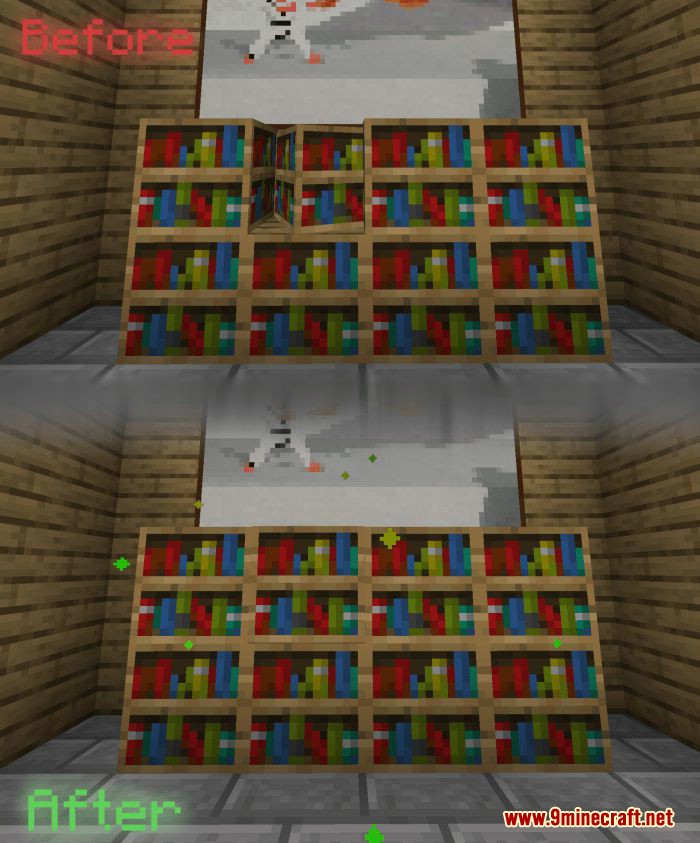
How to remove
Remove the morph from your head to get out of disguise mode.

Once you are fully hidden as a block, your morph will temporarily be replaced with a “structure void.” If you remove the structure void, you will get out of disguise mode but also you will also lose the morph.

Sidenote: Blocks like chests and furnaces will rotate depending on which direction you face.
How to install:
How To Install Mod / Addon on Minecraft PE
How To Install Texture Packs on Minecraft PE
How To Install Map on Minecraft PE
Block Disguise Addon (1.19, 1.18) Download Links
For Minecraft PE/Bedrock 1.19, 1.18
mcaddon: Download from Server 1
























