Block Overlay Mod 1.8.9 (Custom Block Outlines, Chroma & More)
Block Overlay Mod 1.8.9 simply changes that selection to 4 available overlays: none, default, outline, and full. In regular Minecraft, a thin black line shows which block your mouse is currently pointed at.
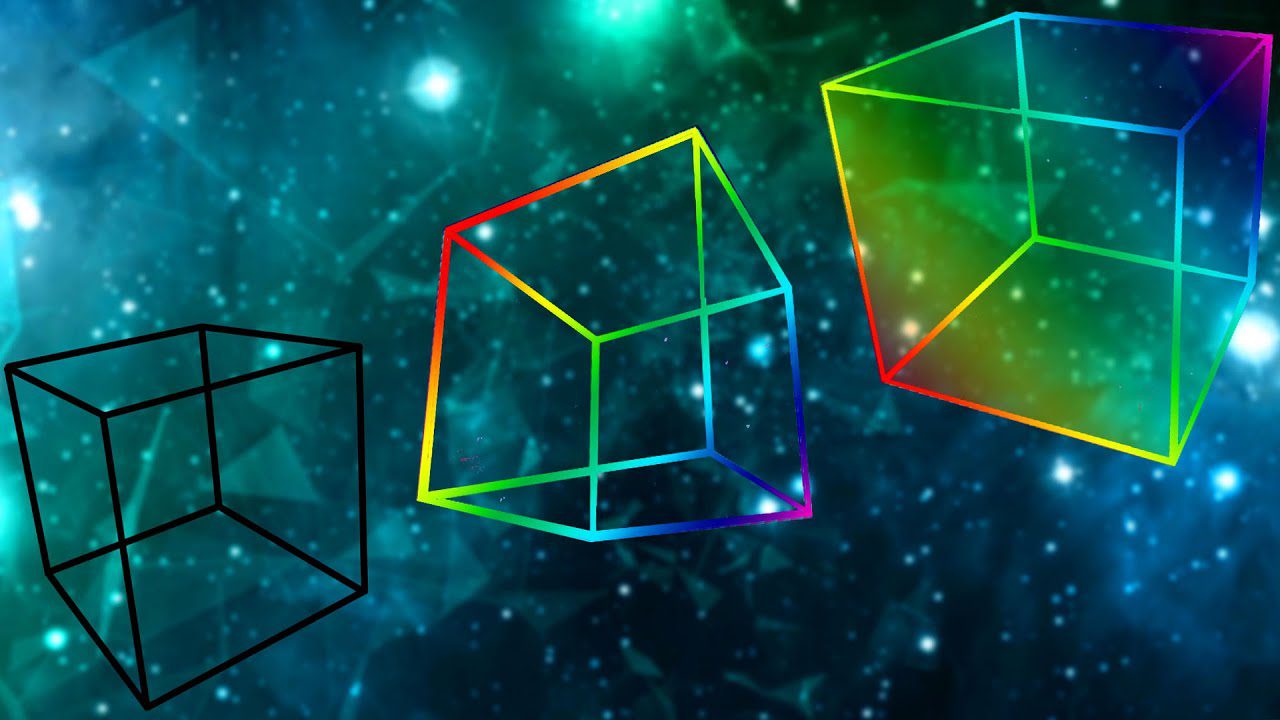
Features:
Use the interface to:
- Select the overlay mode.
- Change the color and opacity to your preference.
- Change the width of the overlay outline.
- Choose whether to always render the overlay or not (A new button which is labeled as ‘Always Render’ is added. Typically when you are in adventure or spectator mode, the block overlay is not rendered by default. activating this button will change that, and always render the overlay regardless of what your gamemode is).
Screenshots:
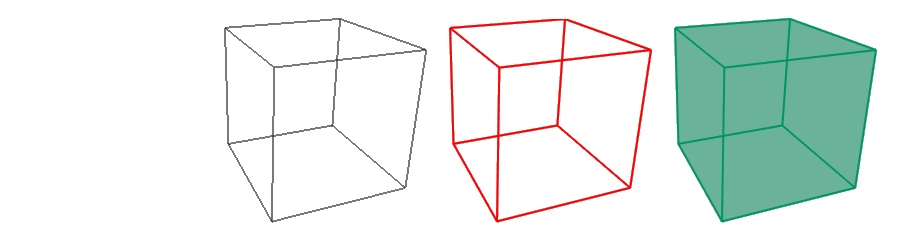
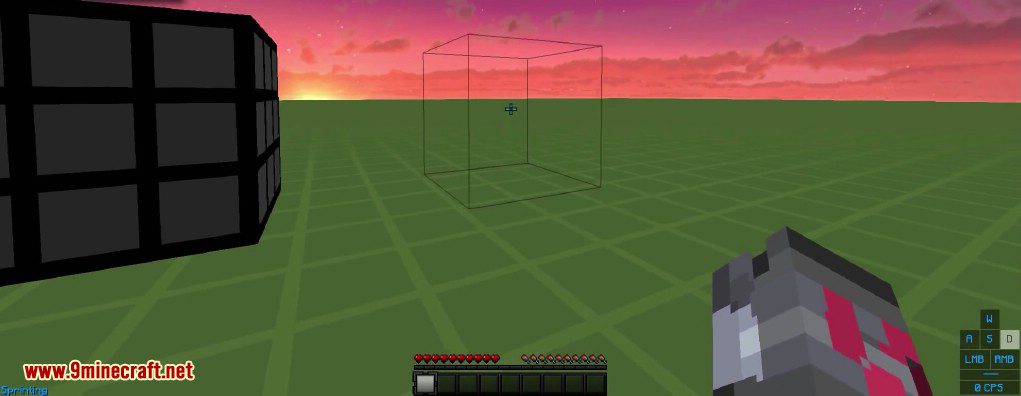

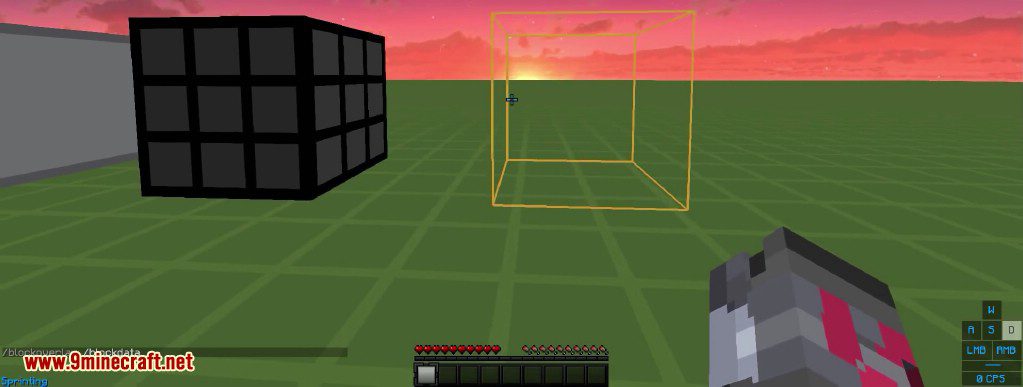

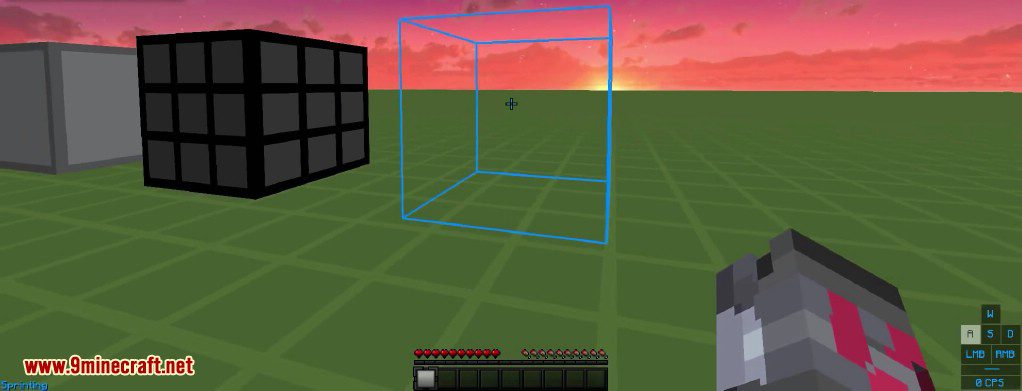
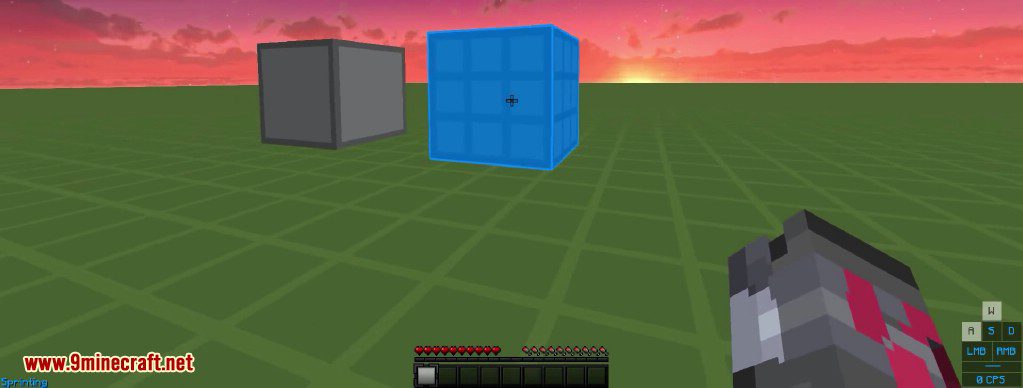


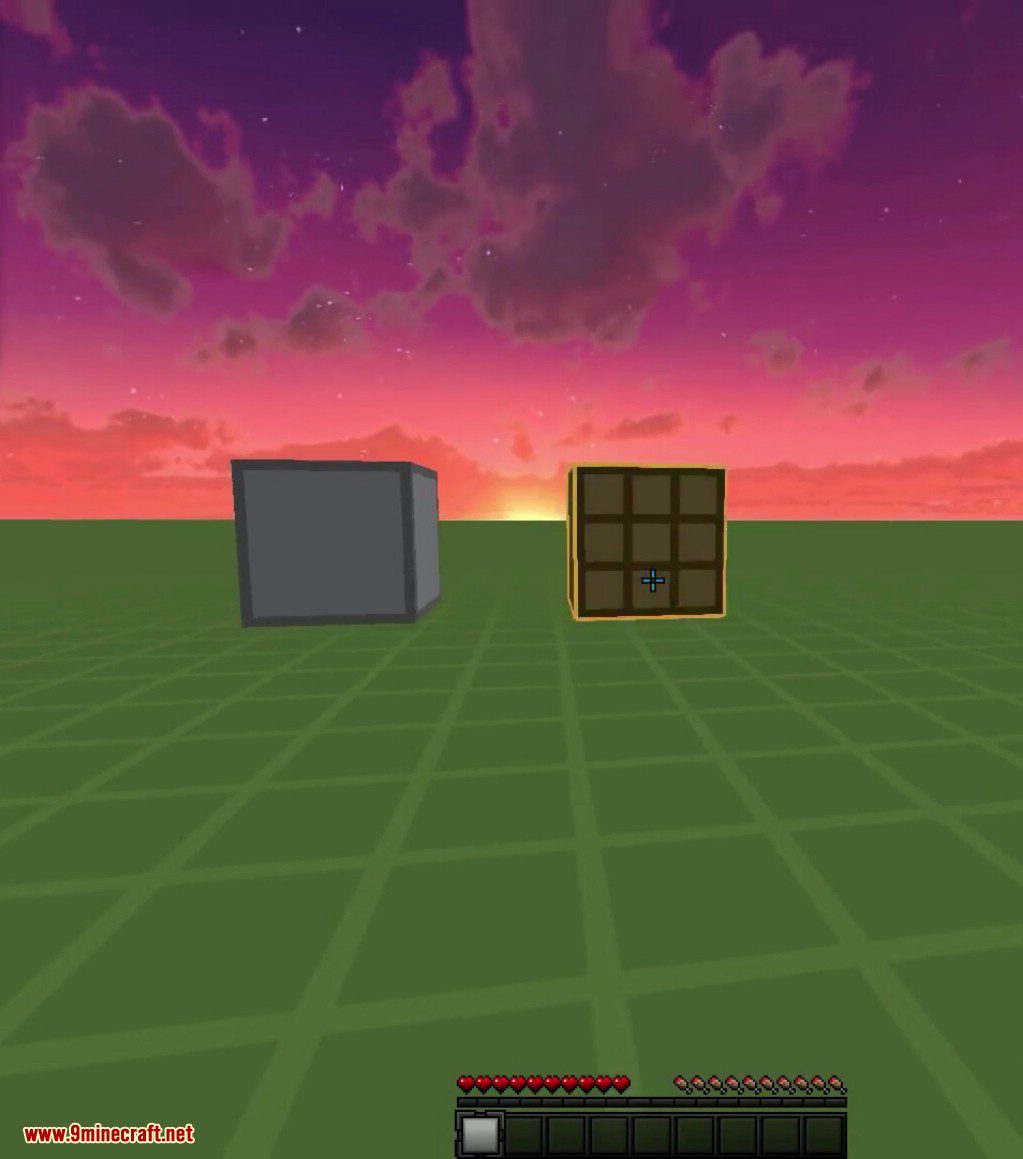
Commands:
- /blockoverlay
- /boverlay
Requires:
How to install:
How To Download & Install Mods with Minecraft Forge
How To Download & Install Fabric Mods
Block Overlay Mod 1.8.9 Download Links
For Minecraft 1.8.9
Forge version: Download from Server 1 – Download from Server 2
Click to rate this post!
[Total: 9 Average: 4.4]























