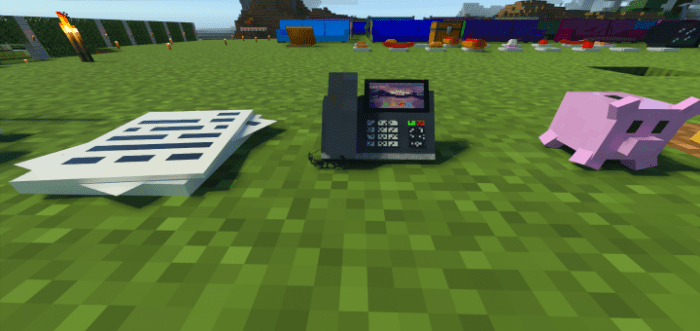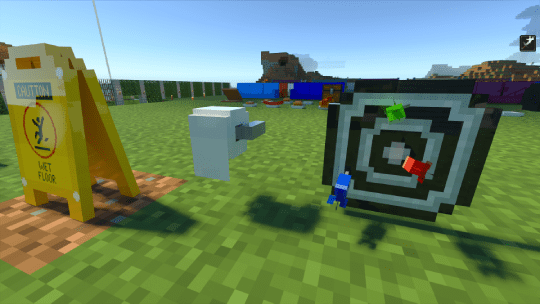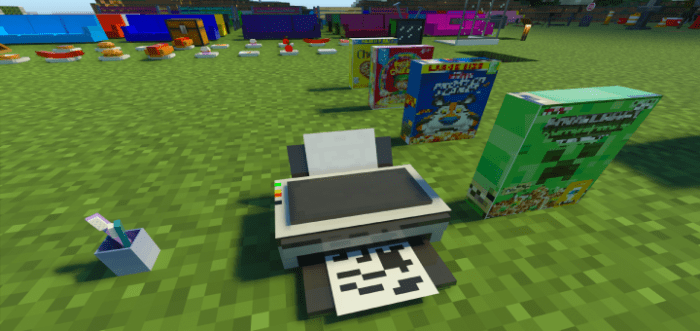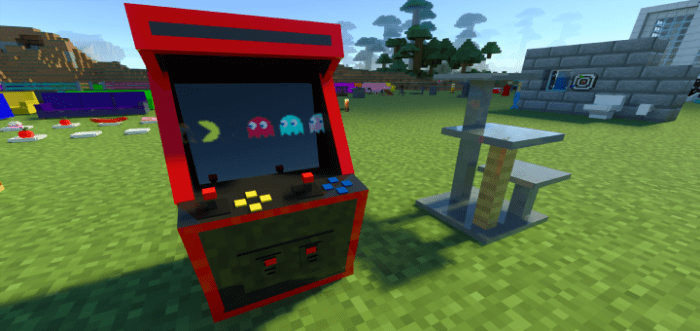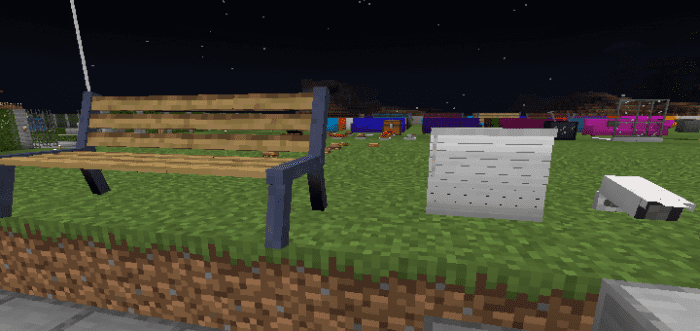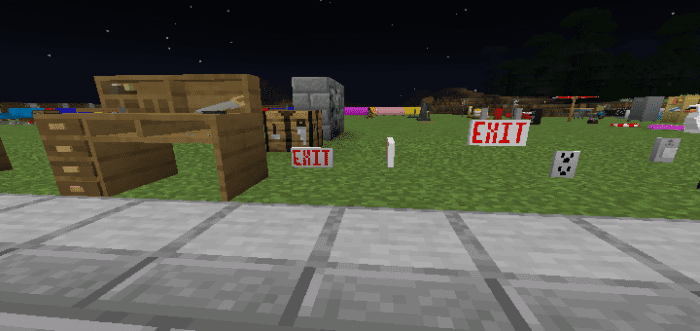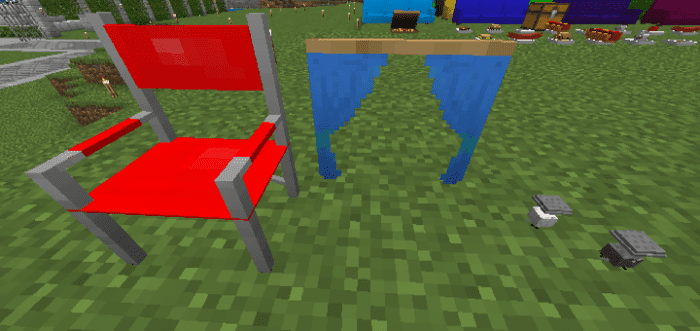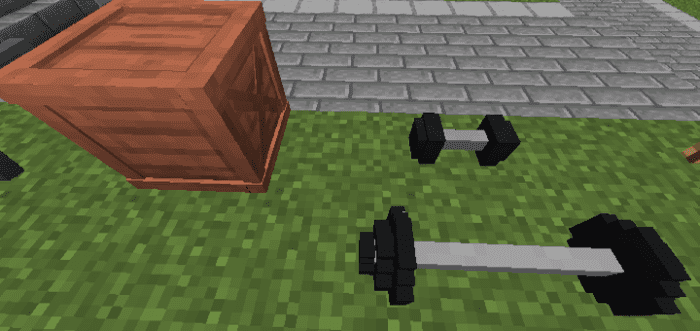BONY162 Furniture Addon (1.21, 1.20) – MCPE/Bedrock Mod
BONY162 Furniture Addon (1.21, 1.20) is a comprehensive furniture addon for Minecraft, offering over 190 different types of functional furniture to enhance your world. This addon, which requires version 1.19 or higher to function correctly, includes a wide range of items such as chairs, couches, TVs, lamps, stoves, toasters, and many more.

Features:
Interactable Blocks:
Blocks with inventory slots: clicking on any of these blocks will allow you to access their inventory.
- 1. Kitchen Cabinet
- 2. Drawer
- 3. Trash cans
- 4. Refrigerator

- – Chairs/Couch: You can click on any of the chairs or couches and you will be able to sit on them

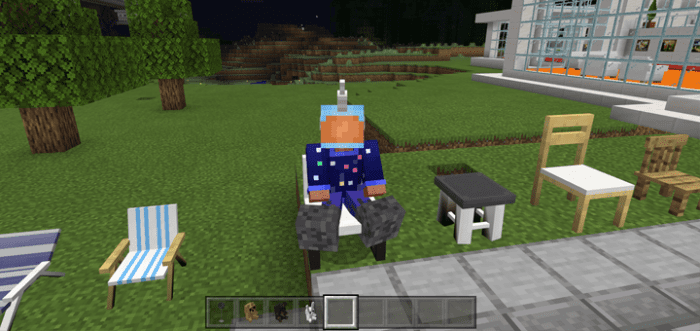
- – TV: You can interact with the TVs and change their channels, there are 6 different channels available

- – Toaster: You can interact with the toaster by holding a piece of bread in your hand, this will add toast to it, if you click on it again it will cook the toast.

- – Plates: Small plates can be stacked by interacting with it using another plate, You can add a cooked chicken to the big plates, clicking on it again will eat the chicken.

- -Lamps: Lamps can be turned on and off by clicking on them.

- -Boom Box: Clicking on the boom box will start playing a song, to stop the music click on it again.

- -Gumball Machine: You can interact with the gumball machine using a mine coin and it will drop gumballs with special effects
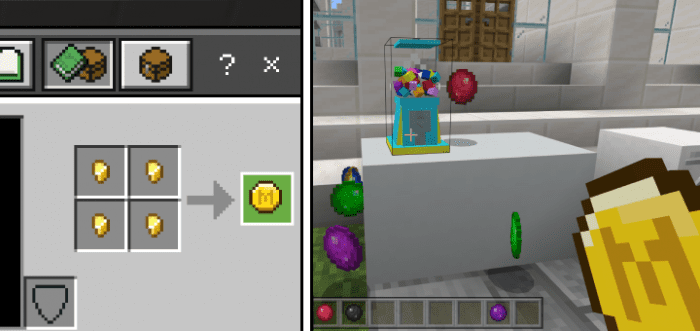
- -Books: Interacting with a book with another book will allow you to stack them up to 5 books high
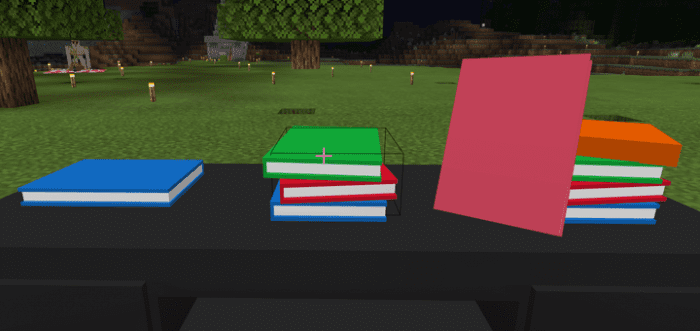
How to obtain furniture:
Survival:
- -To obtain any of this furniture in survival you have to find a wandering trader, they will trade all the furniture between 1-5 emeralds

Creative:
- -You can also obtain all the furniture in the creative inventory

Furniture List:
New furniture:
How to change furniture color:
- -You can change the color of some of the furniture(Couches and chairs) by interacting with it using normal Minecraft dye, all sixteen colors can be used
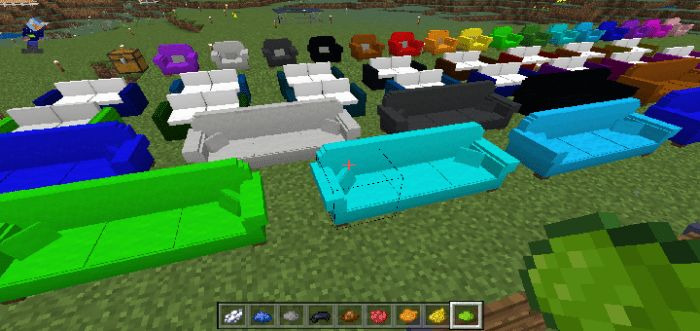
Screenshots:
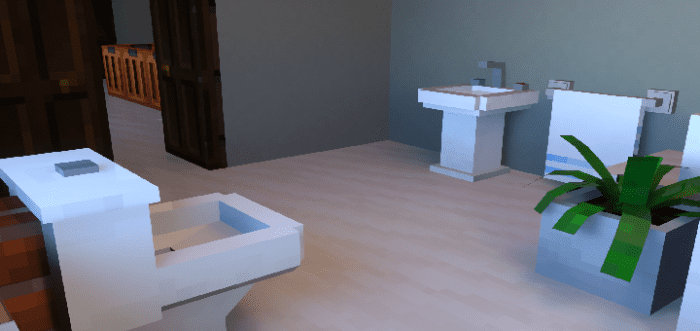

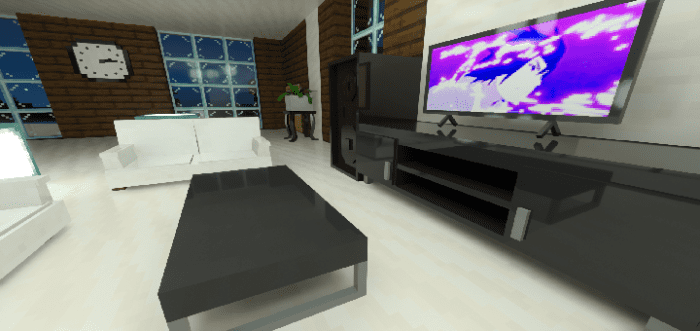
Installation Note:
- Make sure you activated the Experimental Gameplay.
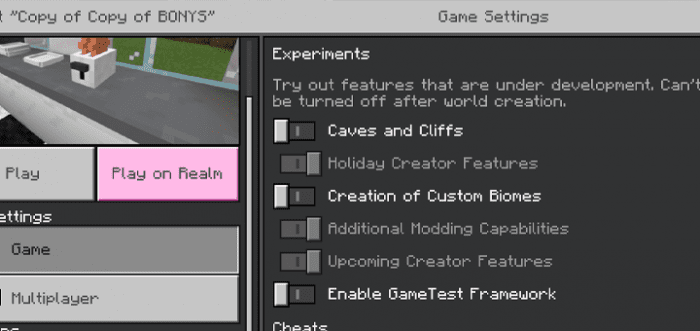
How to install:
How To Install Mod / Addon on Minecraft PE
How To Install Texture Packs on Minecraft PE
How To Install Map on Minecraft PE
BONY162 Furniture Addon (1.21, 1.20) Download Links
For Minecraft PE/Bedrock 1.20, 1.19
Behavior: Download from server 1 – Download from server 2
Resource: Download from server 1 – Download from server 2
For Minecraft PE/Bedrock 1.21
Behavior: Download from server 1 – Download from server 2
Resource: Download from server 1 – Download from server 2