Build Guide Mod (1.21.5, 1.20.1) – Hologram Guide for Builds
Certain builds in Minecraft require precise block placement. Imagine you are building a huge sphere using blocks. Placing any one block incorrectly may lead to the rest of the blocks being placed incorrectly. And to fix this you may have to remove and replace an entire layer of blocks. The same applies to large redstone builds. Build Guide Mod (1.21.5, 1.20.1) aims to bring out a solution to these problems. This mod introduces a highly configurable hologram display of the build that you are working on. This will allow you to visually affirm where each block goes.
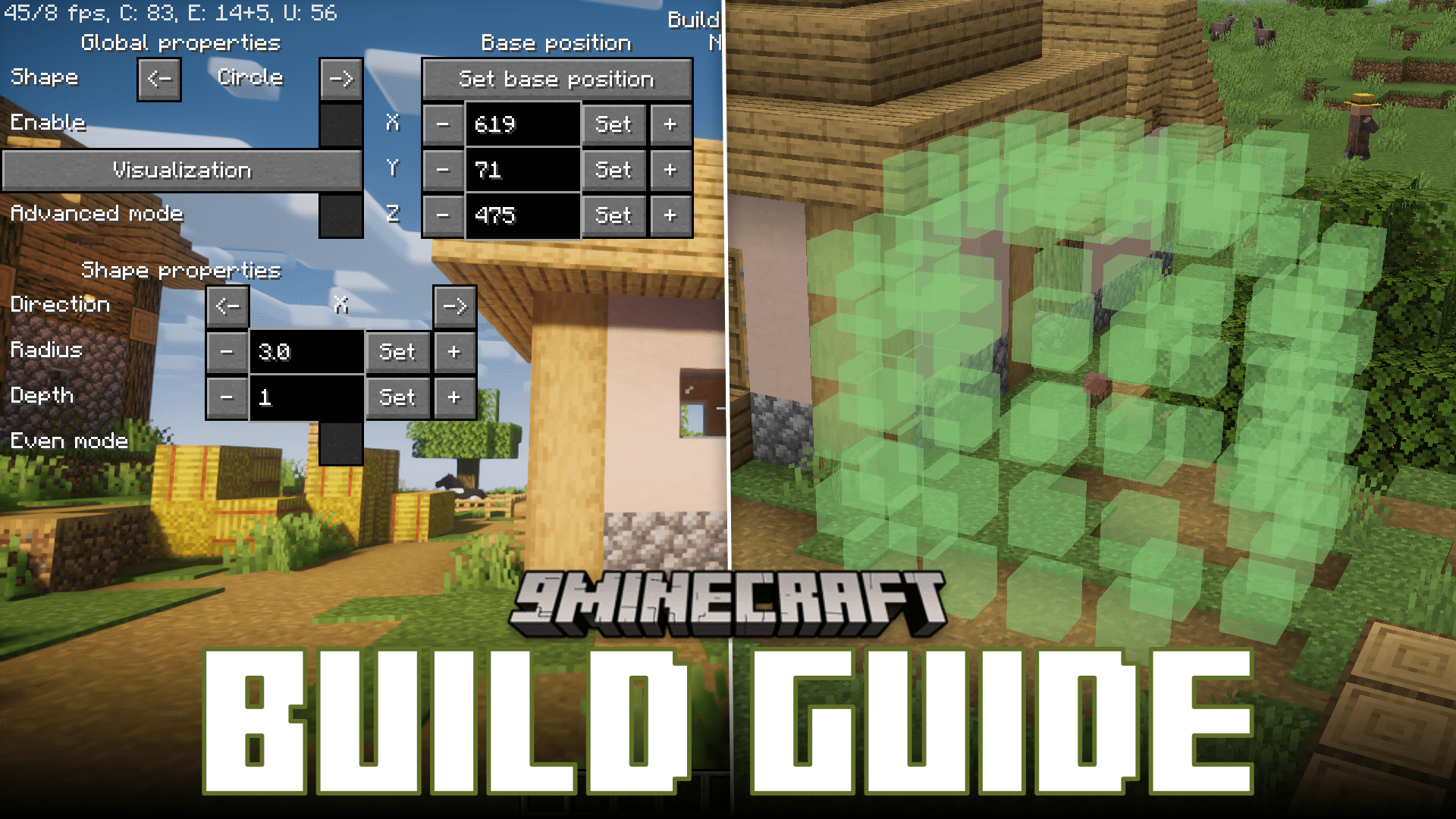
Features:
- Versatile Shape Projection: Build Guide is a client-side only mod that allows players to project various shapes, including circles, spheres, cones, lines, and more, into the Minecraft world. This feature is available in both singleplayer and multiplayer, even if the server does not have the mod installed.
- User-Friendly GUI: The mod features a user-friendly GUI accessible by pressing the ‘Open Build Guide’ key (default: ‘B’). The GUI allows players to toggle the rendering of shapes, set the origin point for shapes, adjust shape properties like radius and orientation, and even change the colors of the shapes. The ‘Depth test’ option allows users to view shapes through blocks when disabled.
- Multiple Shapes and Shape Lists: Players can work with multiple shapes simultaneously, thanks to the ‘Shape list’ functionality. Shapes can be added, selected, and manipulated individually, each with its own origin. The mod also offers the ability to toggle the visibility of specific shapes, making it easier to work with complex constructions.
- Persistence: The mod binds shapes and their settings to the world name in singleplayer or the server IP in multiplayer, ensuring that these configurations are preserved as long as the client is not closed. This makes it convenient to work on large building projects across different sessions.
- Diverse Selection of Shapes: Build Guide provides a wide array of shapes, including catenaries, circles, cones, cuboids, ellipses, ellipsoids, lines, parabolas, paraboloids, polygons, spheres, and tori. Each shape has its own unique parameters that can be adjusted, offering great flexibility in building and designing within Minecraft.
Screenshots:
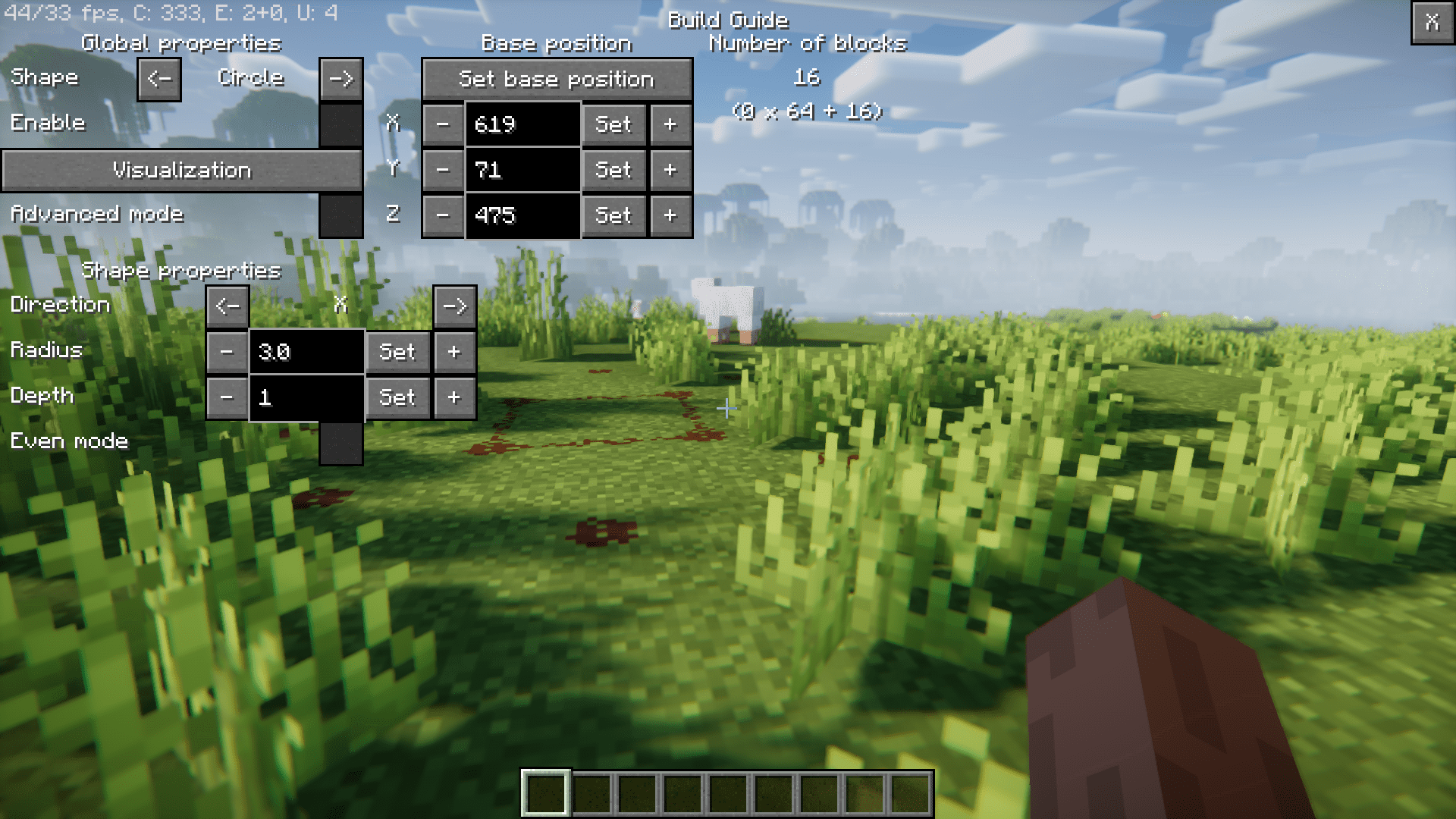
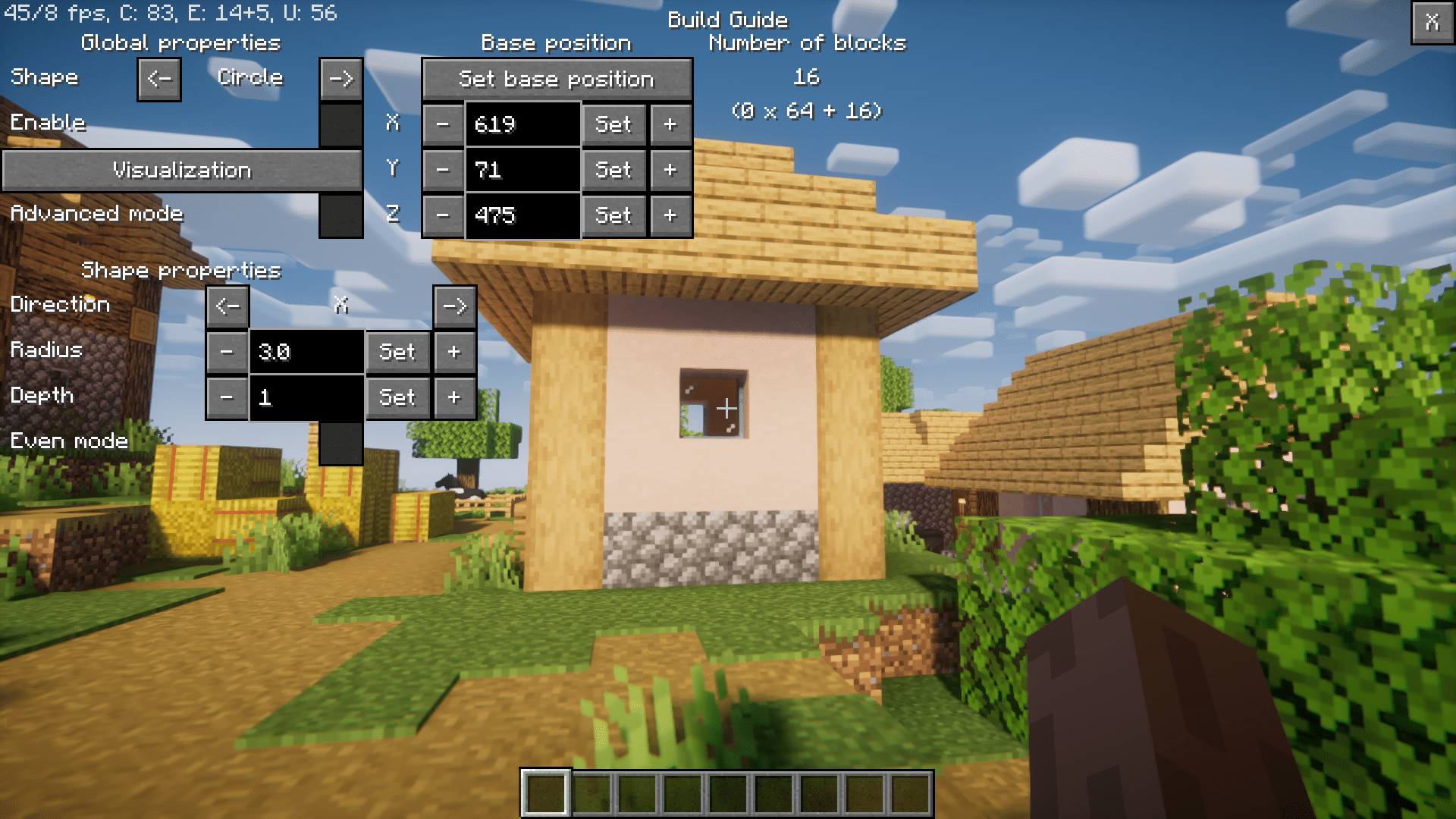


Requires:
Minecraft Forge or Fabric API or Quilt Loader or NeoForge Installer
How to install:
How To Download & Install Mods with Minecraft Forge
How To Download & Install Fabric Mods
How To Download & Install The Quilt Loader
Don’t miss out today’s latest Minecraft Mods
Build Guide Mod (1.21.5, 1.20.1) Download Links
For Minecraft 1.16.5
Forge/Fabric version: Download from Server 1 – Download from Server 2
For Minecraft 1.171
Forge/Fabric version: Download from Server 1 – Download from Server 2
For Minecraft 1.18.2
Forge/Fabric version: Download from Server 1 – Download from Server 2
For Minecraft 1.19.2
Forge/Fabric version: Download from Server 1 – Download from Server 2
For Minecraft 1.19.4
Forge/Fabric version: Download from Server 1 – Download from Server 2
For Minecraft 1.20.1, 1.20
Forge/Fabric version: Download from Server 1 – Download from Server 2
For Minecraft 1.20.2
Forge/Fabric version: Download from Server 1 – Download from Server 2
For Minecraft 1.20.4
Forge/Fabric version: Download from Server 1 – Download from Server 2
For Minecraft 1.20.6
Forge/Fabric version: Download from Server 1 – Download from Server 2
For Minecraft 1.21.1, 1.21
Forge/Fabric version: Download from Server 1 – Download from Server 2
For Minecraft 1.21.4
NeoForge/Fabric version: Download from Server 1 – Download from Server 2
For Minecraft 1.21.5
NeoForge/Fabric version: Download from Server 1 – Download from Server 2

























