Chisel Reborn Mod (1.21.11, 1.20.1) – Fabric Version of Chisel
Chisel Reborn Mod (1.21.11, 1.20.1) adds new blocks into Minecraft, aiming for a complete addition of all blocks in older Chisel mods. Now has slopes, stairs, slabs, doors, etc of any block.

Features:
Tools
- Chisel (the tool)
- The Chisel is the heart and soul of the mod. It allows the player to adjust the look of most vanilla Minecraft blocks and the new blocks added by the mod.
- Right-click with the Chisel to open its window. Placing a chisel-compatible block (or stack) in the central square displays multiple other variants in the other squares. Clicking a variant converts the central stack into that variant.
- Closing the GUI while a block (or stack) remains in the central square will leave the stack inside the Chisel for later retrieval or conversion without consuming Chisel durability.
- Left-click on a block in the world to convert it into a random variant, or into the variant currently stored “in” the Chisel. Successful conversions consume Chisel durability.
- Diamond Chisel
- Higher durability variant of the Chisel. Some implementations provide modes for chiseling multiple blocks at once (panel/row/column modes depending on pack/version).
- Obsidian Chisel / Electronic Chisel / other variants
- Other chisel variants appear in some modpacks/versions offering different durability, behavior, or automation integration.
- Auto Chisel
- The Auto Chisel is a machine added by the mod used to automate production of chiseled blocks.
- It accepts an input block, converts it into the selected chiseled form, and outputs the result. It supports upgrades to change performance and behavior.
- The machine can be automated and, when provided power (in modpack implementations that use RF/energy), will process faster.
- Ender Offset Wand (and similar tools)
- Tools such as offset wands allow adjustment of texture alignment for multi-block textures (move texture up/down/left/right) so patterns line up across placed blocks.
Resources (blocks added or exposed by Chisel)
- Limestone
- Limestone is a decorative block added by Chisel and one of two blocks (alongside Marble) that can be found naturally underground in worlds where the mod supplies worldgen.
- Limestone has hardness and blast resistance values appropriate for a stone-type decorative block and is chiselable into multiple variants.
- In modpacks with multiple Limestone implementations (from other mods), Chisel may be able to convert between those variants.
- Marble
- Marble is a decorative block added by Chisel and can be found naturally underground where provided. It is chiselable into many decorative variants.
- As with Limestone, Chisel can sometimes convert between Marble variants added by other mods when multiple implementations exist in a modpack.
Example Decorative Blocks (added or provided with many variants)
- Factory Block
- A decorative metallic-style block with many aesthetic styles selectable via the Chisel. It makes a metallic sound when mined or walked on.
- Holystone
- A decorative block with multiple aesthetic variants which can be selected using the Chisel tool.
- Concrete (Chisel)
- Decorative Concrete block with alternate aesthetic styles. In some implementations it affects walking speed and player height slightly when used as flooring.
- Other chiselable categories
- Stone variants (andesite, diorite, granite, cobblestone, stone bricks, etc.), wood types, stained glass, terracotta, glowstone, netherrack, obsidian, sandstone variants, temple/mossy blocks, and many mod-provided blocks when supported.
- Some blocks have many unique carved/ornamental patterns (pillars, stairs, slabs, special carved faces).
Stairs, Slabs, Pillars
- Chisel provides chiselable versions (or conversions) for stairs, slabs, and pillar-style blocks such as:
- Limestone slabs and stairs
- Marble slabs, stairs, and pillar slabs
- Ice stairs and ice pillars in some versions
Upgrades (for Auto Chisel and machine features)
- Speed Upgrade – increases processing speed of the Auto Chisel.
- Automation Upgrade – improves automation capabilities for the Auto Chisel.
- Stack Upgrade
- When placed into the Auto Chisel, it causes the machine to chisel an entire stack of blocks at once (processes full stacks rather than single items).
- When used with Speed Upgrade the Auto Chisel becomes significantly faster.
- Reversion Upgrade – provides reversion behavior (ability to revert blocks to a prior or default state in supported contexts).
Usage & Behavior
- Chisel GUI behavior
- Open GUI by right-clicking with a Chisel. Place the block(s) to be chiseled in the central slot to display available variants.
- Clicking a variant converts the placed stack immediately. A block left inside the chisel stays available for future conversions without consuming tool durability until used to chisel blocks in-world (left-click) which then consumes durability.
- Left-click in-world
- Left-clicking a compatible block in the world will convert it into a random variant, or into the variant currently stored inside the Chisel. This action consumes Chisel durability.
- iChisel / mass chiseling
- Higher-tier chisels (pack-dependent) provide additional modes – panel, row, column, contiguous selections – and some allow chiseling items directly in the player’s inventory (mass conversion).
- Auto Chisel integration
- Place a chisel into the Auto Chisel, configure the target variant, feed input blocks and retrieve outputs. Energy when provided speeds operation in packs that use energy systems.
- Texture alignment
- Use offset/align tools (where available) to adjust multi-block textures so patterns align across placed chiseled blocks.
Screenshots:
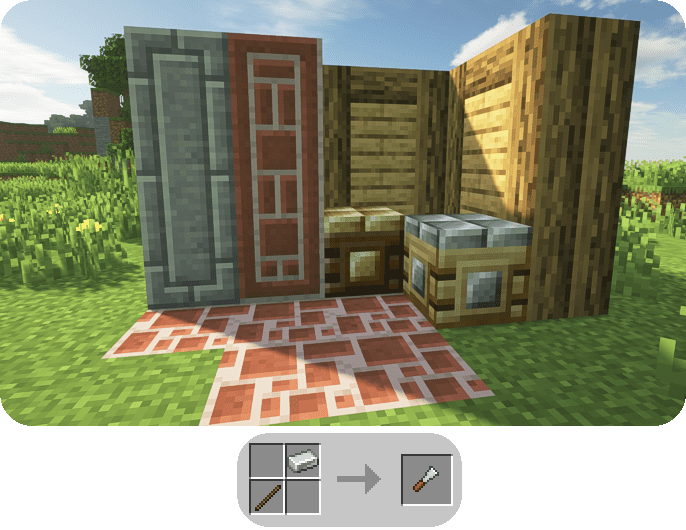
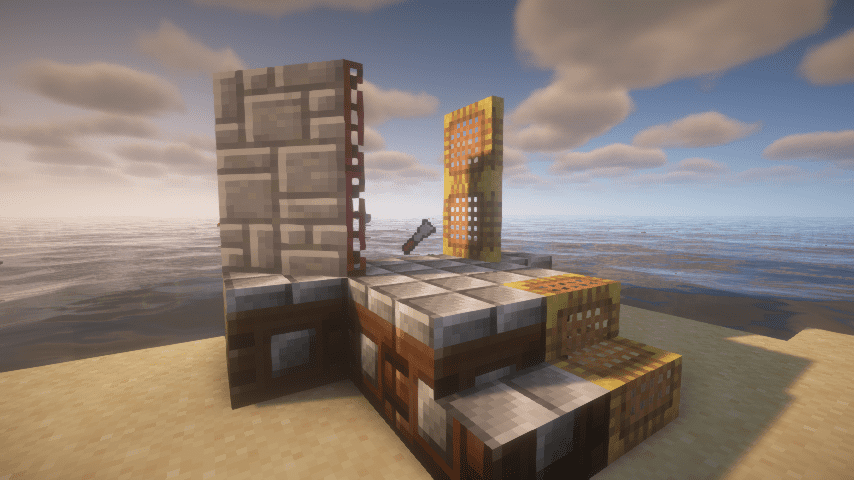
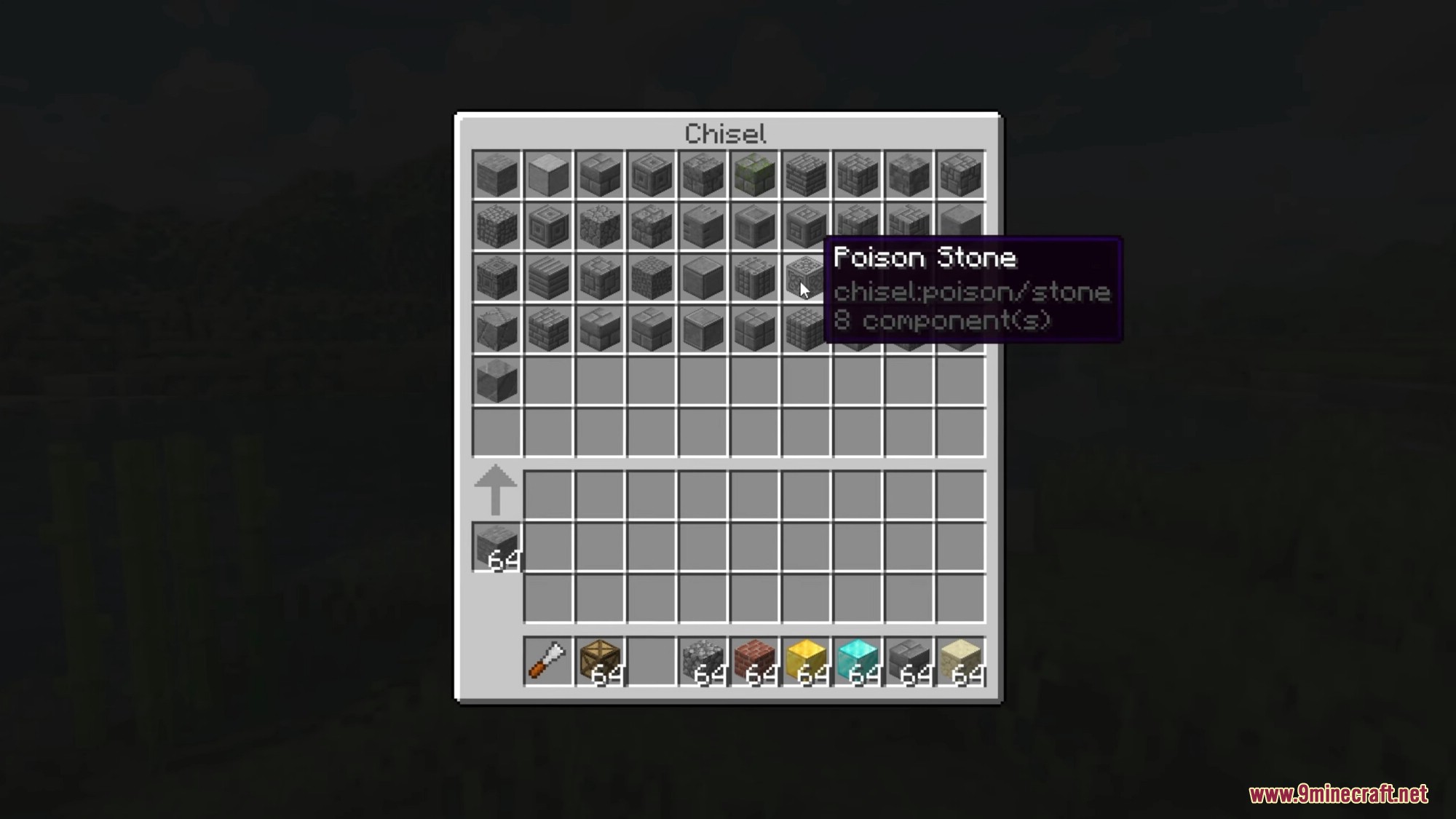



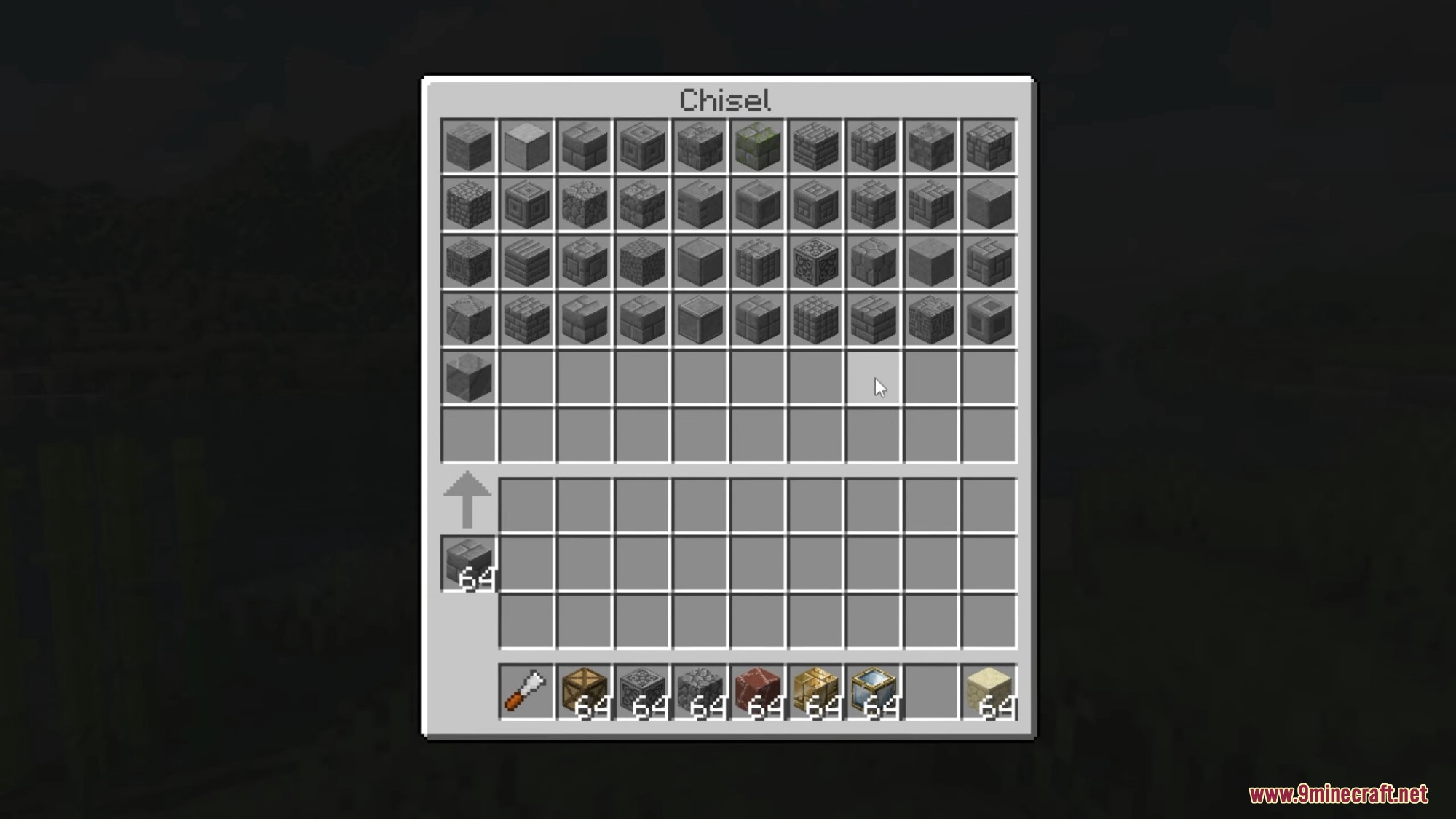
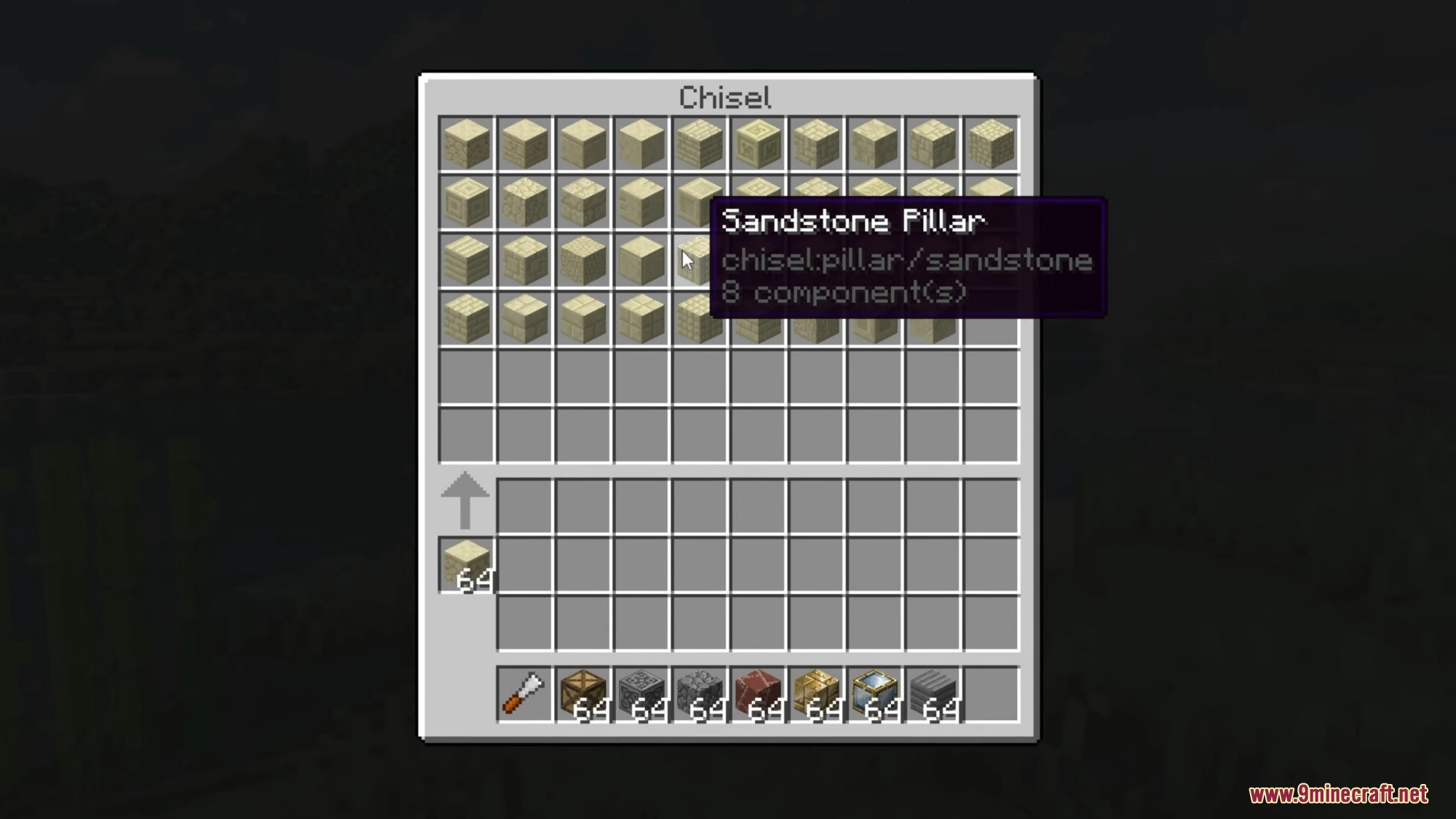





Requires:
How to install:
Click the following link to view details: How to Install Mods for Minecraft Java Edition on PC: A Beginner Guide
Chisel Reborn Mod (1.21.11, 1.20.1) Download Links
Other Versions:
For Minecraft 1.17.1
Fabric version: Download from Server 1
For Minecraft 1.18.2, 1.18.1
Fabric version: Download from Server 1 – Download from Server 2
For Minecraft 1.19.2, 1.19.1, 1.19
Fabric version: Download from Server 1 – Download from Server 2
For Minecraft 1.19.3
Fabric version: Download from Server 1 – Download from Server 2
For Minecraft 1.20.1, 1.20
Forge/NeoForge version: Download from Server 1 – Download from Server 2
Fabric/Quilt version: Download from Server 1 – Download from Server 2
For Minecraft 1.20.4
NeoForge version: Download from Server 1 – Download from Server 2
Fabric version: Download from Server 1 – Download from Server 2
For Minecraft 1.20.6
NeoForge version: Download from Server 1 – Download from Server 2
Fabric version: Download from Server 1 – Download from Server 2
For Minecraft 1.21.1, 1.21
NeoForge version: Download from Server 1 – Download from Server 2
Fabric version: Download from Server 1 – Download from Server 2
For Minecraft 1.21.3
NeoForge version: Download from Server 1 – Download from Server 2
Fabric version: Download from Server 1 – Download from Server 2
For Minecraft 1.21.4
NeoForge version: Download from Server 1 – Download from Server 2
Fabric version: Download from Server 1 – Download from Server 2
For Minecraft 1.21.5
NeoForge version: Download from Server 1 – Download from Server 2
Fabric/Quilt version: Download from Server 1 – Download from Server 2
For Minecraft 1.21.8, 1.21.7
NeoForge version: Download from Server 1 – Download from Server 2
Fabric/Quilt version: Download from Server 1 – Download from Server 2
For Minecraft 1.21.10, 1.21.9
NeoForge version: Download from Server 1 – Download from Server 2
Fabric/Quilt version: Download from Server 1 – Download from Server 2
For Minecraft 1.21.11
NeoForge version: Download from Server 1 – Download from Server 2
Fabric/Quilt version: Download from Server 1 – Download from Server 2



 December 23, 2025
December 23, 2025 






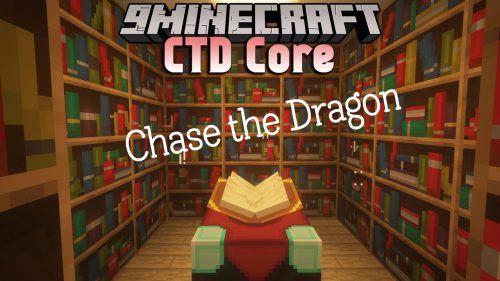





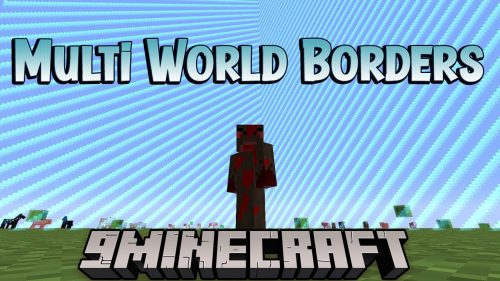
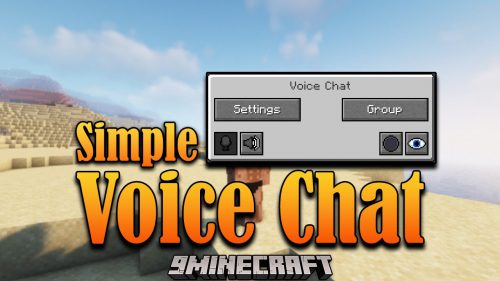
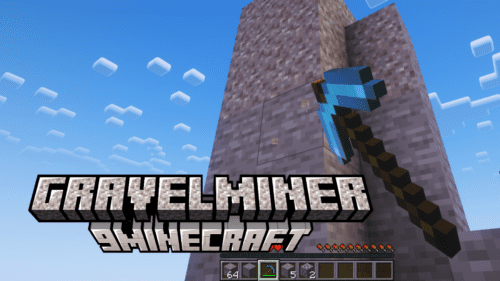


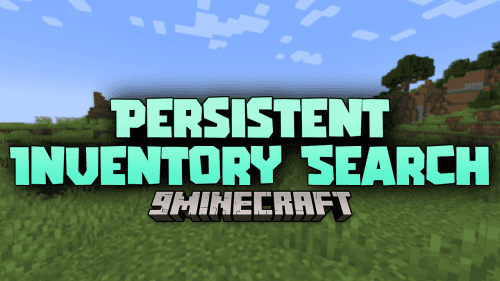














fabric 1.21.11, the Glass textures aren’t working