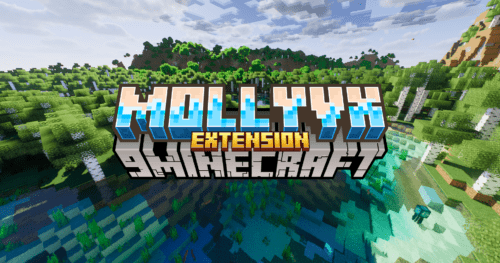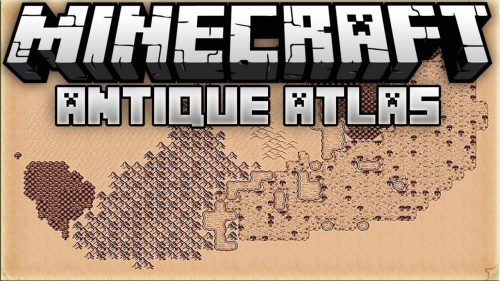CPS Display Mod (1.20.4, 1.20.1) – Overlay Reading Your Clicks Per Second
In the vanilla game, clicking the F3 key will open an overlay that displays a lot of information about your game. But there is something that the F3 screen misses – your CPS. CPS stands for Clicks Per Second and basically means how many times you click your mouse keys in a second. CPS Display Mod (1.20.4, 1.20.1) adds an overlay that allows you to see this information. The overlay contains two numbers enclosed in a square bracket. The number on the left is the CPS for the left mouse button, and the number on the right for your right mouse button. The most notable feature is the configuration options that the developers have added for this small overlay. You can change the color, size and position in the configuration menu that opens up when you press the P key on your keyboard. This keybind can be configured too.
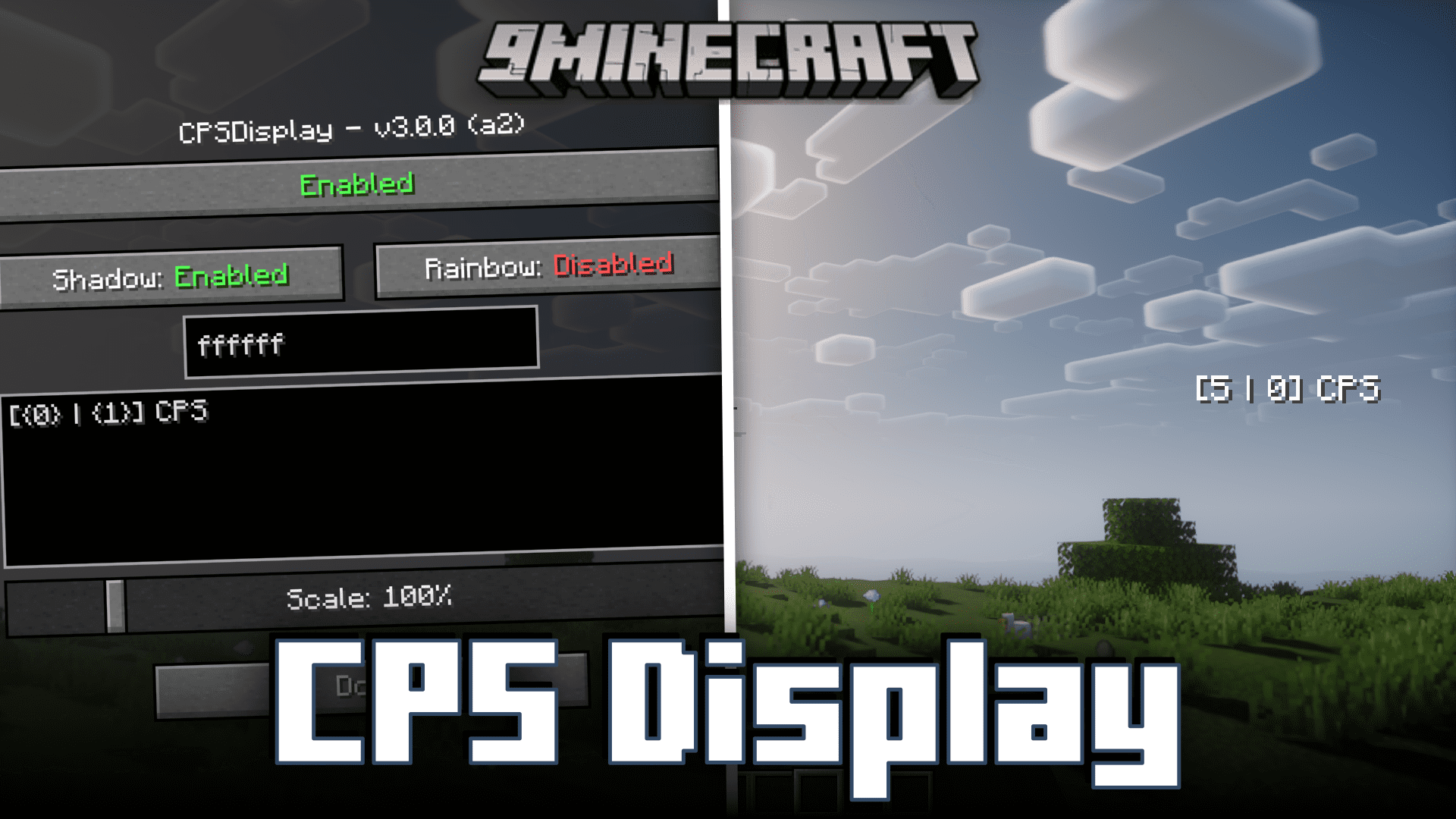
Features:
- Displays your CPS in an overlay.
- Separate info for both left and right mouse buttons.
- Decent number of configuration options.
Screenshots:



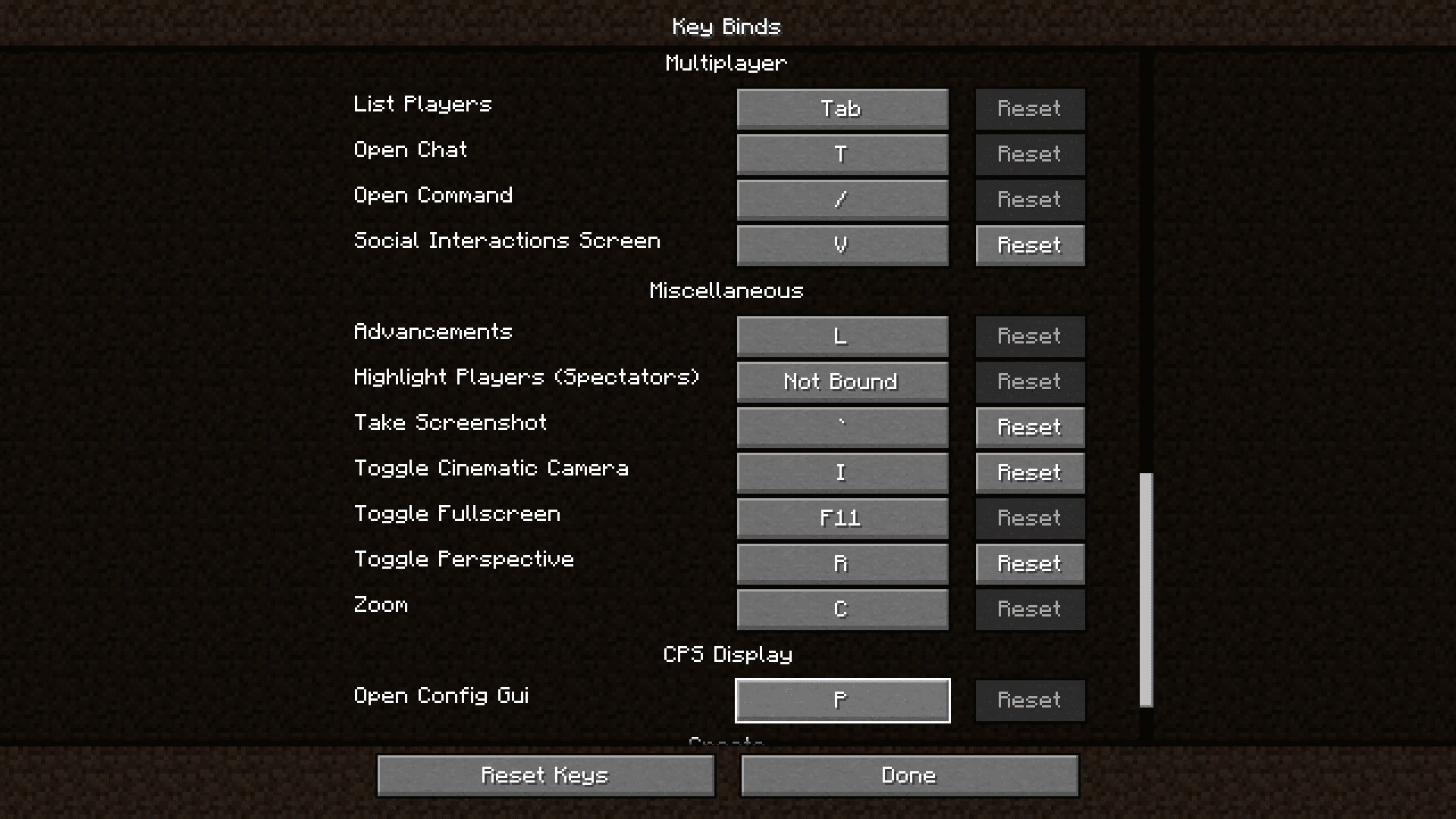
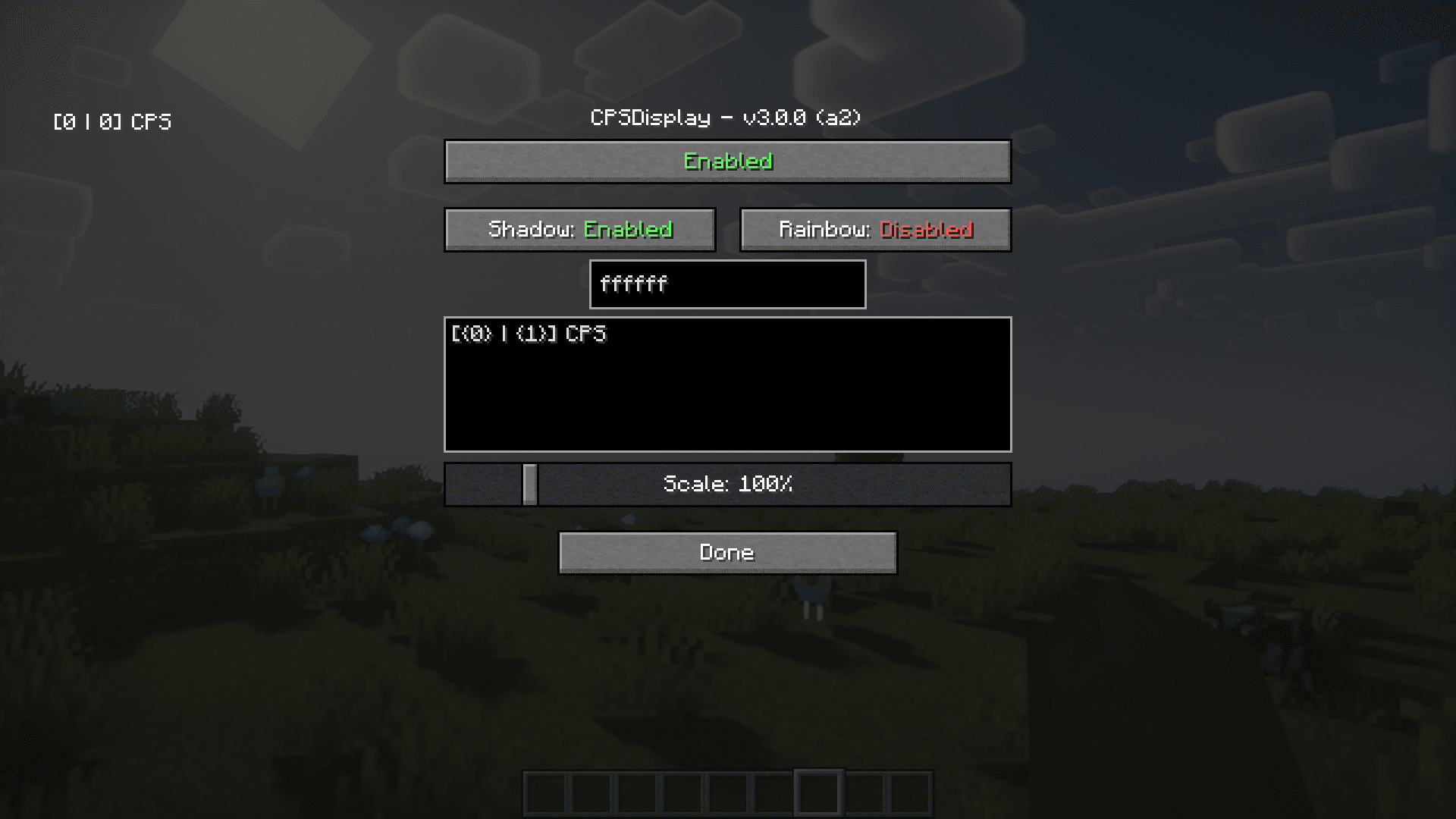
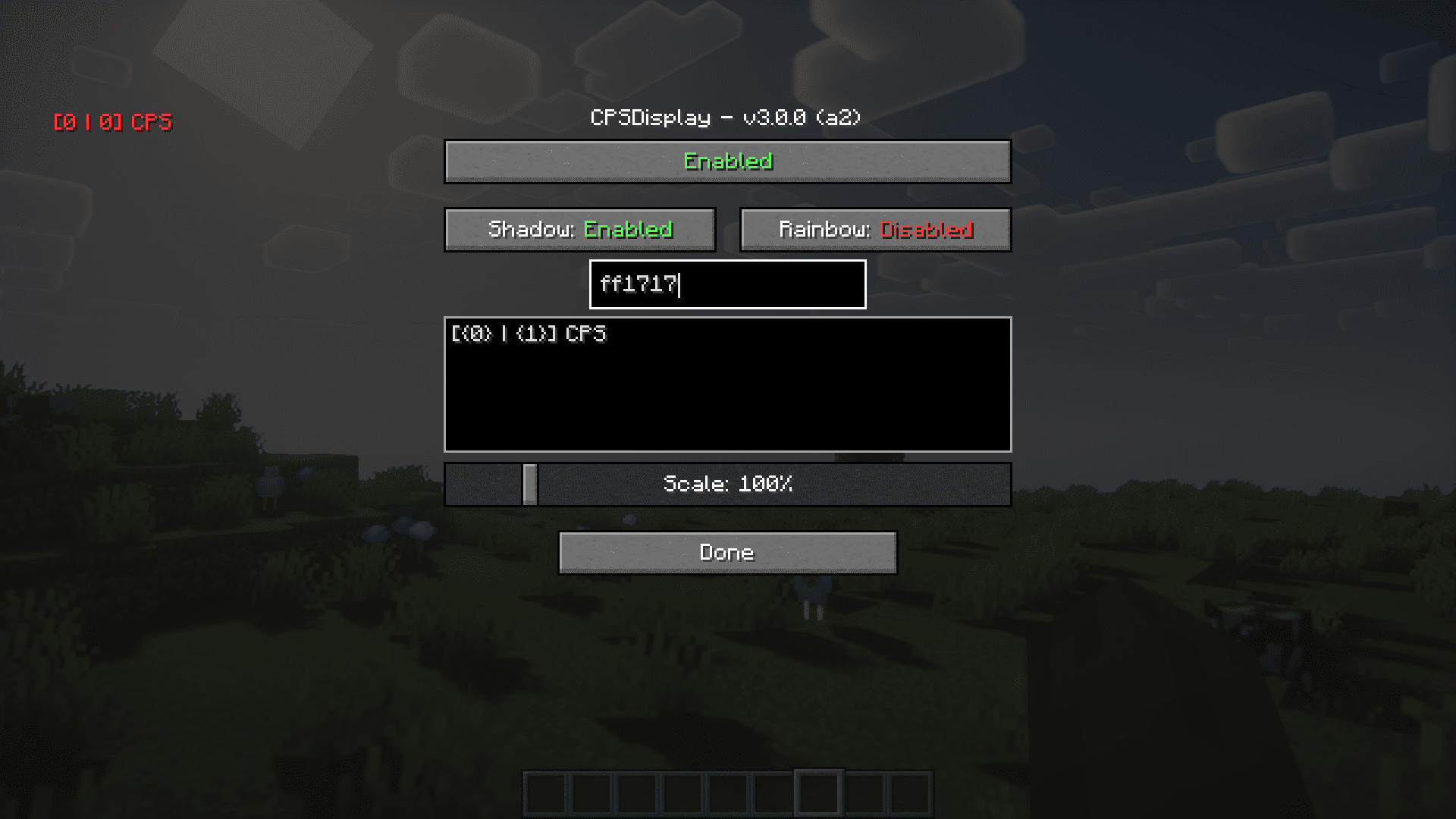
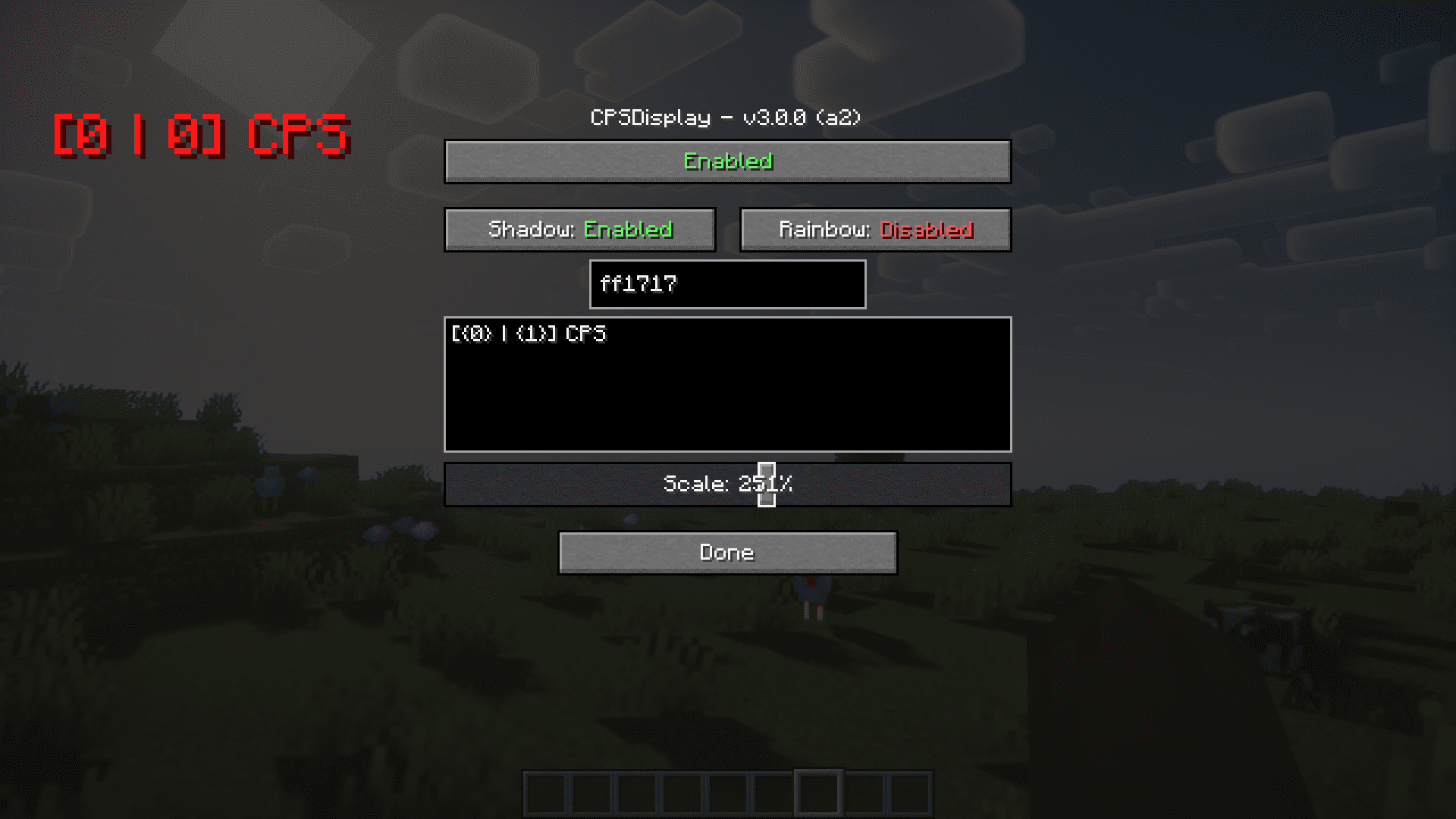
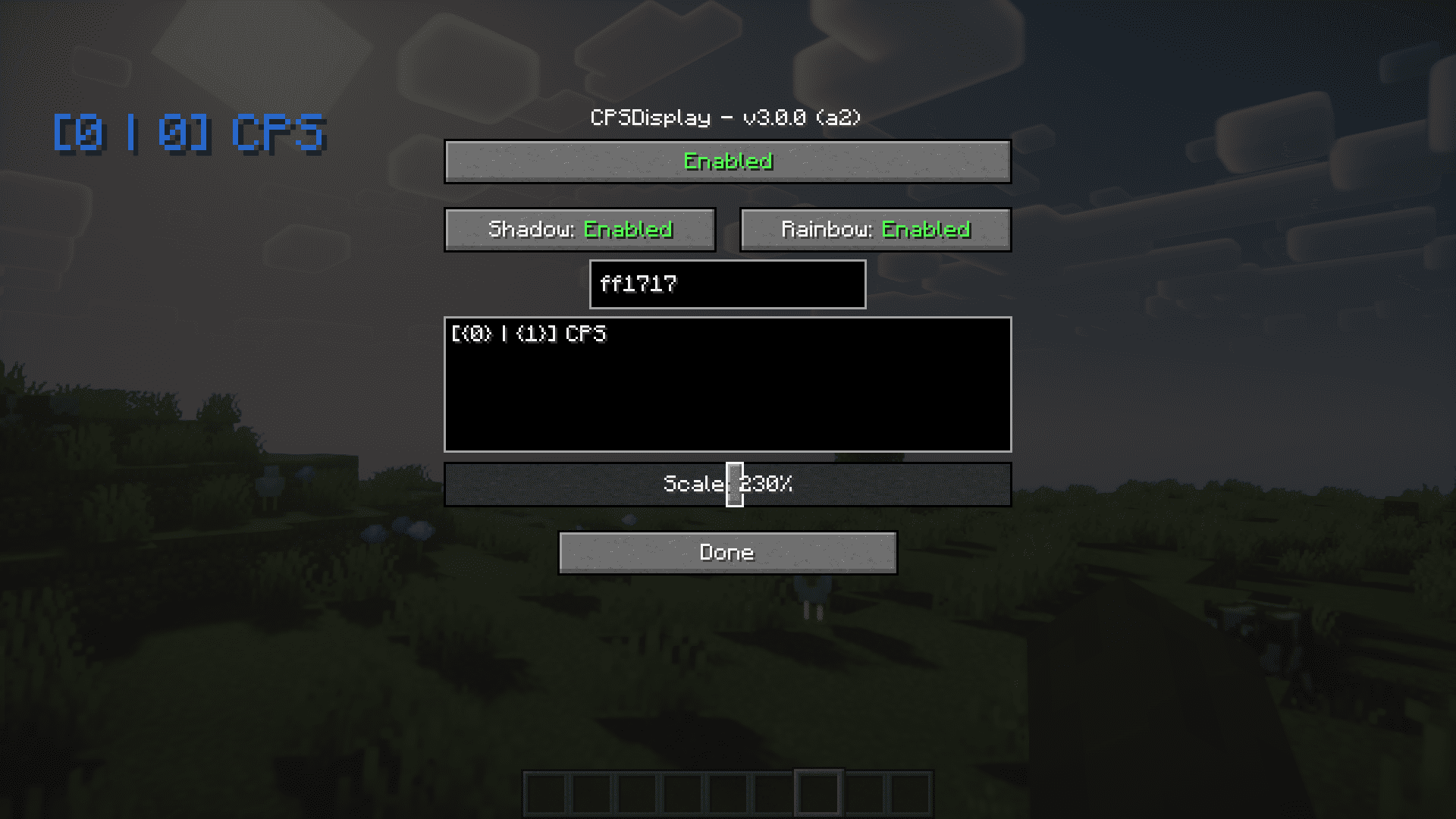
Requires:
How to install:
How To Download & Install Mods with Minecraft Forge
How To Download & Install Fabric Mods
How To Download & Install The Quilt Loader
Don’t miss out today’s latest Minecraft Mods
CPS Display Mod (1.20.4, 1.20.1) Download Links
Official Website:
For Minecraft 1.8.9
Forge version: Download from Server 1 – Download from Server 2
For Minecraft 1.9.4
Forge version: Download from Server 1 – Download from Server 2
For Minecraft 1.10.2
Forge version: Download from Server 1 – Download from Server 2
For Minecraft 1.11.2
Forge version: Download from Server 1 – Download from Server 2
For Minecraft 1.12.2
Forge version: Download from Server 1 – Download from Server 2
For Minecraft 1.20.4, 1.20.1
Forge version: Download from Server 1 – Download from Server 2