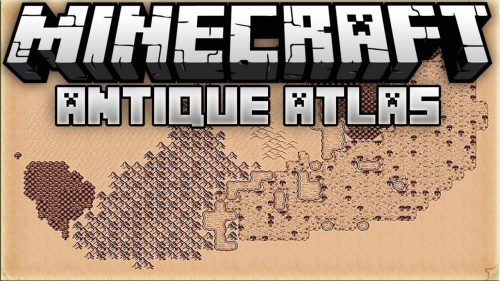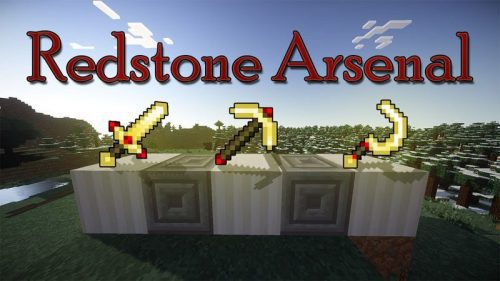CraftHeraldry Mod 1.7.10 (Heraldic Banners, Coat of Arms)
CraftHeraldry Mod 1.7.10 adds heraldic banners to the game. Using in-game editor, a player can choose the heraldic symbol, its colour and background colour. Banners can be placed on the floor (8 possible directions, like ones of a sign block) and on the walls. There are 1270 different icons you can pick for your heraldry. All of them gotten from the amazing Lorc, at game-icons.net.

Craftheraldry is an excellent mod for creating custom banners. It has a wonderfully simple interface for creating a banner from a multitude of different options.
Screenshots:
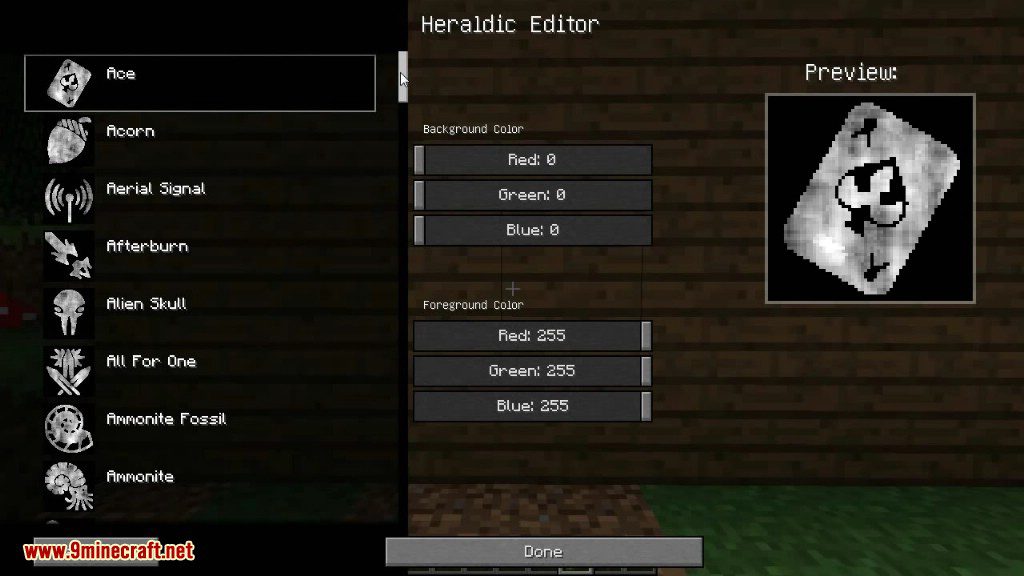
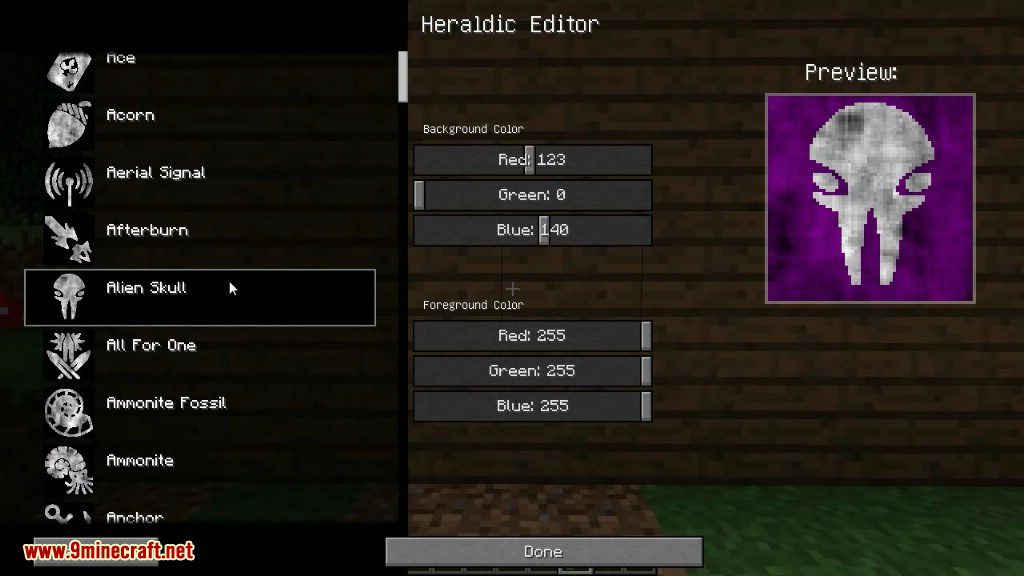
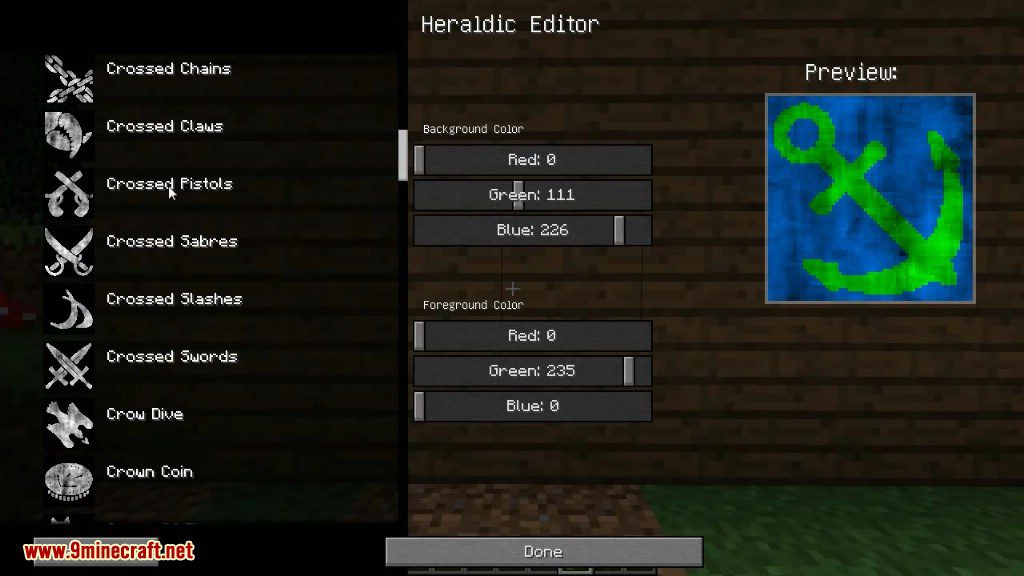
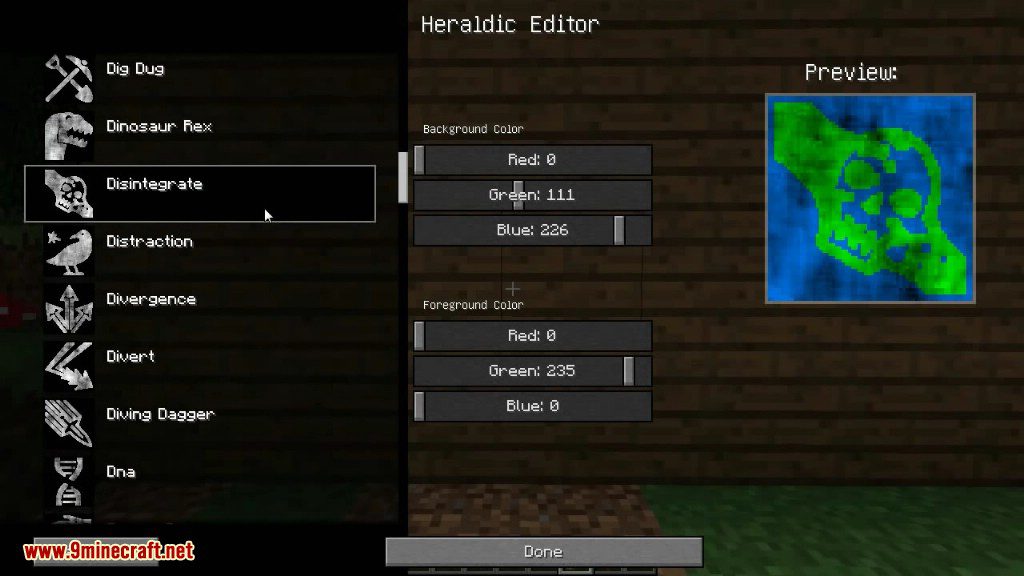
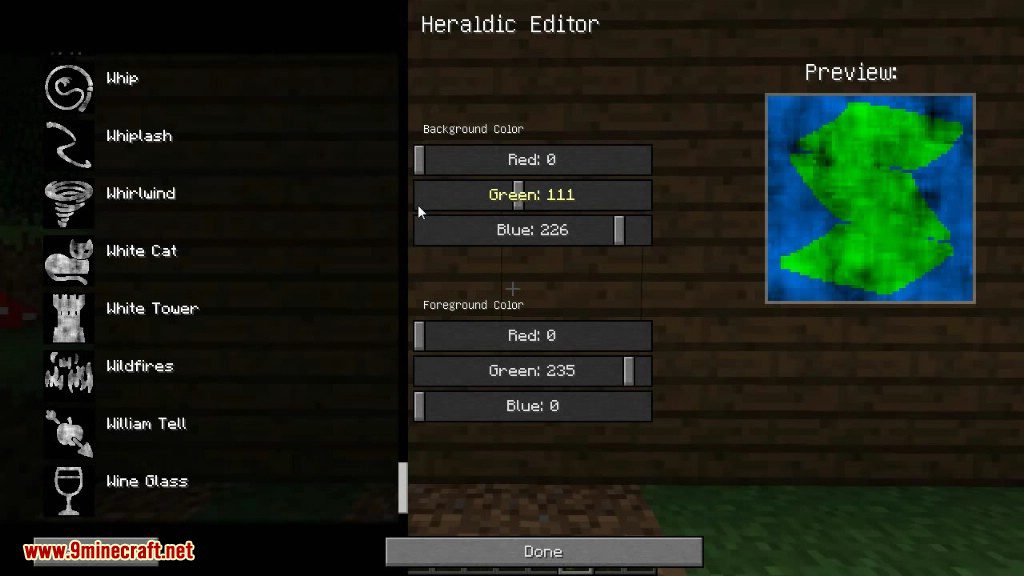







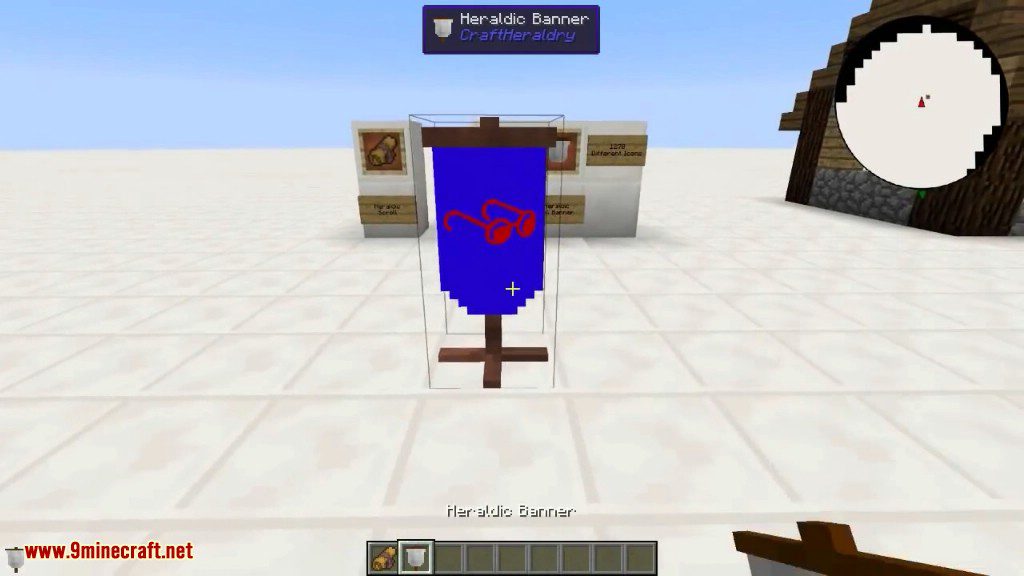






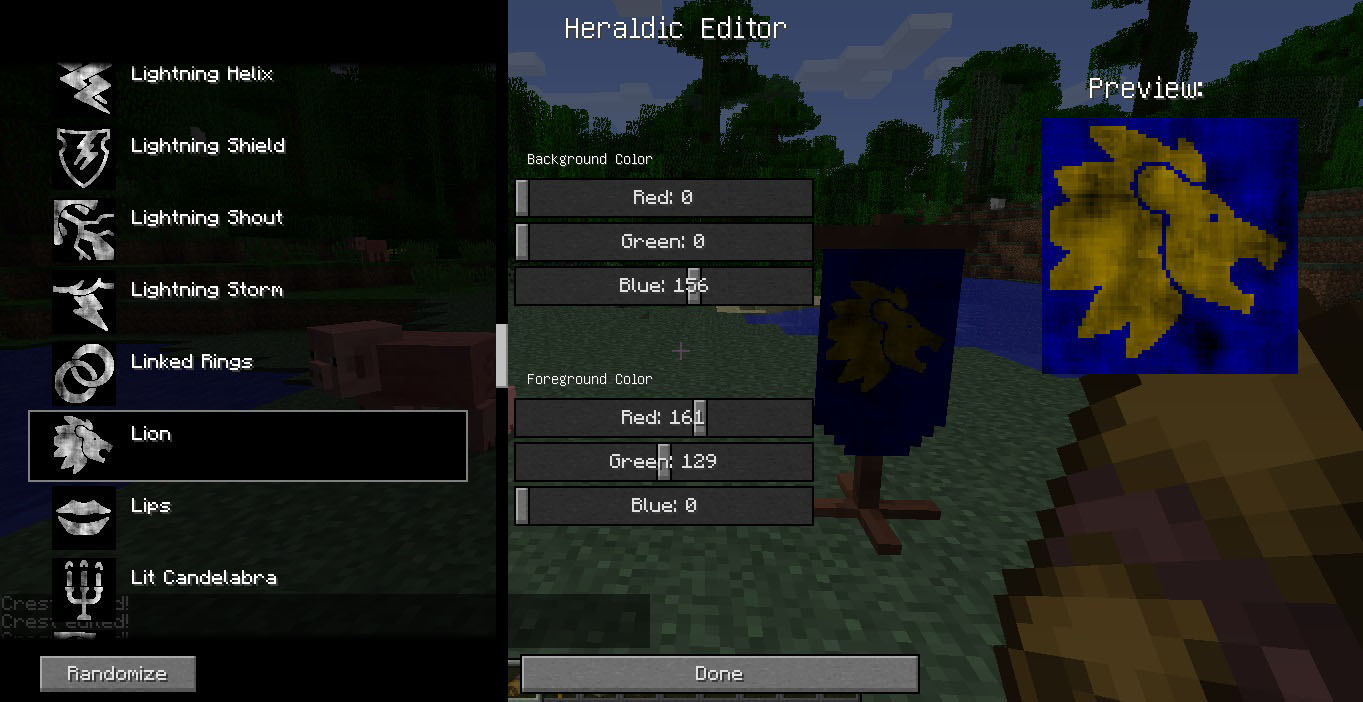

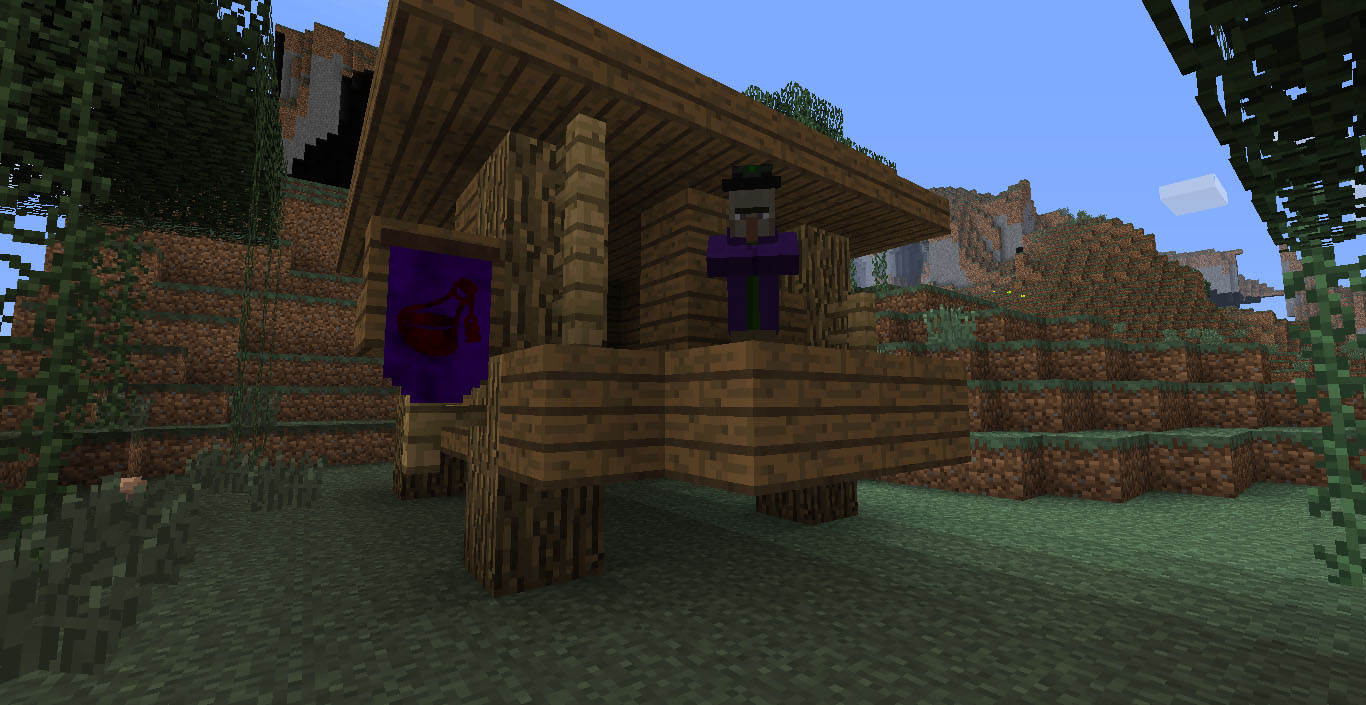
Crafting Recipes:
Recommend that you should install Just Enough Items (for mods using Forge) or Roughly Enough Items (for mods using Fabric) to view the full recipes included in this mod
Heraldic Scroll
The Heraldic Scroll is a tool added by CraftHeraldry. Right-clicking with the scroll in hand opens the Heraldic Editor interface, in whichthe scroll’s design, icon and colour settings can be edited.

Usage:
Upon right-clicking the scroll, a GUI will open. On the left is a list of all available icons. Clicking any of them will render it on the preview image, to show what it would look like on a banner. In the middle is a list of RGB sliders, used to change the Red, Green and Blue values of the Background and Foreground (Icon) Color. On the right is a preview image, that dynamically changes with any changed icon/colour values.
- The icon and colours can be randomized by clicking “Randomize”
- After editing the settings, clicking “Done” will save them.
Right-clicking on any Heraldic Banner or Heraldic Wall Banner will apply the scroll’s settings to the banner.
Heraldic Banner
The Heraldic Banner is a decoration item added by CraftHeraldry. It can be placed in the world, and right-clicked with a customized Heraldic Scroll to apply the scroll’s icon and colour settings to it. The banner can only be placed on the ground.

Heraldic Wall Banner
The Heraldic Wall Banner is a decoration item added by CraftHeraldry. It can be placed in the world, and right-clicked with a customized Heraldic Scroll to apply the scroll’s icon and color settings to it. The wall banner can only be placed on walls.

Requires:
How to install:
How To Download & Install Mods with Minecraft Forge
How To Download & Install Fabric Mods
CraftHeraldry Mod 1.7.10 Download Links
For Minecraft 1.6.4/1.6.2
For Minecraft 1.7.10