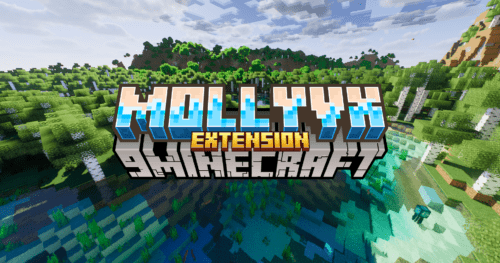Damage Control Mod (1.12.2, 1.11.2) – Adjusted Damage for Balance
Damage Control Mod (1.12.2, 1.11.2) allows you to modify the way the vanilla game handles health and damage. While this mod is targeted toward modpack developers and servers, it’s could also be used to balance single player worlds.

Features:
- Max Health Manipulation – You can raise, or lower the max health of specific mobs. For example, you can set creepers to have 5 hearts instead of 10, or make bats have 1000 hearts.
- Global Health Modifier – You can raise, or lower the max health of every mob. For example, you can make it so every mob, including the player, has 100x more health.
- Damage Multipliers – You can apply multipliers to specific sources of damage. For example, drowning could do twice as much damage, or fall damage could be completely removed.
- Global Damage Modifier – You can set a global modifier which affects damage from all sources. For example, if it is set to 50, every time damage is calculated, it will be increased 50x.
How to use:
- Once the mod is downloaded, run the game and load a world. This will cause the configuration file to generate. The configuration file will be loaded with options which will allow you to customize things like the default max health for mobs, or make certain sources of damage do more/less.
- Entities added by mods will show up in the configuration file automatically, along side the vanilla entities. Modded damage sources are unfortunately not so simple. You will have to join a world with both mods installed and cause that damage source to another mob. This will trigger it being added to the configuration file.
Requires:
How to install:
How To Download & Install Mods with Minecraft Forge
How To Download & Install Fabric Mods
Don’t miss out today’s latest Minecraft Mods
Damage Control Mod (1.12.2, 1.11.2) Download Links
For Minecraft 1.10.2
Forge version: Download from Server 1
For Minecraft 1.11.2
Forge version: Download from Server 1
For Minecraft 1.12.2
Forge version: Download from Server 1 – Download from Server 2
Click to rate this post!
[Total: 0 Average: 0]