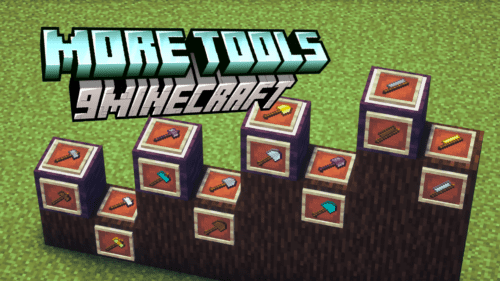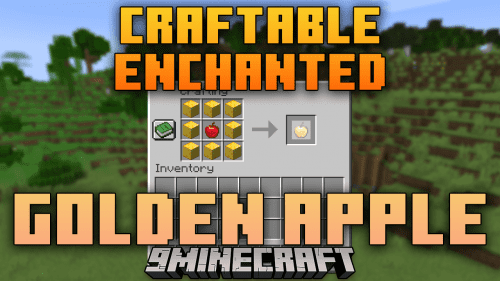Dark Graph Mod (1.21.6, 1.20.1) – Dark Background for F3 Graphs
Most players know about the existence of the F3 screen in Minecraft. It’s basically a debug screen that gives you a lot of information regarding your game performance and your in-game surroundings. But did you know that pressing alt+f3 opens up a much more detailed F3 screen? This F3 screen has debug graphs on the lower corners on both the left and the right sides. The graph on the left gives you info regarding your game framerate, while the one on the right gives info regarding server performance. But in the vanilla game, these graphs are displayed directly as an overlay in your game. This makes it hard to read and observe details within the graphs. Dark Graph Mod (1.21.6, 1.20.1) solves this problem. With this mod installed, the alt+F3 screen will display graphs with a translucent dark background, that makes it easier to read and observe the graphs.

Screenshots:
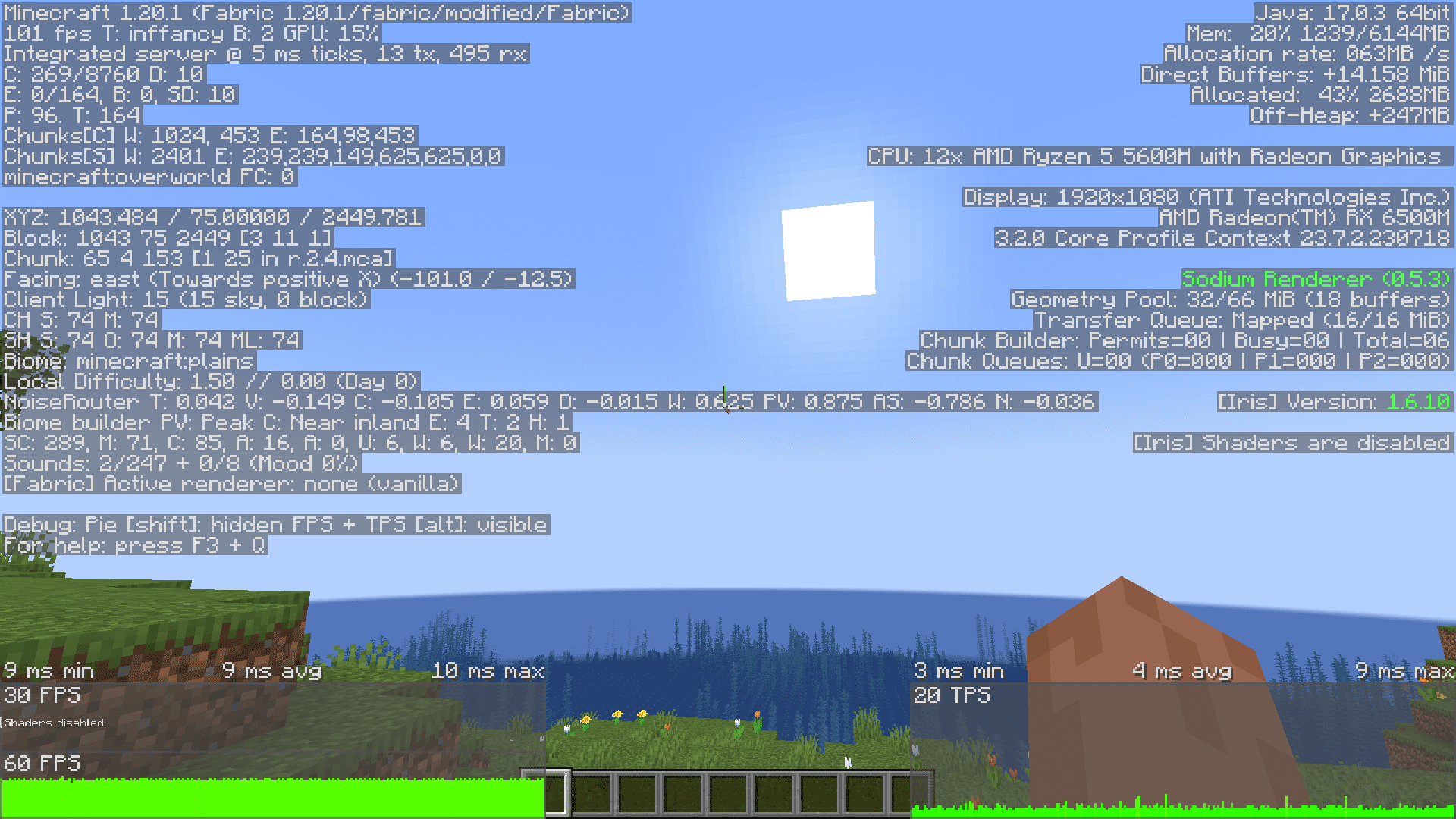
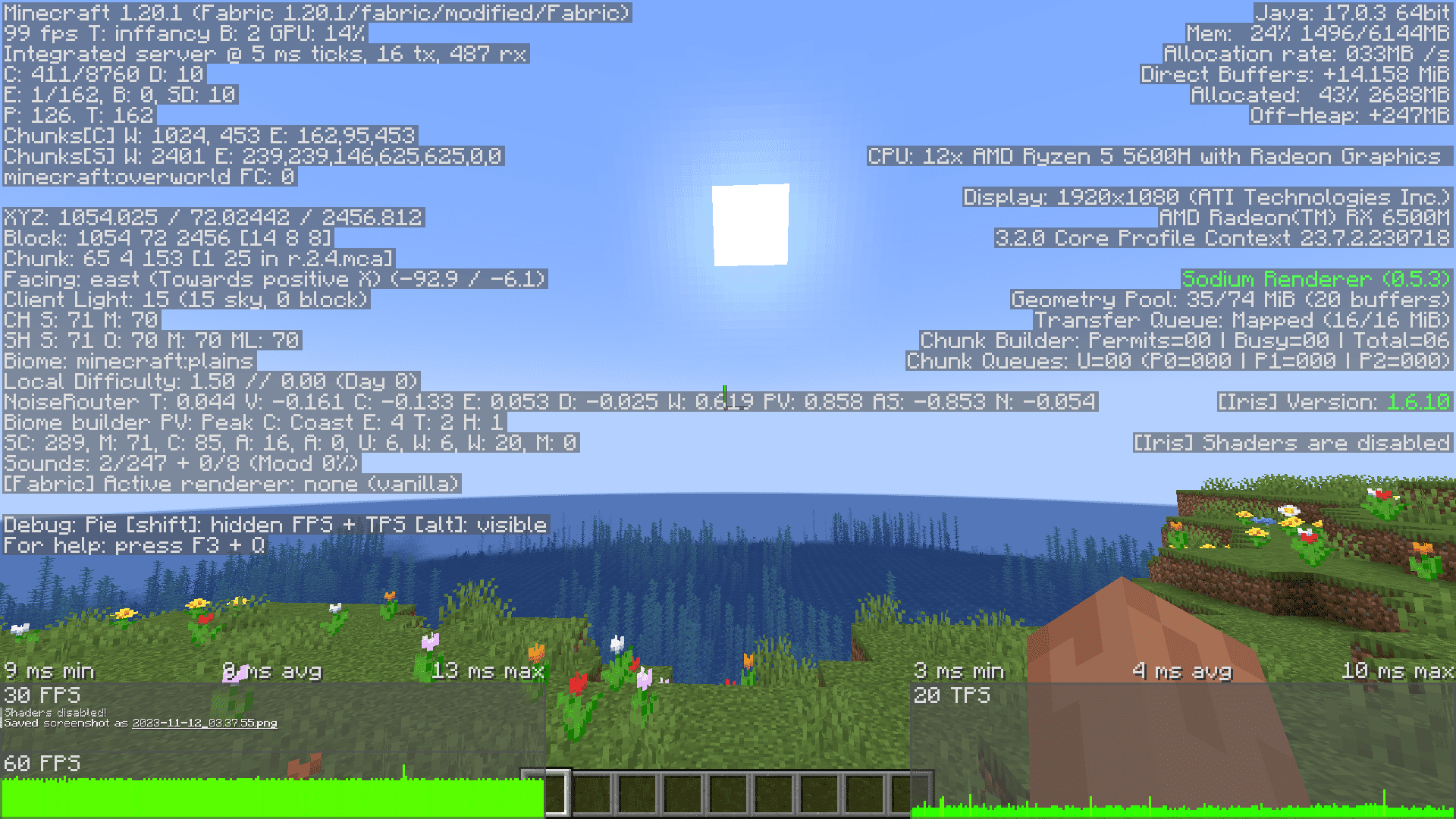
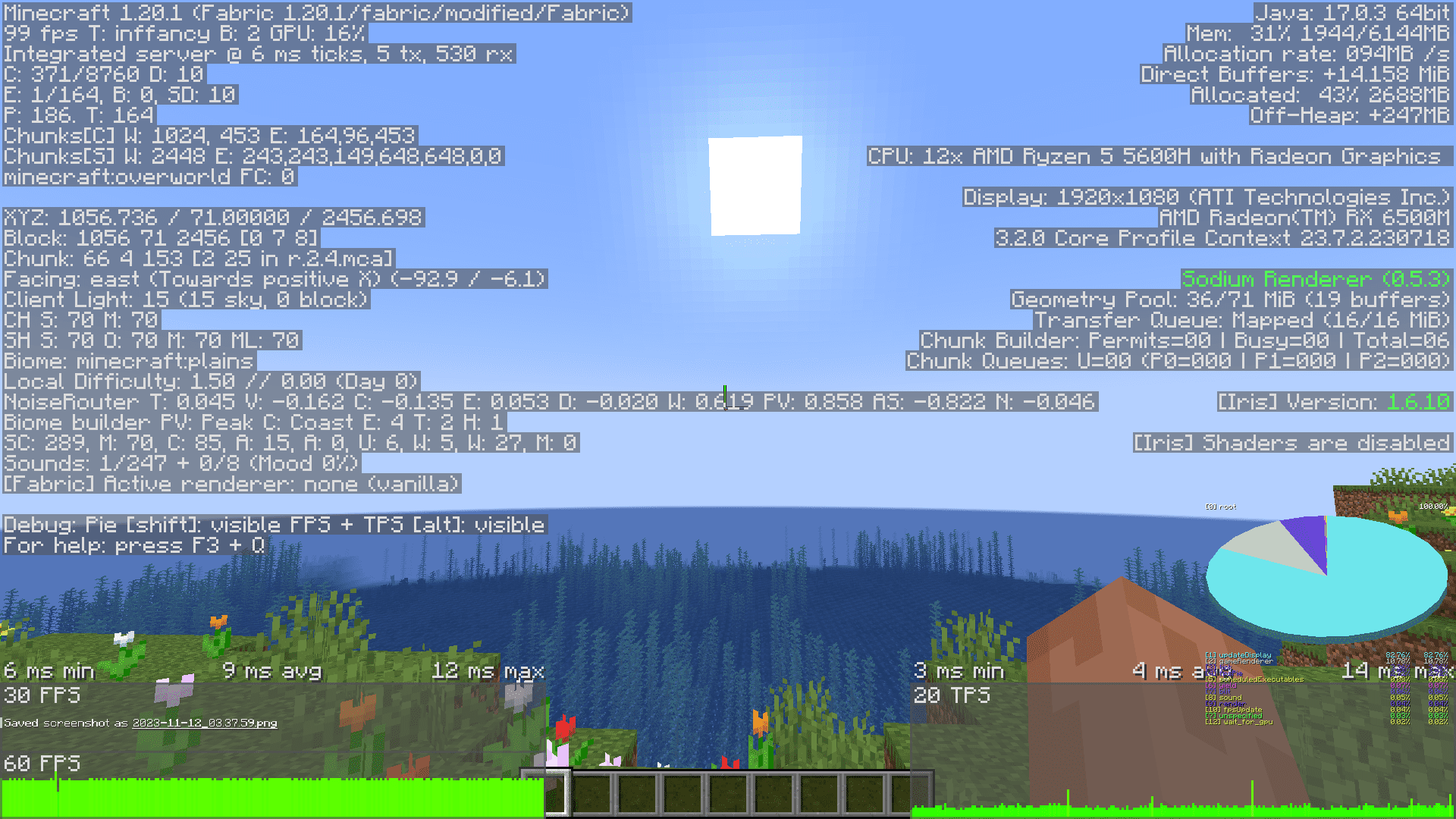
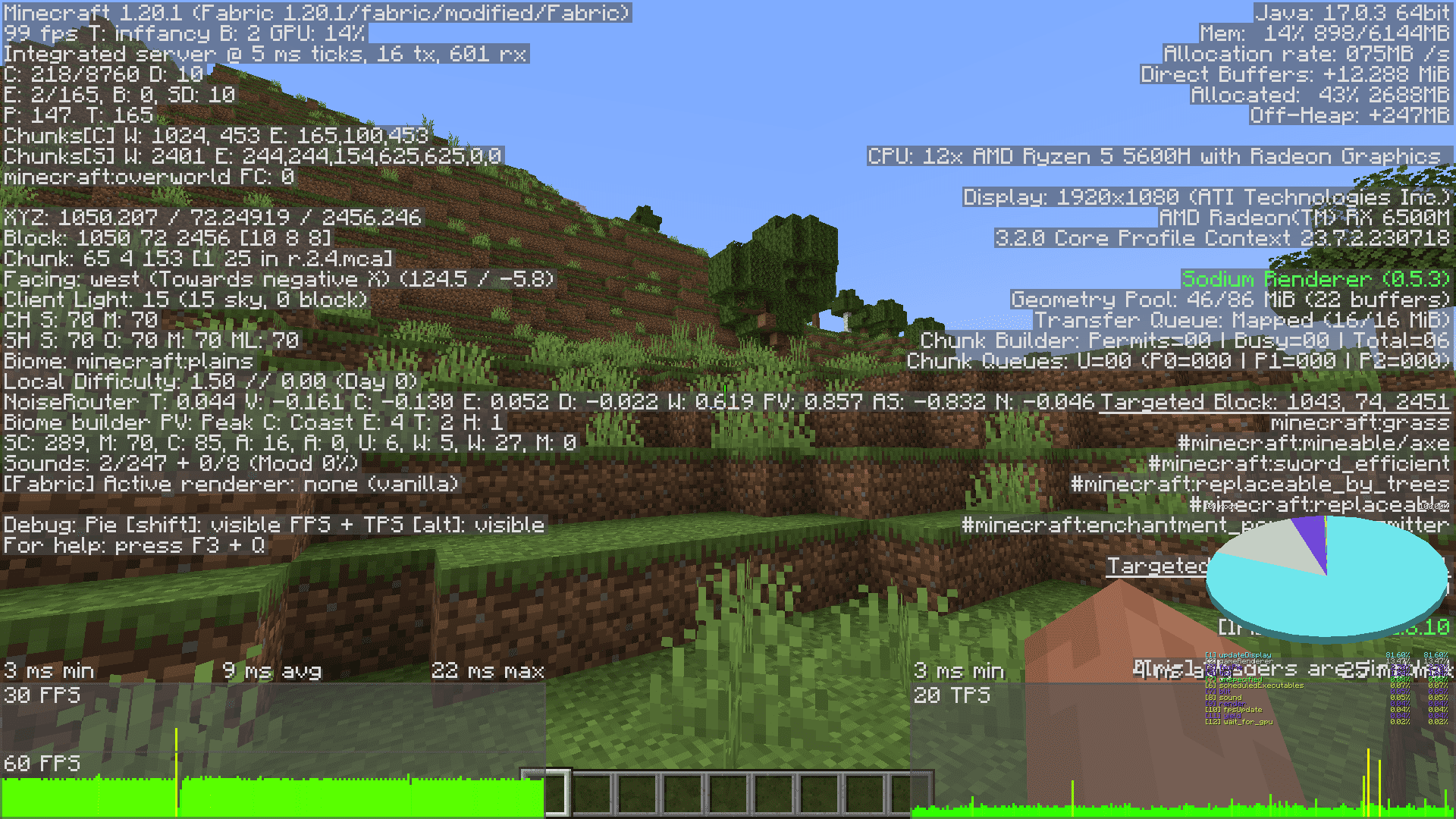
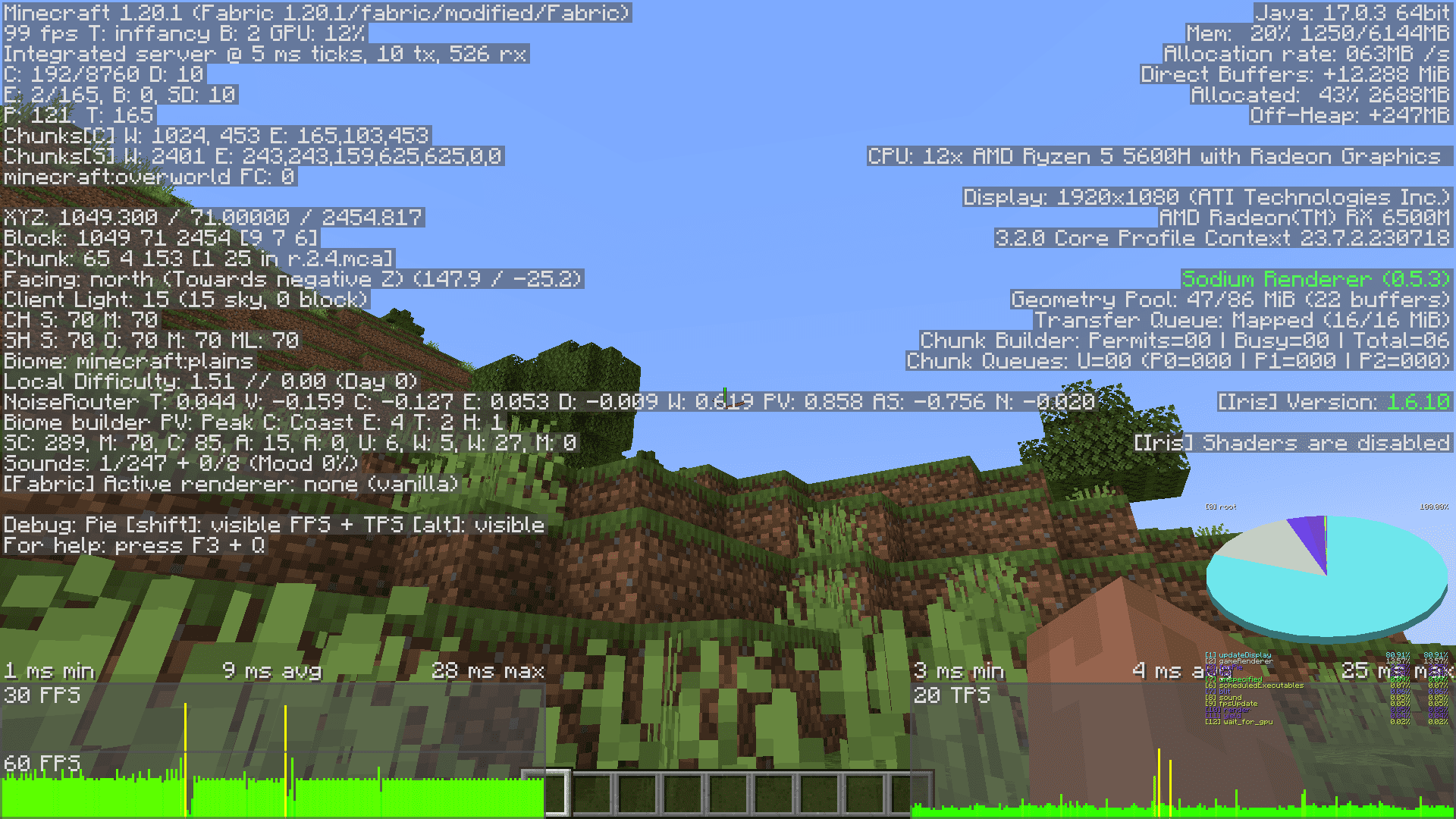
Requires:
How to install:
How To Download & Install Mods with Minecraft Forge
How To Download & Install Fabric Mods
How To Download & Install The Quilt Loader
Don’t miss out today’s latest Minecraft Mods
Dark Graph Mod (1.21.6, 1.20.1) Download Links
For Minecraft 1.18.2
Fabric version: Download from Server 1 – Download from Server 2
For Minecraft 1.19.4, 1.19.2
Quilt/Fabric version: Download from Server 1 – Download from Server 2
For Minecraft 1.20.1
Quilt/Fabric version: Download from Server 1 – Download from Server 2
For Minecraft 1.20.2
Quilt/Fabric version: Download from Server 1 – Download from Server 2
For Minecraft 1.21.4
Quilt/Fabric version: Download from Server 1 – Download from Server 2
For Minecraft 1.21.5
Quilt/Fabric version: Download from Server 1 – Download from Server 2
For Minecraft 1.21.6
Quilt/Fabric version: Download from Server 1 – Download from Server 2