Drone Addon (1.19) – Minecraft PE/Bedrock Mod
Have you ever thought of having a drone in Minecraft? Drone Addon (1.19) adds 3 different drone models 100% functional. This addon adds the following drone models: E520, DJI Phantom, and a Military Drone. It has realistic sounds, animations, a camera, a TNT launcher, a fireball launcher, and the option to control it with buttons.

Features:
You can get the drones in 3 ways:
- The first way is in creative mode by looking for it in the inventory, in the section of Nature/Spawn Eggs.
- The second way is with the following commands: (/summon add:drone_1 /summon add:drone_2 /summon add:drone_3)
- The last way is to craft it on the craft table, as shown in the images below.
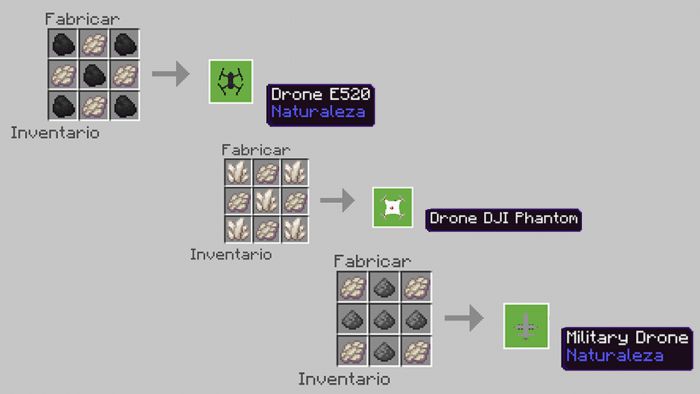
Interactions:
With the following items you will be able to interact with the drone to trigger events:
- Redstone : (Turns on the drone).
- Joystick: (Activates control mode)
- Redstone torch: (Activates the following player mode and defends it)
- Chest: (Saves or returns the drone to your inventory)
The controls to able to pilot the drone are easy to understand (←↑→ ↑↓)
Note: When using the drone in control mode, check that you don’t have anything important in your Hotbar, as it might get lost.
Screenshots:


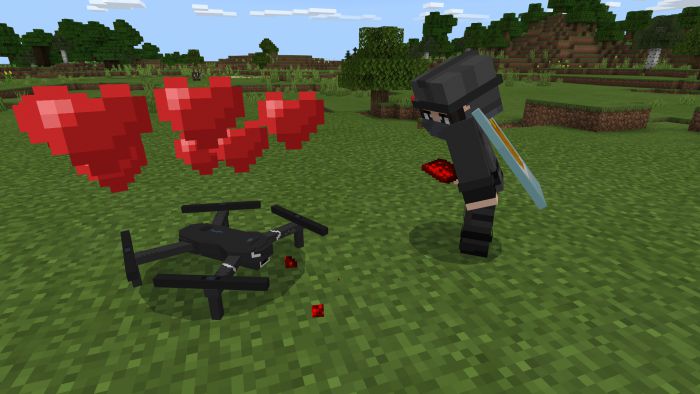


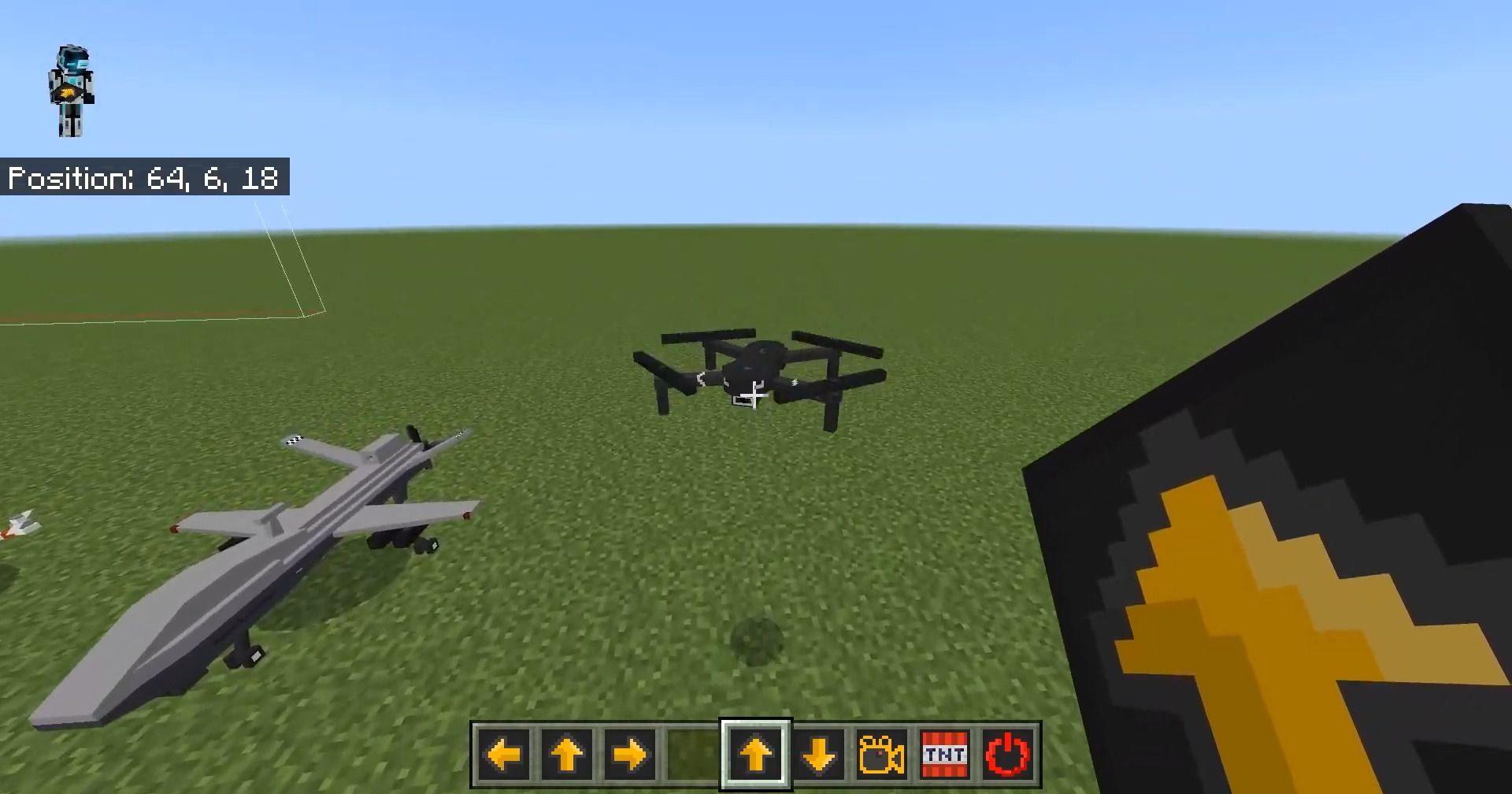
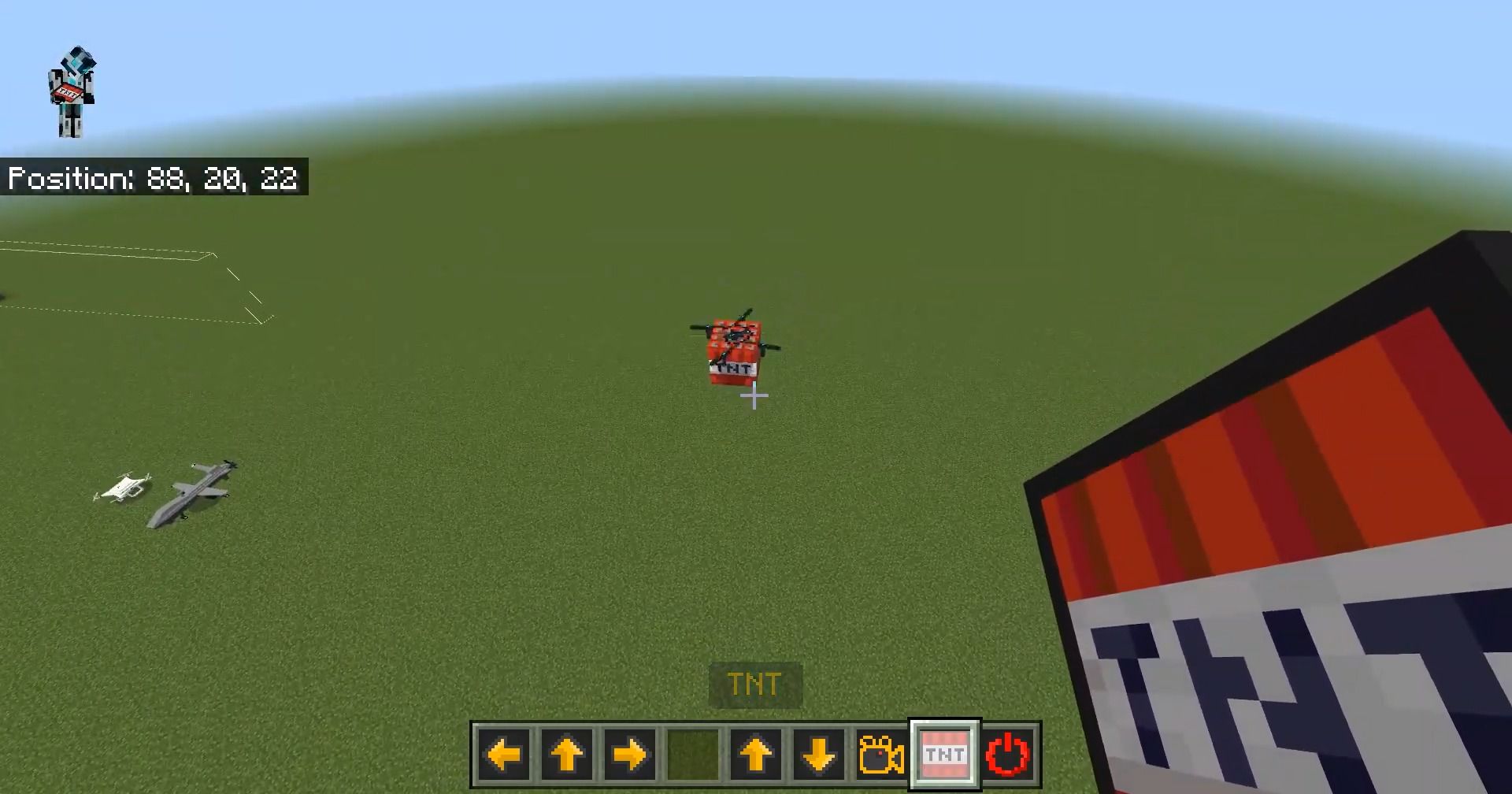

Installation Note:
- All experimental options need to be activated to use this addon!
How to install:
How To Install Mod / Addon on Minecraft PE
How To Install Texture Packs on Minecraft PE
How To Install Map on Minecraft PE
Drone Addon (1.19) Download Links
For Minecraft PE/Bedrock 1.19
mcaddon: Download from Server 1
























