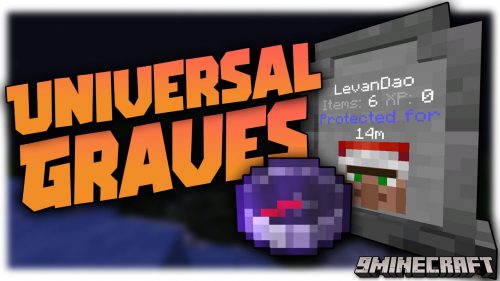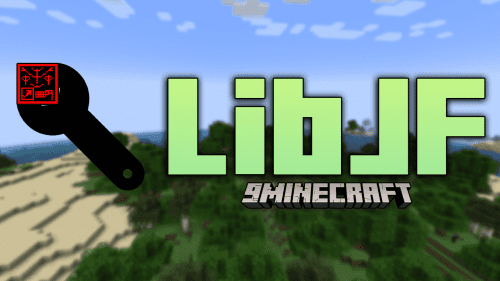Entity Collision FPS Fix Mod (1.19.2, 1.18.2) – Client Side FPS Optimization Mod
This modification, which is known as the Entity Collision FPS Repair Mod (1.19.2, 1.18.2), makes the frame rate of your game faster and adds new features. Mod for client-side optimization of frame rate that skips collision tests on the client’s render thread on the grounds that these checks are already handled by the server. This mod is intended to improve the game’s playability on the client side. The fact that the client is now calculating collisions for things that can be seen as well as those that cannot be seen has a detrimental effect on the frame rate. When there are multiple things present and they are packed together in close proximity to one another, this problem becomes an even greater concern. If you use this patch, you can look forward to an increase in your frame rate in areas that contain a significant number of objects and features. The difference that it made to my frame rate after I deleted these collision checks can be seen in the video that can be found below. You can find it by clicking on the link.

Features:
- Client side FPS optimization mod that skips collision checks on the client’s render thread because these check are already handled by the server.
Screenshots:








Requires:
How to install:
How To Download & Install Mods with Minecraft Forge
How To Download & Install Fabric Mods
How To Download & Install The Quilt Loader
Don’t miss out today’s latest Minecraft Mods
Entity Collision FPS Fix Mod (1.19.2, 1.18.2) Download Links
For Minecraft 1.16.5
Forge Version: Download from Server 1 – Download from Server 2
For Minecraft 1.18.2
Forge Version: Download from Server 1 – Download from Server 2
Fabric Version: Download from Server 1 – Download from Server 2
For Minecraft 1.19.2, 1.19.1, 1.19
Forge Version: Download from Server 1 – Download from Server 2
Fabric Version: Download from Server 1 – Download from Server 2