From The Depths Mod 1.12.2 (Summon Any Monster in the Game)
From The Depths Mod 1.12.2 does nothing but add the blocks and items to the game. The mod pack developer has to create the files necessary for creating the recipes for the Totem of Summoning. You can summon any monster in the game as long as you set up the files necessary for it. You can even summon monsters from other mods as long as the mod has been loaded. This mod was designed for Craft of the Titans 2 by Boolyman. However, this mod can be used by anyone wanting to summon monsters to fight.

Screenshots:
Altar of Summoning:
- This is the main block used in this mod. It is used in conjunction with the Totem of Summoning to create monsters in the world.
- The main monster summoned will appear after four lightning strikes and appear on the 5th. Additional monsters (adds) can be summoned at regular intervals after the boss is summoned too!

Totem of Summoning:
- This item will contain the name of the monster held within. With this item in-hand, right-click on an Altar of Summoning to bring forth the beast and slay it and any minions it may bring along with it!
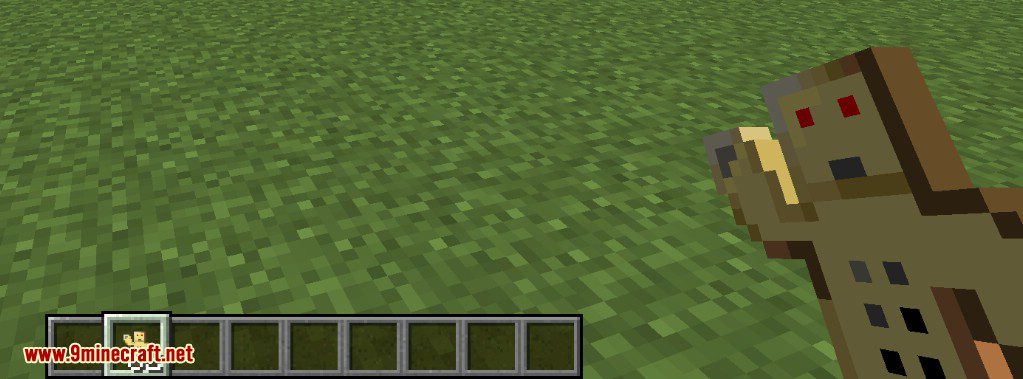
Crafting Recipes:
Recommend that you should install Just Enough Items (for mods using Forge) or Roughly Enough Items (for mods using Fabric) to view the full recipes included in this mod
Altar of Summoning
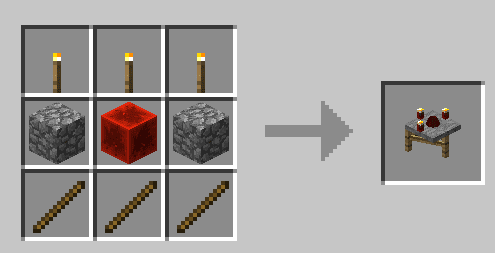
Configs:
Recipe File:
Summon Info:
Requires:
How to install:
How To Download & Install Mods with Minecraft Forge
How To Download & Install Fabric Mods
















