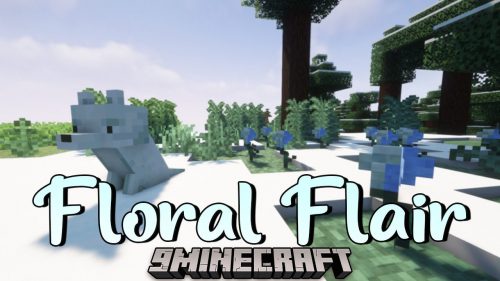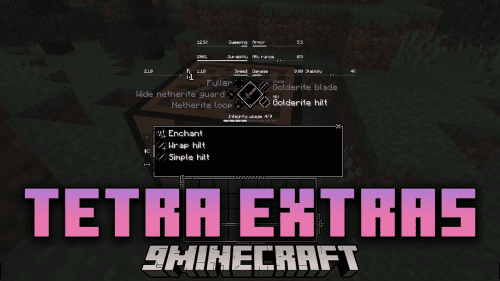GUI Scale Mod (1.20.1, 1.19.4) – A Second Video Setting Option
The GUI Scale Mod (1.20.1, 1.19.4) adds a second Video setting option that can be used to adjust the Hotbar and other in-game user interfaces (UIs) independently from the Inventory and other non-world UIs. Normal GUI scale to 1, Menu Scale to 3. The Hotbar, hearts, and other indicators that appear while you’re roaming around all have a value of one. When you open the user interface for your inventory, Crafting, or any of the other GUIs, the scale will now be set to 3, making them nice and big. You can adjust the user interface to suit your viewing angle or the way you want to use it with the help of this feature. You won’t have to spend as much time switching between the graphical user interface (GUI) and the menu anymore because they will be separated. If you find the GUI Scale Mod to be interesting, be sure to download it and make use of this feature!
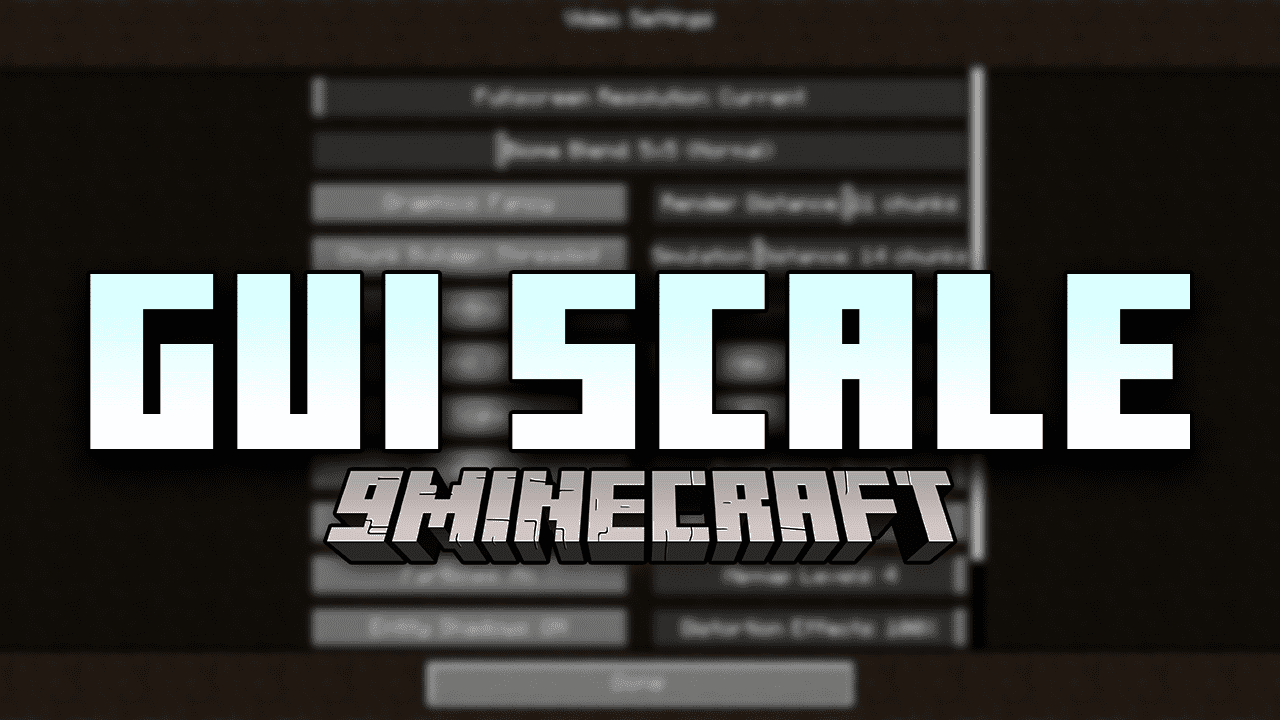
Features:
- Adds a second Video setting option for adjusting the Inventory
Screenshots:
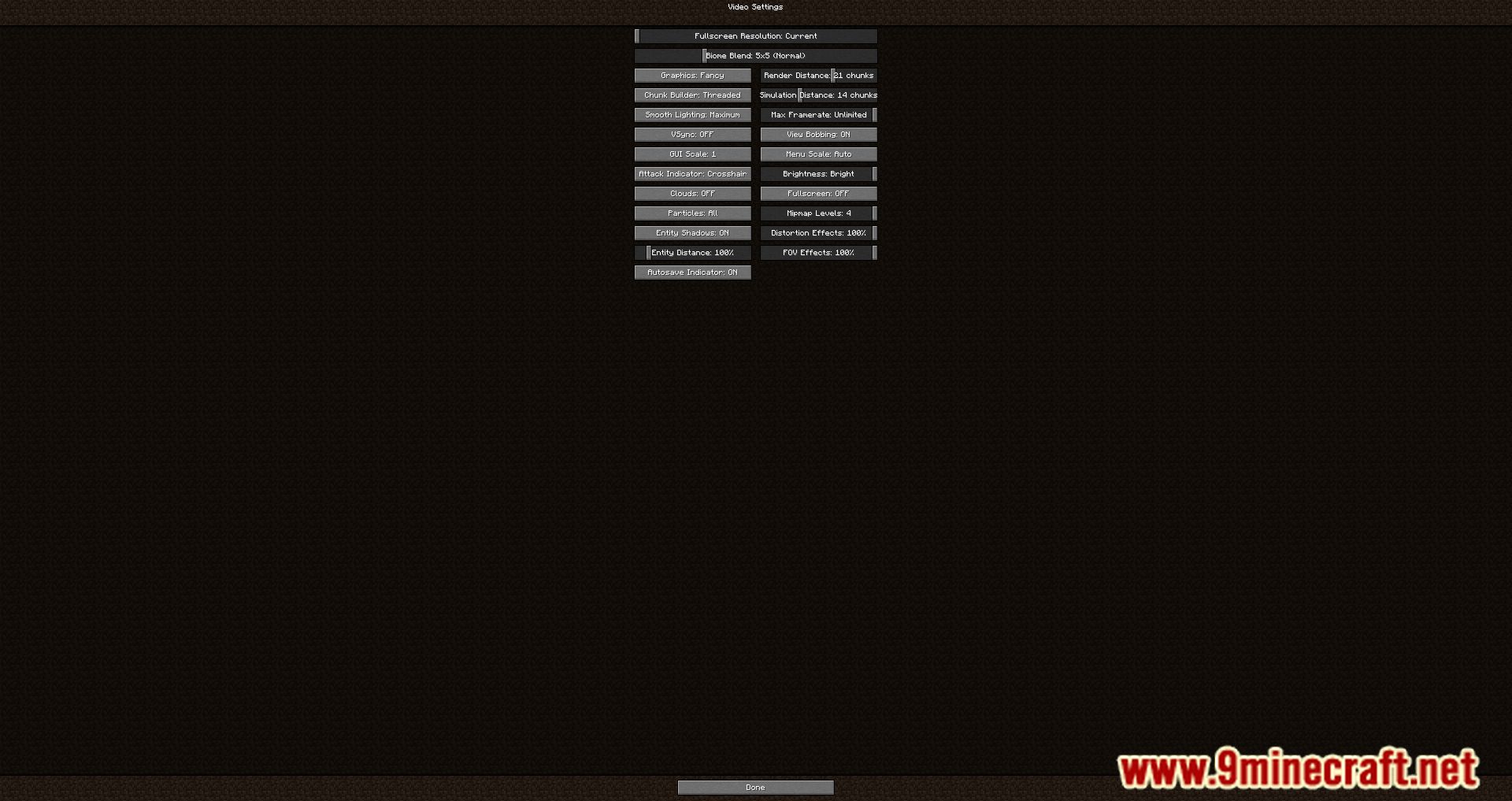
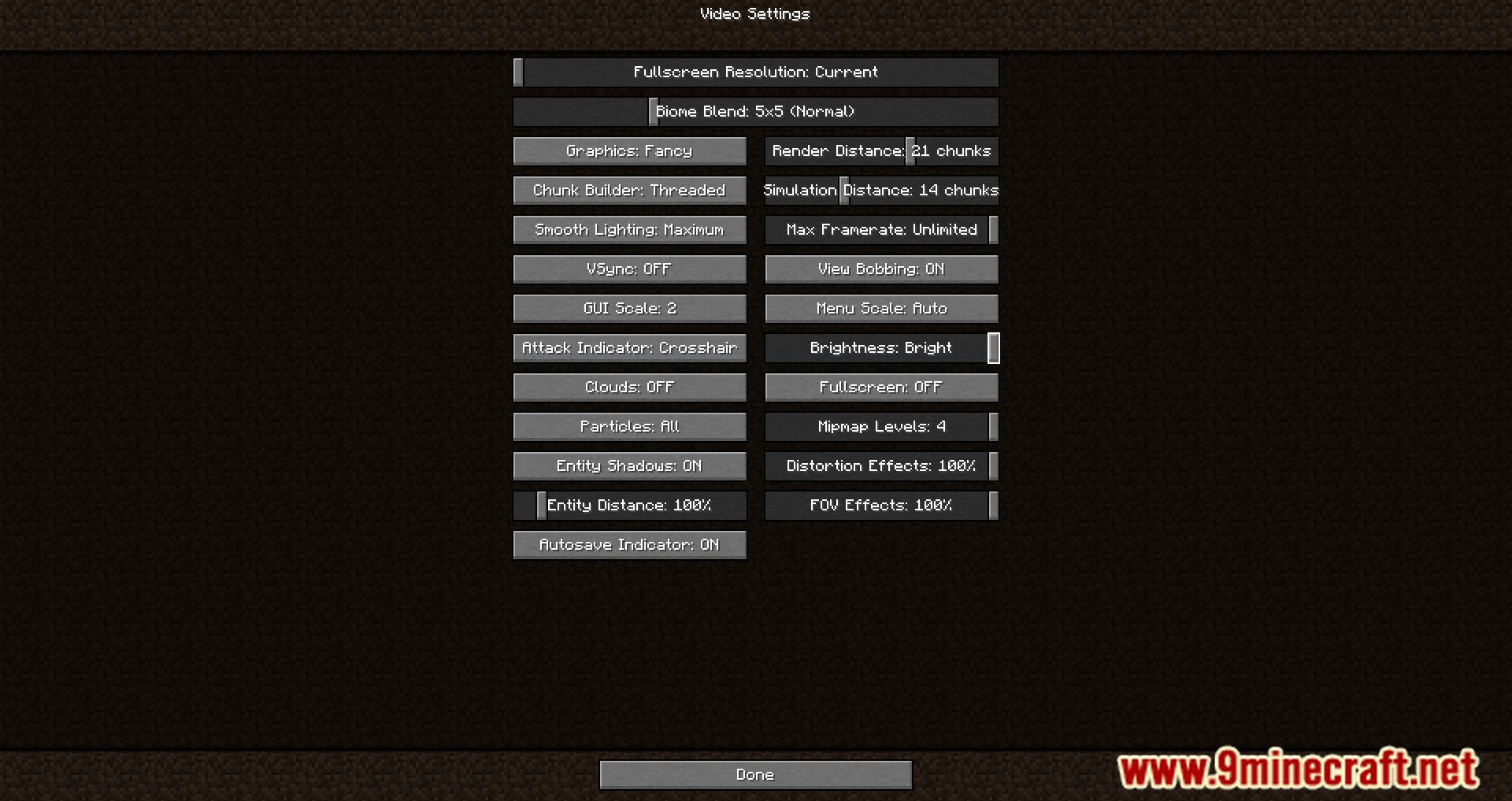
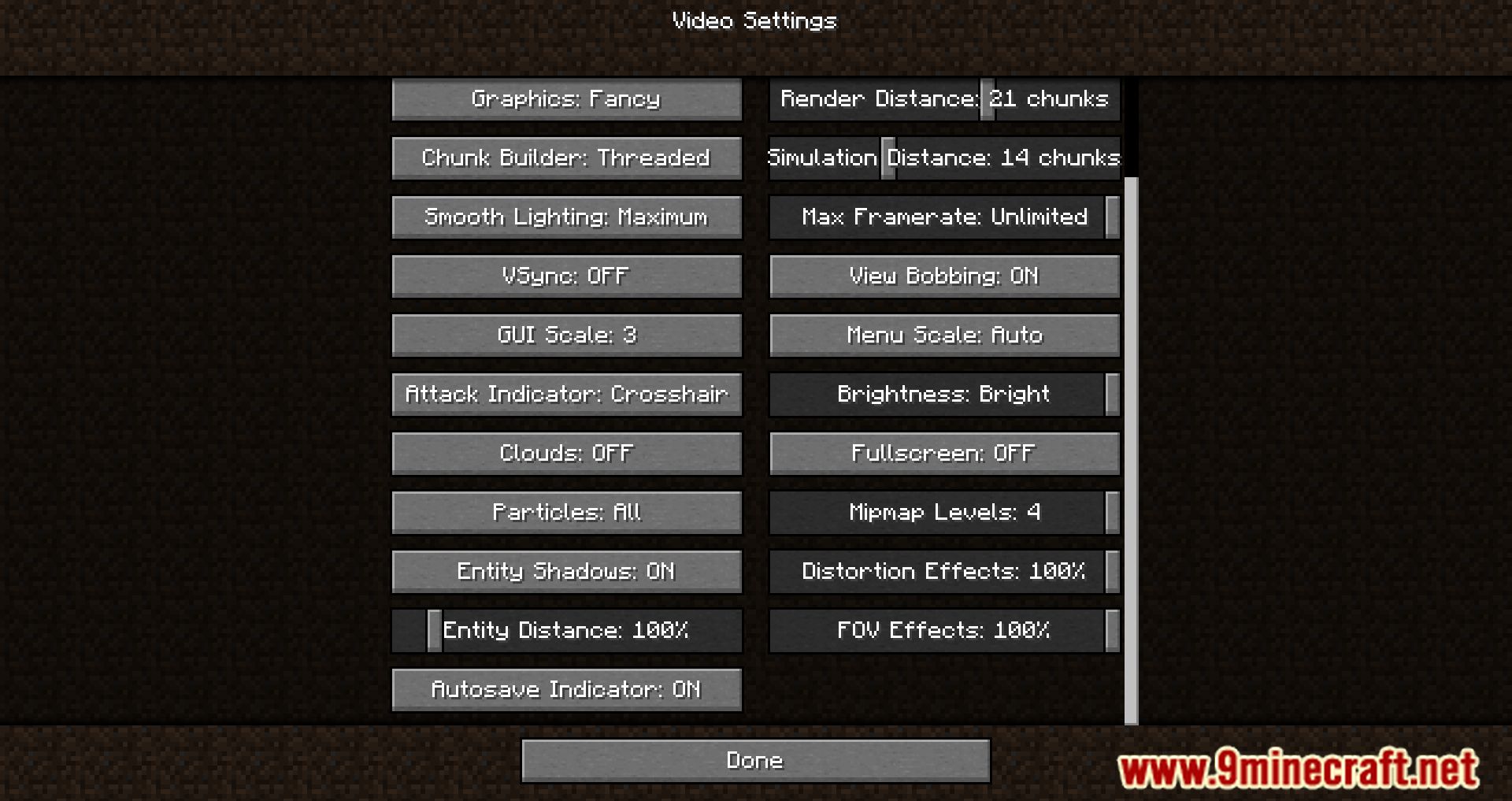
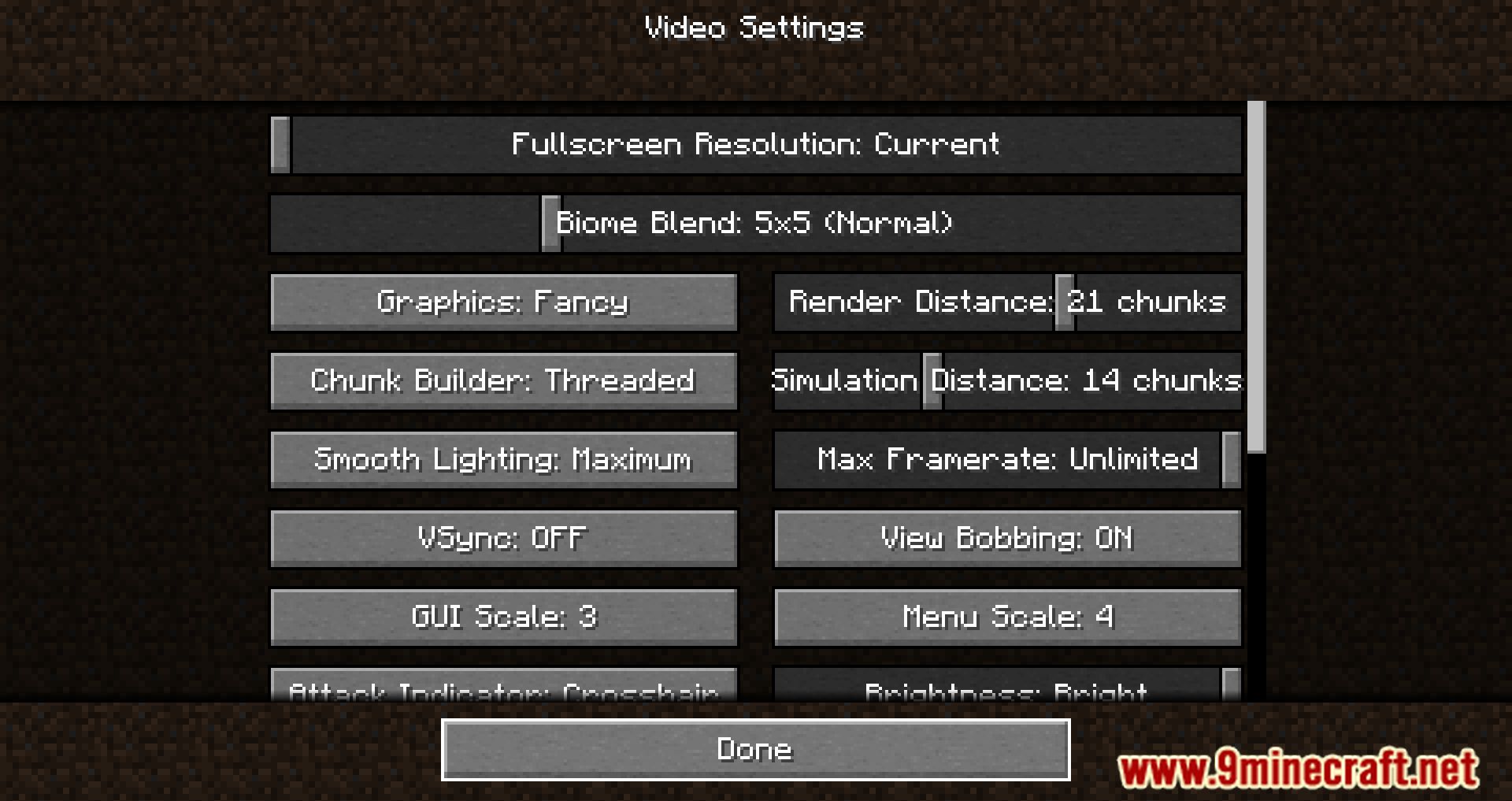

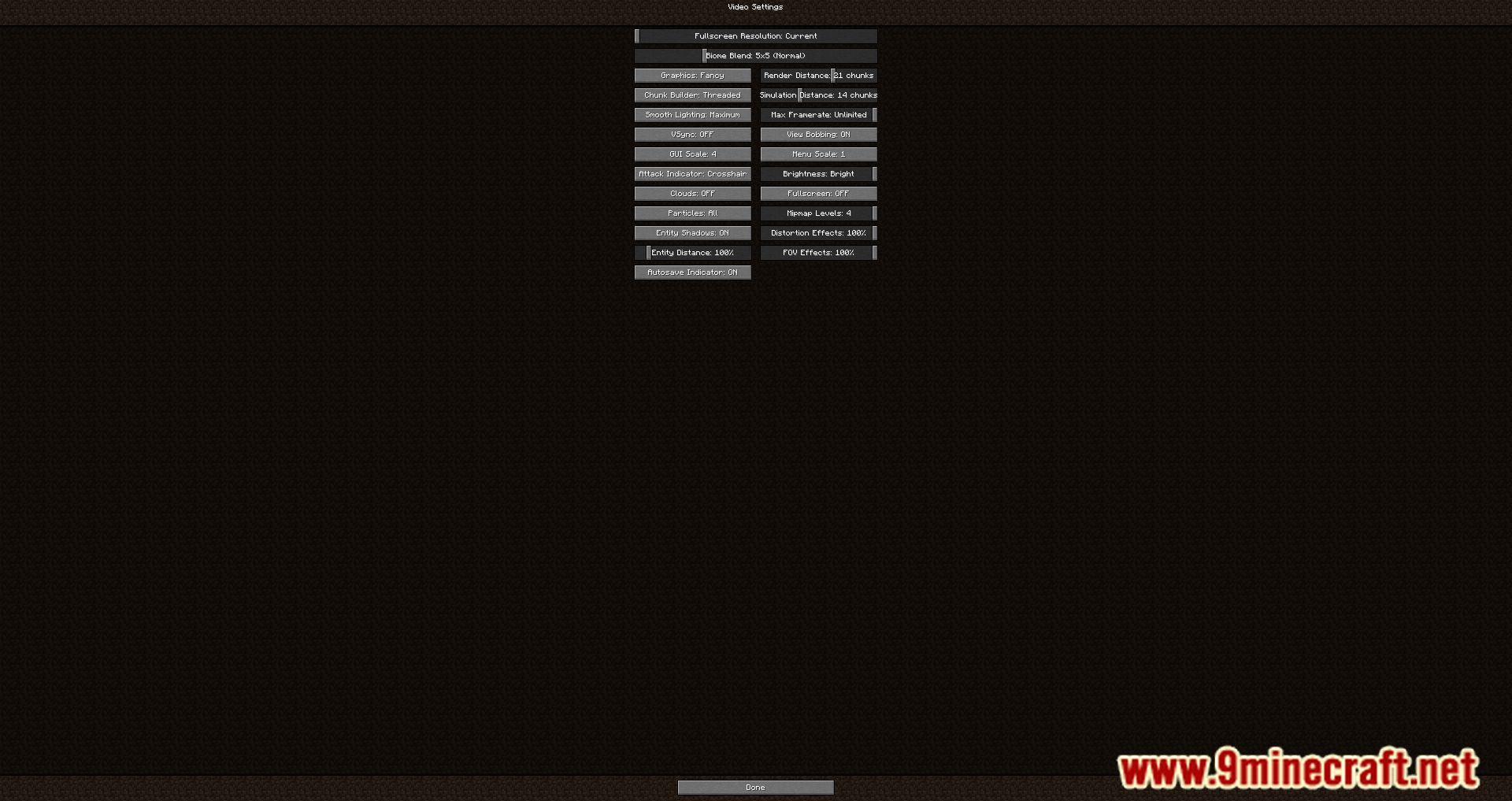

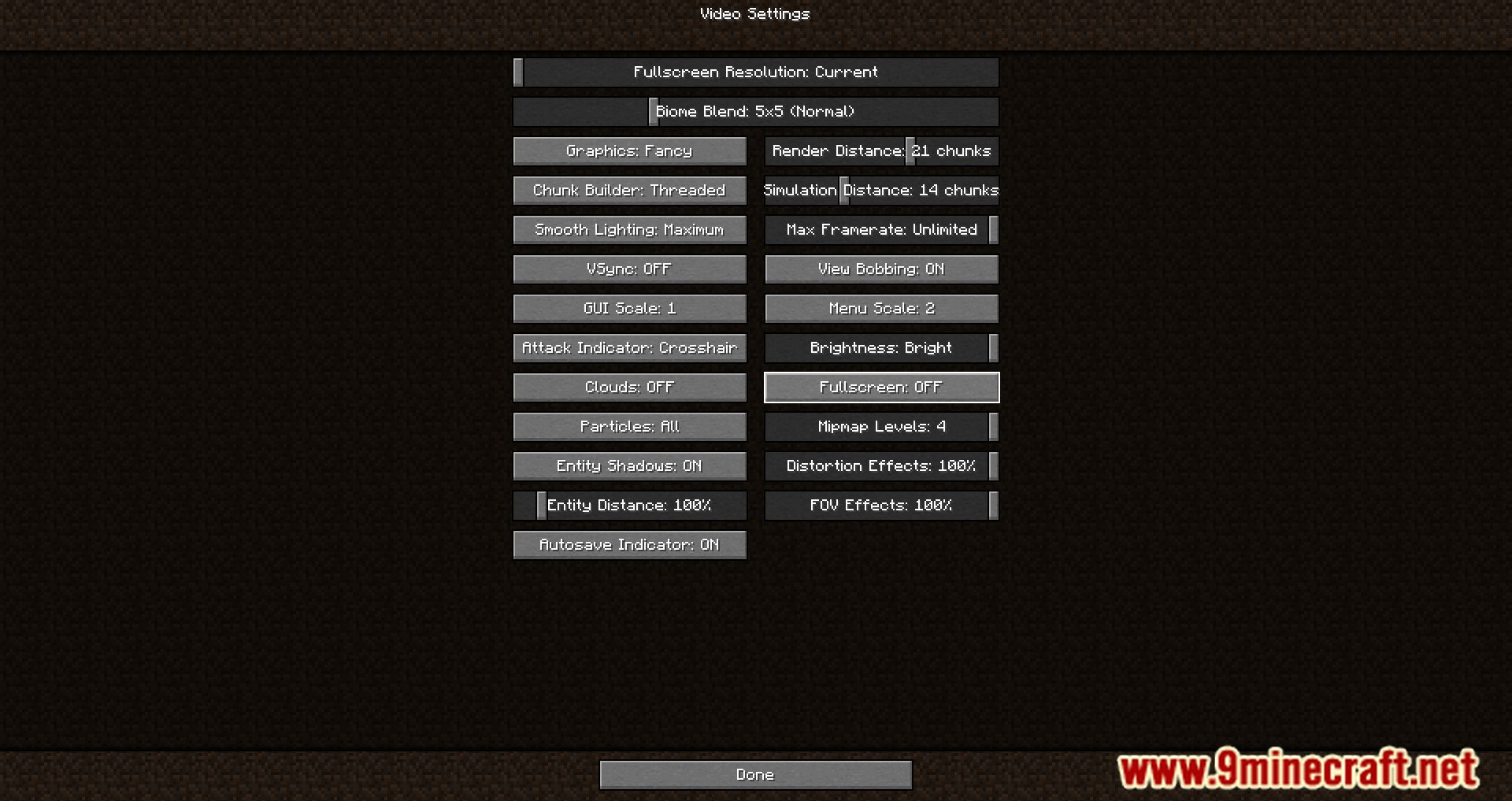


Requires:
How to install:
How To Download & Install Mods with Minecraft Forge
How To Download & Install Fabric Mods
How To Download & Install The Quilt Loader
Don’t miss out today’s latest Minecraft Mods
GUI Scale Mod (1.20.1, 1.19.4) Download Links
For All Versions from Minecraft 1.14.4 to Minecraft 1.16.5
Forge Version: Download from Server 1 – Download from Server 2
For Minecraft 1.17.1
Forge Version: Download from Server 1 – Download from Server 2
For Minecraft 1.18.2, 1.18.1
Forge Version: Download from Server 1 – Download from Server 2
Fabric Version: Download from Server 1 – Download from Server 2
For Minecraft 1.19.2, 1.19.1, 1.19
Forge Version: Download from Server 1 – Download from Server 2
Fabric Version: Download from Server 1 – Download from Server 2
For Minecraft 1.19.4
Fabric Version: Download from Server 1 – Download from Server 2
For Minecraft 1.20.1
Forge/NeoForge Version: Download from Server 1 – Download from Server 2
Fabric Version: Download from Server 1 – Download from Server 2