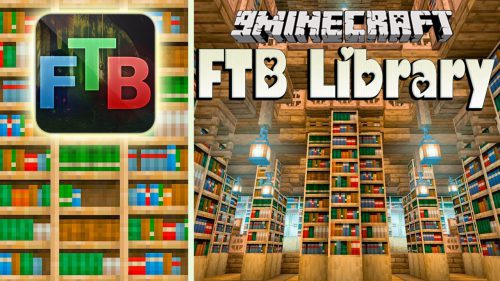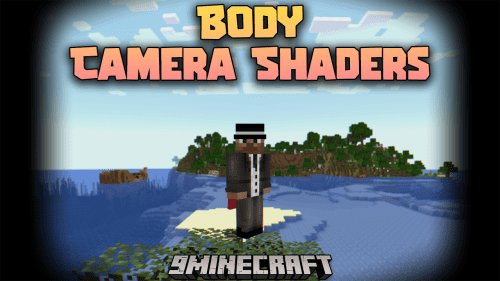Iberia Minecraft Made Harder Mod 1.12.2, 1.11.2
Iberia Minecraft Made Harder Mod 1.12.2, 1.11.2 changes some in-game mechanisms of vanilla Minecraft and makes them more challenging for the players. The philosophy of Iberia is to make Minecraft harder in ways that respect the vanilla Minecraft experience, enhance gameplay, encourage more experiences that are available in the game, and add a dose of reality.

Features:
Iberian Stone
In Iberia, hard stone is any of the stone types (stone, andesite, diorite, granite) that has been surrounded by a compressing block on all six sides. Blocks that compress stone include stone itself, dirt, ores, and bedrock. Hard stone takes ten times as long to mine, unless you’re using a golden or a diamond pickaxe. Once a block of stone has been surrounded by compressing blocks, it will convert to hard stone in about the same time as it takes for wheat to grow one stage. Likewise, hard stone will convert back to stone after it’s been un-surrounded in the same amount of time.
How do I deal with it?
In the early game, you’ll need to go caving for stone and for ores. Mining is just going to take too long. In the later game, your diamond pickaxe will open up the ability to do branch mining.
Iberian Healing
Vanilla natural regeneration is just too fast to be challenging. Disabling it entirely makes the game harder, but doesn’t give you any way to recover from injuries until you can eat a golden apple, make a beacon of regeneration, or make potions of healing. With Iberia, you can slowly recover from injuries by sleeping. Each time you sleep and wake naturally, you will heal three hearts (1.5 on Hard difficulty, 4.5 on Easy difficulty) as long as you are not hungry at all.
How do I deal with it?
Without natural regeneration, in the early game you can make sure you’re well fed, and then sleep through the night to recover from injuries. You’ll still want to be very careful not to get hurt, because losing half your hearts will require a full 40 minutes of gameplay (plus food and a bed) to recover back to full health.
Iberian Sleep
Sleeping through the night makes it easy to avoid the dangers of Minecraft. In Iberia, in order to sleep through the night, you need to properly protect your bed. If you don’t, there is a good chance you’ll wake up when the zombies get too close. A bed is unprotected if you can see the sky from the bed or from blocks where you might be placed when waking up. A bed is also unprotected if there are locations within 5 blocks where the light level gets low enough at night that a zombie can spawn.
How do I deal with it?
In the early game, it means you’ll want to light up the area around your first home or hidey hole. And you’ll want to make sure you cover your bed properly. Of course, you may not have a bed early on, in which case you’re already facing the night, in some form or another. Later on, this challenge mostly affects travel and exploration. When you decide to explore far enough away that it cannot be done in a day trip, you’ll either need to be ready to face the night, or you’ll want to build outposts where you can sleep. One simple strategy would be to travel a full day in one direction, build a small travel outpost that is safe for sleeping, and continue along, building outposts a day’s distance apart.
Iberian Armor
The armor you wear has drawbacks or benefits in Iberia. The heaviest armors, iron and diamond, will slow down your access to crafting tables, enchanting tables, furnaces, dispensers, hoppers, droppers, potion stands, and beacons. The slowdown is a delay that shows up when first accessing the UI for the object. While waiting for access, you can still cancel out by pressing ESC.
Gold armor is unique in Iberia, as it is ceremonial. As such, wearing any gold armor will slow you down. But gold armor is also necessary to unlock the highest enchantment levels when using an enchanting table. Each piece of gold armor you are wearing will unlock two more enchanting levels, up to the full 30. Without any gold armor, the highest enchanting level you can access is 22.
Additionally, armor that is too heavy will: – Trample crops when you walk on farmland, reverting it to dirt (iron and diamond) – Disable placing blocks while jumping or falling (iron and diamond) – Slow down the use of axes (iron and diamond armor) – Slow down the use of pickaxes (full suits of diamond armor) – Make shovels ineffective (full suits of diamond armor)
How do I deal with it?
The best way to deal with it is to wear armor that is suited to the job you’re doing. That means leather or chain armor when doing lots of crafting work, building or logging, iron for mining and caving, and diamond for serious fighting.
This encourages protecting the areas where you will be doing crafting with barriers and lighting. It also means you’ll want to easily put on and take off armor. To allow for that, you can now hold down SHIFT while right clicking an armor stand to swap the armor on the stand with the armor that you are wearing, including whatever you’re holding in your off hand.
Iberian Navigation
This challenge turns on reduced debug info, which is a game rule that turns off “cheaty” info on the debug screen. So, with this on, you won’t be able to find your location, the direction you are facing, the biome you’re in, the light level, the local difficulty, or what you’re looking at from the F3 debug screen.
How do I deal with it?
You’re going to need to use in-game tools for keeping track of where you are, and getting around. Maps, compasses, and markers that you build in your world are all tools for knowing where you are and where you are headed.
Compasses are now personal and when you make a compass it will point to where you last spawned. You can share a compass with another player so they can find your last spawn as well. Also, compasses now work in the Nether and the End, but they only point north, giving you the ability to orient yourself, but not find any particular location.
Additionally, the sun can be used to find your direction. You’re on your own to be careful about light levels, though setting your brightness to moody makes it easier to tell when blocks are dark enough that mobs can spawn on them.
Iberian Spawning
This challenge is both a new take on the hardcore world type, and a complete reimagining of the multiplayer Minecraft experience. In single player, when you die, your player’s spawn point will be randomly moved to a location 1000+ blocks from your last spawn. Combined with the challenge of Iberian navigation, it will be impossible to know which direction to go to find your old base. It’s like hardcore in that you are starting over completely fresh, but different, because you’ll still be in the same world as before. Or maybe you’ll spawn smack dab in the middle of a base you built four lifetimes ago.
In multiplayer, each new player has a completely new spawn point. There is no concept of a world spawn, where everybody shows up when they first join. Rather, each player starts alone. As each player joins the world, the spawn point for new players moves around the world. And when you die, your spawn point will move randomly as well. But you’re all in the same world, and can find each other, build up cool bases or cities together, connect them to each other, etc.
How do I deal with it?
In multiplayer, you instantly have a new and important reason to go exploring. In single player, each time you die, your reasons for going exploring increase, as your old bases become scattered throughout your world.
Of course, thanks to Iberian sleep and navigation, exploring is more difficult. You’ll want to build up a safe home base from which to go forth, and you’ll need to use the strategies for exploring that help you overcome those challenges.
In terms of this challenge, the first rule is: Don’t die. That’s the basic rule for hardcore worlds, and still applies with Iberia. If you do die, your best bet is to start a new life and hope that as you build and explore that you’ll find your old whereabouts.
Another thing to do early on in each life is build some compasses that are stored in a safe place at your base. Then, when you (in a later life) or another player find the base, you or they can take a compass to make it easier to return.
In single player, you can think of it like having a longing to find your way back home, but having no idea how to get there. If you do find an old base while building your new life, then you have a natural opportunity to link up your bases, creating a natural transportation network that may be difficult to find the motivation to build in standard single player Minecraft.
Requires:
How to install:
How To Download & Install Mods with Minecraft Forge
How To Download & Install Fabric Mods
Iberia Minecraft Made Harder Mod 1.12.2, 1.11.2 Download Links
For Minecraft 1.9.4
For Minecraft 1.10.2
For Minecraft 1.11.2