Infinite Blocks Mod (1.20.1) – Duplicate Unlimited Blocks
Infinite Blocks Mod (1.20.1) introduces two new blocks into the game. The first one is the Infinite Block Generator block. As the name suggests, this block will allow you to generate an infinite number of blocks. All that you have to do is to place the block to be duplicated onto the top surface of the generator. The duplicated blocks can be collected from a custom GUI that opens up when you right click on the generator. Since the generator block has an inventory, you can combine it with a hopper and chest to increase the capacity. The second block introduced by this mod is the Blackest Stone. This is just a purely black block that can be used for building purposes. It also has a place in the crafting recipe of the generator block.

Features:
- Infinite Block Generate – Place a block on top and it will be infinitely duplicated.
- Has a custom GUi from where the duplicated blocks can be collected.
- Combine with hopper and chest for increased storage capacity.
- Blackest Stone – Just a black colored stone used in the recipe for the generator.
- The block you wish to generate must have the block tag of “infinite_blocks:infinite_blocks”. By default anything in the block tags “minecraft:dirt”, “forge:stone”, and the Blackest Stone block are all tagged as “infinite_blocks:infinite_blocks”. These are block tags, not item tags.
Below is a basic KubeJS script to add tags to blocks.
// Listen to item tag event
ServerEvents.tags(‘block’, event => {
event.add(‘infinite_blocks:infinite_blocks’, [
‘xtonesreworked:xtone_tile’,
‘#forge:concrete’,
‘#minecraft:terracotta’,
])
})
Screenshots:
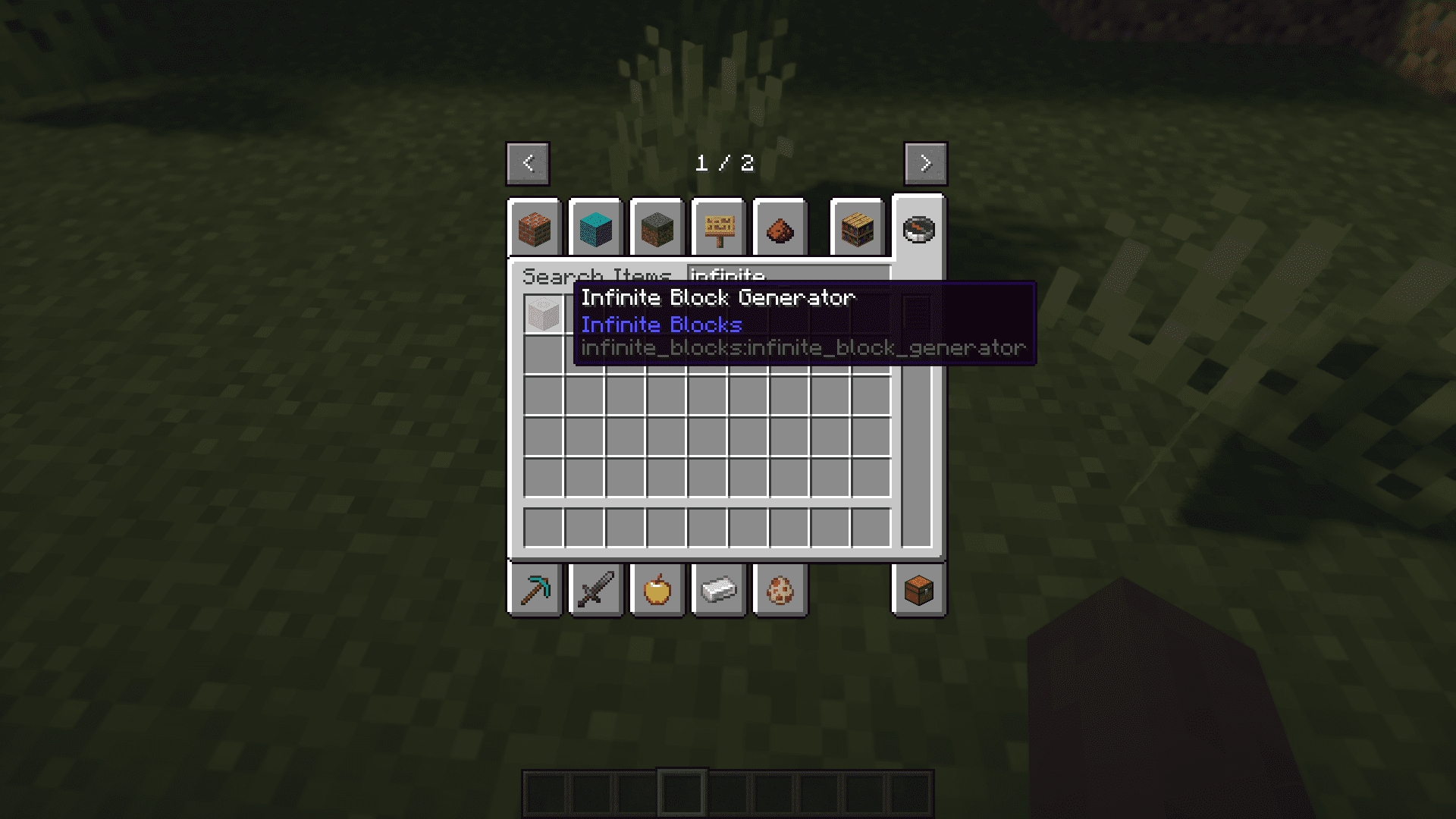
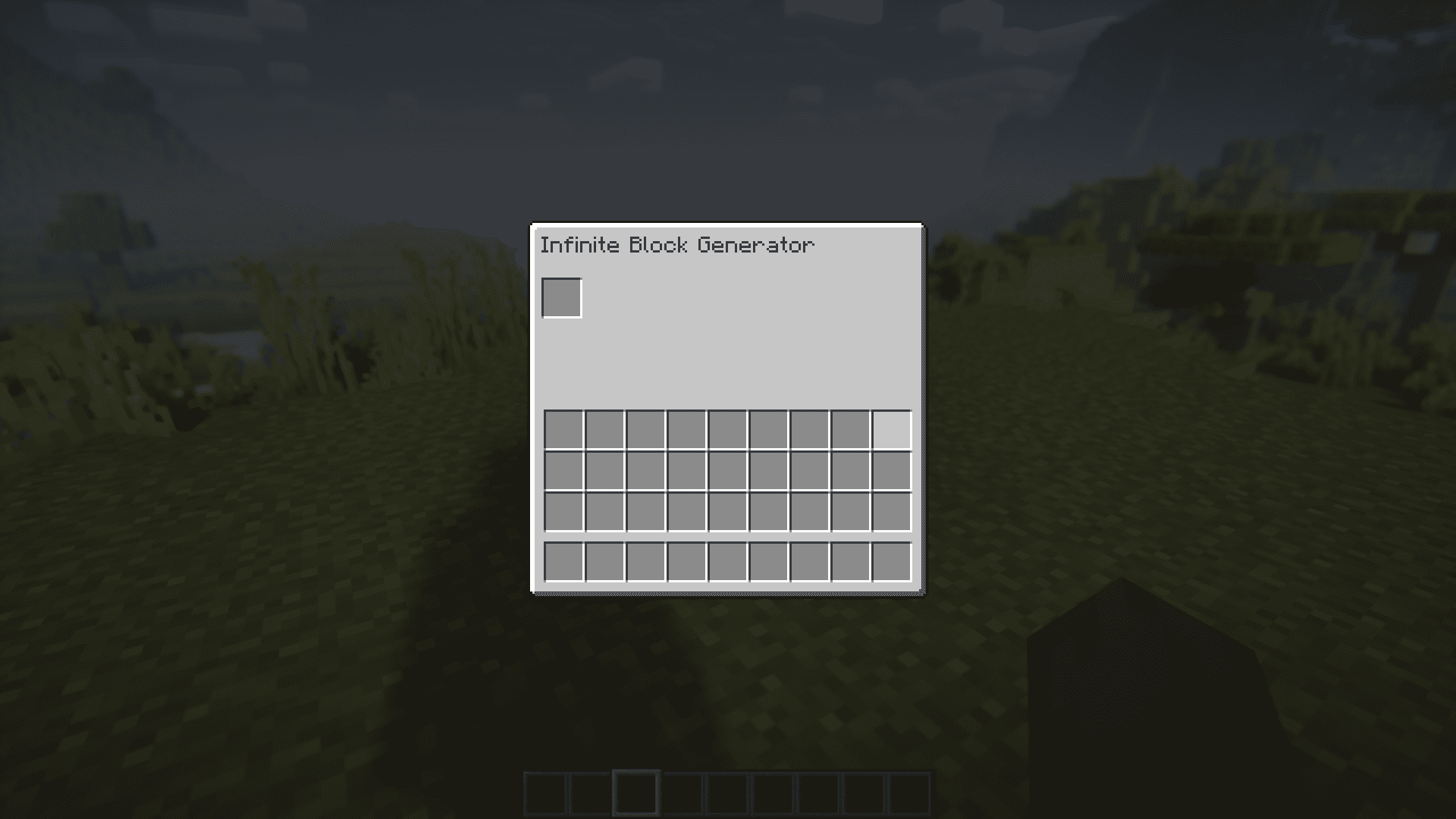
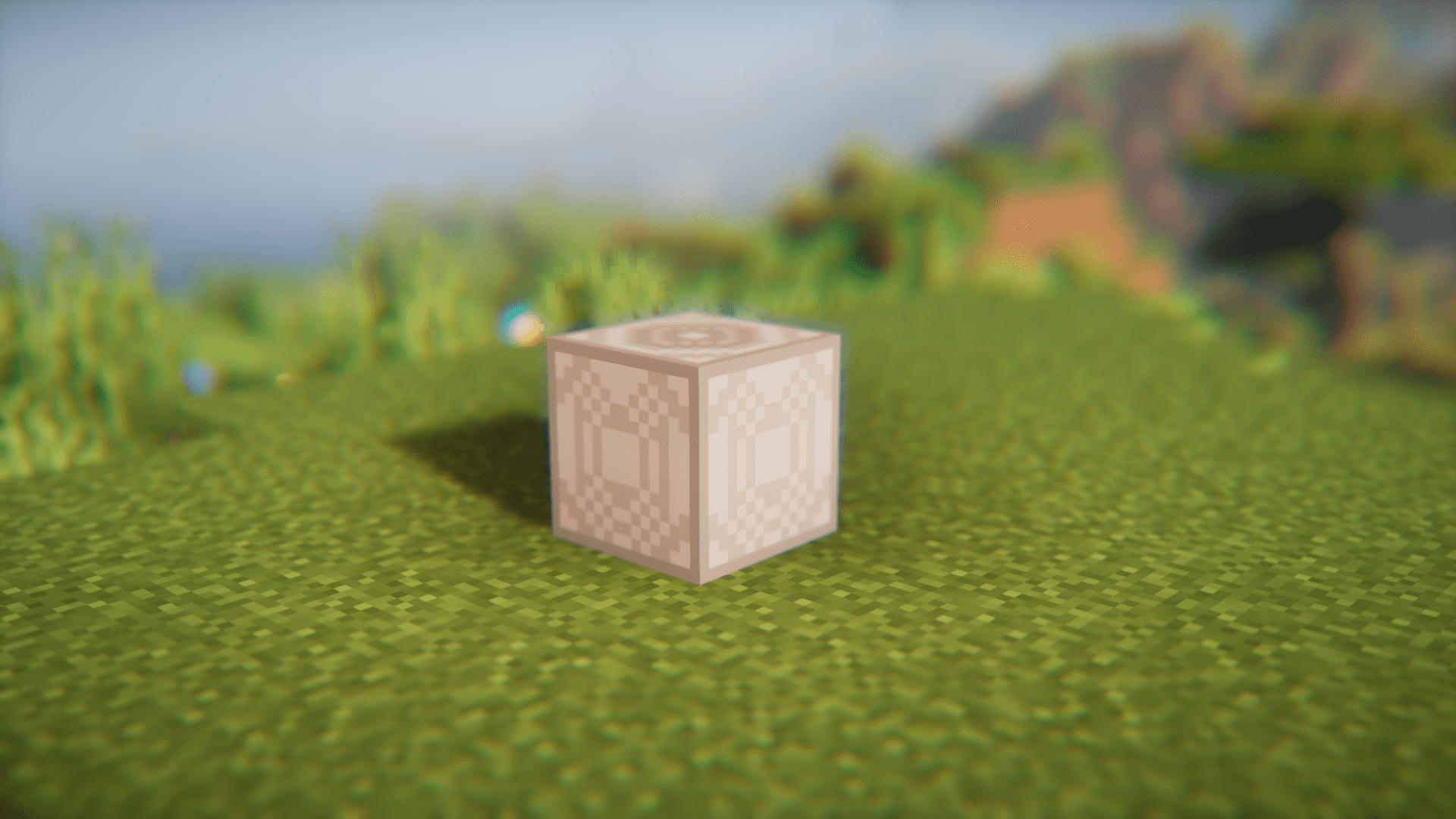


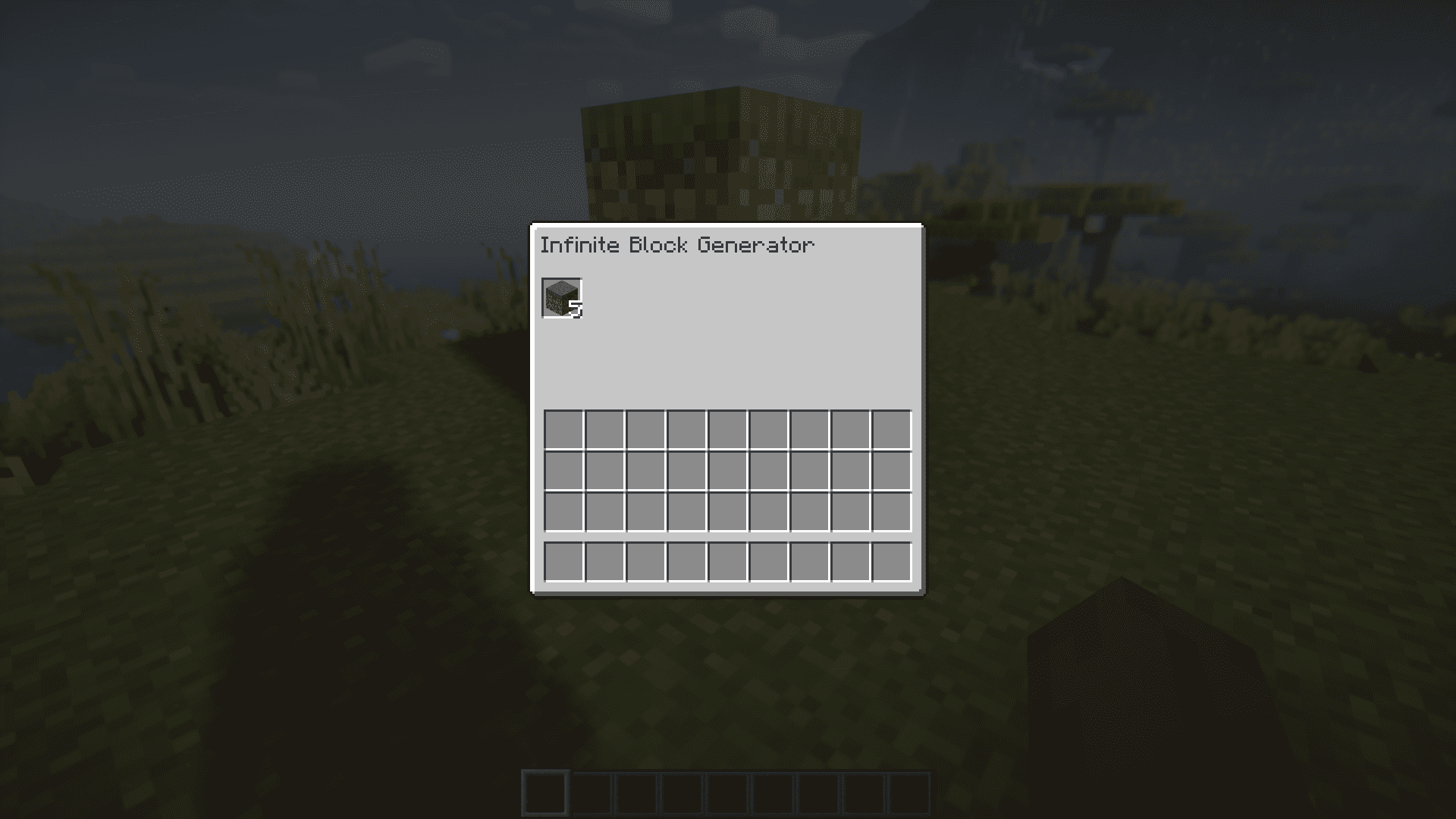
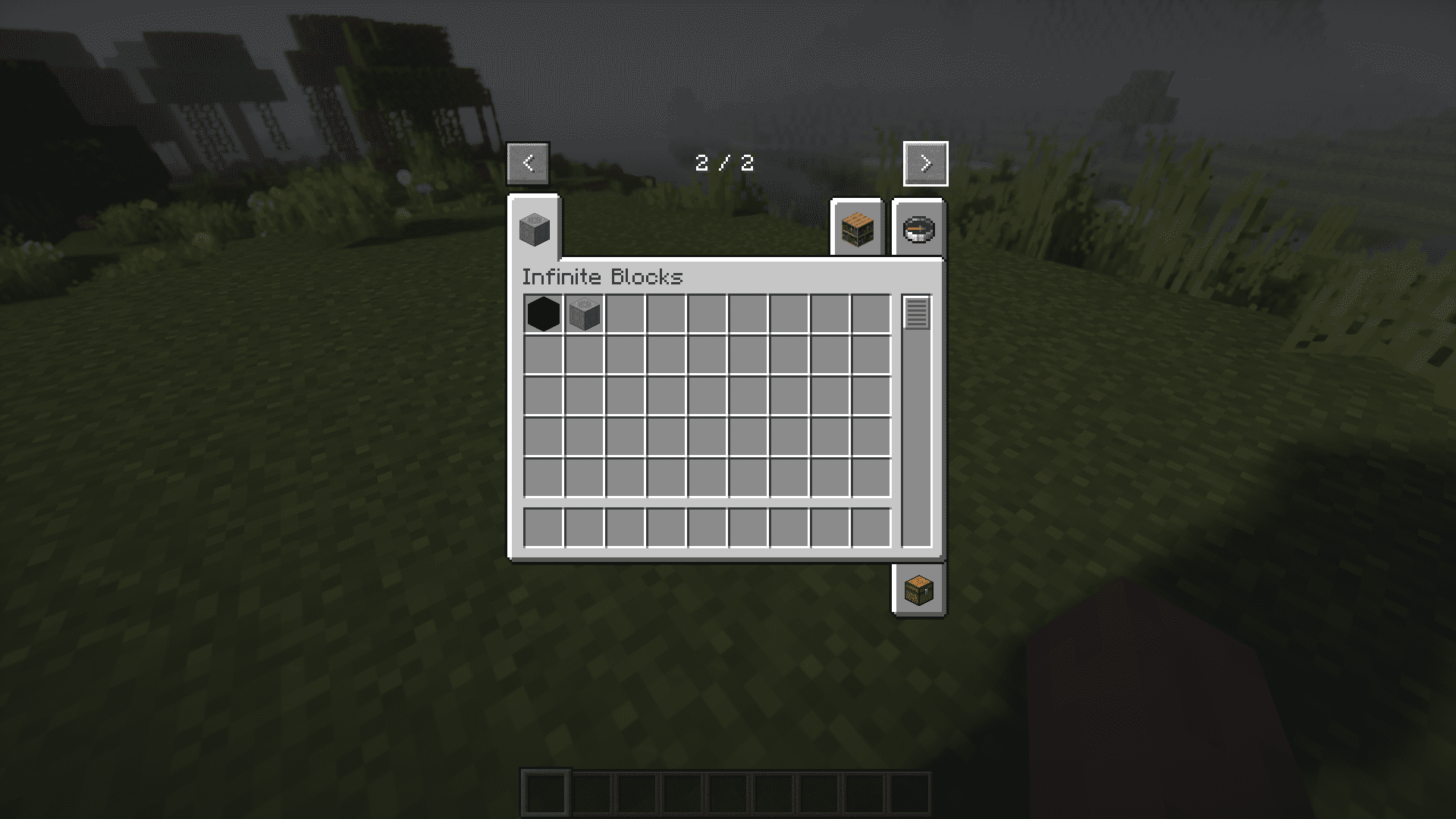
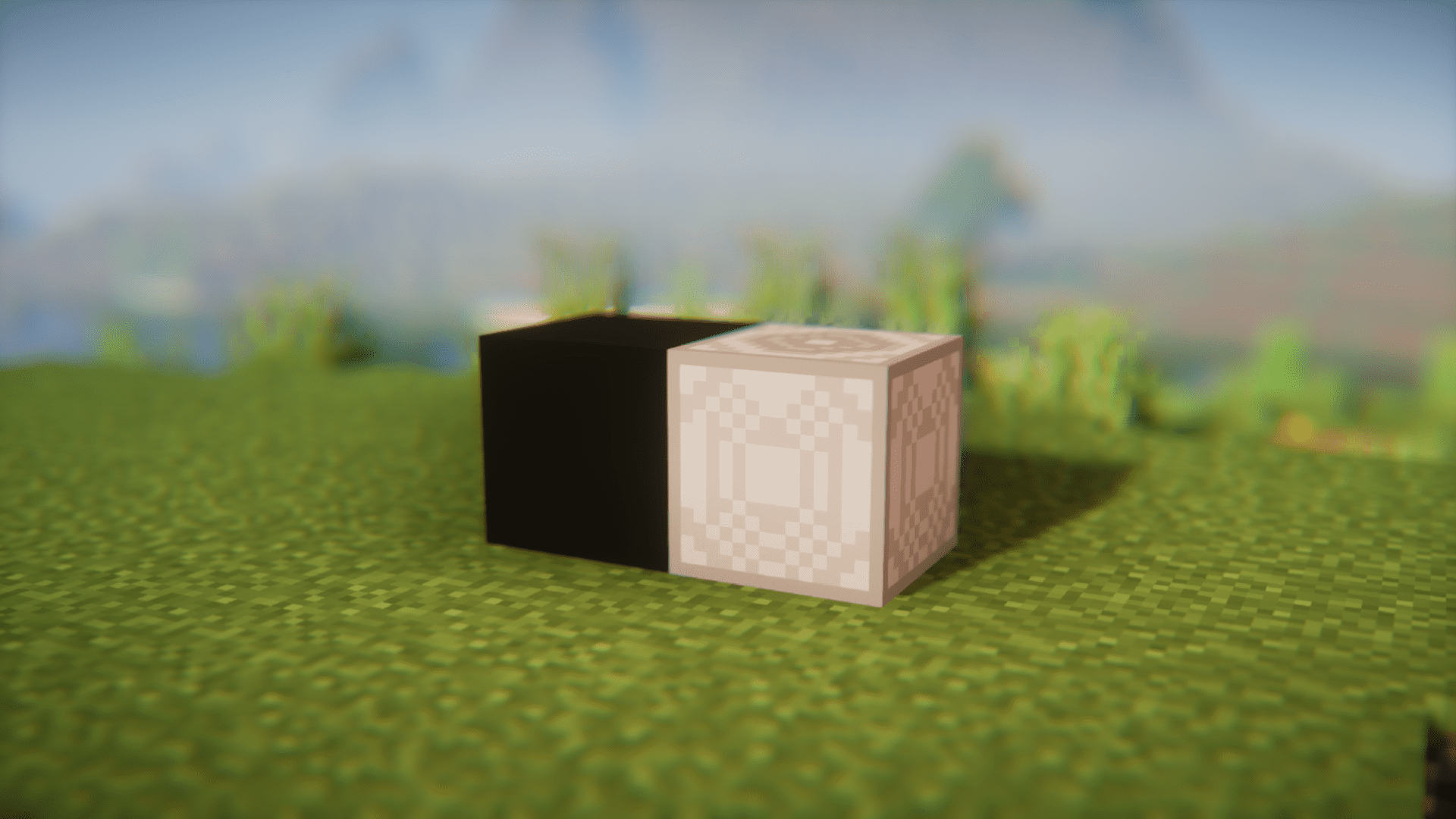

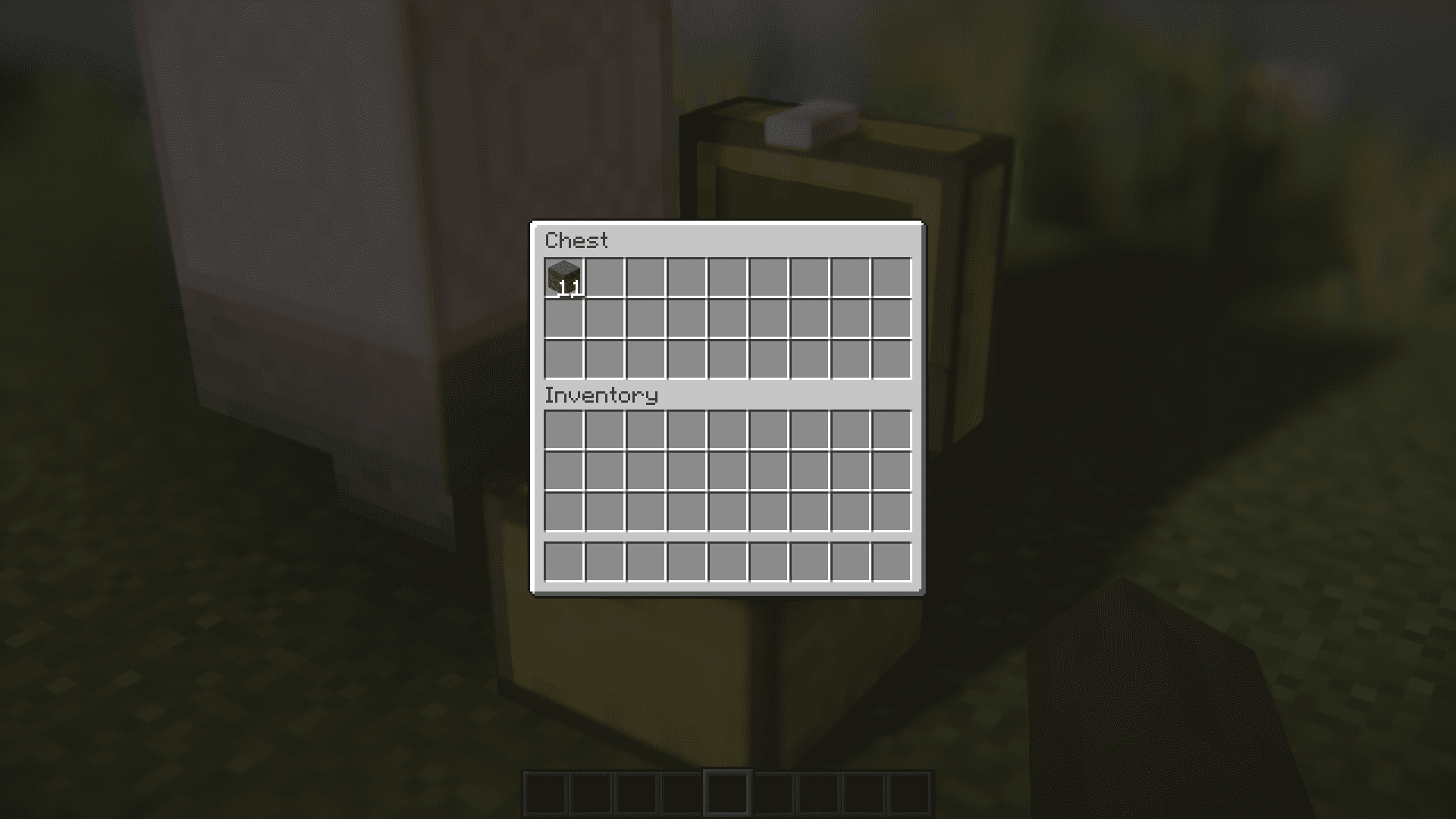
Requires:
How to install:
How To Download & Install Mods with Minecraft Forge
How To Download & Install Fabric Mods
How To Download & Install The Quilt Loader
Don’t miss out today’s latest Minecraft Mods
Infinite Blocks Mod (1.20.1) Download Links
For Minecraft 1.20.1
Forge version: Download from Server 1 – Download from Server 2

























